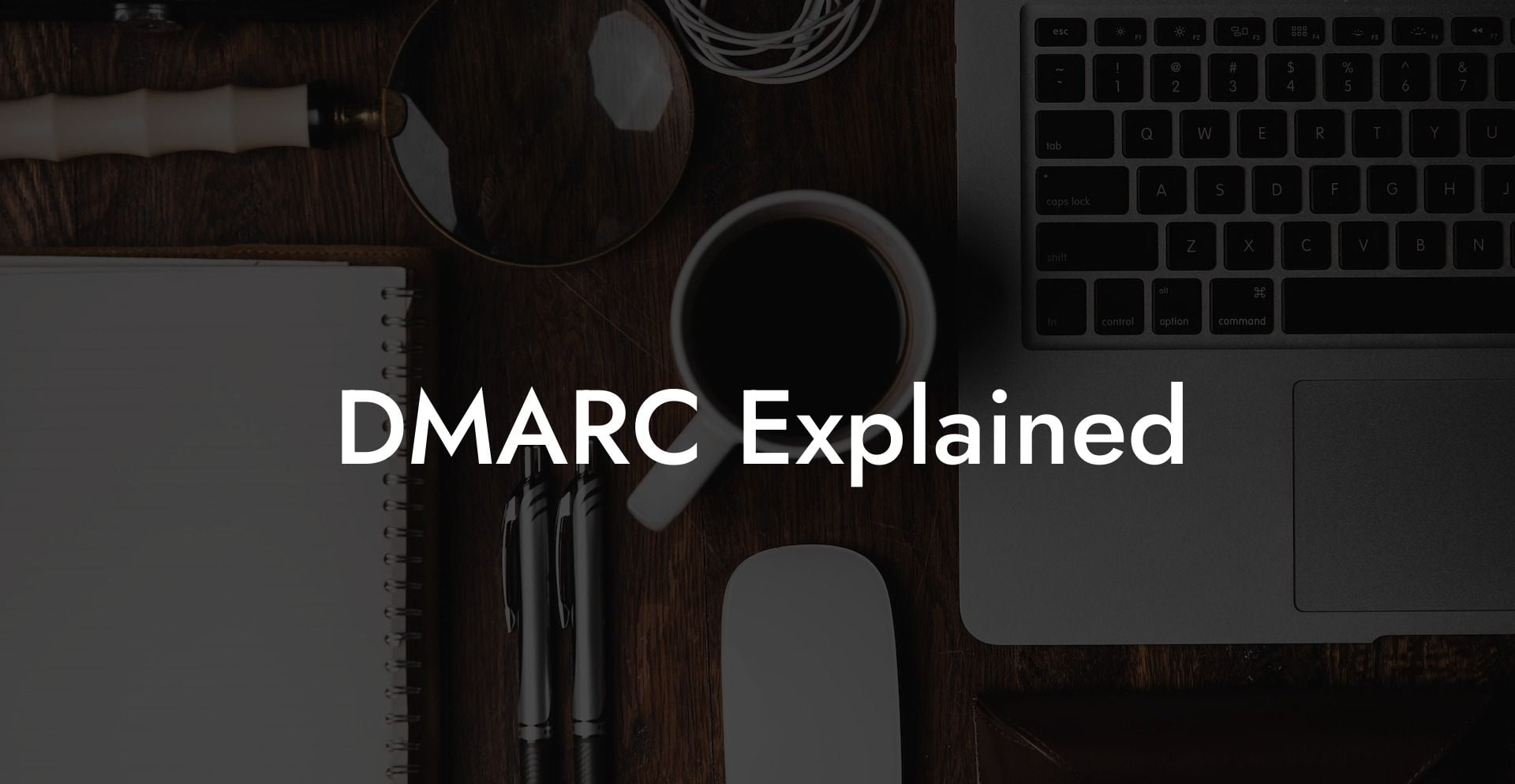In the evolving digital world, email security has become more important than ever. With cybercriminals upping their game and targeting individuals and businesses alike, it's crucial to understand the technologies that can protect your inbox from threats. DMARC is one such technology. In this article, we will explore what DMARC is, how it works, and provide a realistic example to illustrate its benefits. Stay with us as we dive into the world of DMARC to help you feel confident in your email security measures.
What is DMARC?
DMARC, or Domain-based Message Authentication, Reporting, and Conformance, is an email authentication protocol that helps combat email spoofing, phishing attacks, and spam. It is built on top of two widely-used email authentication methods, namely SPF (Sender Policy Framework) and DKIM (DomainKeys Identified Mail). DMARC allows domain owners to specify how receiving email servers should handle emails that fail SPF or DKIM checks, thus providing increased control over their email flow.
How DMARC Works
Protect Your Data Today With a Secure Password Manager. Our Top Password Managers:
DMARC works by adding an extra layer of validation to the existing authentication methods (SPF and DKIM). When an email is sent, the receiving server first checks if it passes the SPF and DKIM authentication. If it does, the email is considered legitimate and is delivered to the recipient. If it fails one or both checks, the server then looks for a DMARC policy published by the sender's domain to determine how to handle the email.
DMARC Policy Options
There are three possible DMARC policy actions for a domain owner to choose from:
- None: The DMARC policy does not impose any actions on the email that failed SPF and DKIM authentication. While this doesn't block unwanted emails, it allows domain owners to gather data on email flows and identify potential issues.
- Quarantine: Emails that fail authentication checks are treated as suspicious and are sent to the recipient's spam folder instead of their inbox.
- Reject: Emails that don't pass DMARC checks are outright rejected by the receiving server and not delivered to the recipient.
DMARC Reporting
DMARC also includes reporting capabilities that allow domain owners to collect statistics about emails sent using their domain. These reports help them identify potential issues and rectify them. There are two types of DMARC reports:
- Aggregate Reports: These reports provide an overview of email traffic, including the volume, sources, and the result of the DMARC policy enforcement.
- Forensic Reports: Also known as "Failure Reports," these reports contain detailed information about specific email messages that failed DMARC validation and are generated when the email fails either SPF or DKIM checks.
DMARC Explained Example:
Imagine a company, "Acme Inc.", whose domain is acme.com. They have implemented both SPF and DKIM authentication for their email infrastructure. To further enhance their email security, they decide to implement a DMARC policy with a "Reject" action.
Now, a cybercriminal attempts to spoof an email from Acme Inc., using a fake email address such as ceo@acme.com, and targets a recipient at another company, "Betta Inc." When the email server at Betta Inc. receives this email, it first checks the SPF and DKIM authentication. The email fails these checks as it is not from a legitimate Acme Inc. source.
The server then checks for a DMARC policy at acme.com and finds the "Reject" policy. As a result, the spoofed email is rejected by the server at Betta Inc., protecting the recipient from falling victim to the phishing attack.
In conclusion, DMARC provides an essential layer of security for email communications by utilizing SPF and DKIM protocols and allowing domain owners to determine their email handling policies. It empowers organizations to defend their inboxes against email spoofing, spam, and phishing attacks. By understanding how DMARC works and implementing it wisely, businesses can reduce the risk of being victims of cyber-attacks and enhance the credibility of their email communications. If you found this guide helpful, please consider sharing it with others and explore our other guides on Voice Phishing for further insights into protecting your digital security.
Protect Your Data Today With a Secure Password Manager. Our Top Password Managers: