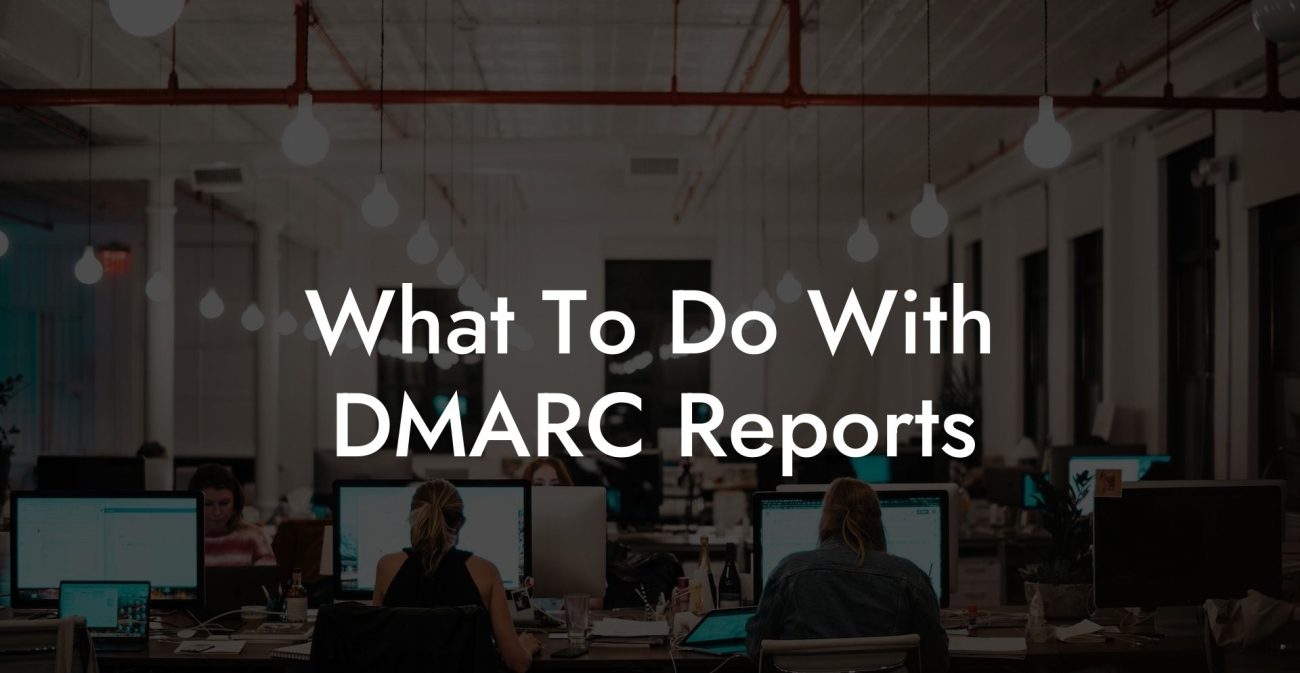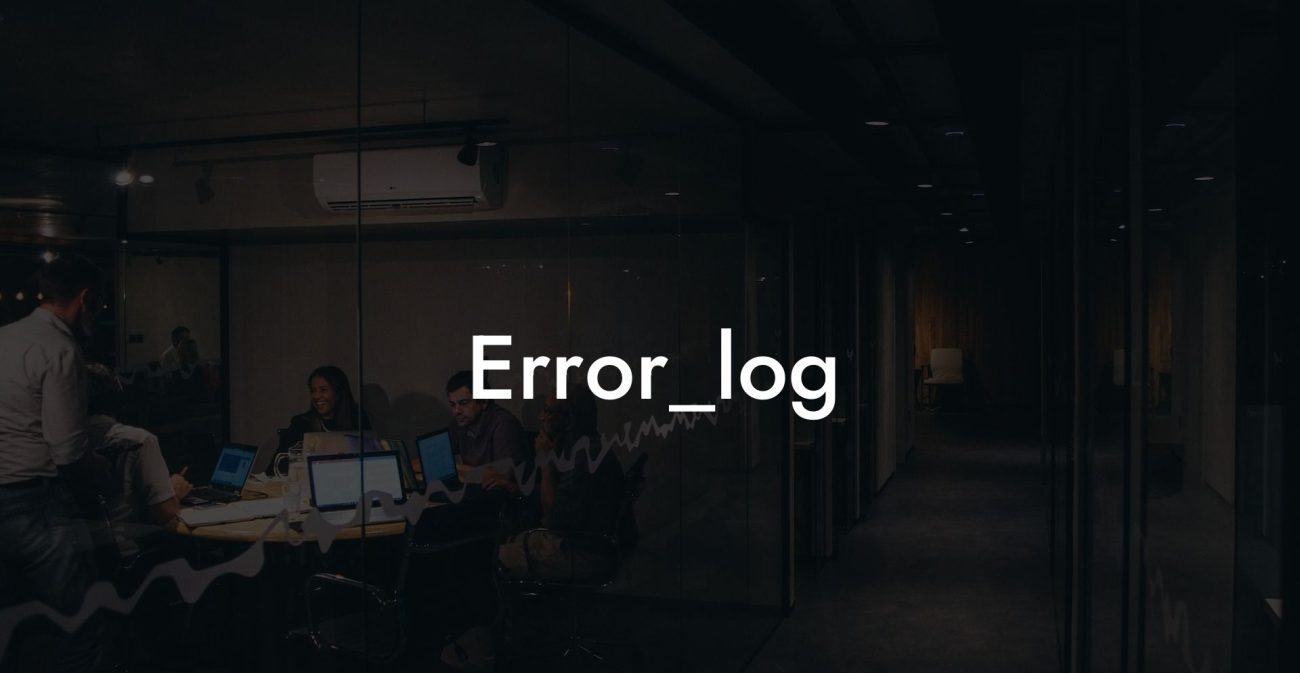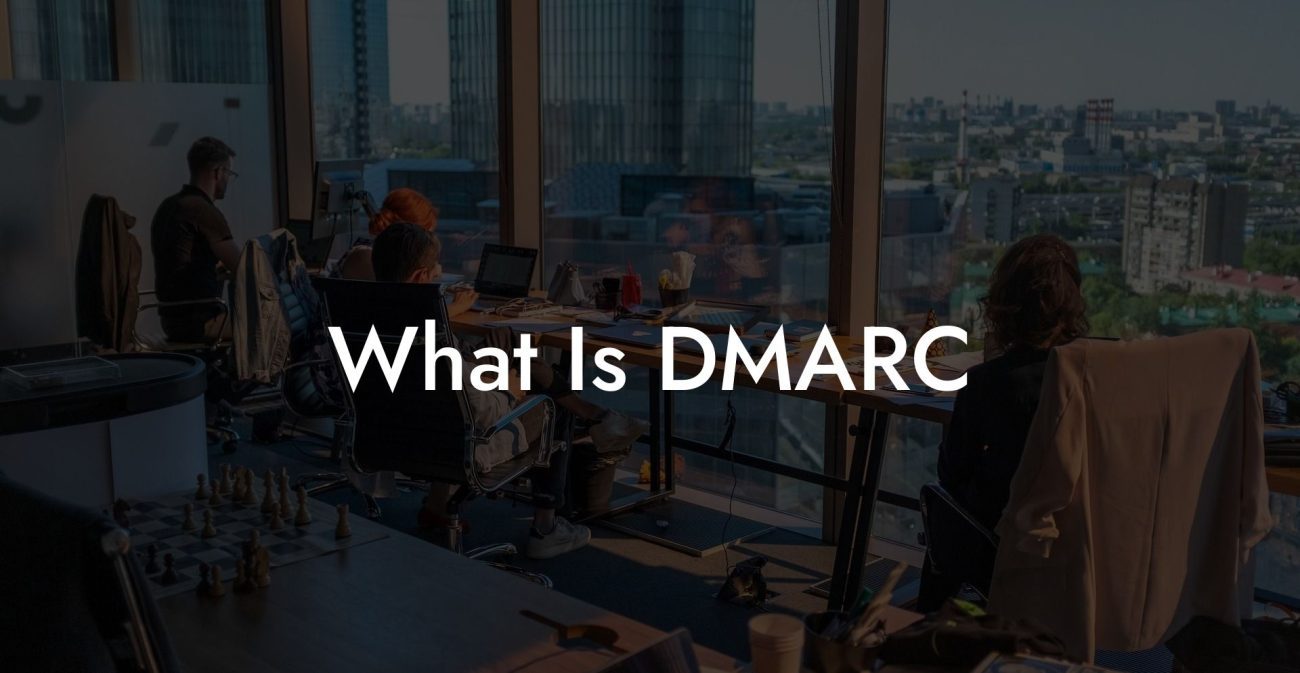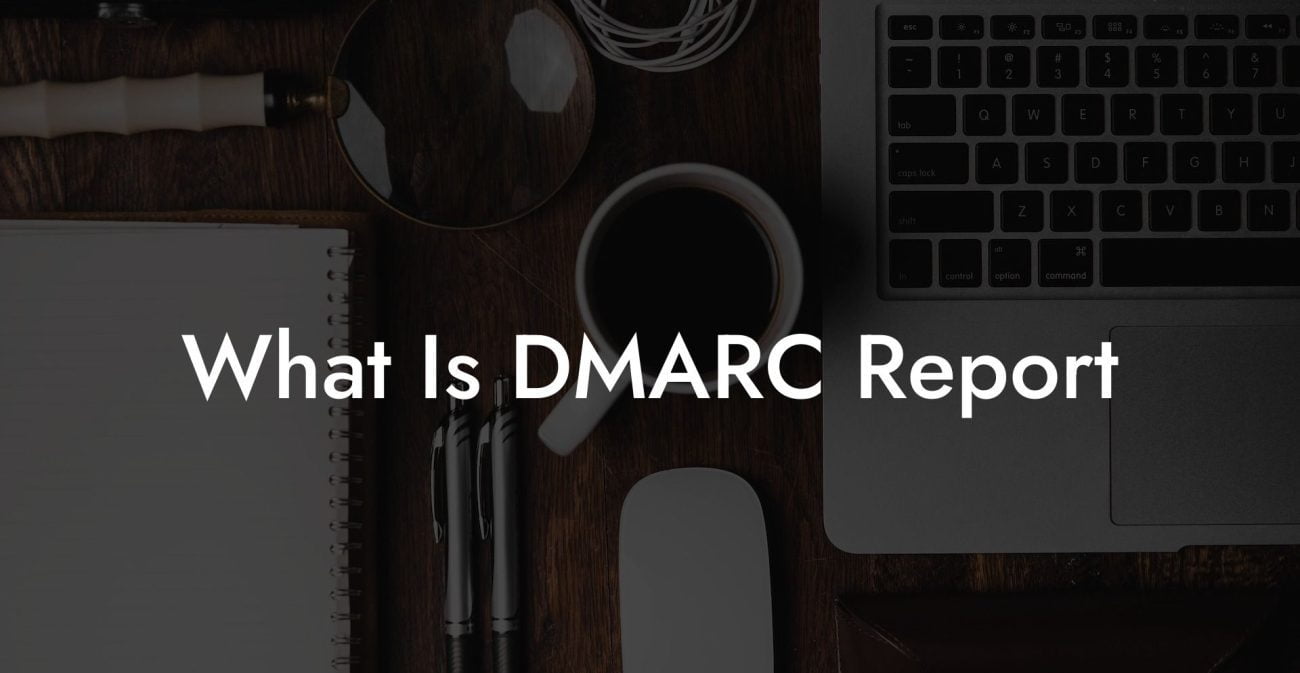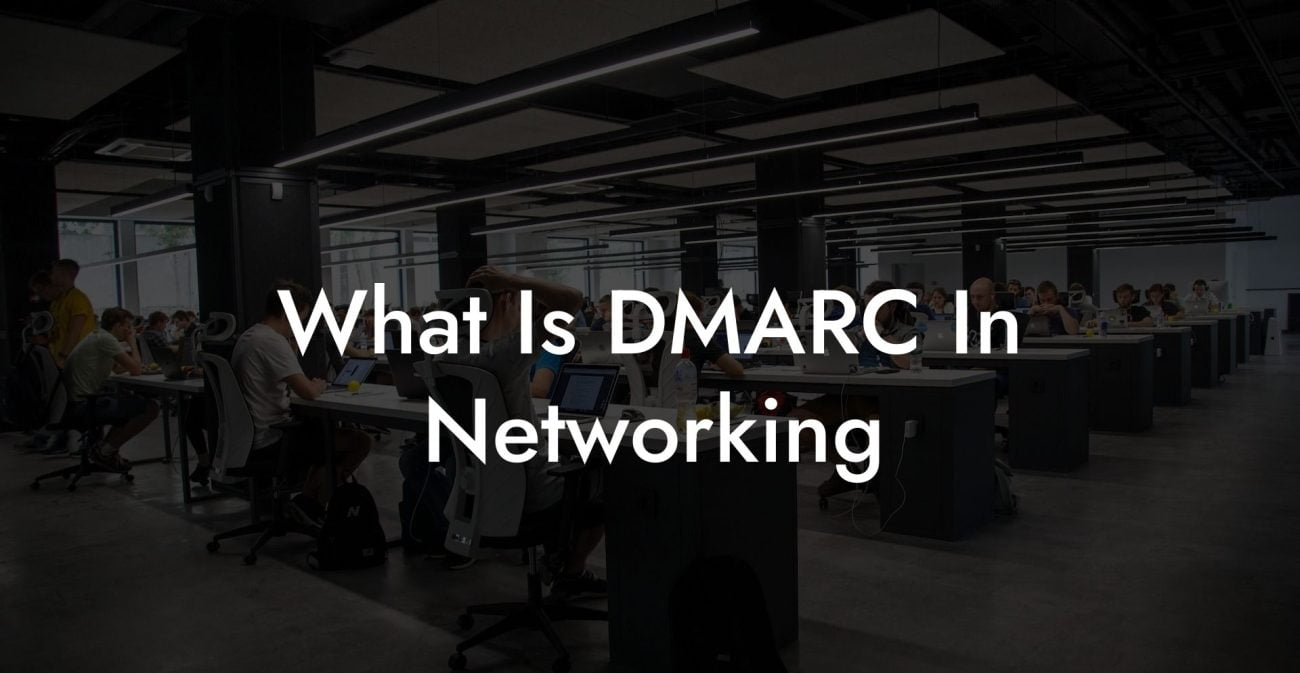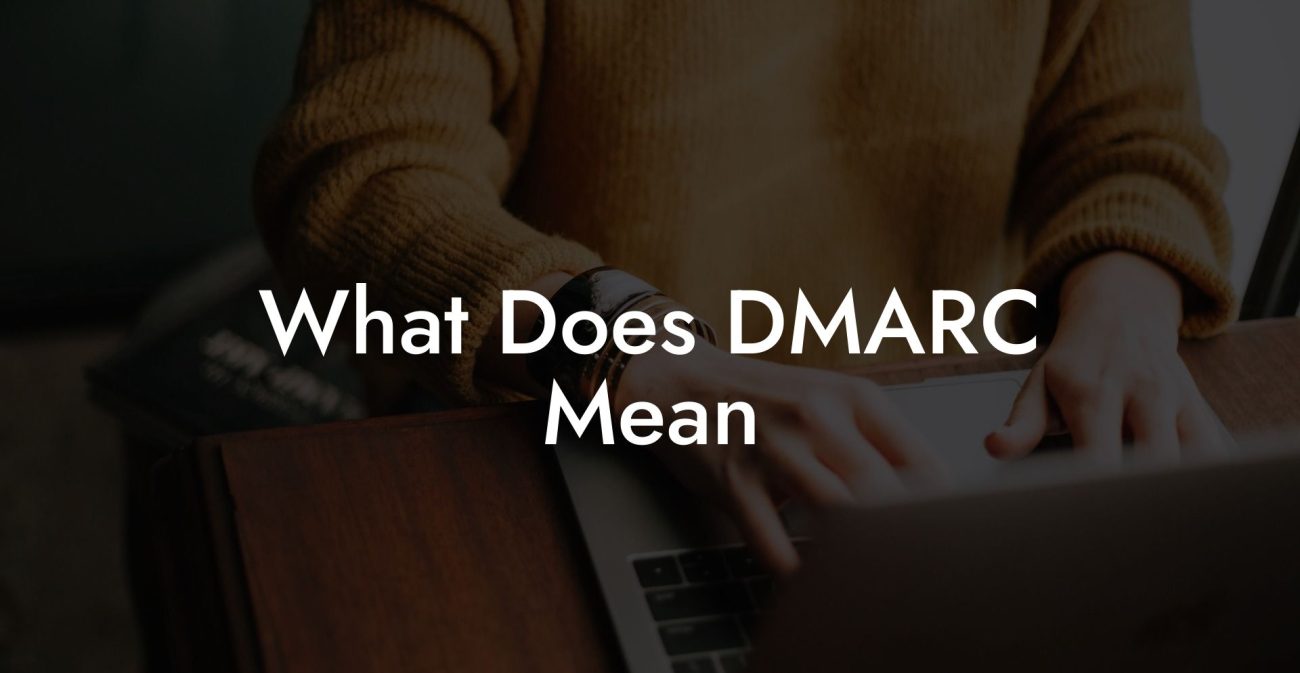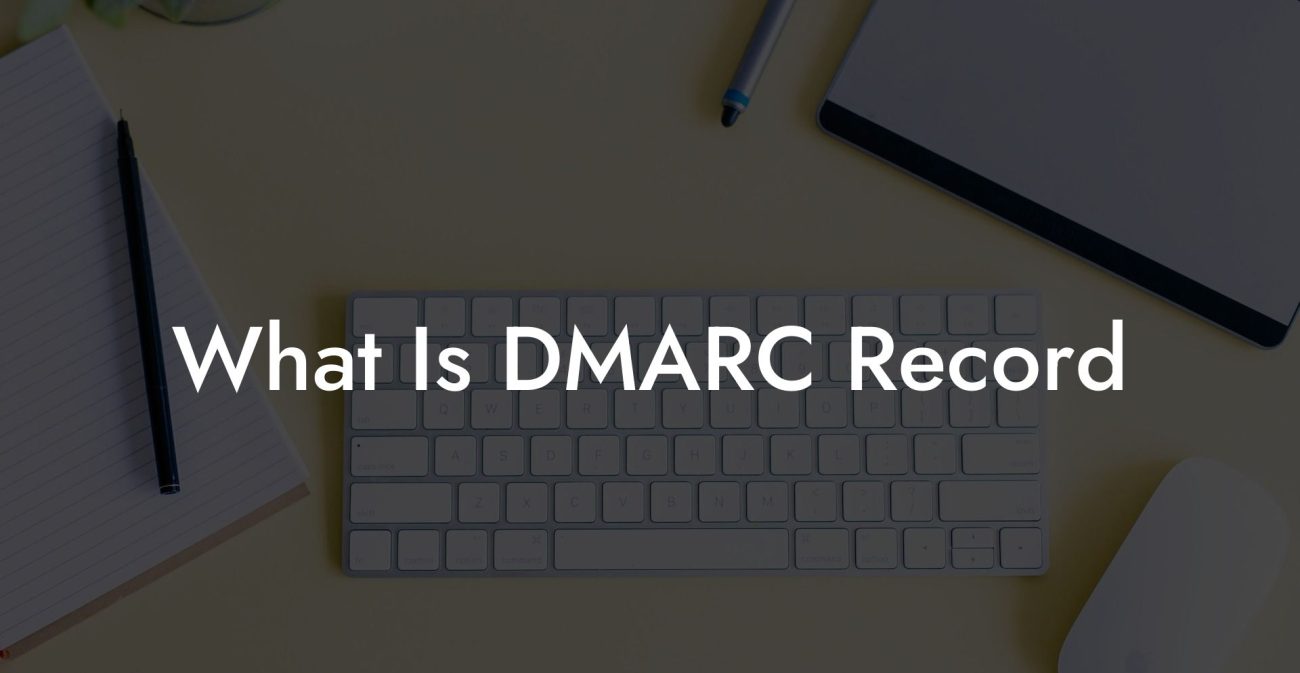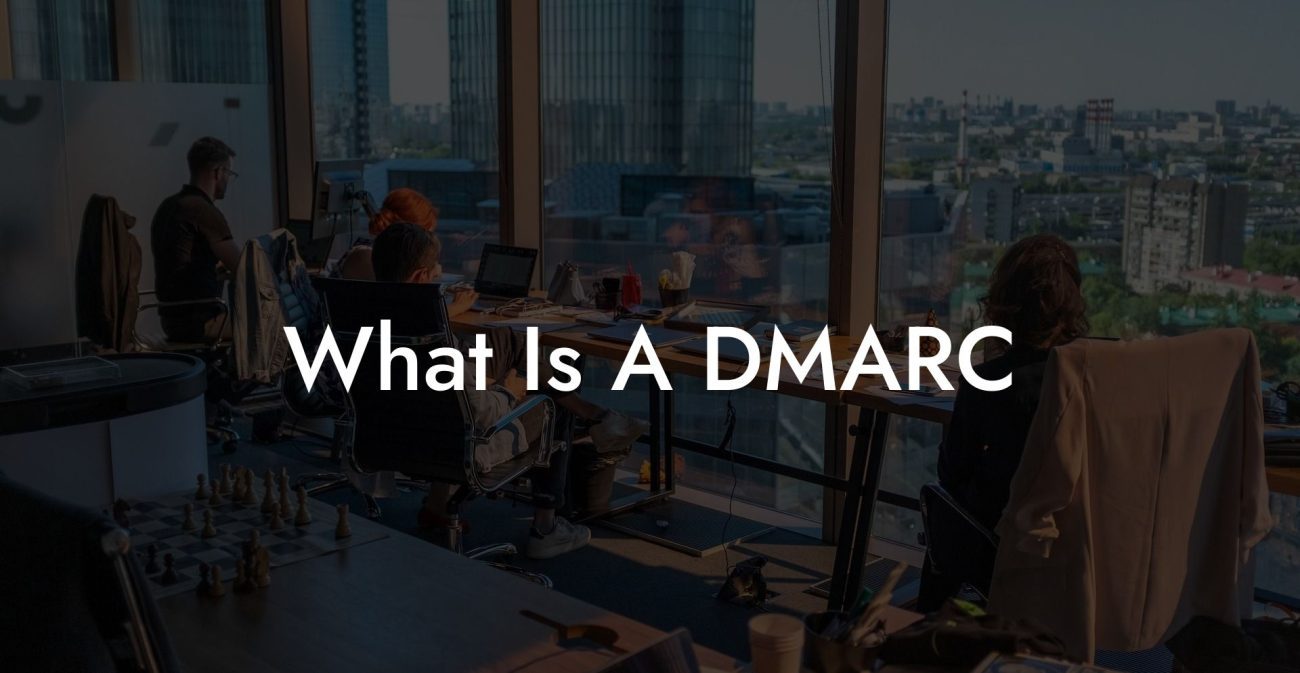In the age of advanced technology and increasing cyber threats, protecting your organization's email reputation is more important than ever. One of the best ways to safeguard email deliverability and reputation is by implementing the Domain-based Message Authentication, Reporting, and Conformance (DMARC) protocol. But what does it mean when a DMARC fail occurs? In this blog post, we'll take you through the meaning of a DMARC fail, its potential impact on your organization, and helpful tips on how to resolve and prevent such issues.
DMARC Fail Meaning Table of Contents
What is DMARC?
DMARC (Domain-based Message Authentication, Reporting, and Conformance) is an email validation system that enables domain owners to protect their domain from unauthorized use, phishing, and email spoofing. By implementing DMARC, domain owners can specify the authentication mechanisms (SPF and DKIM) that should be used when sending email from their domain and define how to handle messages that fail authentication checks.
Why is DMARC Important?
- Protects your brand from email fraud and phishing attacks
- Improves email deliverability by helping email receivers authenticate legitimate messages
- Provides valuable feedback on authentication failures and potential configuration issues
- Helps maintain sender reputation with ISPs and email receivers
What does DMARC Fail Mean?
Protect Your Data Today With a Secure Password Manager. Our Top Password Managers:
A DMARC fail occurs when an email fails to pass the specified authentication checks (SPF and/or DKIM) outlined in the DMARC policy, as well as the DMARC alignment requirement. When a DMARC fail occurs, the receiving mail server will follow the policy action set by the domain owner, which could range from reporting the failure, quarantining the email (placing it in the spam folder), or outright rejecting it.
Reasons for a DMARC Fail
- Invalid or misconfigured SPF or DKIM records
- Non-alignment of the sending domain and From header domain
- Unauthorized senders using the domain to send spoofed emails
How to Resolve DMARC Fail?
- Review and correct SPF and/or DKIM records: Make sure your DNS records follow the proper syntax and include all authorized sending sources.
- Ensure alignment: Verify that the domain in the From header matches the domain used for SPF or the domain used in the DKIM signature.
- Monitor DMARC reports: Regularly monitor the DMARC reports provided by receiving mail servers to identify potential issues and unauthorized senders.
- Adjust policy actions: Set the DMARC policy to "p=quarantine" or "p=reject" to protect your domain from unauthorized use.
DMARC Fail Meaning Example:
Let's say your organization, example.com, has recently implemented DMARC and outlined the appropriate SPF and DKIM authentication checks. However, you discover that your marketing department has started using a third-party email service without adding it to the SPF record.
A recipient's mail server receives an email from the marketing department and proceeds to verify SPF, which will fail because the email source is not authorized in the SPF record. Since the email fails the SPF check, it also does not align with DMARC requirements, resulting in a DMARC fail. The mail server will now follow the DMARC policy action specified by example.com: reporting, quarantining, or rejecting the email.
To resolve this issue, you should update your SPF record to include the third-party email service used by the marketing department and ensure that DMARC alignment requirements are met. This will help prevent future DMARC fails and improve your organization's email reputation.
Email security is a crucial aspect of every organization. Understanding the meaning of a DMARC fail and taking appropriate action can help you maintain a strong email reputation, improve deliverability, and protect your domain from cyber threats. Don't forget to share this informative post with your network and explore other useful guides on voice phishing and cybersecurity available on our Voice Phishing blog. Stay secure and stay informed!
Protect Your Data Today With a Secure Password Manager. Our Top Password Managers: