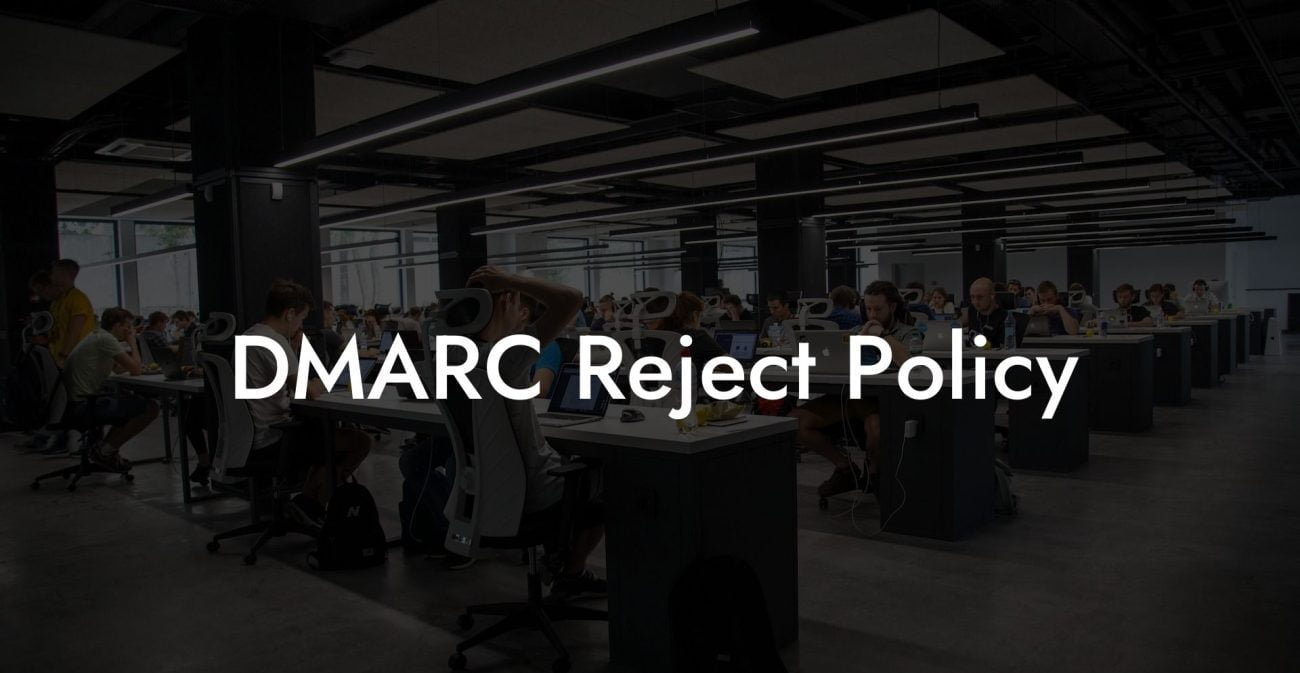In today's digital world, email is an essential tool for communication, but it is also a breeding ground for cyber threats like phishing and spoofing. DMARC (Domain-based Message Authentication, Reporting, and Conformance) is a crucial email security tool designed to help protect your domain against these risks. Google is one of the many email platforms that support DMARC, and integrating it into your email system will ensure the safety and authenticity of your business emails. Let's dive deeper into what DMARC is, how it works on Google, and why you need it for your organization's email security.
DMARC Google Table of Contents
How to Set Up DMARC on Google Workspace (previously known as G Suite)
What is DMARC?
DMARC is an email security protocol that helps authenticate emails and prevent phishing and spoofing attacks by verifying that the sender's domain is legitimate. When a domain uses DMARC, it tells receiving email servers to check the message's authenticity against Sender Policy Framework (SPF) and DomainKeys Identified Mail (DKIM) records. If the domain passes these checks, the email can be delivered to the recipient. Otherwise, it may be flagged as suspicious or rejected, depending on the DMARC policy set by the domain owner.
Benefits of Using DMARC on Google
- Enhanced email security: DMARC helps protect your organization from phishing attacks, spoofing, and other fraudulent emails that could lead to data breaches or financial loss.
- Increase email deliverability: By ensuring that your emails are legitimate and pass SPF and DKIM authentication, DMARC can help improve your email deliverability rates, ensuring your messages reach your recipients' inbox instead of their spam folder.
- Brand protection: Implementing DMARC helps protect your brand by preventing unauthorized parties from using your domain to send fraudulent emails.
- Visibility and reporting: DMARC provides detailed reports on who is sending emails using your domain, allowing you to quickly identify and address any malicious activities or potential threats.
How to Set Up DMARC on Google Workspace (previously known as G Suite)
Protect Your Data Today With a Secure Password Manager. Our Top Password Managers:
To implement DMARC for your Google Workspace domain, follow these steps:
1. Configure SPF and DKIM
Before setting up DMARC, you need to configure SPF and DKIM for your domain to ensure proper email authentication. Google Workspace makes it easy to enable SPF and DKIM; detailed guides can be found in Google's Help Center for SPF and DKIM.
2. Create a DMARC Record
A DMARC record is a TXT record created in your domain's DNS settings. This record will include your DMARC policy and other configuration values, such as reporting options and preferred actions for unauthenticated emails.
Format for a basic DMARC record:
v=DMARC1; p=none; rua=mailto:dmarc_reports@example.com;
3. Add the DMARC Record to Your DNS Settings
After creating your DMARC record, add it as a TXT record in your domain's DNS settings with a hostname of "_dmarc.yourdomain.com" (replace "yourdomain.com" with your actual domain name).
4. Monitor and Adjust Your DMARC Policy
It's essential to monitor and analyze the DMARC reports sent to the specified email address. These reports will show the authentication results of emails sent from your domain and help you identify any fraudulent activities. Over time, you may need to adjust your DMARC policy to strengthen your email security further.
DMARC Google Example:
Imagine you own a company with a domain "mycompany.com" and use Google Workspace for email. Numerous phishing emails are sent using your domain, compromising your business and brand reputation. You decide to implement DMARC to protect your domain and customers.
You first set up SPF and DKIM authentication in Google Workspace. Then, you create a DMARC record with a "none" policy to monitor the email activities without impacting deliverability. After a few weeks of monitoring the DMARC reports, you identify the sources of the fraudulent emails and adjust your DMARC policy to "quarantine" or "reject" unauthenticated messages. As a result, your customers are no longer receiving phishing emails from your domain, and your brand's reputation remains intact.
Now that you understand the importance of DMARC in protecting your domain and email security on Google Workspace, it's time to take action and set it up for your organization. Not only will it help safeguard your business from cyber attacks, but it will also improve email deliverability and protect your brand's reputation. Don't forget to share this informative guide with others who may benefit from learning about DMARC on Google. And if you're looking for more cybersecurity tips and tricks, be sure to explore the other articles on Voice Phishing to keep your organization safe and secure.
Protect Your Data Today With a Secure Password Manager. Our Top Password Managers: