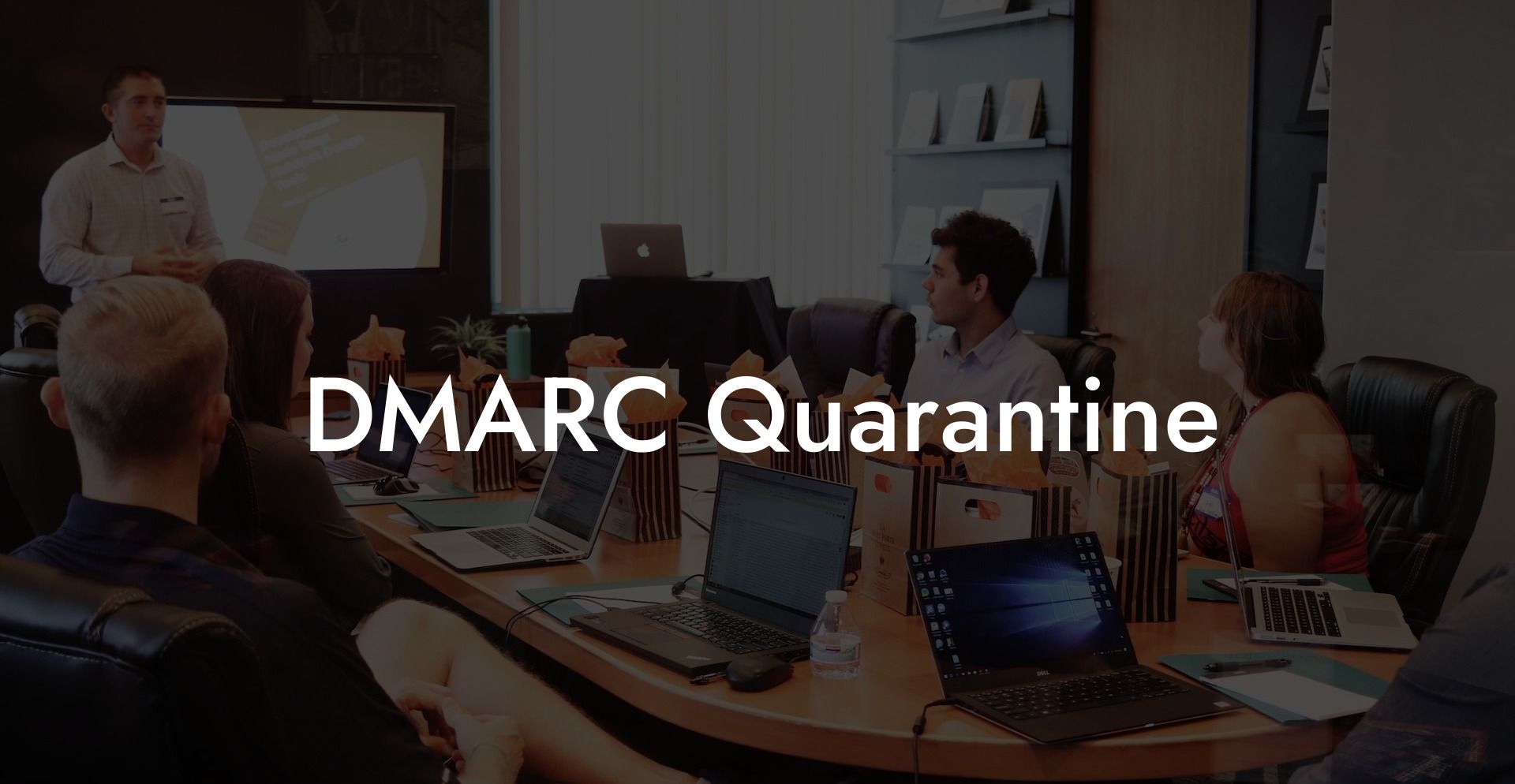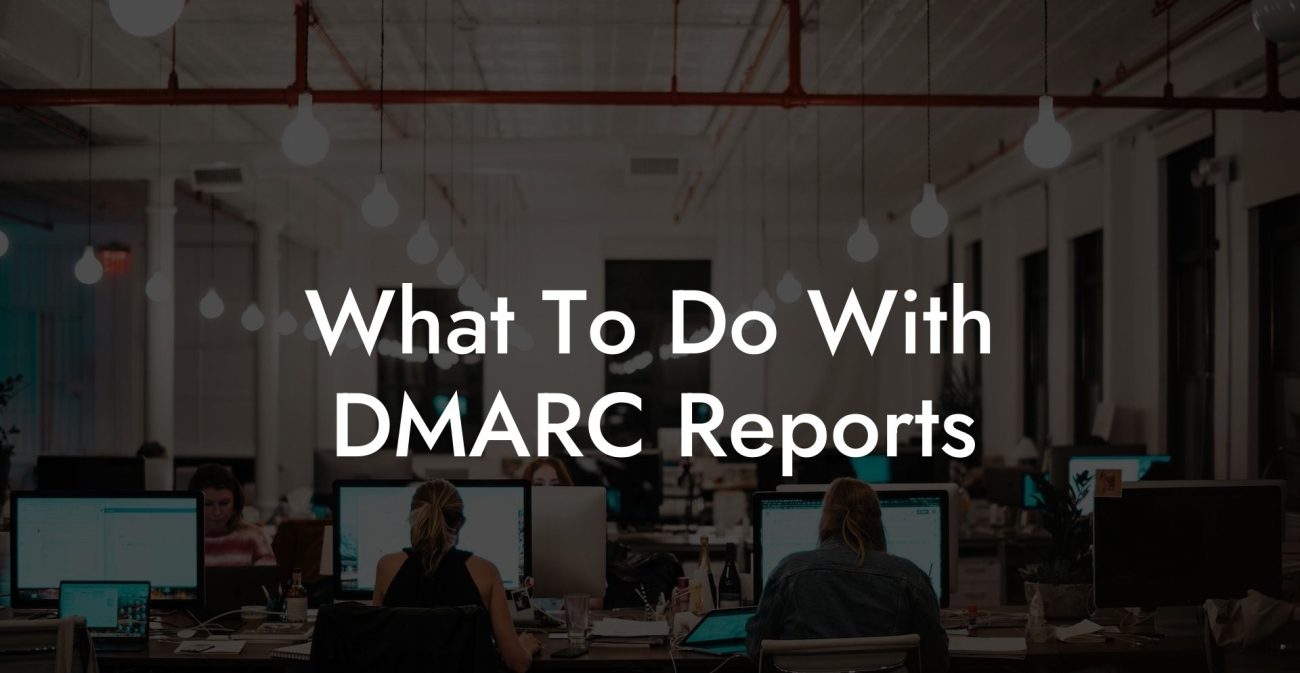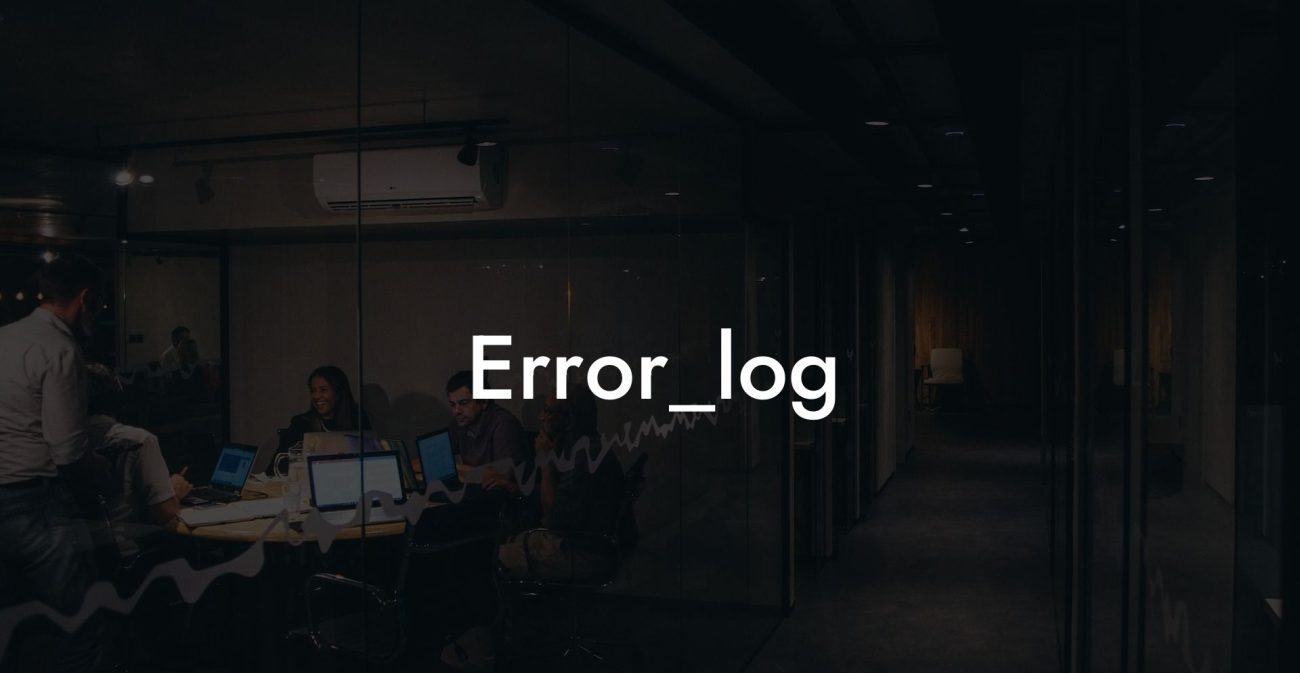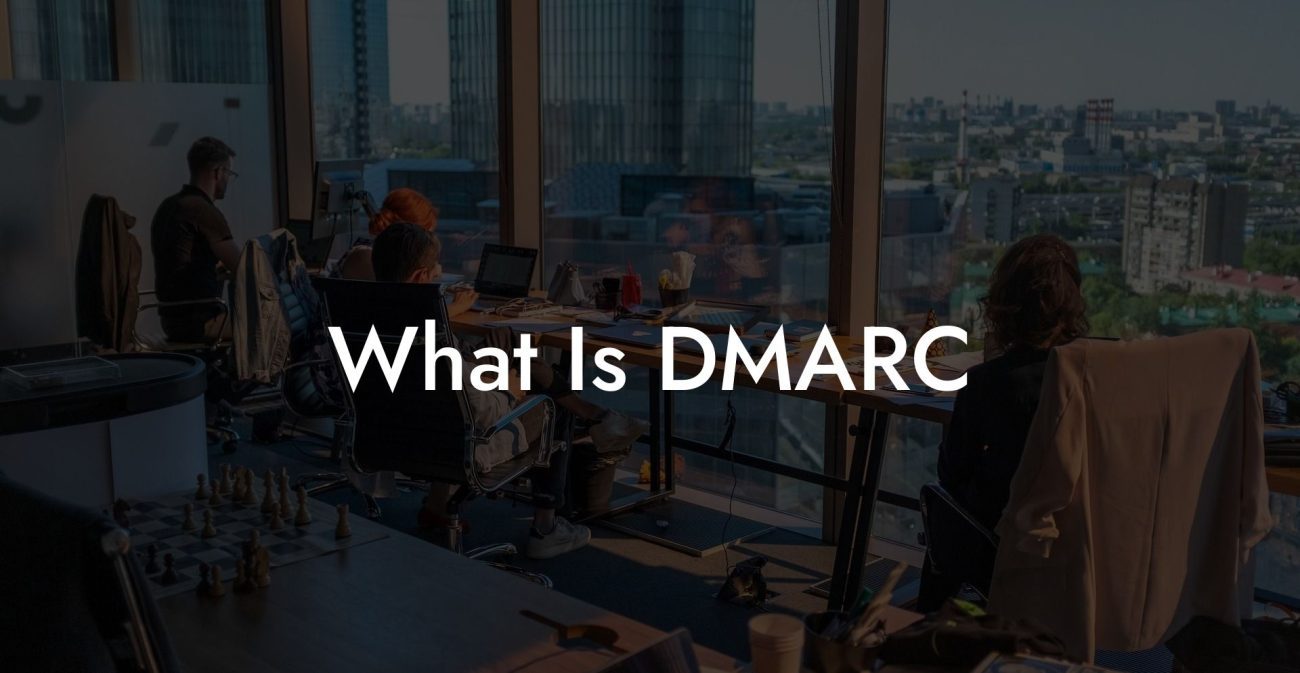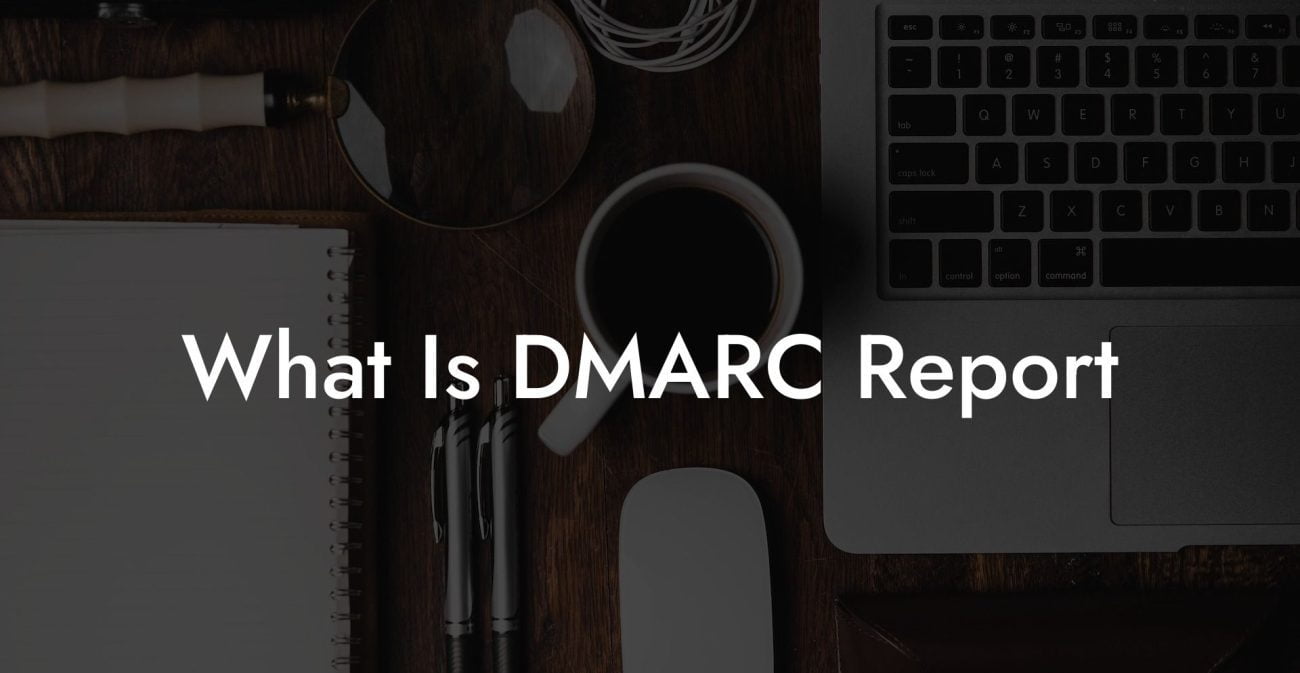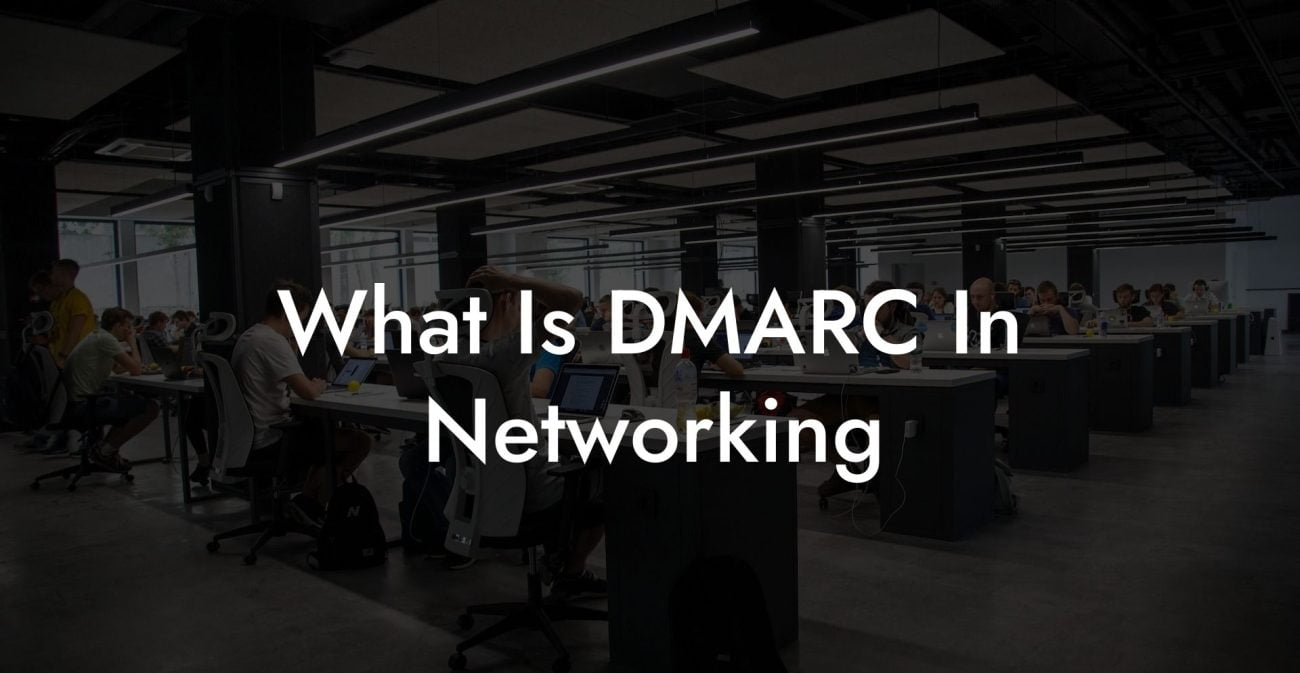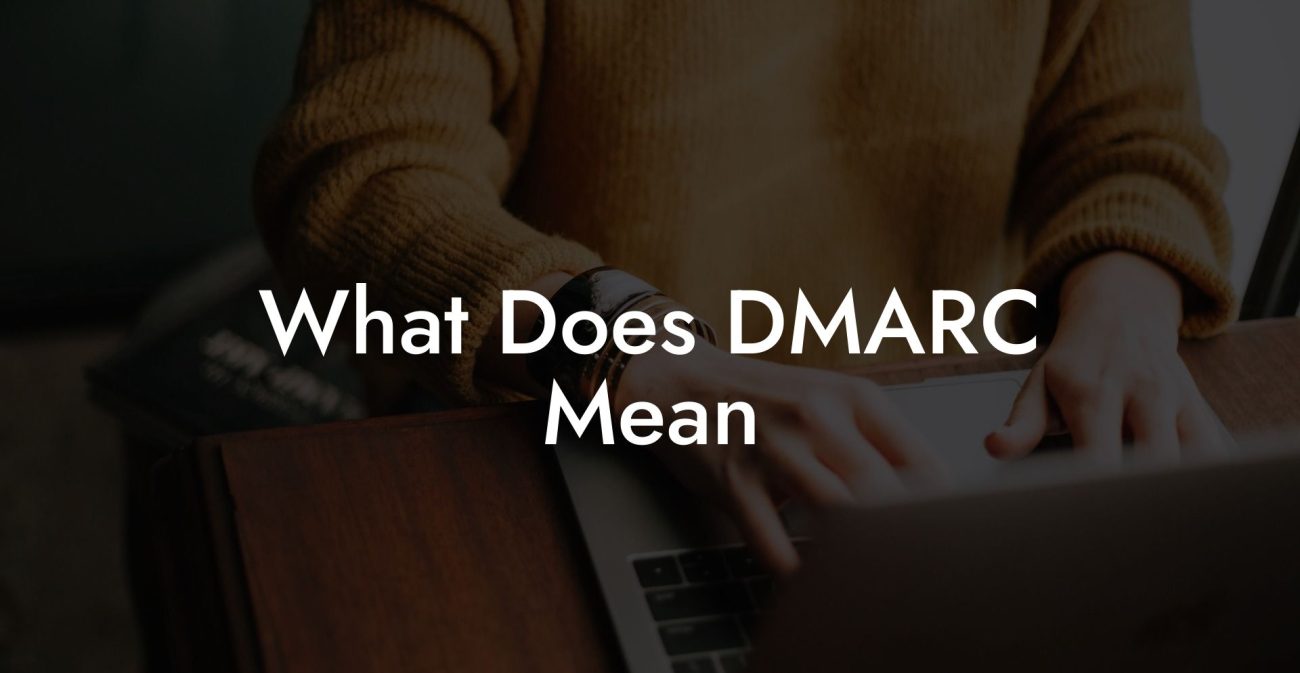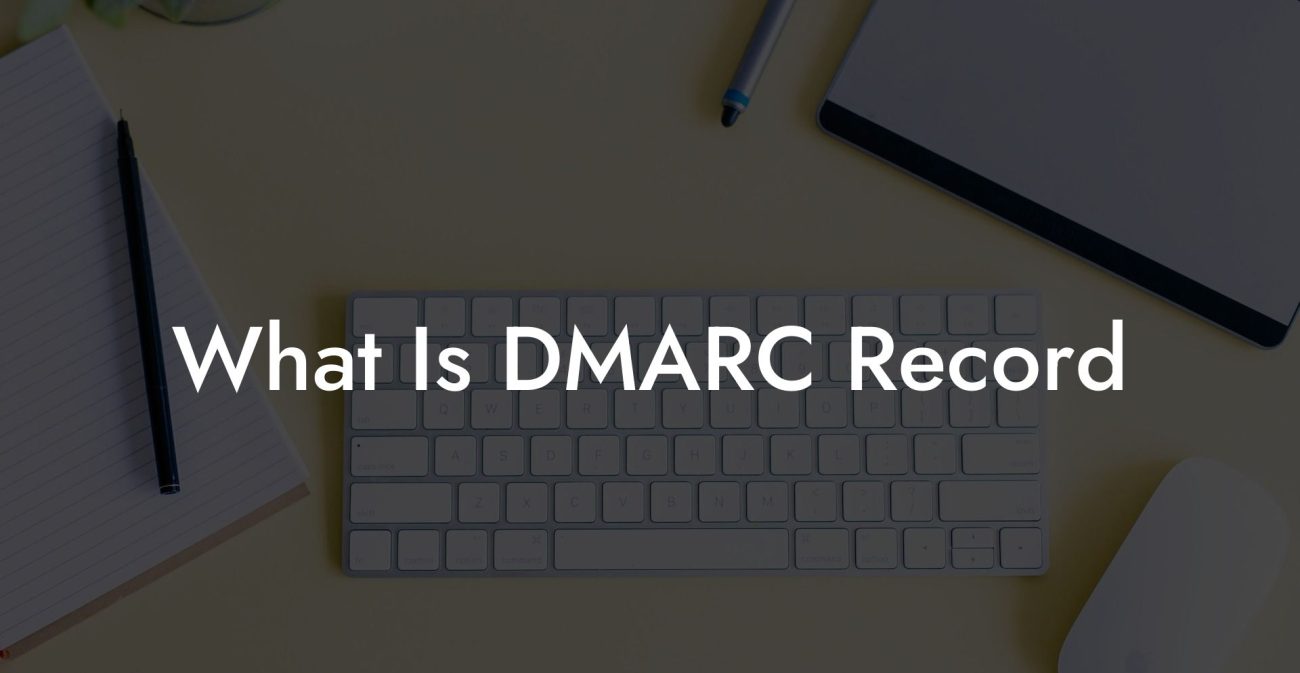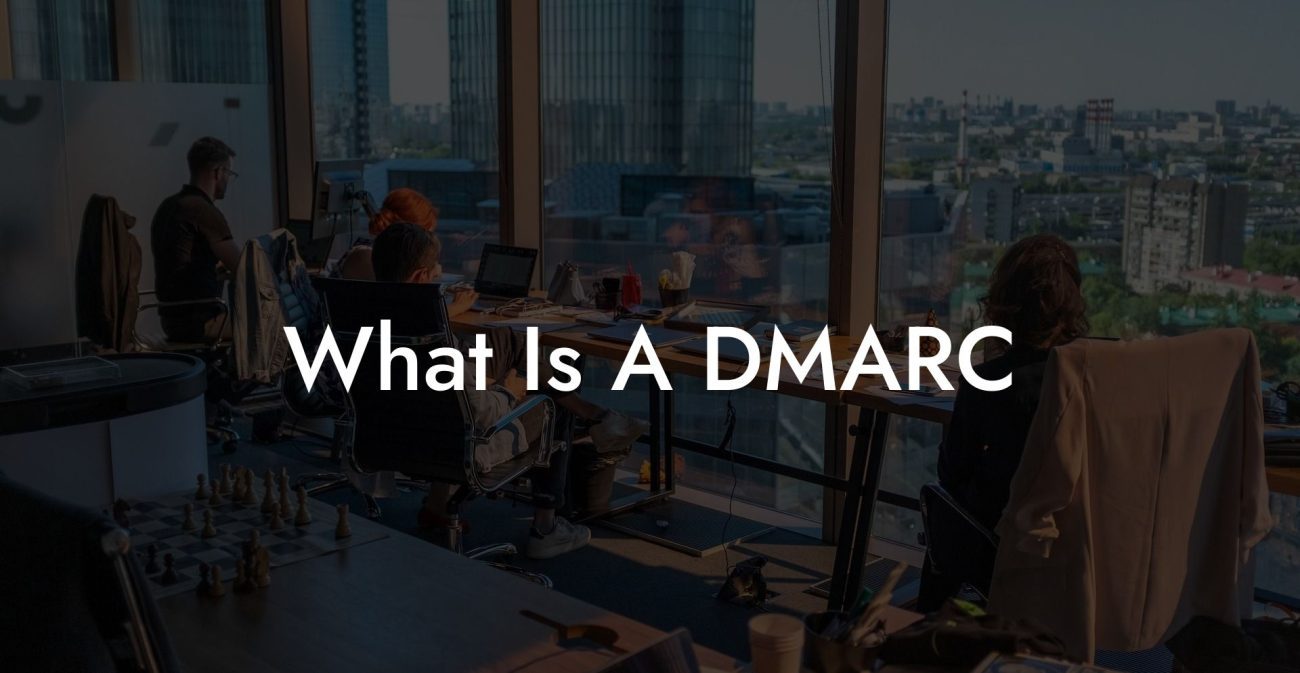Protecting your business from email phishing attacks is crucial in today's digital world. One effective way to do this is by using DMARC quarantine, a solution designed to increase email security and prevent malicious cyber activity. In this blog, we will dive deep into the realm of DMARC quarantine, discussing its importance and how it contributes to strengthening your cybersecurity efforts.
DMARC Quarantine Table of Contents
What is DMARC Quarantine?
Domain-based Message Authentication, Reporting & Conformance (DMARC) is an email authentication standard that helps domain owners protect their brand, cyber presence, and email infrastructure. DMARC works with two email authentication protocols: Sender Policy Framework (SPF) and DomainKeys Identified Mail (DKIM).
Protect Your Data Today With a Secure Password Manager. Our Top Password Managers:
DMARC quarantine is a policy option that allows you to direct email receivers to treat emails that fail DMARC authentication with caution. This means that emails that do not pass the SPF and/or DKIM checks can be sent to the recipient's spam or junk folder.
Why Implement DMARC Quarantine?
Implementing DMARC quarantine policy offers the following benefits:
- Email Delivery Improvement: DMARC quarantine helps improve email delivery rates by ensuring only legitimate emails from your domain reach your recipients.
- Brand Protection: By preventing spammers and phishers from using your domain to send malicious emails, DMARC quarantine helps maintain your brand's reputation and prevents your domain from being blacklisted.
- Increased Cybersecurity: Quarantining suspicious emails reduces the risk of your employees or customers falling for phishing attacks, protecting your sensitive data and information.
- Visibility and Reporting: DMARC reports provide valuable insight into the sources and types of emails being sent from your domain, helping identify potentially malicious senders.
Implementing DMARC Quarantine
To successfully implement DMARC quarantine, follow these steps:
- Set up SPF and DKIM: Make sure both SPF and DKIM are correctly configured for your domain. This includes setting up an SPF record (listing all authorized email senders) and implementing DKIM signing on your outbound email servers or using third-party services.
- Create a DMARC Record: Generate a DMARC record with a "quarantine" policy and add it to your domain's DNS settings. This record should include the "p=quarantine" flag and specify where reports should be sent.
- Monitor DMARC Reports: Regularly review DMARC aggregate and forensic reports to identify any unauthorized email sources and improve email authentication configurations. Adjust your quarantine policy if needed.
- Refine Policy: Once comfortable with your email authentication setup, consider moving to a "p=reject" policy, which instructs email receivers to completely reject emails that fail DMARC authentication, providing even stronger protection against phishing attacks.
DMARC Quarantine Example:
Lets assume you own a business website called "examplebusiness.com". Here's a step-by-step look at implementing DMARC quarantine for your domain:
- Create an SPF record listing all authorized email senders for "examplebusiness.com" and add it to your DNS settings.
- Configure DKIM signing (either in-house or by using an email service provider) for all outgoing emails from "examplebusiness.com".
- Create a DMARC record with a "quarantine" policy and include the following tags: "v=DMARC1; p=quarantine; rua=mailto:dmarcreports@examplebusiness.com" (assuming you want reports sent to "dmarcreports@examplebusiness.com").
- Add the DMARC record to your domain's DNS settings as a TXT record.
- Monitor DMARC reports and take corrective actions when needed to improve email authentication.
Implementing DMARC quarantine is a vital step in ensuring the security and integrity of your domain's email communications. By taking appropriate measures to authenticate your emails and monitor your email infrastructure, you can significantly reduce the risk of phishing attacks harming your business. Don't forget to share this post with your network, and explore other cybersecurity guides on Voice Phishing to strengthen your knowledge in the ever-evolving landscape of online security.
Protect Your Data Today With a Secure Password Manager. Our Top Password Managers: