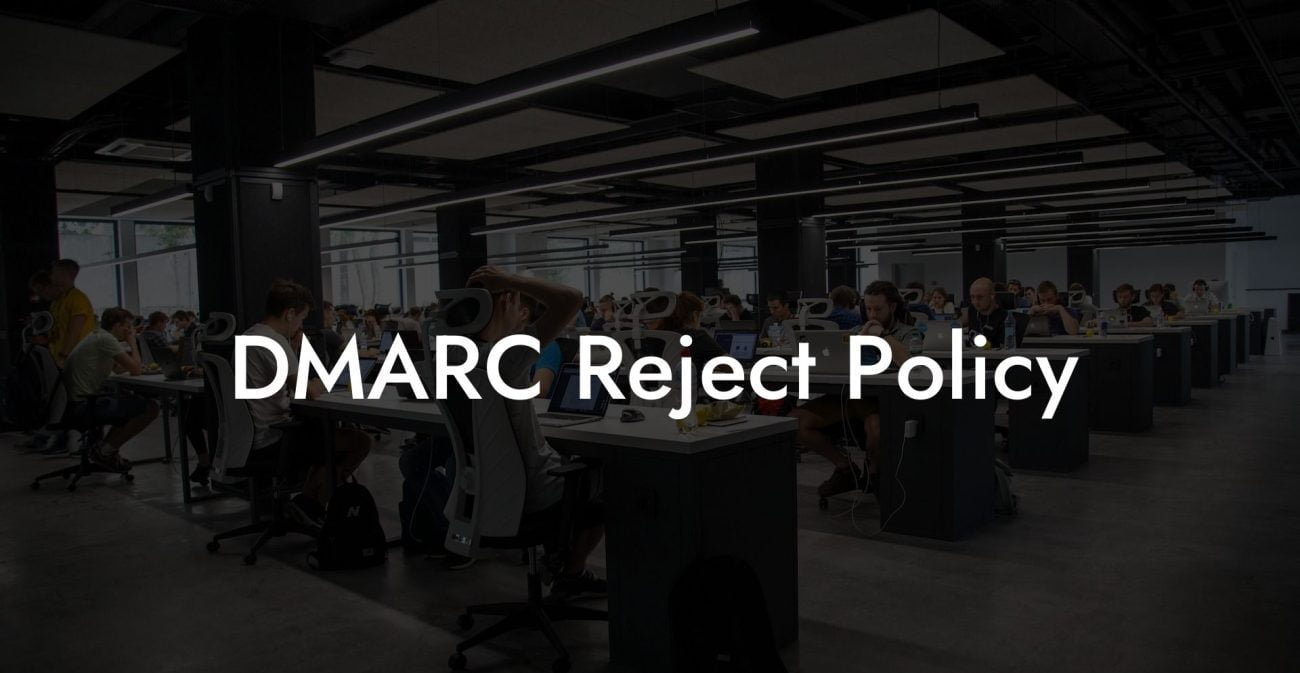With the rapid growth of cyber threats, protecting your organization's email domain has become increasingly crucial. DMARC (Domain-based Message Authentication, Reporting, and Conformance) reader is a tool that helps organizations safeguard their email reputation and keep cybercriminals at bay. But how does it work, and what are the benefits of using it? Let's dive into the world of DMARC and unveil the significant role it plays in ensuring email security and thwarting voice phishing attacks.
DMARC Reader Table of Contents
What is DMARC?
DMARC is an email authentication and reporting protocol that prevents unauthorized use of your email domain. By implementing DMARC, organizations can detect email spoofing and stop cybercriminals from sending phishing emails from their domain. This protocol combines two existing email authentication methods: Sender Policy Framework (SPF) and DomainKeys Identified Mail (DKIM).
How DMARC Works
Protect Your Data Today With a Secure Password Manager. Our Top Password Managers:
DMARC uses DNS records to authenticate email senders and specify the email handling policy. By checking both SPF and DKIM alignment, DMARC ensures that the emails sent from a particular domain are genuine. In case an email fails DMARC authentication, the policy specifies whether to quarantine or reject the message.
Understanding DMARC Reader
A DMARC Reader allows you to analyze DMARC reports conveniently, making it easier to monitor and manage your email security. With an easy-to-understand dashboard, you can visualize email traffic, authentication results, and policy actions.
Benefits of Using a DMARC Reader
- Improved Email Deliverability: By ensuring your emails pass authentication, a DMARC reader increases the chances of your emails landing in the recipient's inbox and not being marked as spam.
- Protects Your Email Reputation: DMARC readers help you maintain a positive email reputation by stopping spoofed emails from being delivered to recipients. This shields your brand from being associated with potential scams or phishing activities.
- Eases Managing Reports: DMARC reports can be complicated and challenging to understand. A DMARC Reader simplifies this process by presenting the data in an organized, easy-to-read manner.
Implementing DMARC and DMARC Reader
Step 1: Establish SPF and DKIM Records
Before implementing DMARC, you need to make sure your SPF and DKIM records are correctly set up. These records will be used by the DMARC protocol to authenticate your emails.
Step 2: Create a DMARC Record
Next, you'll need to create a DMARC record in your DNS settings. This record will define your DMARC policy (i.e., how to handle emails that fail DMARC checks) and specify where the DMARC reports should be sent.
Step 3: Integrate DMARC Reader
Once you've set up your DMARC records, you can incorporate a DMARC Reader. Choose a provider that offers a user-friendly interface and comprehensive features to help you monitor and manage your email security effectively.
DMARC Reader Example:
ABC Company noticed an increase in reports of voice phishing (vishing) attempts targeting its employees. The attackers were using spoofed emails to appear as if they were sent from the company's domain. To combat this issue, they implemented a DMARC policy and started using a DMARC Reader.
With proper authentication, the company's deliverability rates improved, avoiding legitimate emails from being marked as spam. By using the DMARC Reader, the IT team could quickly detect and analyze any suspicious email activity and make informed decisions on tightening security measures.
Implementing a DMARC Reader is a crucial step towards efficient email security and voice phishing prevention. By understanding and utilizing DMARC protocols, you can ensure your organization's messages are authenticated and maintain a trustworthy email reputation. Don't let voice phishing attacks compromise your brand; take control of your email domain and protect your organization from cyber threats.
If you found this guide helpful, please share it with others who may benefit from improving their email security. To learn more about combatting voice phishing and enhancing your cybersecurity, explore our other informative guides on Voice Phishing.
Protect Your Data Today With a Secure Password Manager. Our Top Password Managers: