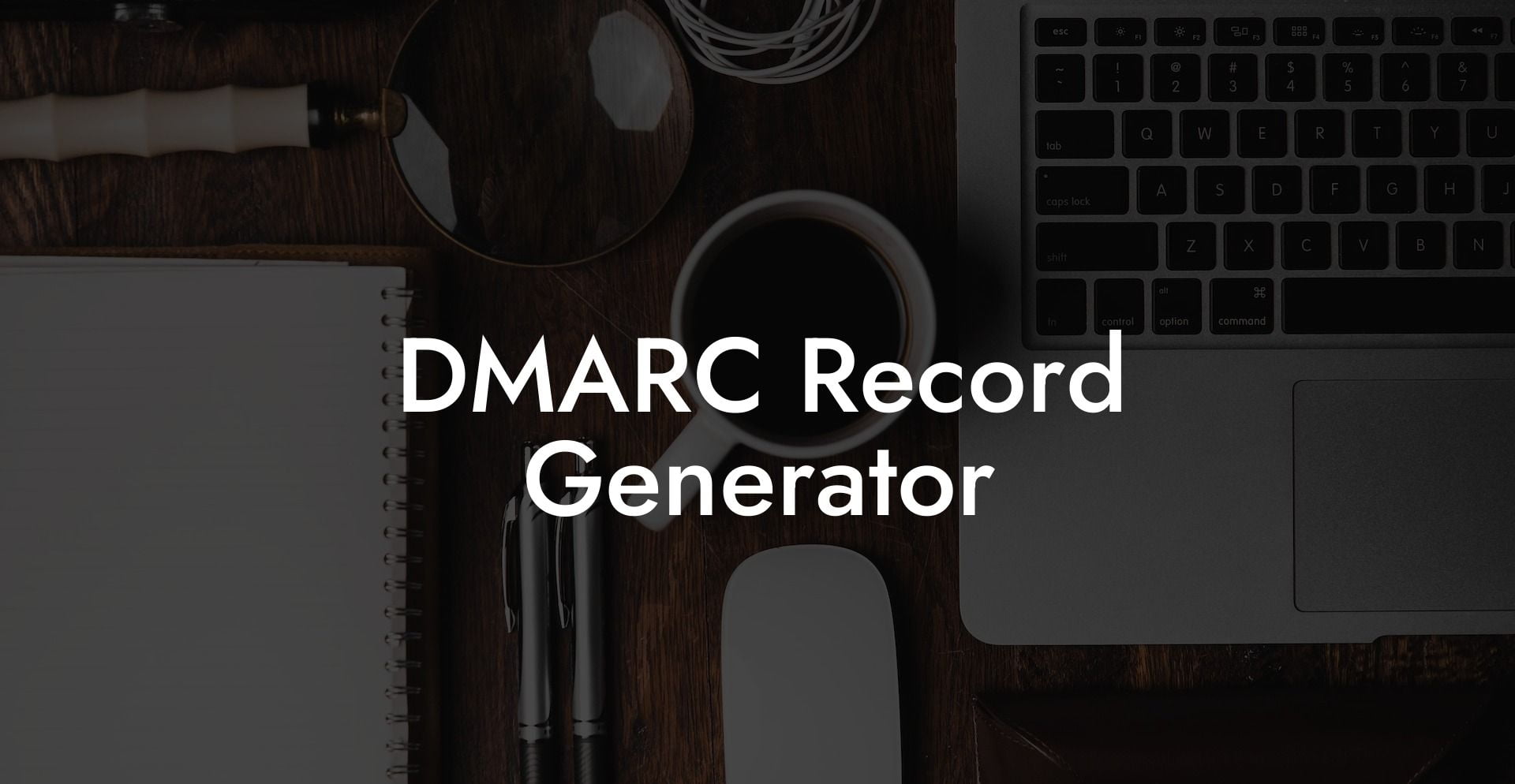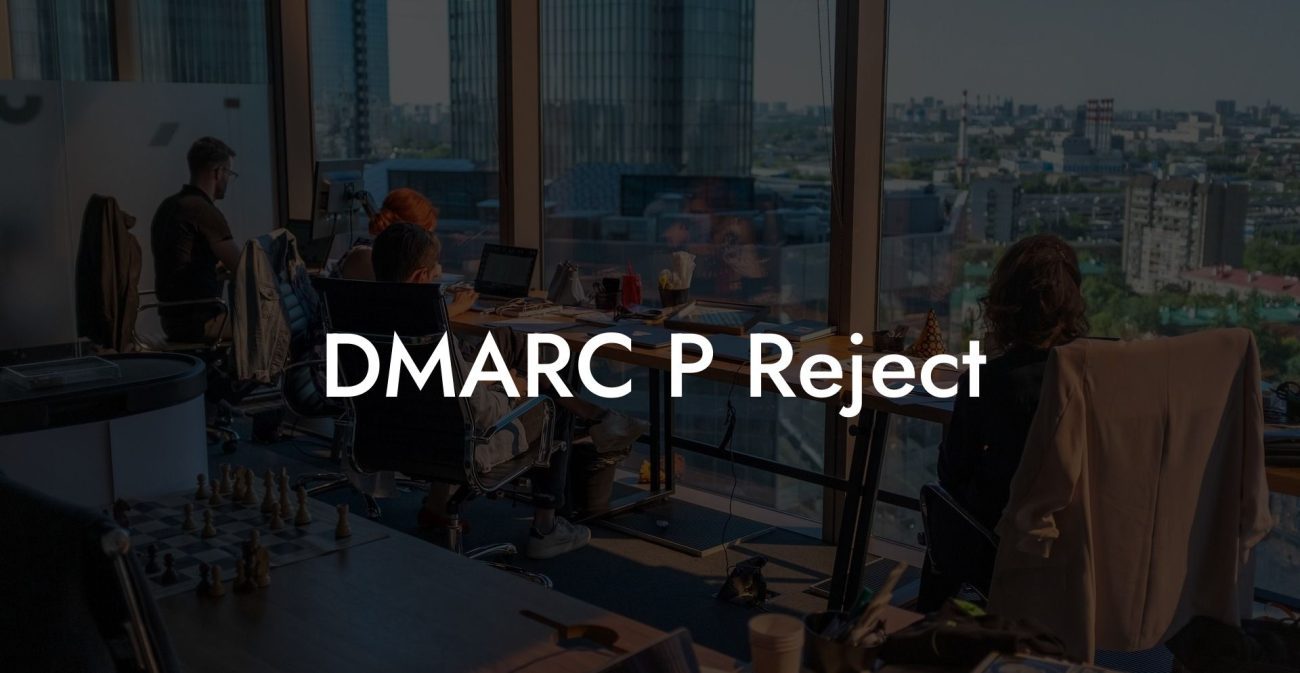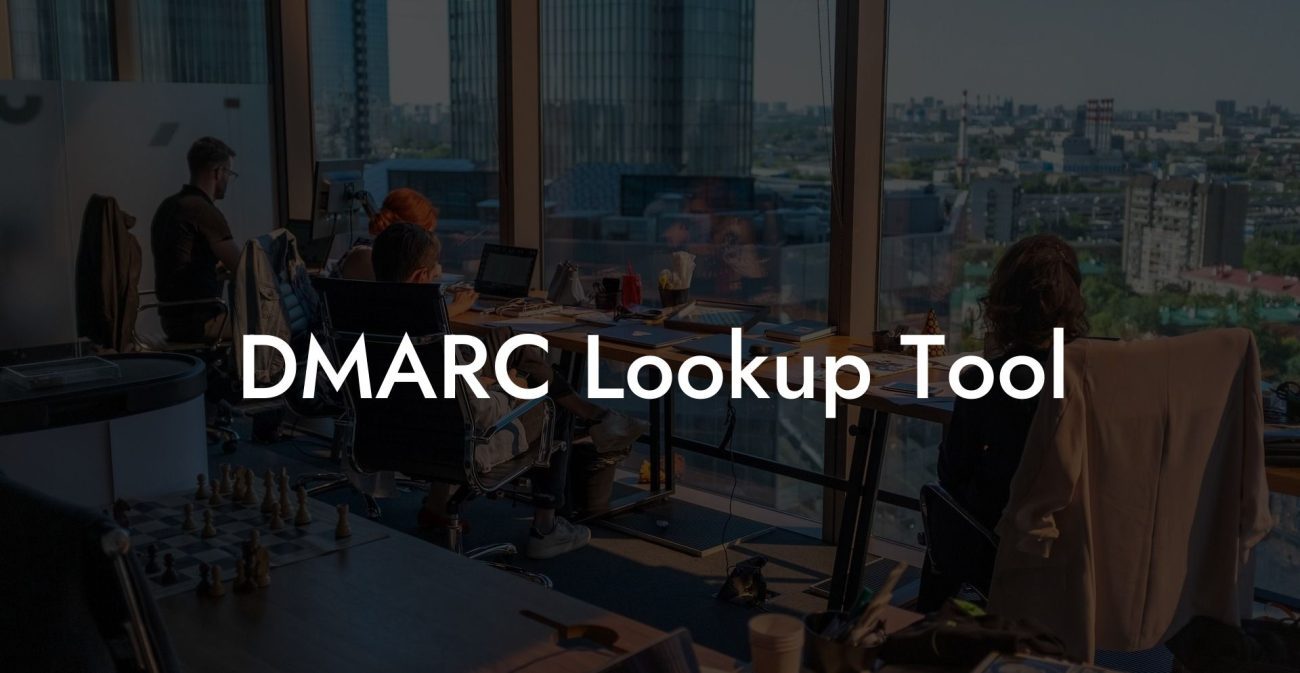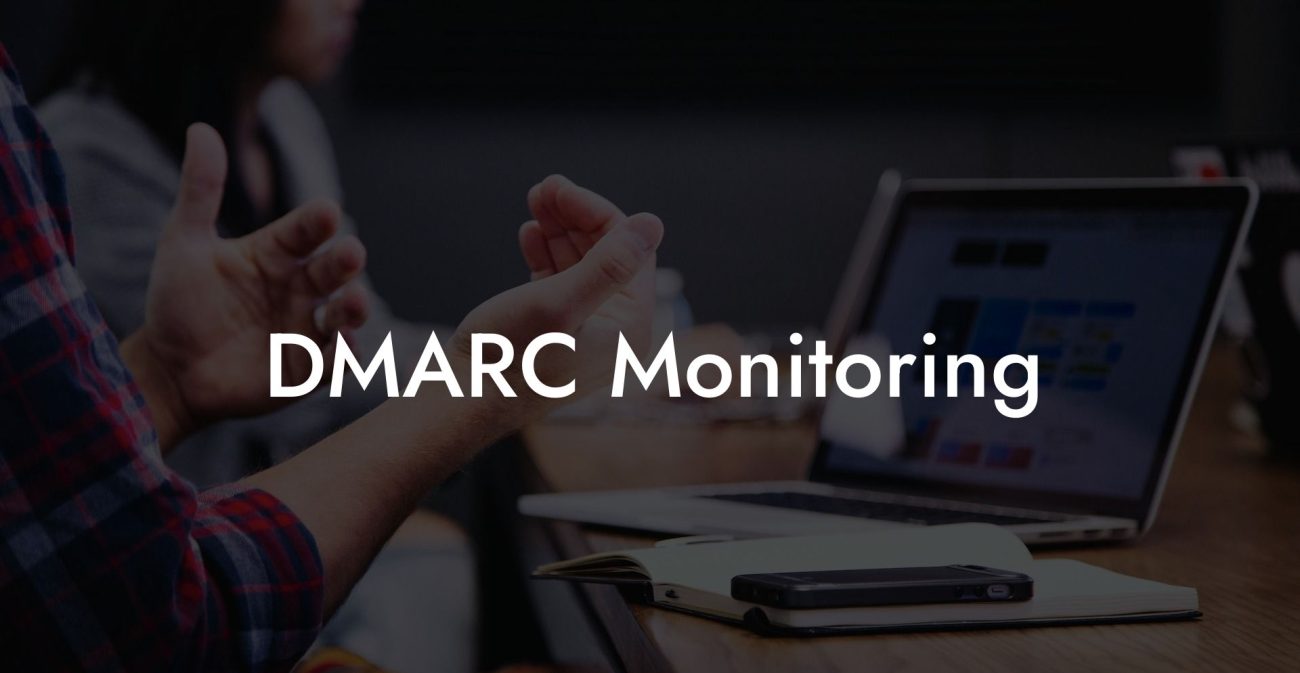Have you ever encountered an email that seemed legitimate, but turned out to be a phishing attempt? As cyber threats continue to rise, it is important to implement strategies that will protect your organization from these attacks. One such strategy is the implementation of DMARC - Domain-based Message Authentication, Reporting and Conformance. In this blog post, we'll introduce you to DMARC record generator and explain why it is essential in the world of modern cybersecurity.
What is DMARC?
DMARC (Domain-based Message Authentication, Reporting, and Conformance) is a security protocol designed for email authentication, aiming to prevent the exploitation of domain spoofing in phishing attacks and other malicious activities. By leveraging SPF (Sender Policy Framework) and DKIM (DomainKeys Identified Mail) protocols, DMARC ensures that emails are verified and authenticated before being delivered to the recipient.
Importance of DMARC
Protect Your Data Today With a Secure Password Manager. Our Top Password Managers:
DMARC plays a crucial role in the following areas:
- Protecting a brand's reputation by preventing domain spoofing and phishing attacks using the brand's domain
- Enhancing email deliverability by assisting email servers in recognizing and filtering fraudulent messages
- Providing insight into email channels and unauthorized email sources, enabling organizations to secure their email domains effectively
DMARC Record Generator
A DMARC record generator is a tool that helps in creating and implementing a DMARC policy for your domain. By providing essential information such as your domain, organizational email addresses, and the desired actions upon non-authenticated emails, the tool will generate a customized DMARC record for you. After generating the record, it should be added to your domain's DNS (Domain Name System).
Key components of a DMARC record
A typical DMARC record includes the following components:
- v: The DMARC version (usually "DMARC1")
- p: The policy, which defines what to do with messages that fail the DMARC check (none, quarantine, or reject)
- rua: The reporting URI for aggregate reports
- ruf: The reporting URI for forensic reports
- fo: The forensic reporting options (choose between 0, 1, s or d)
- sp: The subdomain policy, specifying the policy for subdomains of the primary domain
- adkim: The DKIM alignment mode (strict or relaxed)
- aspf: The SPF alignment mode (strict or relaxed)
DMARC Record Generator Example:
Here is an example of a DMARC record:
v=DMARC1; p=reject; rua=mailto:reports@example.com; ruf=mailto:forensic@example.com; fo=1; sp=quarantine; adkim=r; aspf=s;
In this example:
- Version: DMARC1
- Policy: Reject
- Aggregate Report URI: reports@example.com
- Forensic Report URI: forensic@example.com
- Forensic Reporting Options: 1
- Subdomain Policy: Quarantine
- DKIM Alignment Mode: Relaxed
- SPF Alignment Mode: Strict
By using a DMARC record generator, you can take significant steps towards securing your organization's email domain and protecting it from cyber threats. With DMARC in place, you can prevent domain spoofing, improve email deliverability, and gain insight into your email ecosystem, thus safeguarding your brand reputation and customers' trust. If you found this article helpful, please share it with your network and explore other guides on Voice Phishing to enhance your cybersecurity knowledge.
Protect Your Data Today With a Secure Password Manager. Our Top Password Managers: