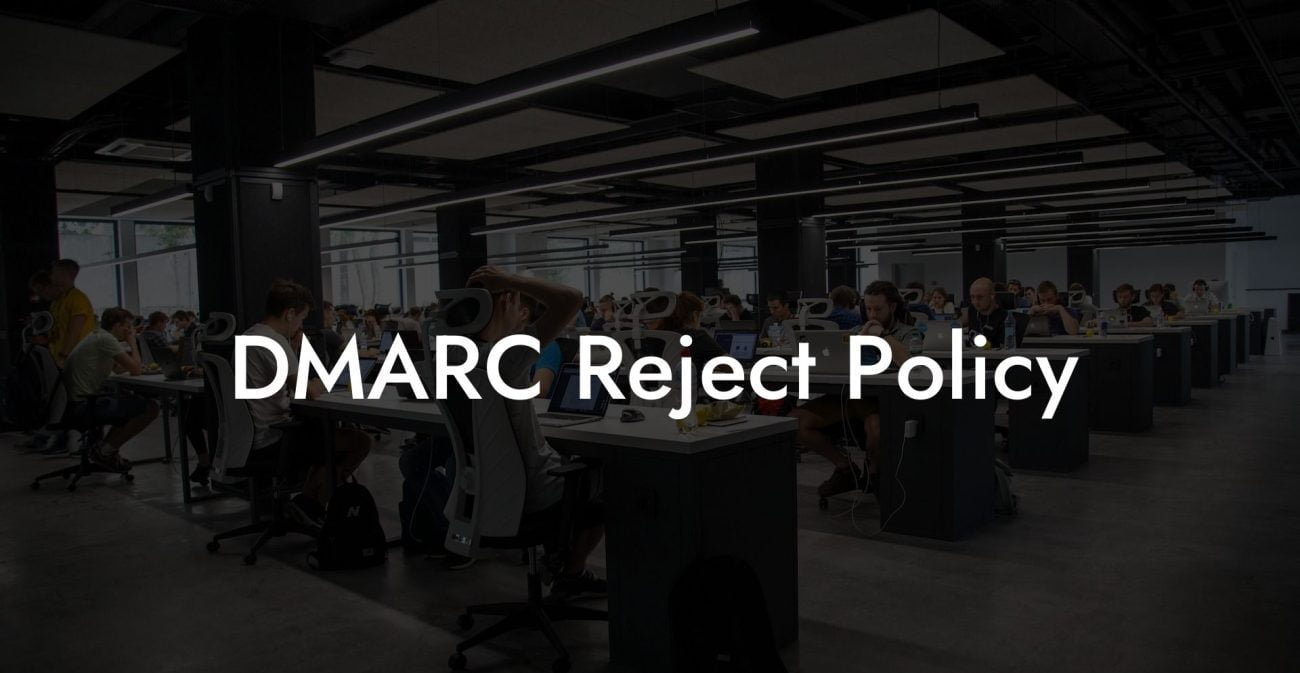Don't become a victim of cybercriminals! In this age of digital communication, it's more important than ever to secure your email channels. A critical aspect of email security is ensuring that your domain has a valid DMARC record. Unfortunately, many businesses are unaware of this necessity or simply overlook this vital protection. In this post, we'll delve into the importance of DMARC records, the risks associated with not having one, and how you can take control of your email security. Stay ahead of the game with Voice Phishing's in-depth guide on DMARC records.
DMARC Record Missing Table of Contents
What is a DMARC Record?
Domain-based Message Authentication, Reporting, and Conformance (DMARC) is an email authentication protocol that enables domain owners to manage and monitor their email traffic. DMARC records act as a digital signature for your domain, ensuring that the emails you send are legitimate and not tampered by third parties.
Why are DMARC Records Important?
- Email Security: DMARC prevents email phishing attacks, which can impersonate your domain and trick your recipients into revealing sensitive information or install malware on their devices.
- Brand Protection: A strong DMARC policy ensures that your domain's reputation is protected and that your customers can trust the legitimacy of emails from your company.
- Email Deliverability: ISPs use DMARC records as a metric for evaluating the authenticity of your emails. Having a proper DMARC record increases the chances that your emails will land in your recipients' inboxes.
Risks with a Missing DMARC Record
Protect Your Data Today With a Secure Password Manager. Our Top Password Managers:
If your domain doesn't have a DMARC record, it leaves you vulnerable to several risks:
- Email Spoofing: Cybercriminals can use your domain to send phishing emails, making your organization an unwitting accomplice in cyber attacks.
- Brand Reputation Damage: Your domain's reputation will suffer as more spoofed emails and phishing attacks are detected, leading to a decrease in email deliverability and trust among your customers.
- Loss of Sensitive Data: Without DMARC protection, your employees and customers are more likely to fall for email scams, leading to a loss of sensitive information and potential financial damages.
Setting up a DMARC Record
Creating and implementing a DMARC record for your domain is a crucial step in securing your email communications. Follow these steps to set up a DMARC record:
- Verify Email Authentication Mechanisms: Ensure that your domain is using Sender Policy Framework (SPF) and DomainKeys Identified Mail (DKIM) to authenticate your emails.
- Create Your DMARC Record: Generate a DMARC record by specifying your policy, email addresses for aggregate and failure reports, and desired policy actions for unauthenticated emails.
- Add the DMARC Record to Your DNS: Publish the generated DMARC record to your domain's DNS as a TXT record.
- Monitor and Analyze Reports: Review the aggregate and failure reports regularly to analyze your email traffic, authentication status, and identify potential threats.
- Adjust Your DMARC Policy: Based on the insights gained from the reports, adjust your DMARC policy to further strengthen your email security.
DMARC Record Missing Example:
Let's say your company, Example Inc., is using the domain example.com. First, your IT team would verify that SPF and DKIM authentication mechanisms are in place. Then they will create a DMARC record like this:
v=DMARC1; p=reject; rua=mailto:reports@example.com; ruf=mailto:forensic@example.com; fo=1
This DMARC record specifies that unauthenticated emails should be rejected, aggregate reports should be sent to reports@example.com, and failure reports should be sent to forensic@example.com. Once this DMARC record is published in the DNS as a TXT record, Example Inc. can then begin receiving and analyzing reports to improve their email security.
Email security is a top priority in today's digital landscape. Don't neglect your domain's DMARC record setup and leave your organization vulnerable to email spoofing and phishing attacks! Utilize this guide to better understand and implement DMARC records for your domain. Share this post with your colleagues and fellow cybersecurity enthusiasts to help promote email security and thwart the efforts of cybercriminals. Explore other guides on Voice Phishing to stay informed and protected in the ever-evolving world of cybersecurity.
Protect Your Data Today With a Secure Password Manager. Our Top Password Managers: