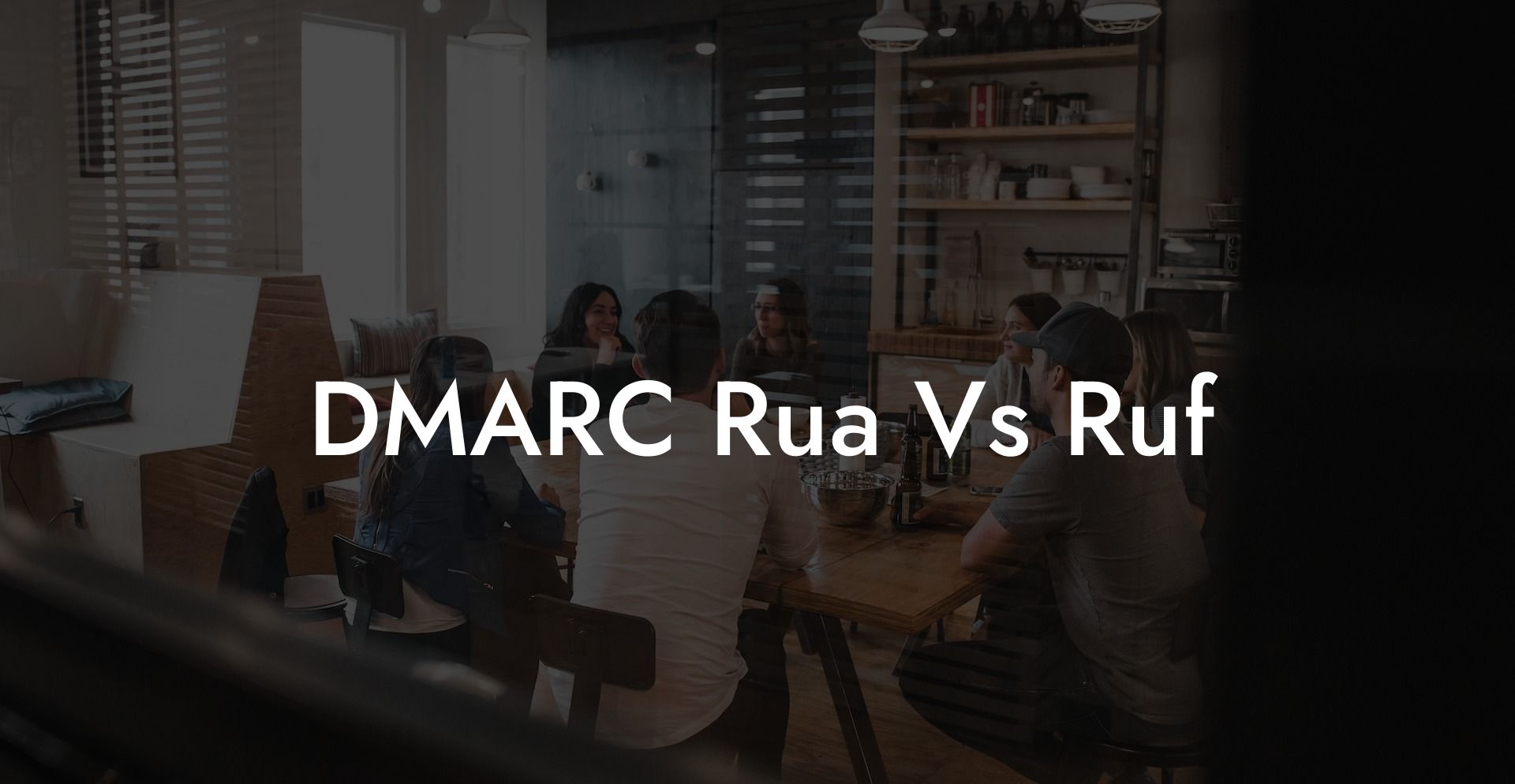As the world becomes more connected through various technologies, cyber attacks have become increasingly common and more sophisticated. One common cyber threat is phishing, which has evolved from simple emails to complex techniques that target users through different channels, including voice calls. Protecting yourself from these threats is critical, and one way to do this is to understand and implement tools like Domain-based Message Authentication, Reporting, and Conformance (DMARC). In this blog post, we will delve into the concept of DMARC, specifically focusing on the differences between RUA (Reporting URI for Aggregate Reports) and RUF (Reporting URI for Forensic Reports). Read on to equip yourself with the knowledge necessary to combat these cyber threats and learn how to implement these tools effectively.
What is DMARC?
DMARC is an email security protocol designed to protect against email spoofing and phishing attacks. It involves the use of Sender Policy Framework (SPF) and DomainKeys Identified Mail (DKIM) to ensure that an email is genuine and secure. DMARC enables domain owners to define how their emails are handled and authenticated and lets them authorize legitimate mail sources. Moreover, it allows them to gain insight into how their emails are being used by analyzing, processing, and removing illegitimate content.
RUA Vs RUF: Understanding the differences
Protect Your Data Today With a Secure Password Manager. Our Top Password Managers:
Both RUA and RUF play essential roles in enhancing email security but have distinct purposes and use cases. Here, we will explore these differences in detail.
RUA (Reporting URI for Aggregate Reports)
- RUA reports provide an aggregated summary of email authentication results.
- These reports include statistics about email volume, SPF, DKIM, and DMARC compliance.
- RUA reports can help domain owners understand the overall authentication performance of their domain and identify potential areas of improvement.
- These reports are typically sent daily and are useful for monitoring general email trends and spotting potential issues over time.
- RUA reports contain less sensitive information, making them more suitable for sharing with third-party vendors for analysis.
RUF (Reporting URI for Forensic Reports)
- RUF reports provide detailed forensic information about the emails that fail authentication.
- These reports include specific email headers, IP addresses, and other identifying information about the sender.
- RUF reports can help domain owners pinpoint and investigate specific instances of email abuse, phishing, or spoofing attempts.
- These reports are sent in real-time, making them more suitable for handling urgent or high-priority situations.
- RUF reports contain sensitive information, so it is essential to handle them securely and limit access only to trusted individuals.
DMARC Rua Vs Ruf Example:
Consider a company that is experiencing a high volume of phishing attacks targeting its customers. The comapny can decide to implement DMARC as a solution and set up both RUA and RUF:
Setting up RUA
The company configures DMARC to send RUA reports to their security team's email address. After receiving daily RUA reports, the company observes a decline in phishing attacks over time, as malicious emails from unauthorized senders are detected and filtered out.
Setting up RUF
The company also configures DMARC to send RUF reports to their security team. Through RUF reports, they are alerted when a phishing attempt is detected, and they can trace the source using the sensitive information in the report. This way, the company can take appropriate action against the attackers and protect its customers.
As cybersecurity threats become more complex, it is crucial to understand and utilize advanced tools like DMARC, RUA, and RUF to protect your domain and customers. By comprehending the differences between RUA vs. RUF and implementing them effectively, you can significantly enhance your email security and stay ahead of cybercriminals. If you found this article helpful, please share it with others and explore other resources and guides available on Voice Phishing for more in-depth knowledge on protecting your digital assets.
Protect Your Data Today With a Secure Password Manager. Our Top Password Managers: