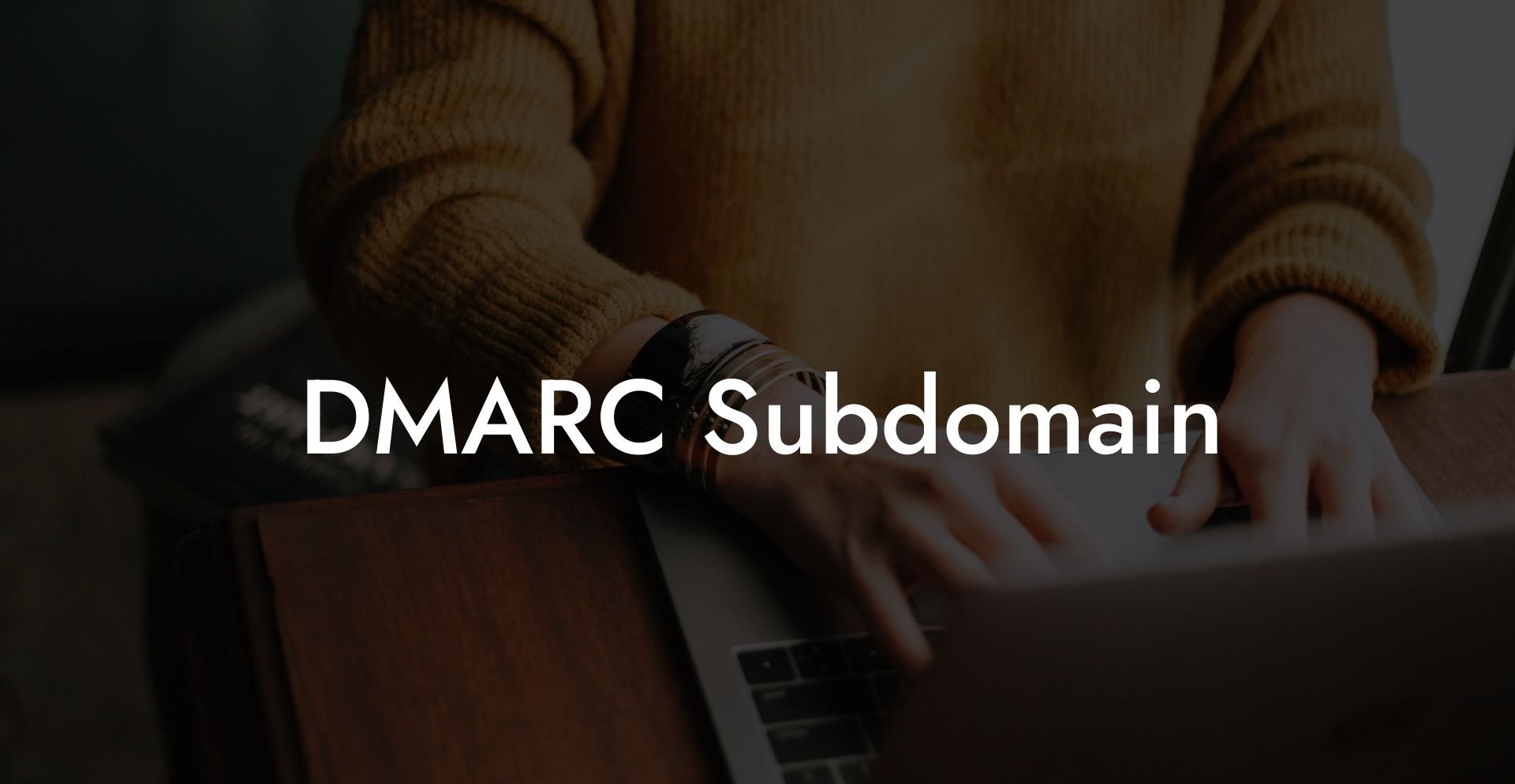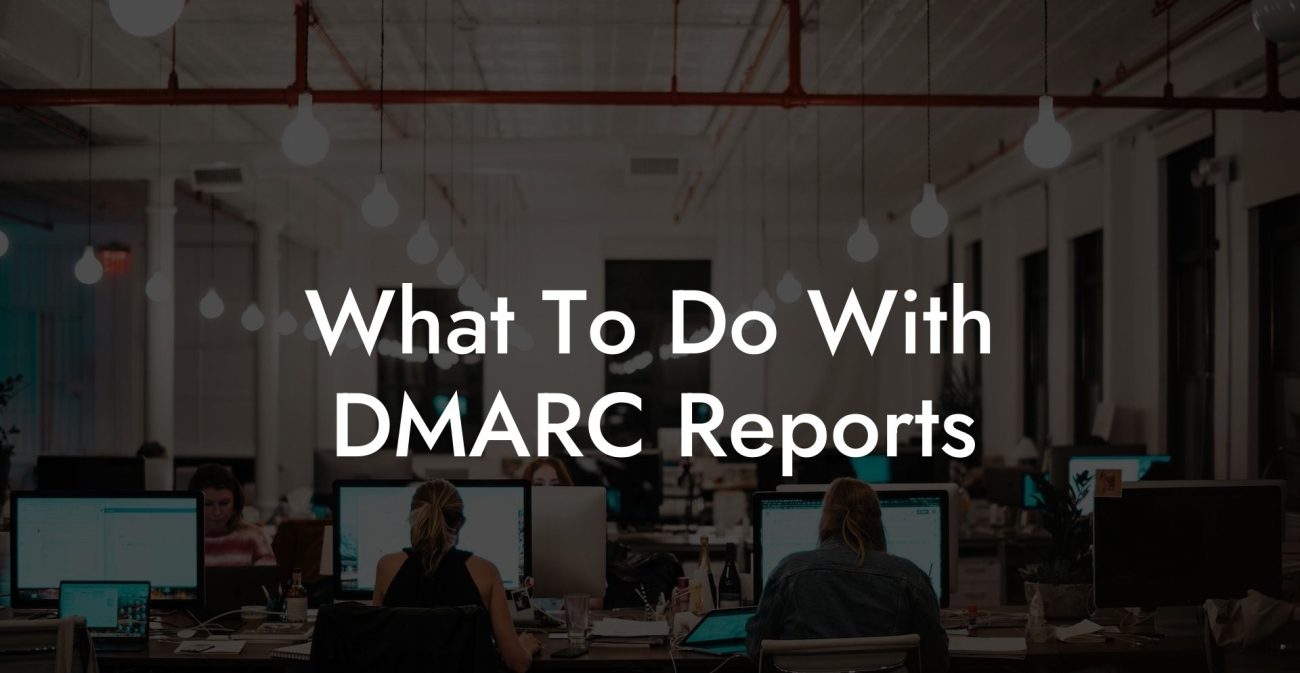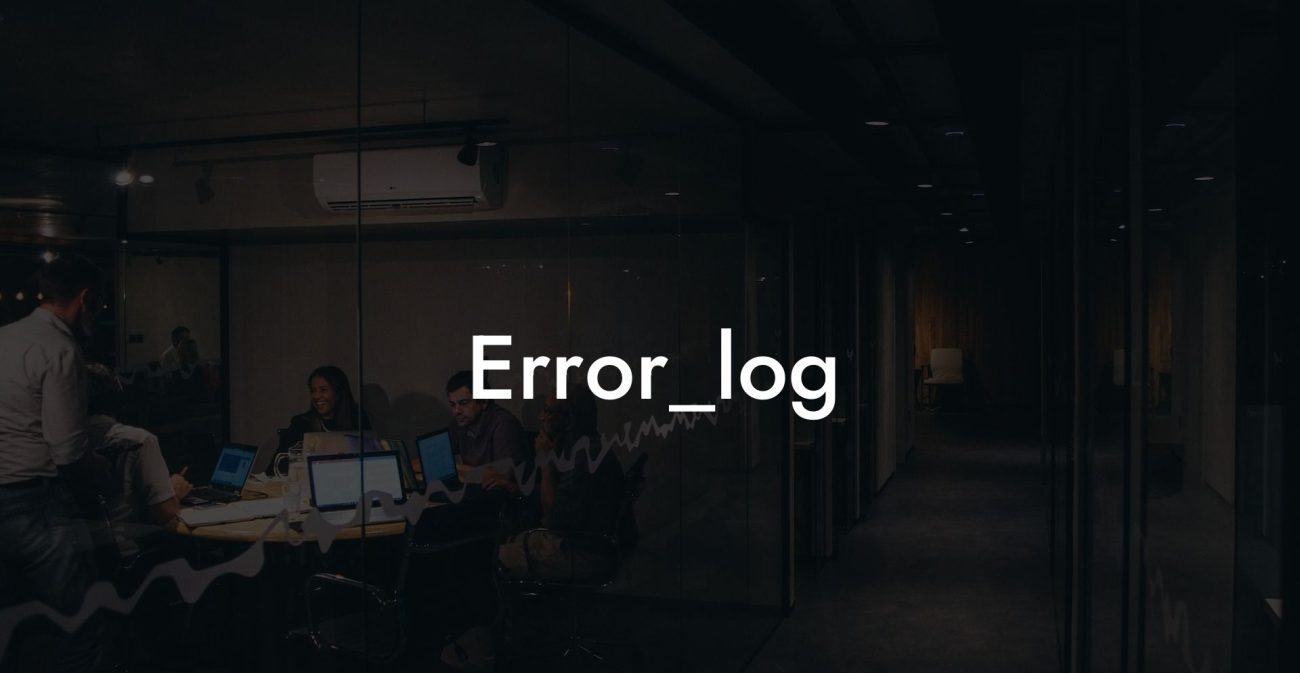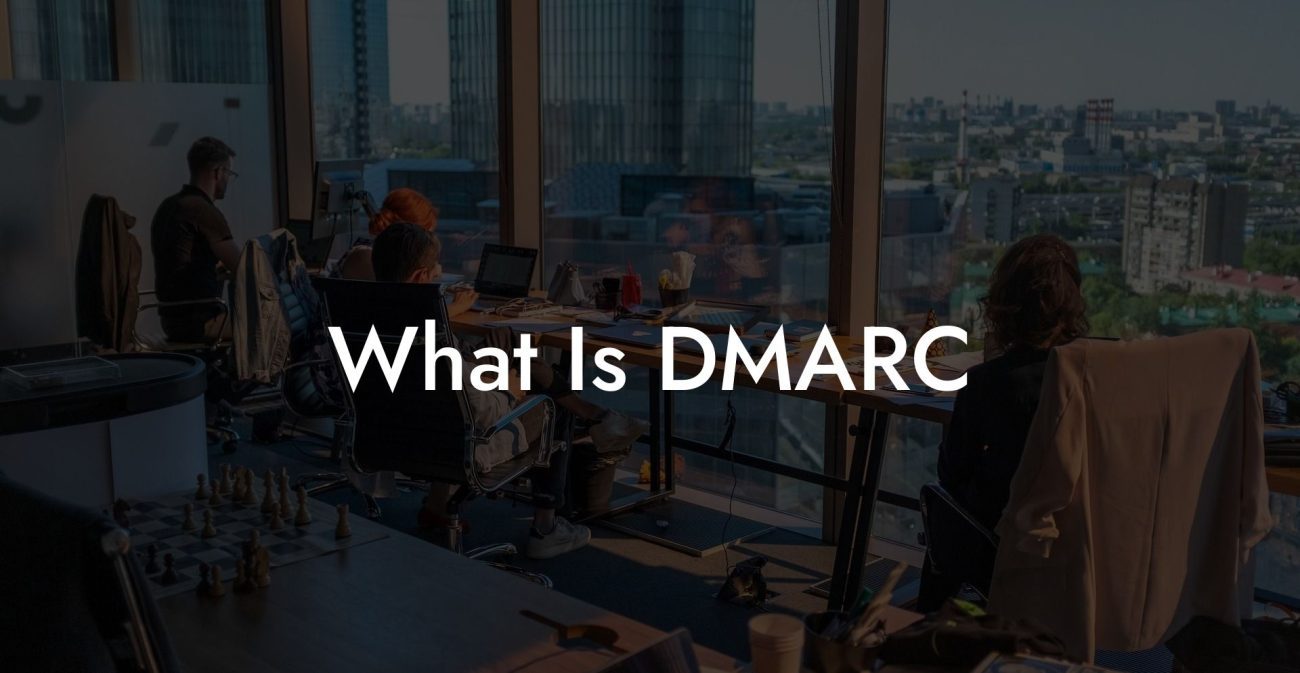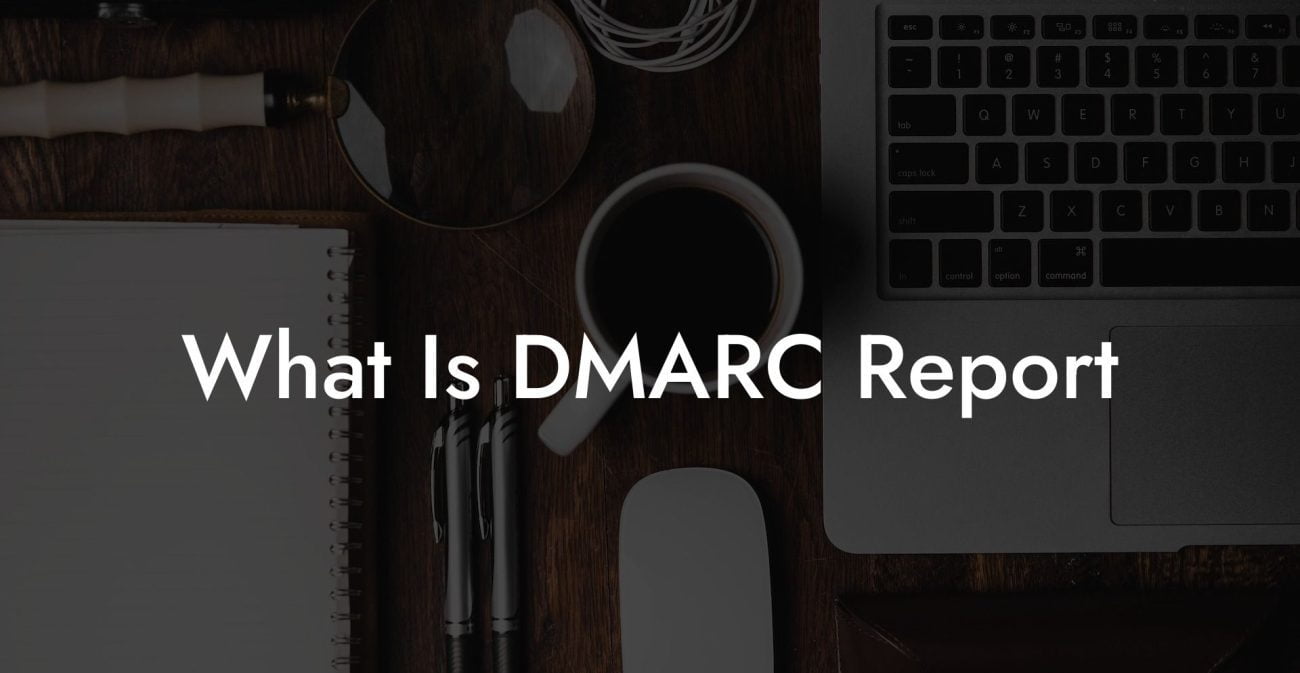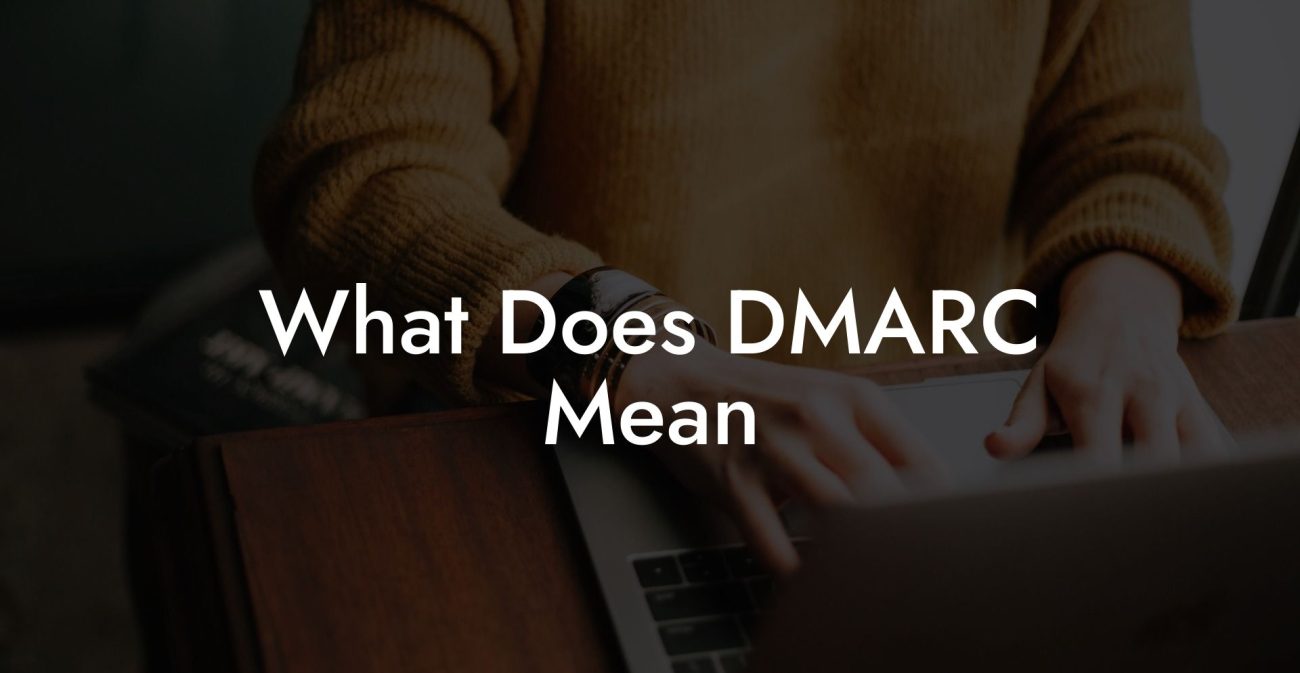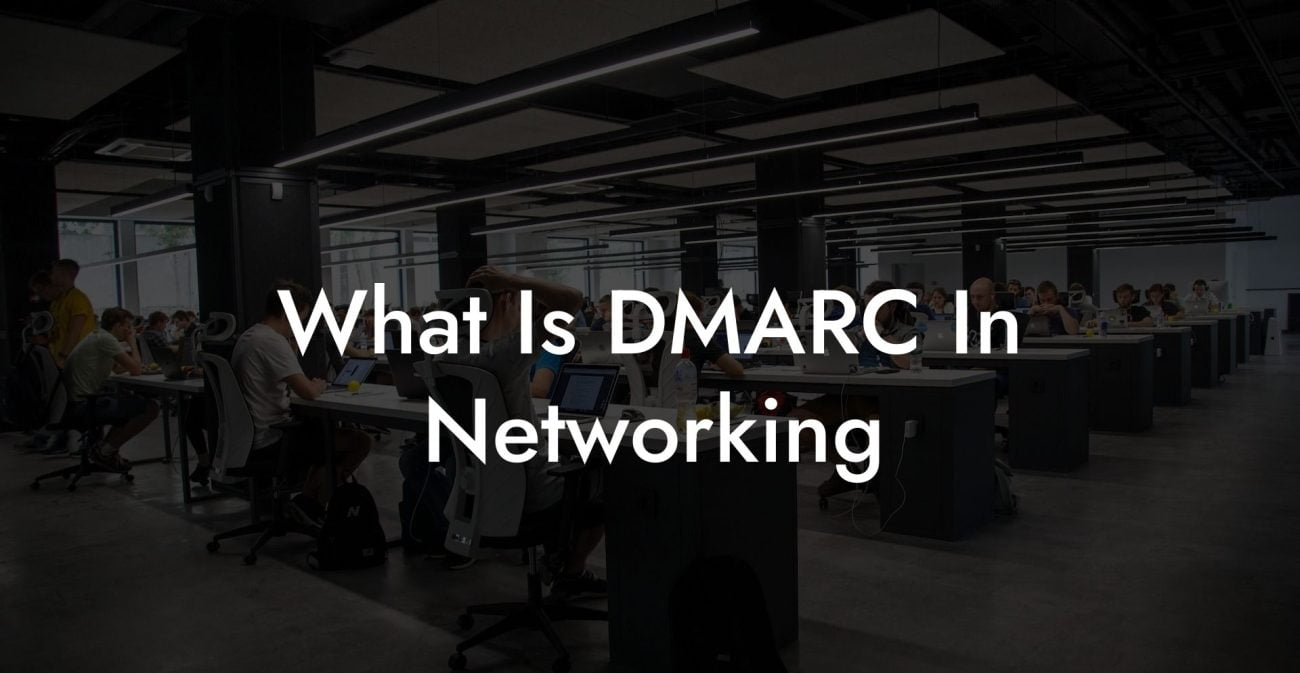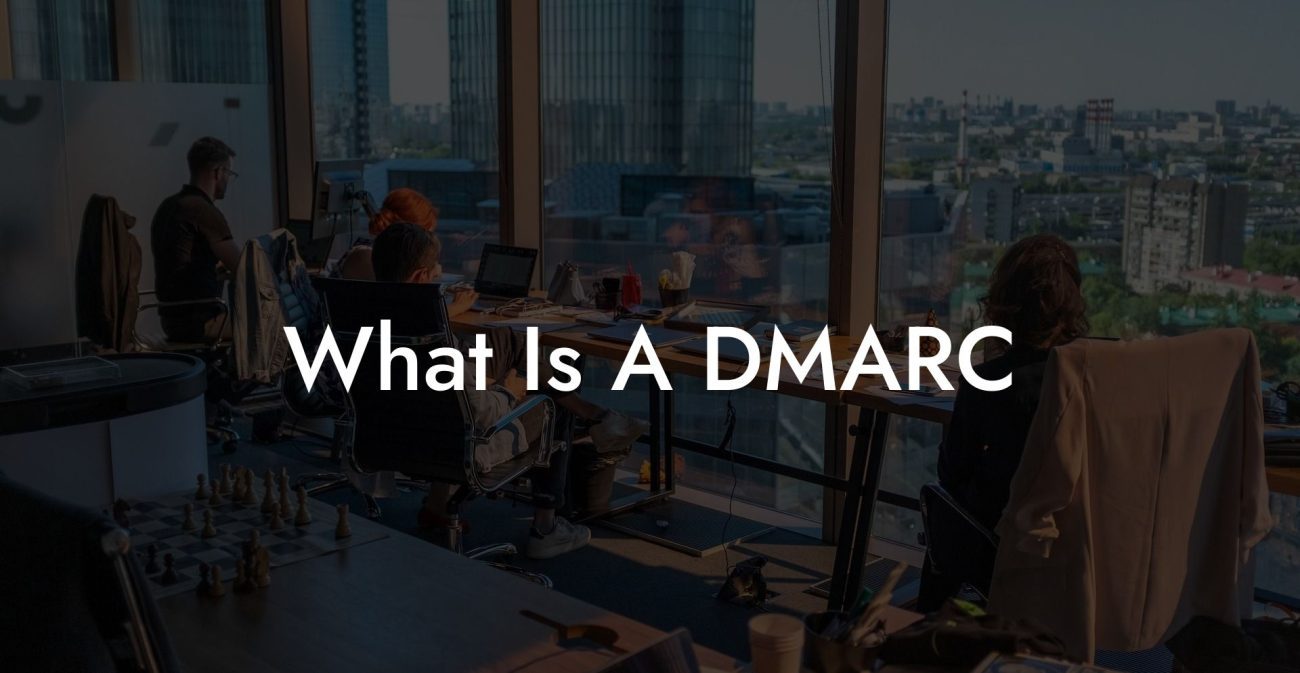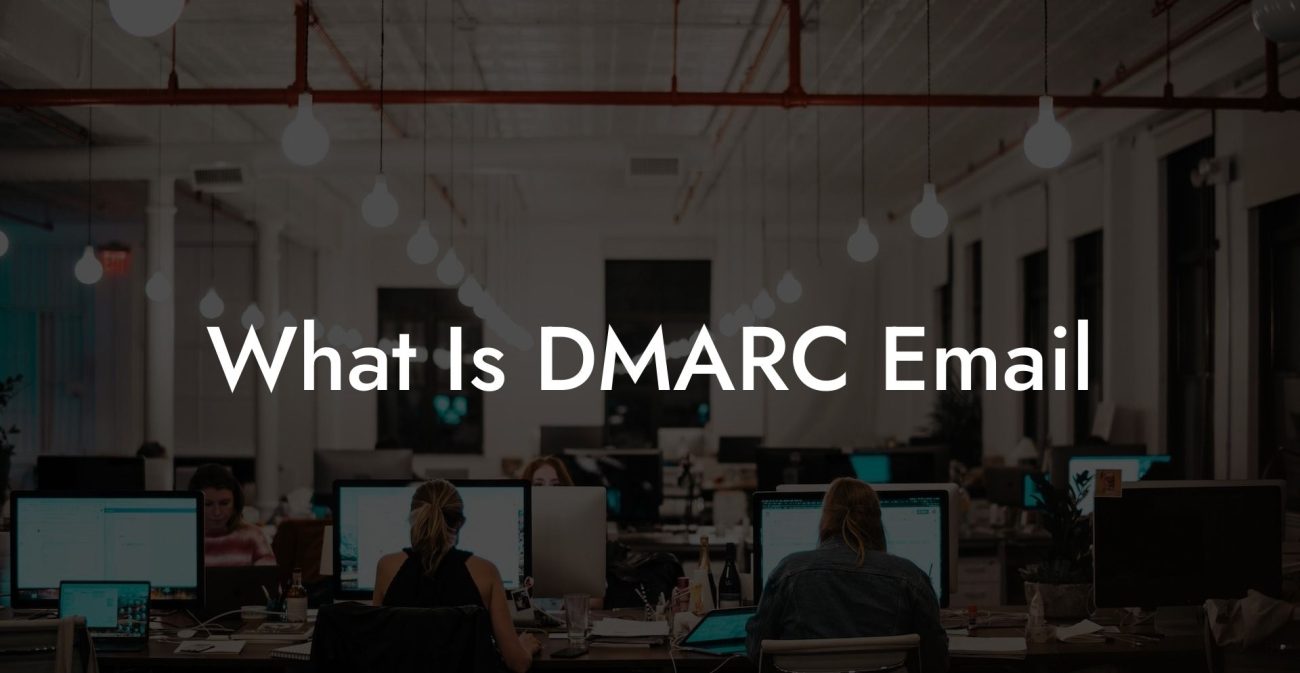In today's digital world, keeping your organization's online presence safe from cyber threats is a top priority. One critical aspect of this is protecting your email domain from phishing attacks that can lead to fraud, data breaches, and damage to your reputation. DMARC (Domain-based Message Authentication, Reporting & Conformance) is an essential email authentication protocol designed to help you combat these risks, specifically when it comes to subdomains. In this comprehensive guide, we'll explore the world of DMARC subdomain protection and provide you with practical insights to help you implement this vital security measure for your email infrastructure.
DMARC Subdomain Table of Contents
What is DMARC, and Why is it Important?
DMARC is an email authentication protocol that enables domain owners to specify how email receivers should handle unauthenticated emails or emails that fail authentication checks. In a nutshell, DMARC helps protect your domain from email spoofing, phishing, and spamming attempts.
Protect Your Data Today With a Secure Password Manager. Our Top Password Managers:
Implementing DMARC provides several benefits, such as:
- Increased trust in your domain, making it less likely for cybercriminals to target it.
- Improved email deliverability, ensuring that your legitimate emails reach their intended recipients.
- Detailed reports that help you monitor your domain's email authentication status and identify potential threats.
Understanding DMARC's Role in Subdomain Protection
Subdomains are often overlooked when it comes to domain security. However, they can be attractive targets for cybercriminals, who might attempt to impersonate your organization by sending emails from a subdomain that looks similar to your primary domain.
DMARC allows domain administrators to better control policies for their subdomains. By default, DMARC rules applied to your primary domain will be inherited by all your subdomains. However, it's essential to understand that you can configure separate DMARC records for each subdomain if needed. This ensures that you have precise control over email authentication and policies for different parts of your organization.
To implement DMARC effectively, it's crucial to understand its components and how they work together:
- Domain Alignment: This ensures that the Sender Policy Framework (SPF) and DomainKeys Identified Mail (DKIM) pass their respective checks, verifying that the email sender is authorized to send from the domain.
- Policy Enforcement: Domain administrators can define different policies for handling emails that fail DMARC checks, such as quarantine (sending the email to the recipient's spam folder) or reject (discarding the email).
- Reporting: DMARC provides domain owners with valuable reports containing crucial information about email authentication and policy enforcement, including which emails are failing authentication checks and their sources.
Setting up DMARC for Subdomains
To set up DMARC for your subdomains, follow these steps:
- Ensure that your primary domain has a valid DMARC record in place.
- If needed, configure separate DMARC records for each subdomain, specifying the desired DMARC policies for each.
- Ensure that SPF and DKIM are correctly set up for each subdomain. These mechanisms are essential for DMARC to work effectively.
- Monitor DMARC reports to stay informed about email authentication issues and take corrective action if necessary.
DMARC Subdomain Example:
Imagine your organization has the primary domain "example.com" and uses several subdomains for different purposes, such as "support.example.com" and "marketing.example.com". If you have a DMARC record configured for "example.com", by default, it will apply to all subdomains. However, suppose you want to have different DMARC policies for "support.example.com" and "marketing.example.com". In that case, you can create separate DMARC records for each subdomain and specify individual policies.
Here's an example of a DMARC record for "example.com" with a quarantine policy:
v=DMARC1; p=quarantine; rua=mailto:reports@example.com;
To create a DMARC record with a reject policy specifically for "support.example.com", you would use:
v=DMARC1; p=reject; rua=mailto:support-reports@example.com;
Now that you have a solid understanding of DMARC subdomain protection and its importance in safeguarding your organization's email infrastructure from cyber threats, it's time to implement this robust security measure. Don't leave your subdomains exposed to potential phishing, spoofing, or spamming attempts. Remember that your organization's reputation and the trust of your clients are at stake. Embrace DMARC today and bolster your domain's protections!
If you found this guide helpful, we encourage you to share it with others who might benefit and explore our other guides on Voice Phishing for more best practices and insights surrounding cybersecurity.
Protect Your Data Today With a Secure Password Manager. Our Top Password Managers: