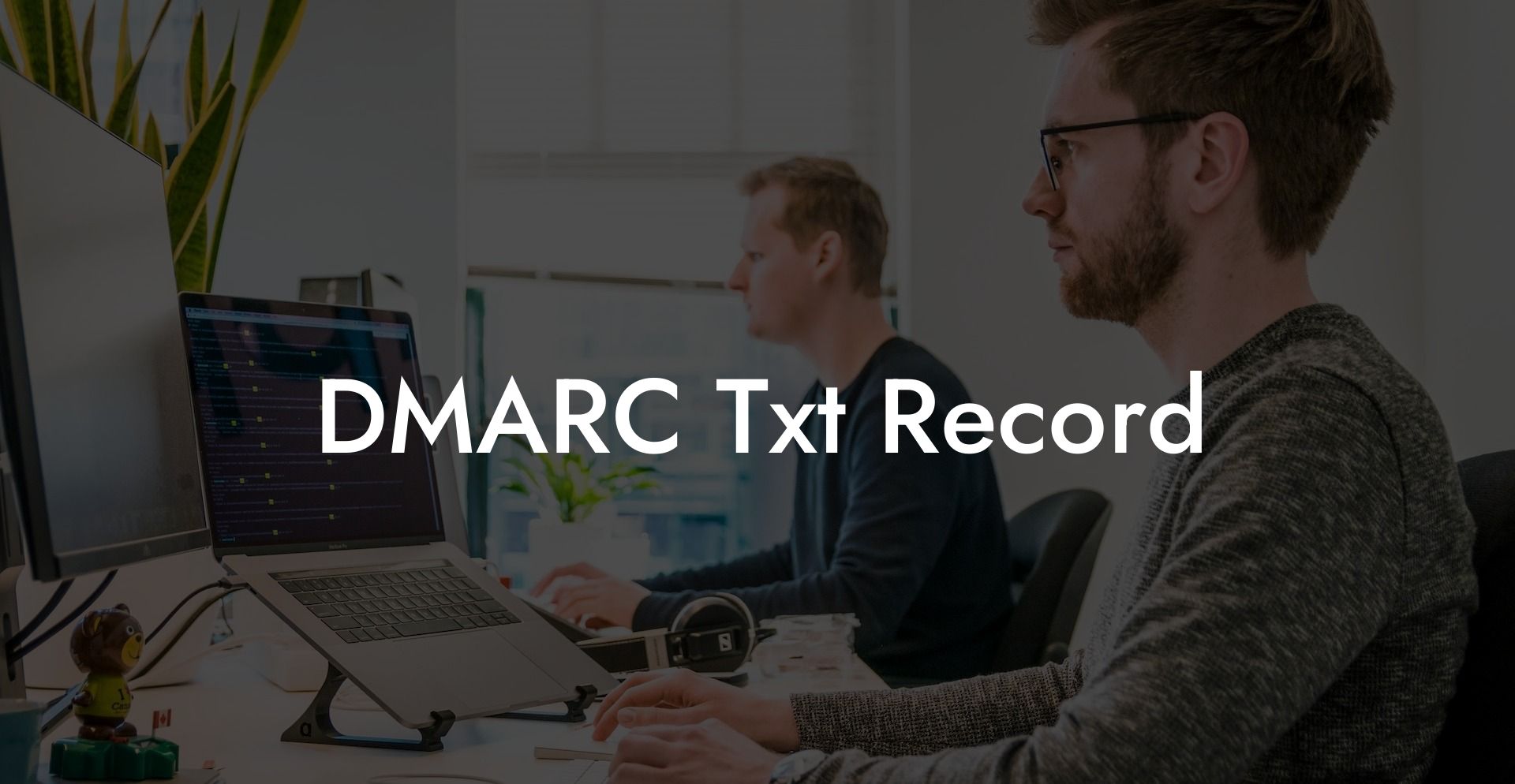As cyber threats such as email spoofing and phishing attacks continue to grow, businesses and individuals are seeking effective tools to protect against malicious activity. One powerful measure to ensure email authentication and security is DMARC. In this blog post, we'll explore DMARC, its importance in email security, and dive into the practicalities of setting up DMARC TXT records. So, let's begin our comprehensive guide to understanding DMARC TXT records and enhancing your cybersecurity posture.
What is DMARC?
Domain-based Message Authentication, Reporting & Conformance (DMARC) is an email validation system designed to protect email domains from unauthorized access, spoofing, and phishing attacks. DMARC builds on the existing email authentication techniques, such as DomainKeys Identified Mail (DKIM) and Sender Policy Framework (SPF), to help senders and receivers collaborate to ensure the authenticity of email messages.
Why is DMARC important?
Protect Your Data Today With a Secure Password Manager. Our Top Password Managers:
DMARC is crucial for email security due to the following reasons:
- Authentication: DMARC validates the sender's identity, ensuring that the email is legitimate and originates from a trusted source.
- Integrity: DMARC prevents spoofing and forgery by verifying that the email content and sender's information have not been tampered with.
- Reporting: DMARC provides valuable feedback to domain owners, helping them refine their email policies and improve email deliverability.
- Brand protection: By reducing the likelihood of phishing attacks, DMARC plays a key role in safeguarding your brand reputation.
What is a DMARC TXT record?
A DMARC TXT record is an essential component of the DMARC protocol, providing comprehensive instructions to the email receiver on how to process and authenticate received emails claiming to be from the domain. The DMARC TXT record is published in the Domain Name System (DNS), and email receivers can access this information to verify the sender's identity and apply the domain owner's specified policies.
Structure of a DMARC TXT record
A DMARC TXT record comprises several tags separated by semicolons. Each tag represents a specific attribute or instruction for DMARC. The most commonly used tags include:
- v: DMARC protocol version, typically written as "DMARC1".
- p: Policy to apply if DMARC fails (none, quarantine, or reject).
- sp: Subdomain policy, specifying the policy for subdomains if different from the main domain.
- rua: Reporting URI for aggregate reports, specifying the email address for receiving DMARC reports.
- ruf: Reporting URI for failure reports, which are sent when email authentication fails.
- adkim: Alignment mode for DKIM, determining how strictly DKIM authentication should be checked (r or s).
- aspf: Alignment mode for SPF, determining how strictly SPF authentication should be checked (r or s).
DMARC Txt Record Example:
Let's assume your domain is example.com, and you want to create a DMARC TXT record using the following specifications:
- Policy: Quarantine
- Subdomain policy: None
- Aggregate reporting: dmarc-reports@example.com
- Failure reporting: dmarc-failures@example.com
- DKIM alignment mode: Relaxed
- SPF alignment mode: Strict
Your DMARC TXT record would look like this:
v=DMARC1; p=quarantine; sp=none; rua=mailto:dmarc-reports@example.com; ruf=mailto:dmarc-failures@example.com; adkim=r; aspf=s
You would then add this DMARC TXT record to your domain's DNS with an appropriate DNS record, typically "_dmarc.example.com".
Now you're well-equipped with the knowledge and tools to implement a robust DMARC TXT record for your domain. As you work on enhancing email security and protecting against cyber threats like phishing attacks, don't forget to explore our other guides and resources on Voice Phishing. Help out others by sharing this article and spreading the importance of DMARC and email security. Together, let's step up the fight against cybercrime!
Protect Your Data Today With a Secure Password Manager. Our Top Password Managers: