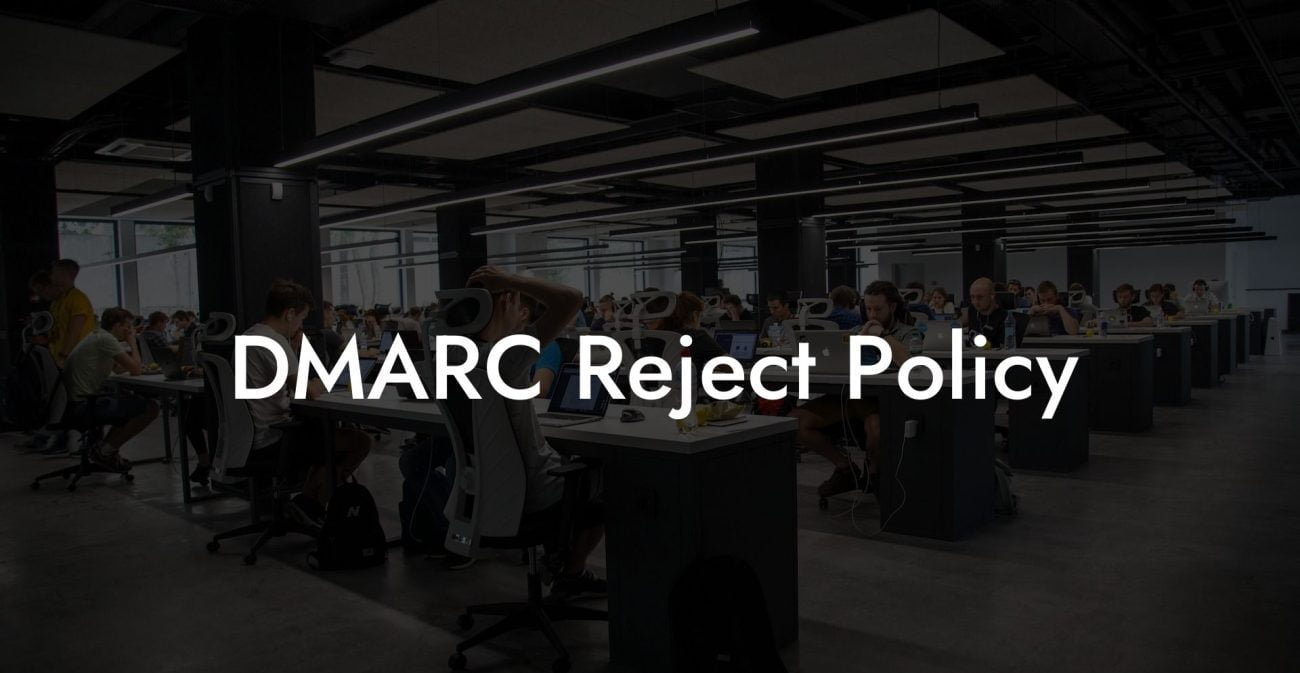Have you ever found yourself worrying about the legitimacy of an email in your inbox? You're not alone. With the increasing frequency of phishing attacks, it's more important now than ever to ensure your email security. One of the crucial protocols designed to protect you and your inbox is DMARC. In this guide, we'll take an in-depth look at DMARC and how it can help prevent fraudulent emails from reaching your inbox. And just to keep things interesting, we'll present a scenario in which DMARC fails, allowing a phishing attack to slip through the cracks. So let's dive in!
DMARC=Fail Table of Contents
What is DMARC?
Domain-based Message Authentication, Reporting, and Conformance (DMARC) is an email validation system that can protect your domain from being misused in phishing attacks. Using DMARC, domain owners can publish policies regarding the handling of unauthenticated emails, allowing email receivers to take appropriate action based on these policies. This may include rejecting, quarantining, or merely reporting such emails.
How DMARC Works
Protect Your Data Today With a Secure Password Manager. Our Top Password Managers:
DMARC builds upon two existing authentication mechanisms: the Sender Policy Framework (SPF) and DomainKeys Identified Mail (DKIM). It requires that at least one of these authentication mechanisms pass for an email to be considered legitimate. DMARC also specifies how the receiver should handle an email based on the policy defined by the domain owner.
- SPF checks if the email originated from the proper mail server of the domain's sender.
- DKIM verifies the email's digital signature, confirming that the email has not been tampered with in transit.
Benefits of Implementing DMARC
Some of the benefits of implementing DMARC include:
- Enhanced email security against phishing and spam
- Improved email deliverability by reducing the chances of getting marked as spam
- Increased trust among recipients, as emails are verified to be from the legitimate sender
DMARC=Fail Example:
In this example, let's assume that an employee named Alice receives an email from her HR manager Bob, instructing her to reset her password immediately. The email appears legitimate but contains a fraudulent link directing Alice to a phishing site. How could this happen with DMARC in place?
It's possible that while Bob's organization has implemented DMARC, they've set their policy to allow unauthenticated emails to pass through. This could happen if they're still in the process of refining their email security setup. In this case, the phishing email, sent from a fake domain, made it to Alice's inbox despite passing neither the SPF nor the DKIM checks.
DMARC Failures and Prevention Steps
A DMARC "fail" could indicate that an email is fraudulent. Alternatively, it may also be due to misconfiguration or technical issues in the sender's email setup. Nevertheless, it's essential to address and correct these issues to improve email security. To strengthen your DMARC policy and avoid failures:
- Implement and properly configure both SPF and DKIM for your domain
- Monitor and analyze DMARC reports to identify trends, failures, and potential threats
- Gradually increase your DMARC policy enforcement level from a relaxed 'monitoring' mode (e.g., 'p=none') to a stricter 'protective' mode (e.g., 'p=reject')
- Audit and update your domain's email authentication methods periodically
With the ongoing threat of phishing and the need for robust email security measures, understanding and implementing DMARC is crucial. While DMARC failures can sometimes allow phishing emails to reach their targets, proper configuration and management can significantly deter such attacks. Now that you're equipped with valuable knowledge about DMARC, feel free to share this guide with your colleagues and friends. Also, make sure you explore other guides on Voice Phishing for insights into cybersecurity and best practices to keep your online experience safe.
Protect Your Data Today With a Secure Password Manager. Our Top Password Managers: