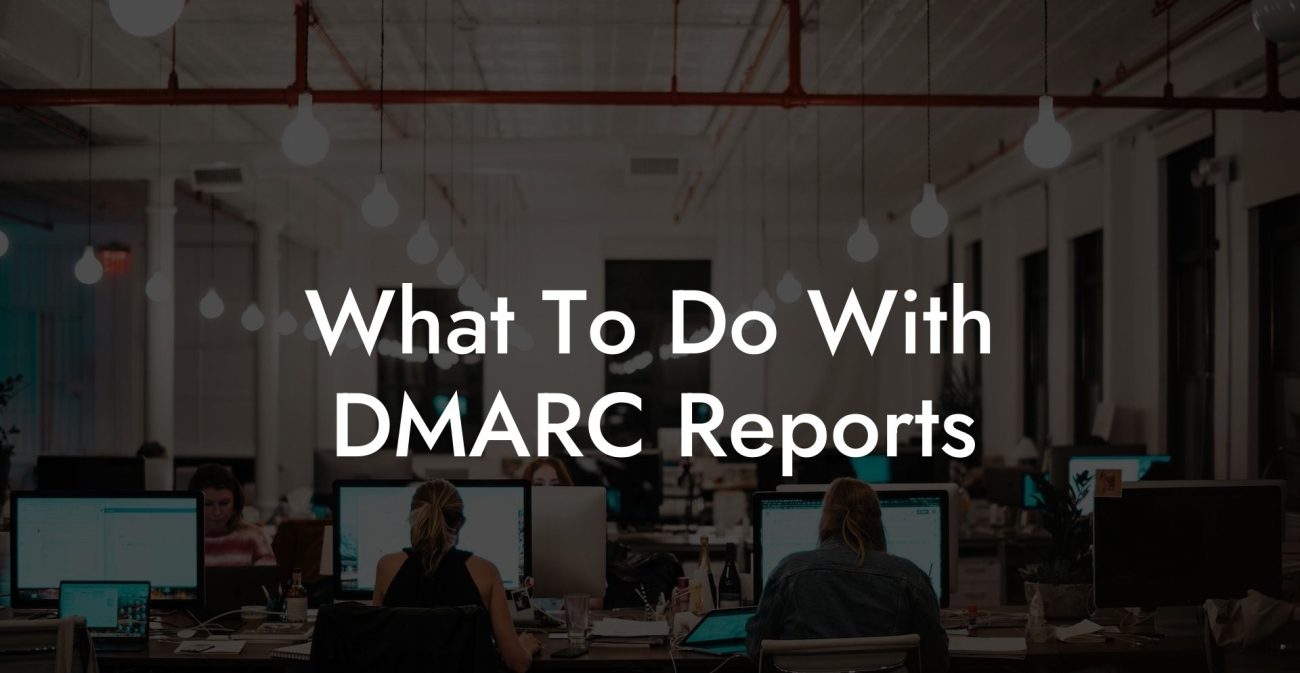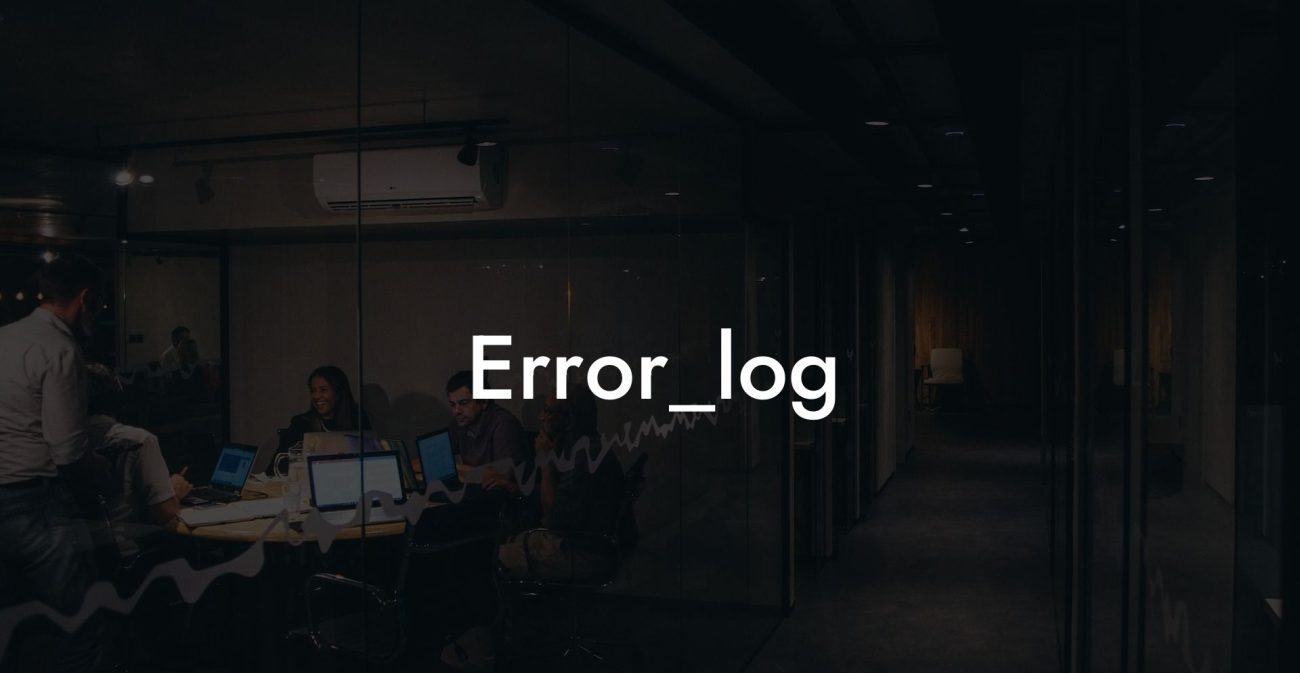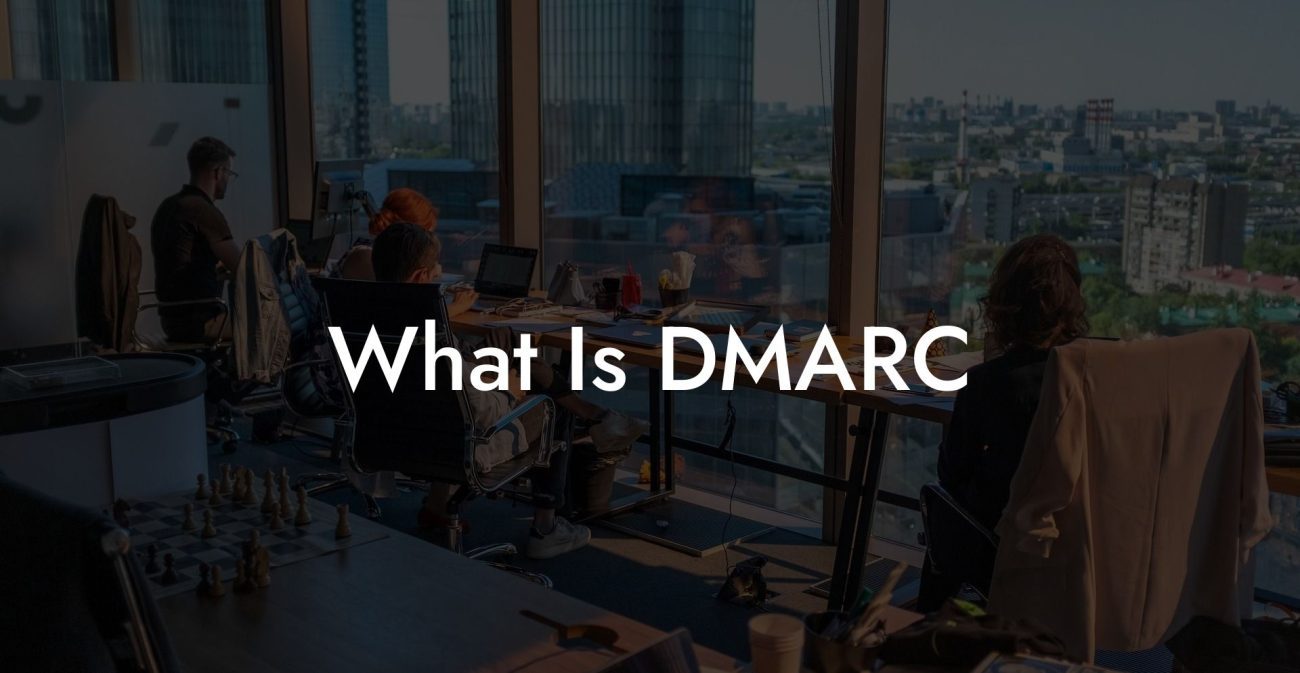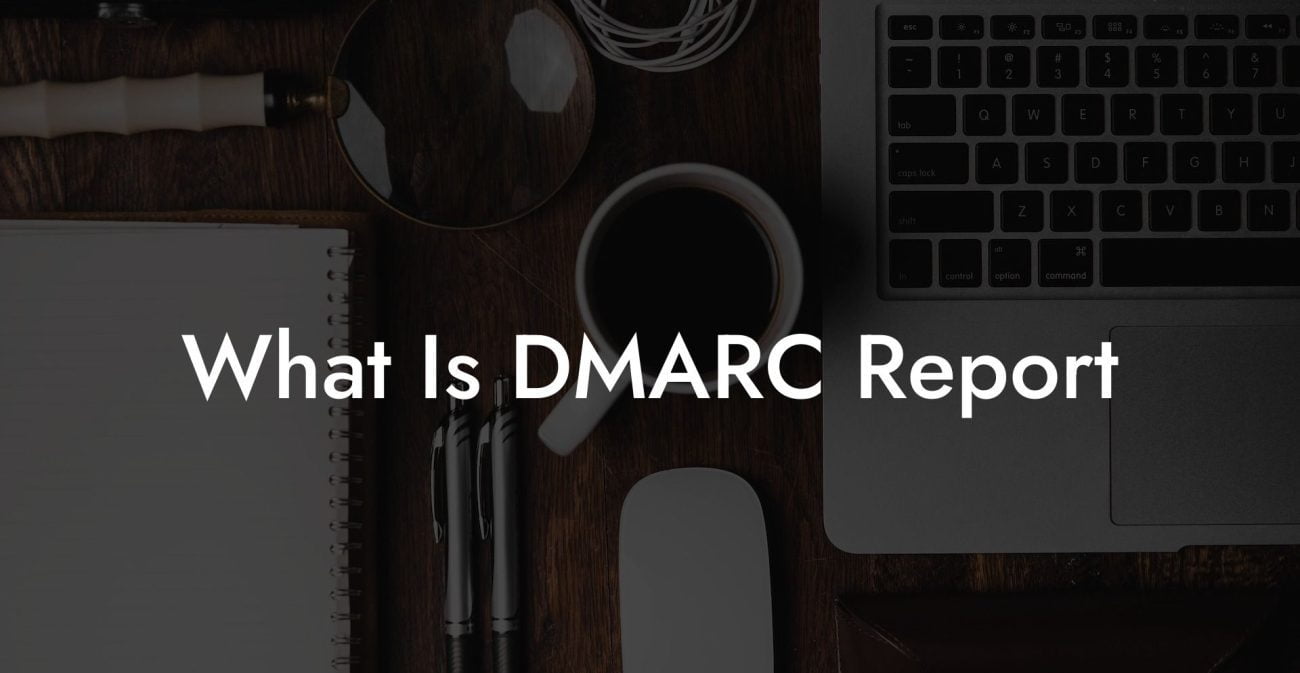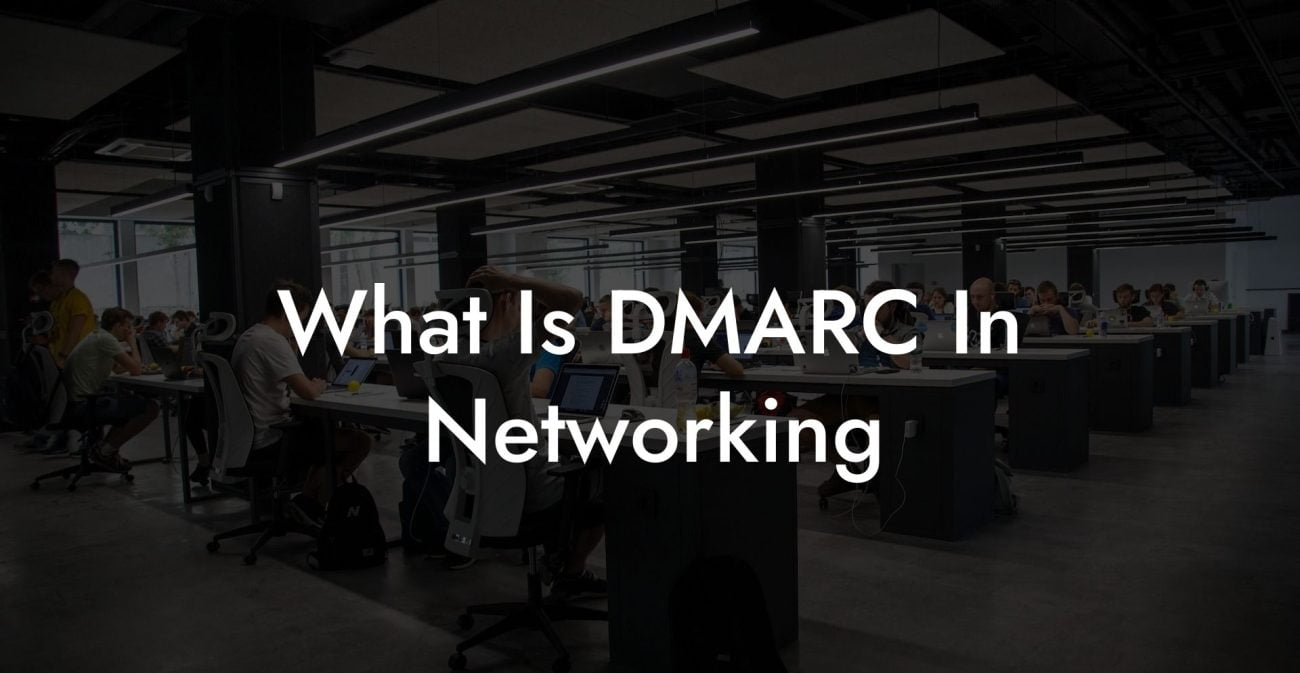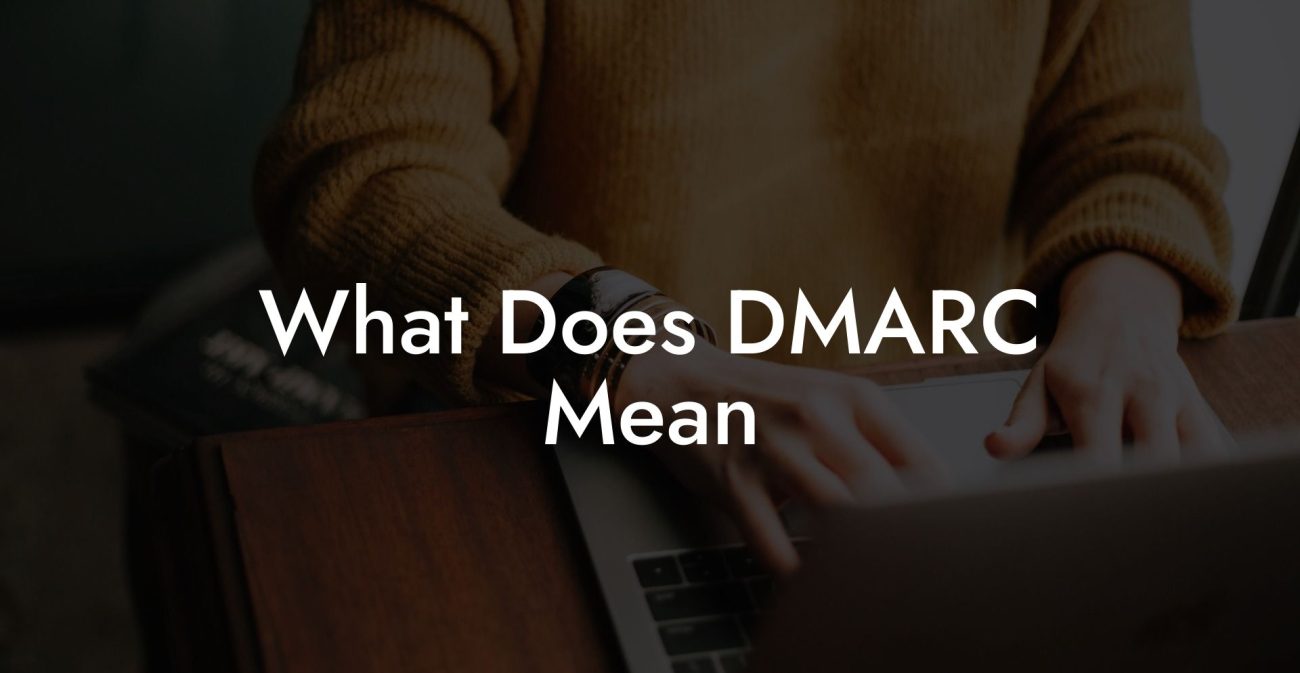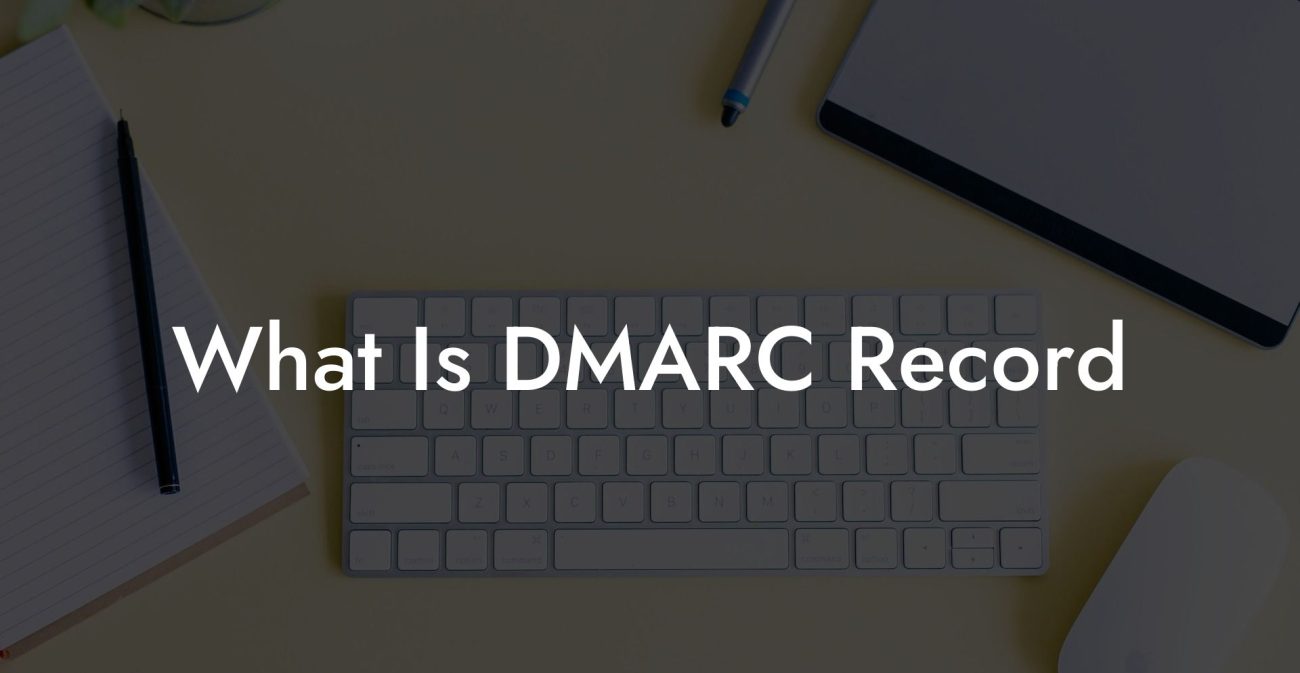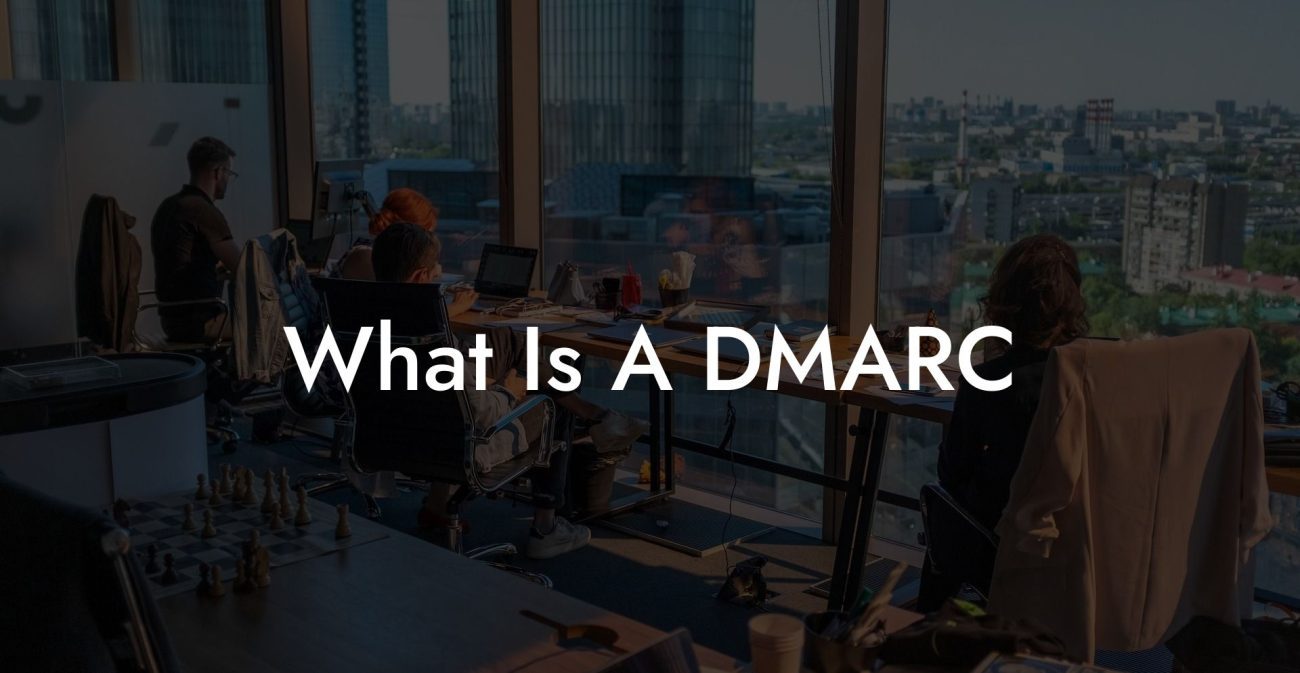In today's world, where cybersecurity threats continue to grow, it is crucial for businesses of all sizes to ensure their email security. One effective way to protect your organization's email infrastructure is by implementing DMARC (Domain-based Message Authentication, Reporting, and Conformance). In this article, we will introduce DMARC, discuss its benefits, and guide you through the process of implementing it for your domain. By the end of this article, you will have all the information needed to enhance your email security while minimizing the risks associated with voice phishing and other cyber threats.
What is DMARC?
DMARC is an email authentication protocol, building on SPF (Sender Policy Framework) and DKIM (DomainKeys Identified Mail), which aims to protect your domain from fraudulent emails and phishing attacks. It allows you, as the domain owner, to work with email providers to identify which emails are legitimate and which ones should be rejected or flagged as spam.
Why Should You Implement DMARC?
Protect Your Data Today With a Secure Password Manager. Our Top Password Managers:
DMARC provides several key benefits:
- Email Authentication - DMARC builds on SPF and DKIM to confirm the authenticity of your email, ensuring that only legitimate messages from your domain are sent and received.
- Phishing & Spoofing Prevention - DMARC prevents attackers from using your domain in voice phishing and other types of email fraud, leading to increased consumer trust and reducing the risk of cyberattacks.
- Visibility and Reporting - DMARC provides valuable insights into your email traffic, helping you understand the types of emails being sent using your domain and take appropriate action if necessary.
- Improved Deliverability - By following DMARC guidelines, you can improve your sender reputation and increase the chances your legitimate emails land in recipients' inboxes.
Steps to Implement DMARC
To begin implementing DMARC for your domain, follow these steps:
1. Set Up SPF and DKIM
Before implementing DMARC, you need to have SPF and DKIM properly configured for your domain. These authentication methods work together to ensure that emails sent from your domain are legitimate.
2. Create Your DMARC Policy
Create a DMARC policy by specifying your DMARC preferences in a text (TXT) record in your domain's DNS. This policy will provide instructions to receiving email servers on how to handle emails from your domain if they fail DMARC checks.
3. Test Your DMARC Policy
Before fully enforcing your DMARC policy, you should test it to ensure email deliverability is not adversely affected. You can do this by setting your DMARC policy to "quarantine" or "none" during the testing phase.
4. Monitor and Review Reports
Once your DMARC policy is in place, various email providers will begin sending you aggregate reports on email messages sent using your domain. Review these reports to gain valuable insights into your email traffic and ensure DMARC is working as intended.
5. Adjust DMARC Policy as Needed
After reviewing your DMARC reports and confirming everything is set up correctly, you can adjust your policy to be more restrictive if necessary. For example, you may choose to set your policy to "reject" for increased security.
Implement DMARC Example:
Suppose ACME Corporation wants to implement DMARC to protect their email domain. They will go through the following steps:
1. Set up SPF and DKIM for their domain.
2. Create a DMARC policy using a TXT record in their domain's DNS, specifying their preferences for handling emails that fail DMARC checks.
3. Test their DMARC policy by setting it to "quarantine" or "none" to monitor the impact on email deliverability.
4. Review DMARC aggregate reports to ensure the policy is functioning correctly and adjust the policy as needed.
5. Once satisfied with the policy's effectiveness, increase the restriction level to "reject" for heightened security.
In conclusion, implementing DMARC is an essential step for organizations to improve their email security and protect their domain from voice phishing and other cyber threats. By following the steps outlined in this article, you can ensure better email authentication, prevent phishing and spoofing attacks, and keep your domain reputation intact. So, it is time to take action and protect your organization from potential cyber threats. Don't forget to share this helpful guide with your network and explore other articles on Voice Phishing for more valuable insights into cybersecurity.
Protect Your Data Today With a Secure Password Manager. Our Top Password Managers: