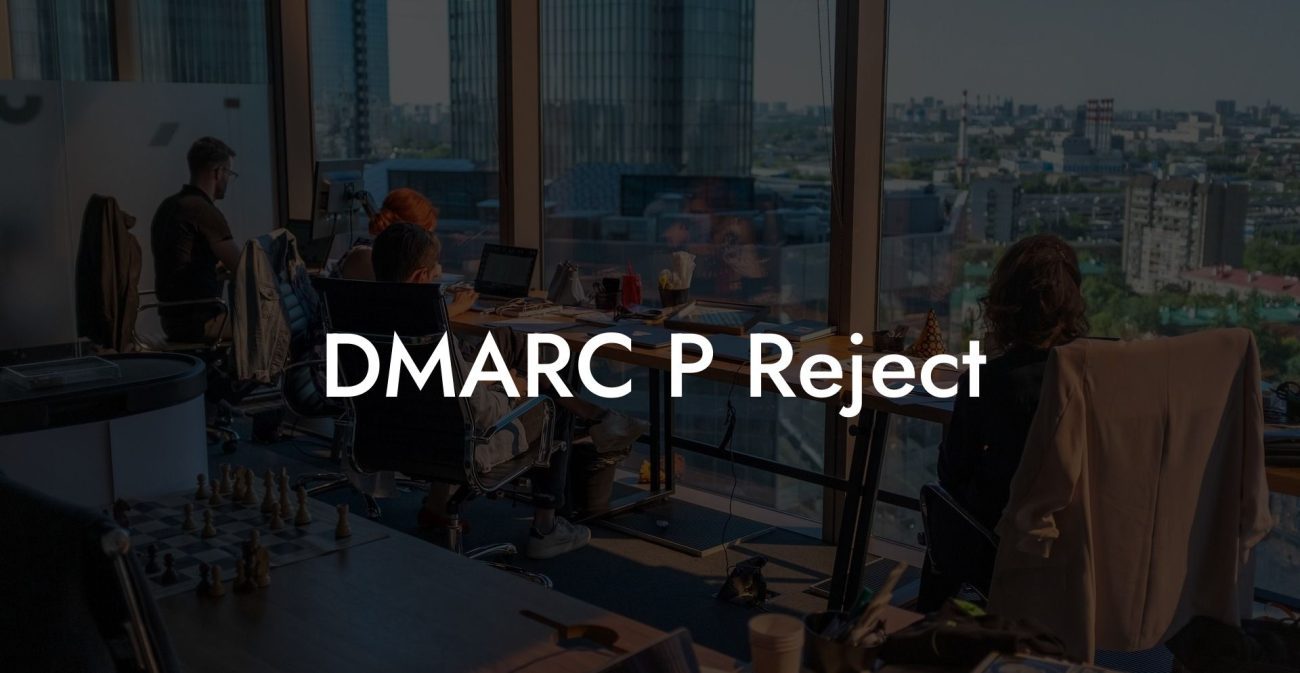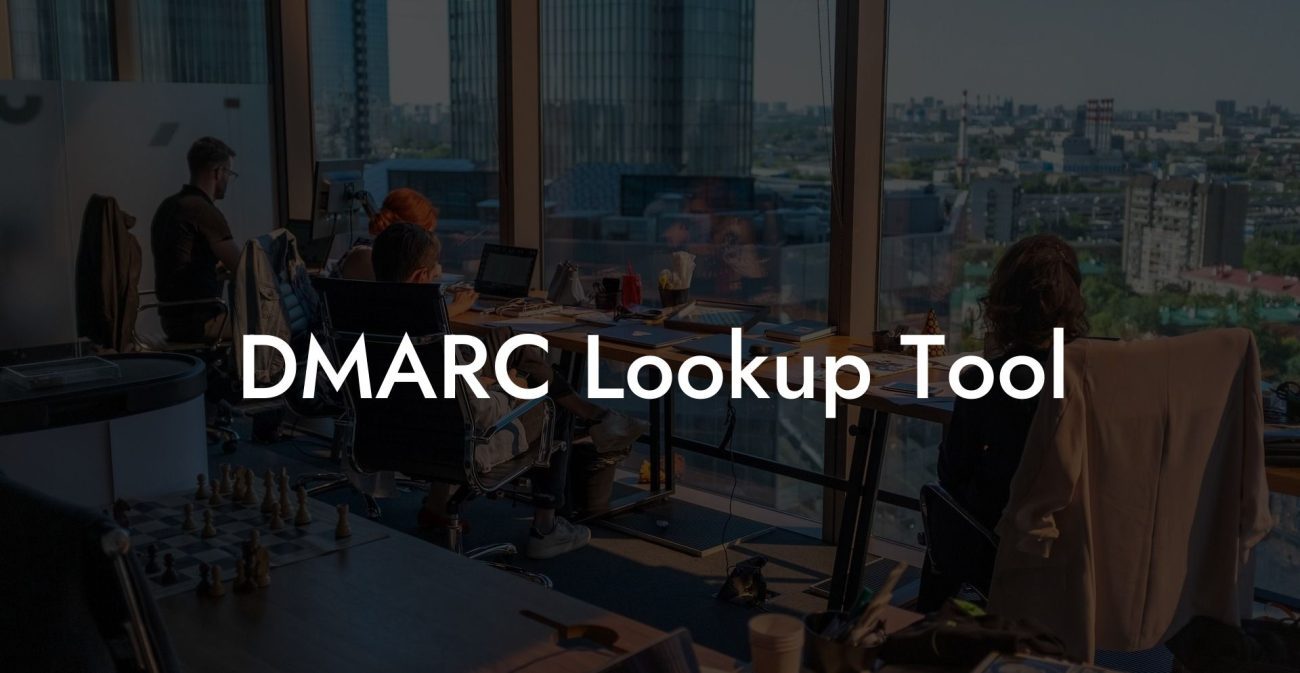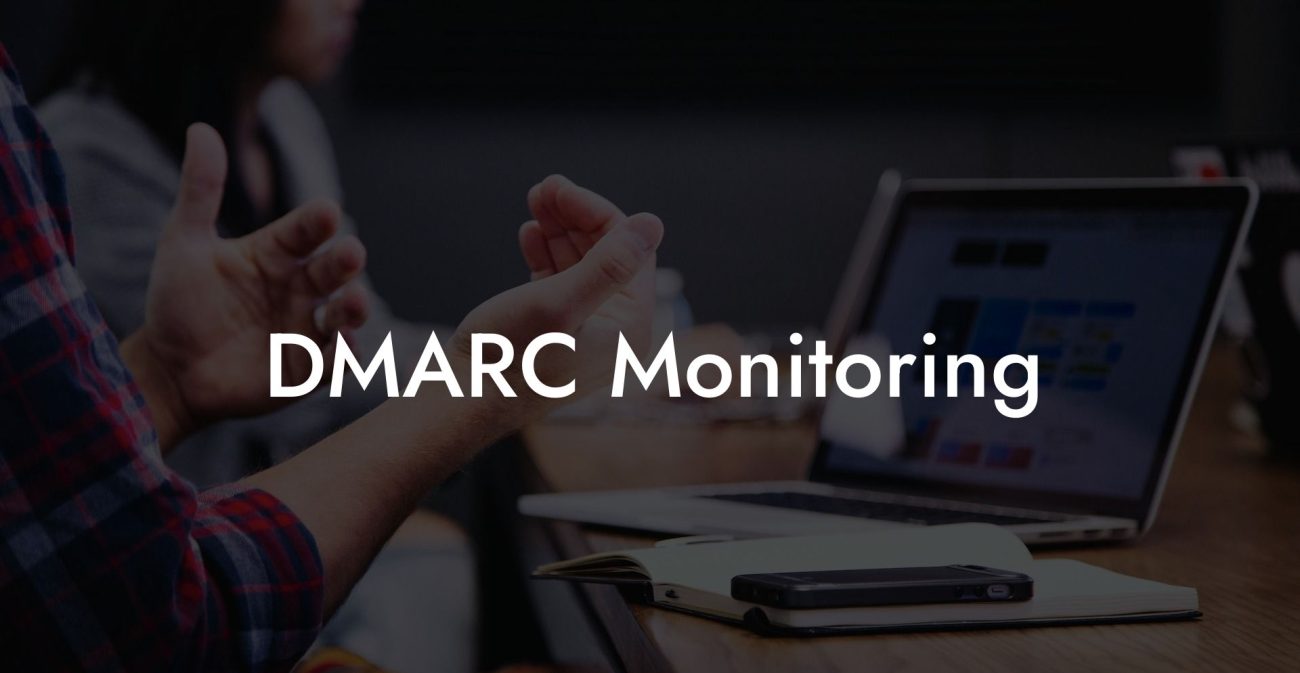In the digital age, email communication is indispensable, but it also comes with the risk of phishing attacks and other cyber threats. One of the most effective ways to strengthen your email security and protect your online reputation is by implementing a tool like Mailgun DMARC. In this blog post, we'll dive into the concept of DMARC, how Mailgun DMARC works, and its role in cybersecurity. By the end of this guide, you'll have an in-depth understanding of Mailgun DMARC and how it can benefit your organization's email security efforts.
Understanding DMARC
DMARC, or Domain-based Message Authentication, Reporting, and Conformance, is an email authentication protocol that helps organizations protect their domain from being misused for phishing attacks and spam. DMARC builds upon two prior authentication techniques—Sender Policy Framework (SPF) and DomainKeys Identified Mail (DKIM)—to help email receivers verify the sender and ensure the email originates from an authorized source.
How DMARC Works
Protect Your Data Today With a Secure Password Manager. Our Top Password Managers:
DMARC works by allowing domain owners to create a policy specifying how receivers should handle emails that fail SPF or DKIM checks. The policy can instruct email service providers to quarantine or reject unauthorized emails, preventing the delivery of phishing attacks.
Domain owners can also set up reporting to receive aggregated feedback about emails sent under their domain. This helps them monitor their domain's email activity and identify potential issues.
Mailgun DMARC
Mailgun, a popular email service provider, offers its users a built-in DMARC feature. The Mailgun DMARC helps users implement DMARC for their domains without the need to manually configure TXT records and write complex policies. It supports policy setting, record monitoring, and email authentication breakdown.
Setting Up Mailgun DMARC
To set up Mailgun DMARC for your domain, follow these steps:
- Create or sign in to your Mailgun account.
- Go to the "Domains" section and select the domain you want to configure.
- In the "Authentication" tab, toggle on the "Enable DMARC" switch.
- Select the desired DMARC policy from the dropdown (none, quarantine, or reject).
- Specify the percentage of emails to which the policy applies (e.g., 100%).
- Enter an email address to receive DMARC reports.
- Save your settings.
Once set up, Mailgun will automatically generate the correct DNS records for your domain, which you will need to add to your domain registrar's DNS settings.
Benefits of Using Mailgun DMARC
Implementing Mailgun DMARC can offer a range of benefits:
- Improved email deliverability: With DMARC, you demonstrate to email providers that your emails are legitimate, which can increase the chances of your messages landing in recipients' inboxes.
- Enhanced cybersecurity: DMARC can help keep phishing and spam emails from reaching your users, enhancing overall cybersecurity and protecting your brand reputation.
- Better insights: DMARC reporting provides valuable information on email performance and potential issues, enabling you to make informed decisions about your email security strategy.
- Ease of use: Mailgun DMARC simplifies the implementation process, providing users with an easy-to-use interface for managing policies and reports.
Mailgun DMARC Example:
A small e-commerce business uses Mailgun to send order confirmation emails to its customers. The company recently witnessed a surge in phishing attacks, and customers reported receiving fraudulent emails from a domain resembling the store's domain. To combat this problem, the e-commerce company decided to implement Mailgun DMARC.
After enabling DMARC and setting the policy to "reject," the company noticed a significant decrease in phishing attacks and an increase in customer trust. Additionally, the business received DMARC reports, providing them valuable intelligence on their domain's email activities, and ultimately helping them maintain a secure and reputable online presence.
Now that you have a solid understanding of Mailgun DMARC and its benefits, it's time to take action and strengthen your cybersecurity against email fraud. Remember, vigilance and proactive measures are your best defense against cyber threats. So, share this post to help others understand the importance of email authentication tools like DMARC and explore other guides on Voice Phishing for an all-around robust cybersecurity strategy. Good luck and stay safe online!
Protect Your Data Today With a Secure Password Manager. Our Top Password Managers: