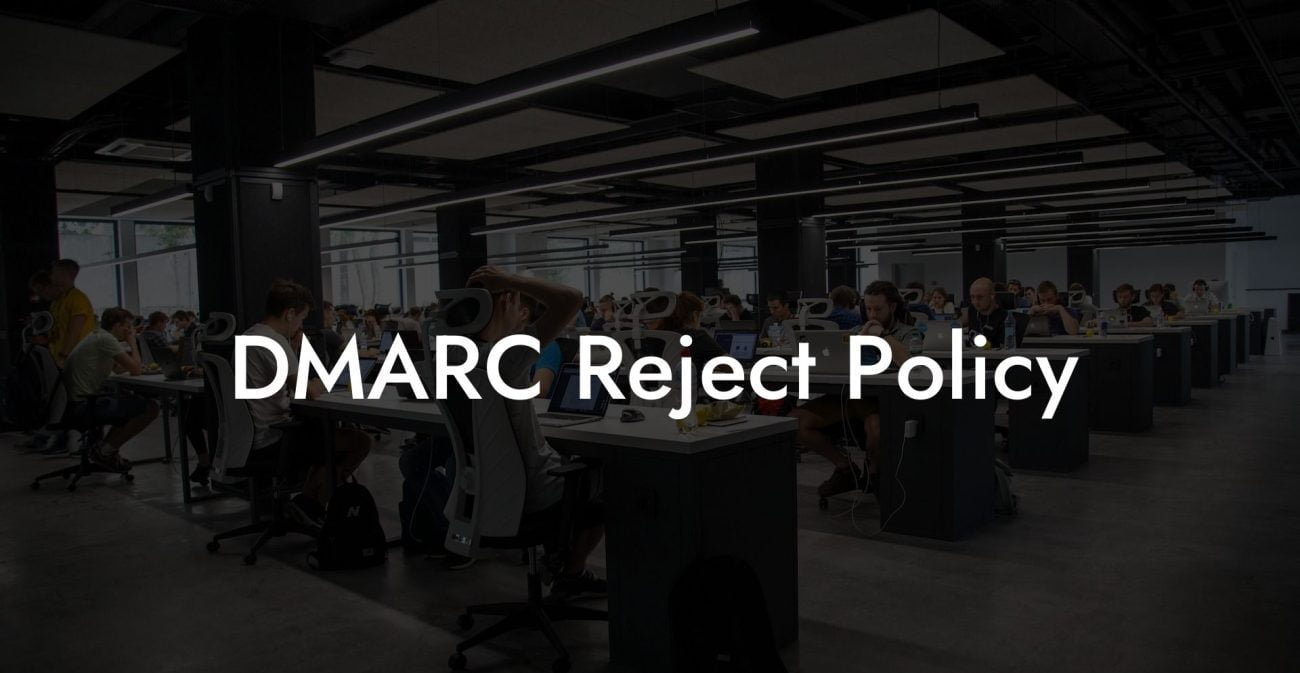Are you aware of the increasing incidents of email phishing, spoofs, and other cyber attacks targeting your organization's Office 365 accounts? One effective way to combat these threats is by implementing a DMARC record. In this article, we will dive into the world of DMARC, discuss its benefits, and provide you a step-by-step guide to configuring Office 365 DMARC records to secure your email environment.
Office 365 DMARC Record Table of Contents
What is DMARC?
Domain-based Message Authentication, Reporting, and Conformance (DMARC):
DMARC is an email authentication protocol that enables domain owners to specify how they want emails from their domain to be handled if they fail authentication checks (SPF and DKIM). With DMARC, organizations can improve email deliverability and protect their employees and brand against fraudulent emails, such as phishing and spoofing.
Why is DMARC Important for Office 365?
Protect Your Data Today With a Secure Password Manager. Our Top Password Managers:
As cloud adoption grows, more businesses are migrating to platforms like Office 365. And with a vast number of organizations using Office 365 for email, cybercriminals have identified the platform as a target-rich environment ripe for exploitation.
By implementing DMARC for your Office 365 domain, you:
- Protect your employees and customers from phishing emails that appear to come from your domain
- Improve email deliverability by ensuring legitimate emails pass through authentication checks
- Gain visibility into unauthorized use of your domain in email attacks
How to Configure DMARC for Office 365
Follow these steps to set up a DMARC record for your Office 365 domain:
-
Verify SPF and DKIM Records
Before implementing DMARC, ensure that your domain has the correct SPF and DKIM records. SPF defines which mail servers are allowed to send emails on your behalf, while DKIM ensures that the content of your emails remains unchanged during transit.
-
Create a DMARC Record
A DMARC record is a DNS TXT record that defines your email authentication policies. The format for a DMARC record is: "_dmarc.example.com. TXT v=DMARC1; p={policy}; rua={aggregate report email}; ruf={forensic report email}". Customize the record according to your organization's email policies, report email addresses, and desired level of strictness.
-
Configure the DMARC Policy
Choose the DMARC policy that best suits your organization. There are three policy options: "none" (monitoring mode), "quarantine" (sends failing emails to a spam folder), and "reject" (blocks failing emails). Start with monitoring mode to assess your email environment and adjust the policy as needed.
-
Publish the DMARC Record
Add the DMARC record to your domain's DNS settings. You can use a free DMARC record checker tool to validate your record.
-
Monitor and Analyze DMARC Reports
Analyze the DMARC reports you receive to identify unauthorized email sources, fix authentication errors, and adjust your DMARC policy as needed to improve email security and deliverability.
Office 365 DMARC Record Example:
Imagine a law firm, "ABC Legal" (abclegal.com), that uses Office 365 for their email platform. They want to protect their clients and employees from phishing attacks and ensure their legitimate emails are delivered reliably. ABC Legal would follow these steps:
1. Verify their SPF and DKIM records, which might look like this:
- SPF record: "v=spf1 include:spf.protection.outlook.com -all"
- DKIM record: "selector1._domainkey.abclegal.com. TXT v=DKIM1;k=rsa;p={public key}"
2. Create a DMARC record with monitoring mode and reporting:
- DMARC record: "_dmarc.abclegal.com. TXT v=DMARC1; p=none; rua=mailto:dmarc-reports@abclegal.com; ruf=mailto:dmarc-forensics@abclegal.com"
3. Configure and publish the DMARC record in their domain's DNS settings.
4. Monitor and analyze the DMARC reports to identify any email security issues or unauthorized activity.
Implementing DMARC is an essential step towards securing your Office 365 email environment and protecting your organization from phishing attacks and email spoofing. By following the steps outlined in this guide, you will be well on your way to a more secure email experience. Don't forget to share this article with your peers and explore other guides on Voice Phishing for further insight into cybersecurity best practices!
Protect Your Data Today With a Secure Password Manager. Our Top Password Managers: