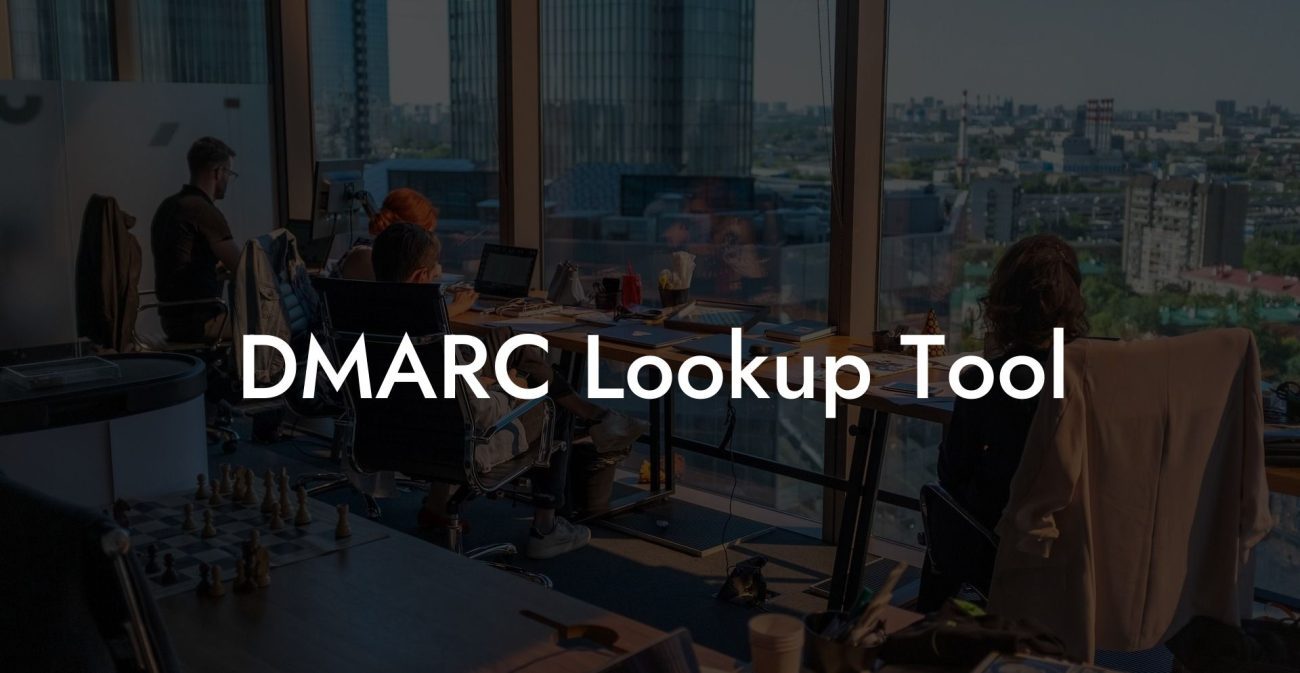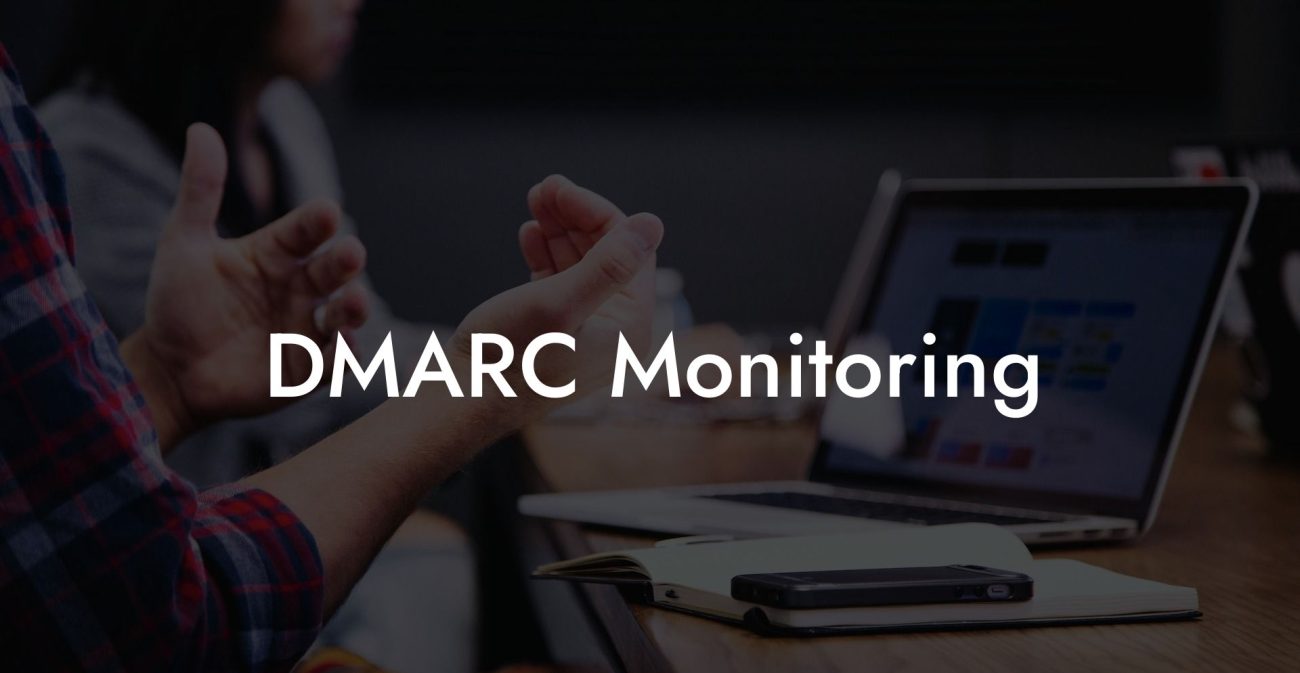In today's digital world, email security is one of the most important aspects of protecting your personal and business information. With the rise of phishing attacks and email spoofing, it's crucial to ensure that your email is secure and legitimate. In this article, we'll discuss SPF, DKIM, and DMARC - three essential technologies for email authentication and security that can help you defend against cyber threats.
SPF DKIM And DMARC Table of Contents
What is SPF (Sender Policy Framework)?
What is DKIM (DomainKeys Identified Mail)?
What is DMARC (Domain-based Message Authentication, Reporting, and Conformance)?
What is SPF (Sender Policy Framework)?
SPF, or Sender Policy Framework, is an email authentication technique used to prevent email spoofing and phishing attempts. It is a simple and effective way for a domain owner to specify which mail servers are allowed to send email on their behalf. By implementing SPF, you can reduce the risk of spam and unauthorized emails being sent with your domain name.
How Does SPF Work?
Protect Your Data Today With a Secure Password Manager. Our Top Password Managers:
When an email is sent, the receiving mail server checks the SPF record in the sender's DNS (Domain Name System). This record contains a list of authorized IP addresses that are allowed to send email for the domain. If the email is sent from an IP address listed in the SPF record, it passes the SPF check; otherwise, it is considered a spoofed email.
What is DKIM (DomainKeys Identified Mail)?
DKIM (DomainKeys Identified Mail) is another email authentication protocol that helps prevent email spoofing and ensures the integrity of your messages. It works by adding a cryptographically signed signature to email headers, which proves that the email has not been tampered with and originates from the domain it claims to.
How Does DKIM Work?
When sending an email, the sender's mail server adds a unique DKIM signature to the email header. This signature is encrypted using the sender's private key, which is associated with their domain. When the receiving mail server gets the email, it checks the DKIM signature by decrypting it using the sender's public key found in the DNS record. If the signature is valid, it means the email is legitimate, and it has not been tampered with during transit.
What is DMARC (Domain-based Message Authentication, Reporting, and Conformance)?
DMARC is an email authentication protocol that combines the power of both SPF and DKIM to provide robust email security. It allows domain owners to specify policies on how their email should be handled if it fails SPF and DKIM checks, helping prevent impersonation, spoofing, and phishing attacks.
How Does DMARC Work?
DMARC policies are specified in the domain's DNS records. When an email is received, the receiving mail server first checks the SPF and DKIM authentication results. If the email passes both checks, it is accepted and delivered. If it fails either SPF or DKIM checks, the DMARC policy specified by the sender's domain takes effect. The policy can be set to monitor, quarantine, or reject the email based on the domain owner's preferences.
SPF DKIM And DMARC Example:
For example, let's say you own the domain "example.com" and have implemented SPF, DKIM, and DMARC for email authentication. When you send an email to a recipient, your mail server adds SPF and DKIM information to your email.
Upon receiving your email, the recipient's mail server checks the SPF record in your DNS and sees that your IP address is authorized to send emails for "example.com." The DKIM signature is then verified using your public key, ensuring that your email was not tampered with during transit.
If both SPF and DKIM checks pass, the recipient's mail server moves on to the DMARC policy you've specified in your DNS records. Since your email passed both SPF and DKIM checks, your DMARC policy is satisfied, and your email is delivered to the recipient.
In conclusion, SPF, DKIM, and DMARC are essential technologies for enhancing your email security and protecting your personal and business communications from cyber threats. By implementing them, you can ensure the legitimacy of your emails, safeguard your domain reputation, and prevent phishing attacks that target your customers and partners. Don't forget to share this article to raise awareness about email authentication, and if you're interested in learning more about cybersecurity, explore our other guides on Voice Phishing.
Protect Your Data Today With a Secure Password Manager. Our Top Password Managers: