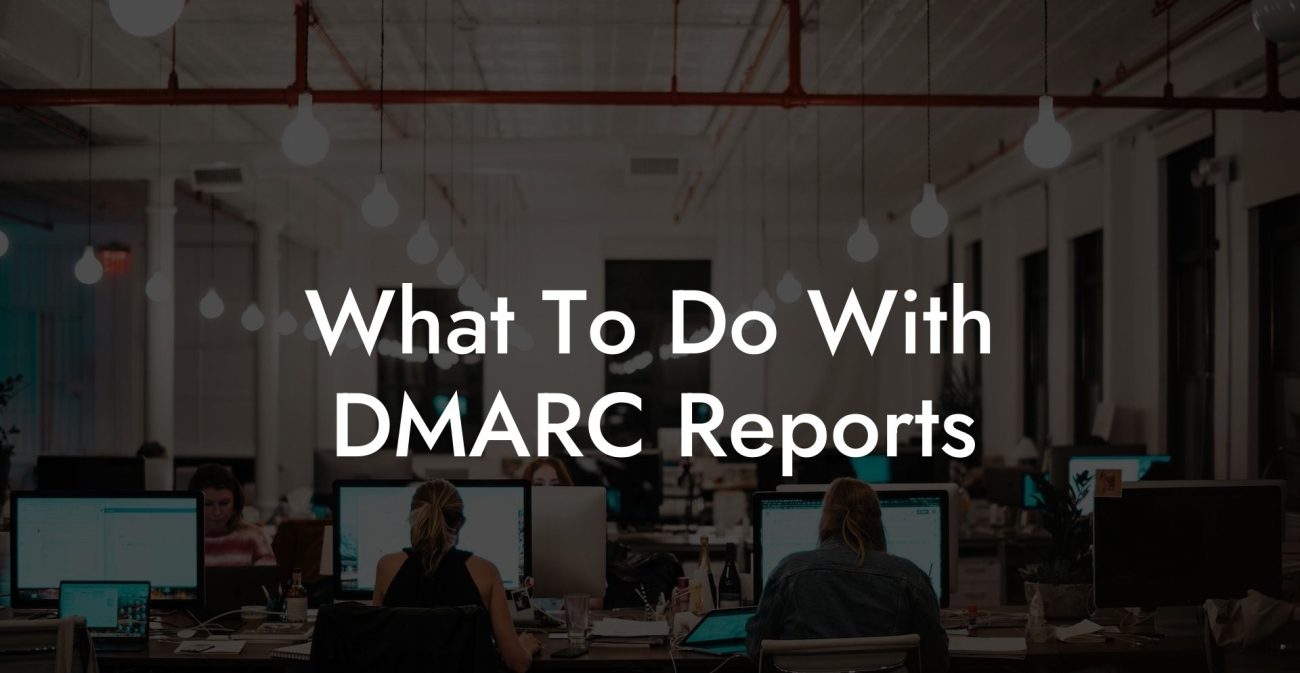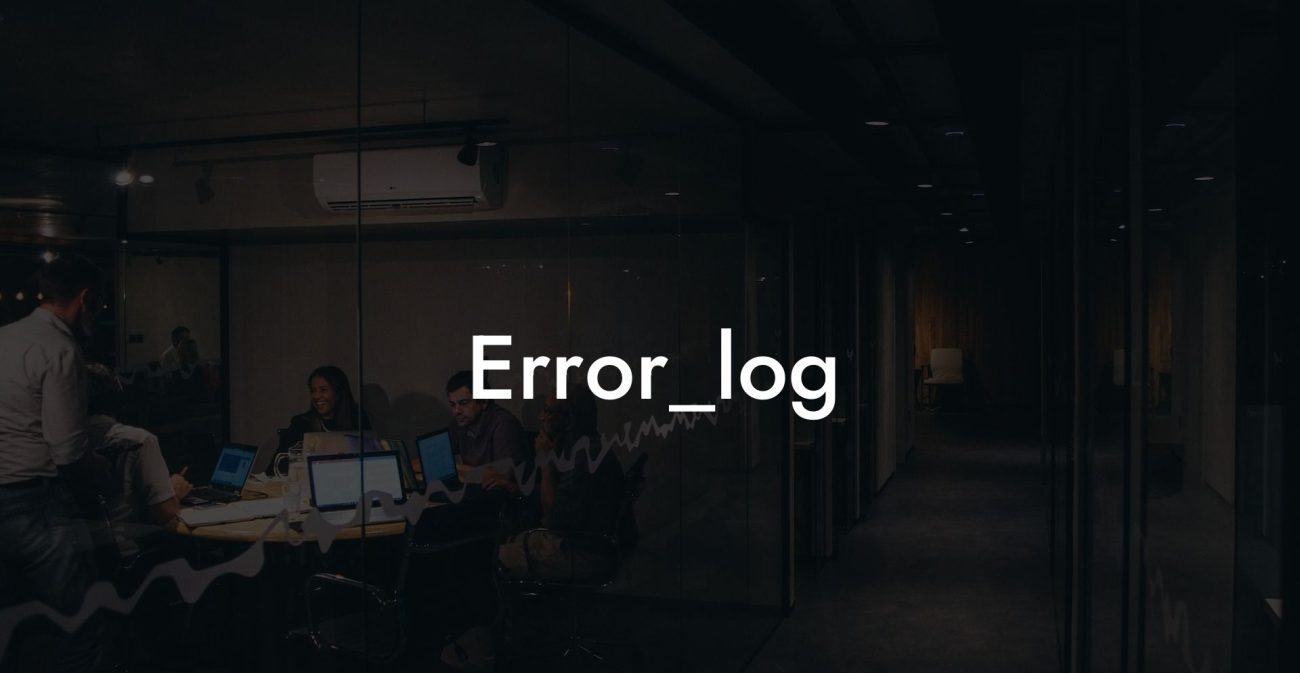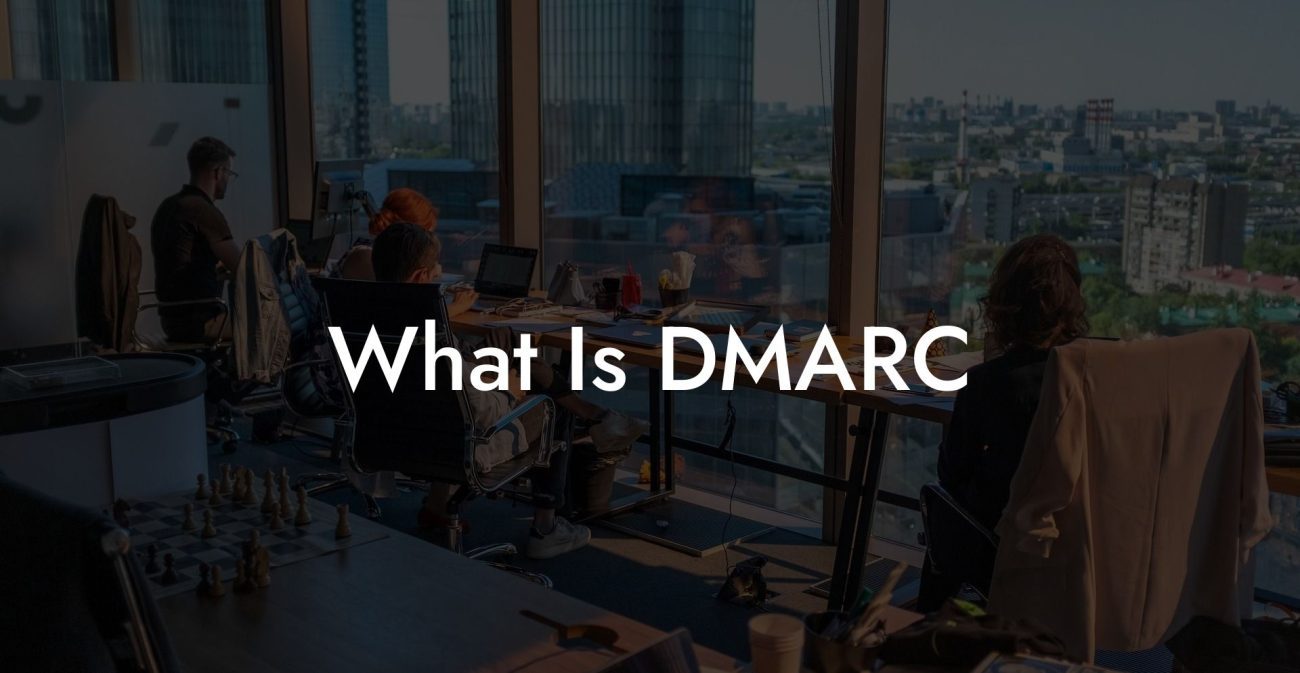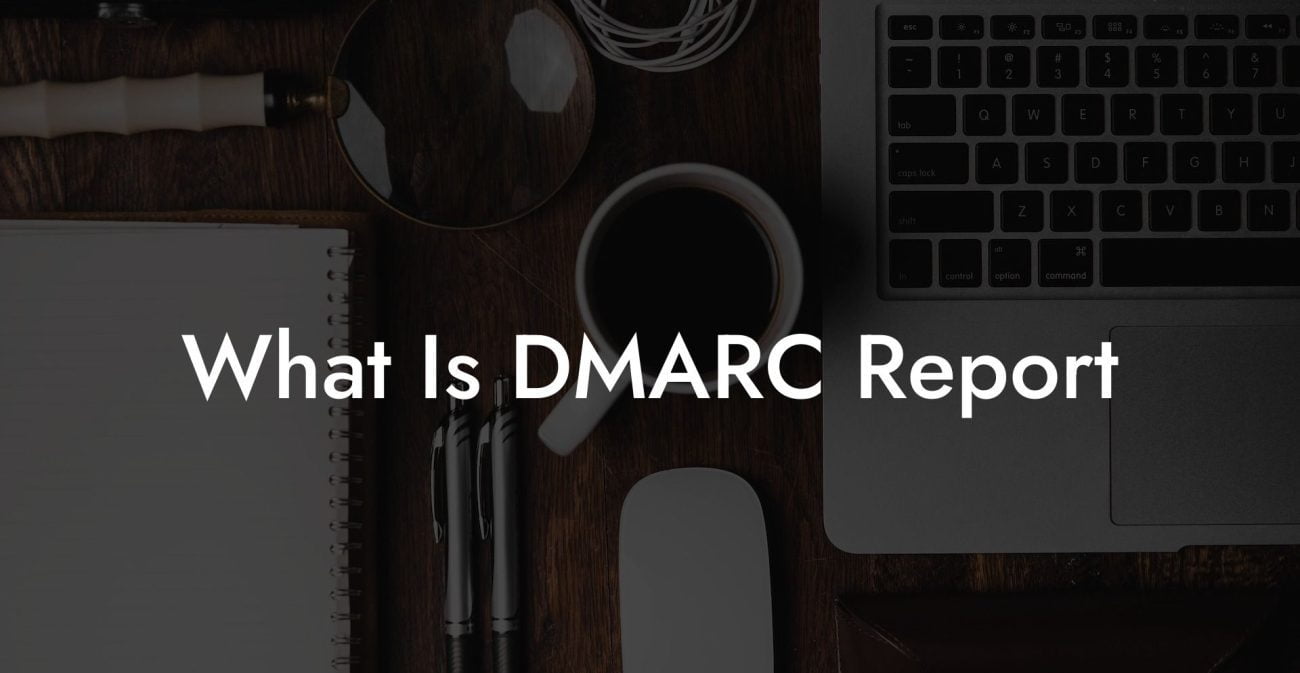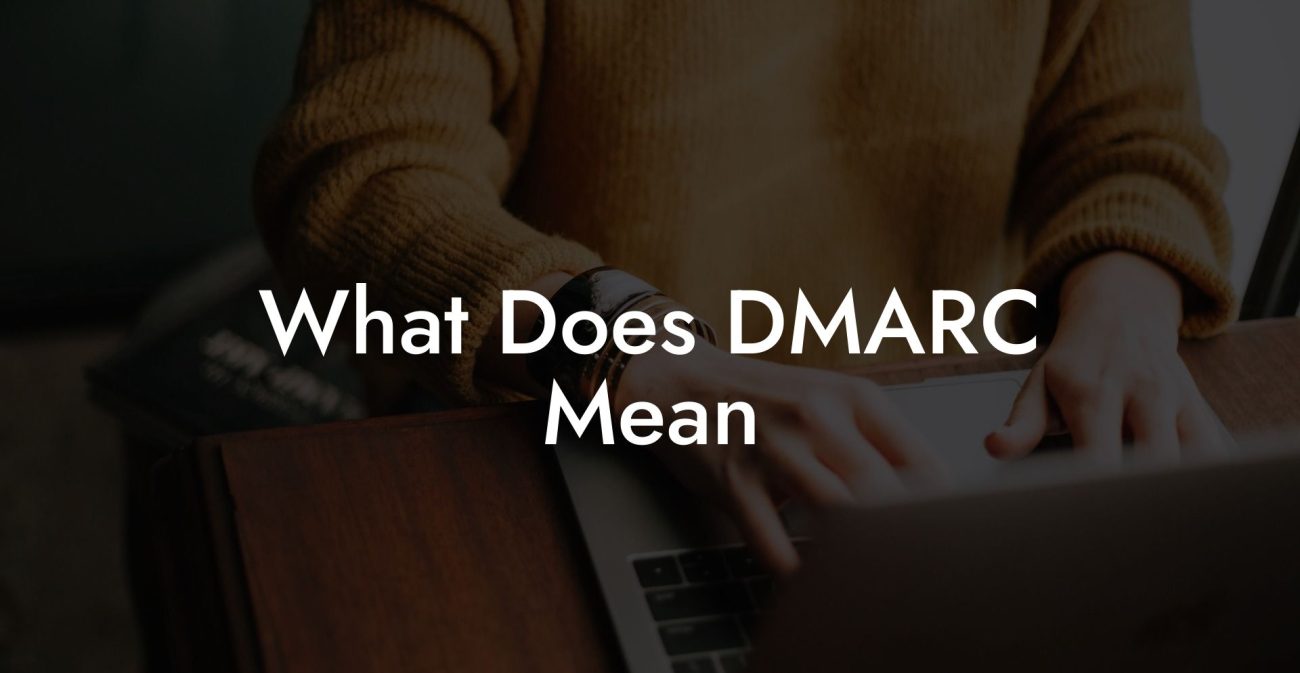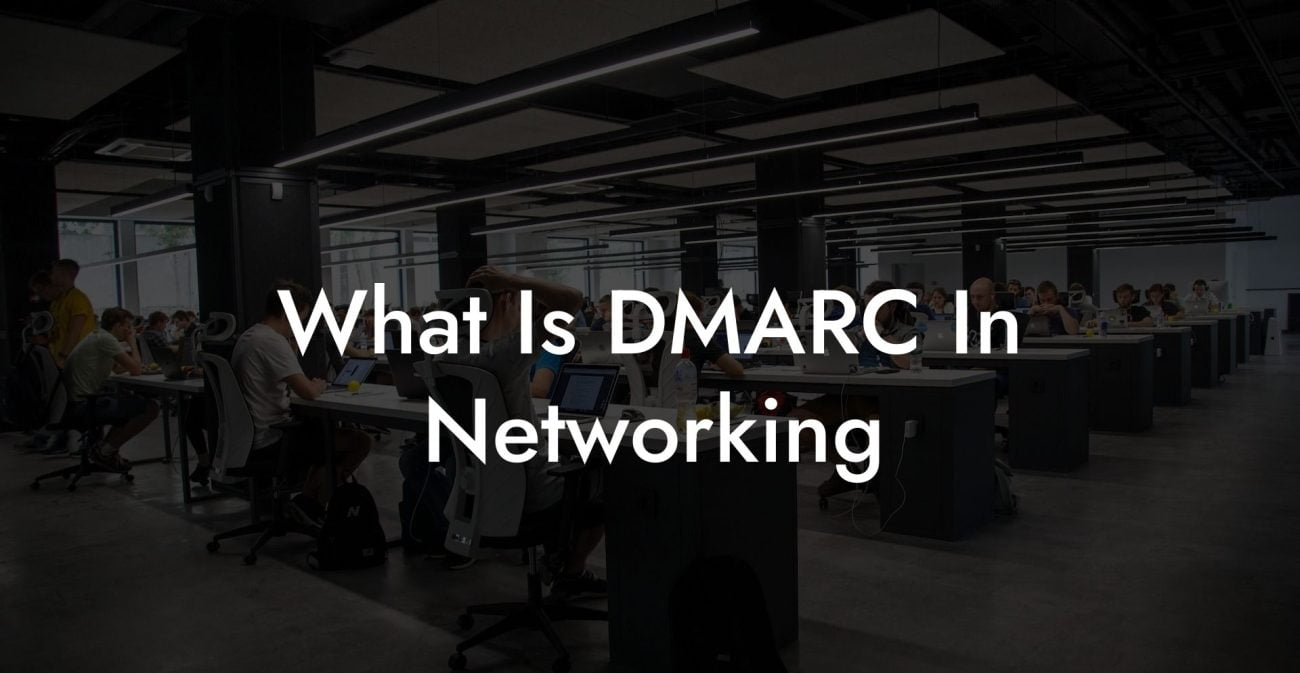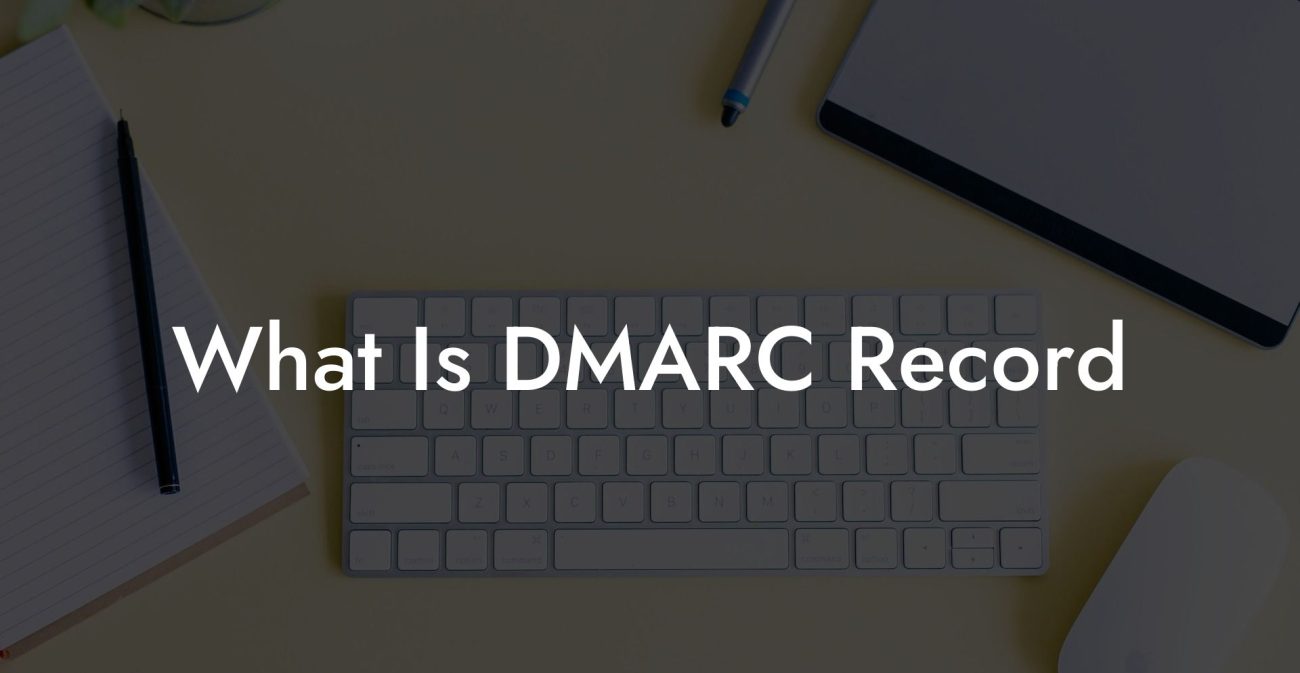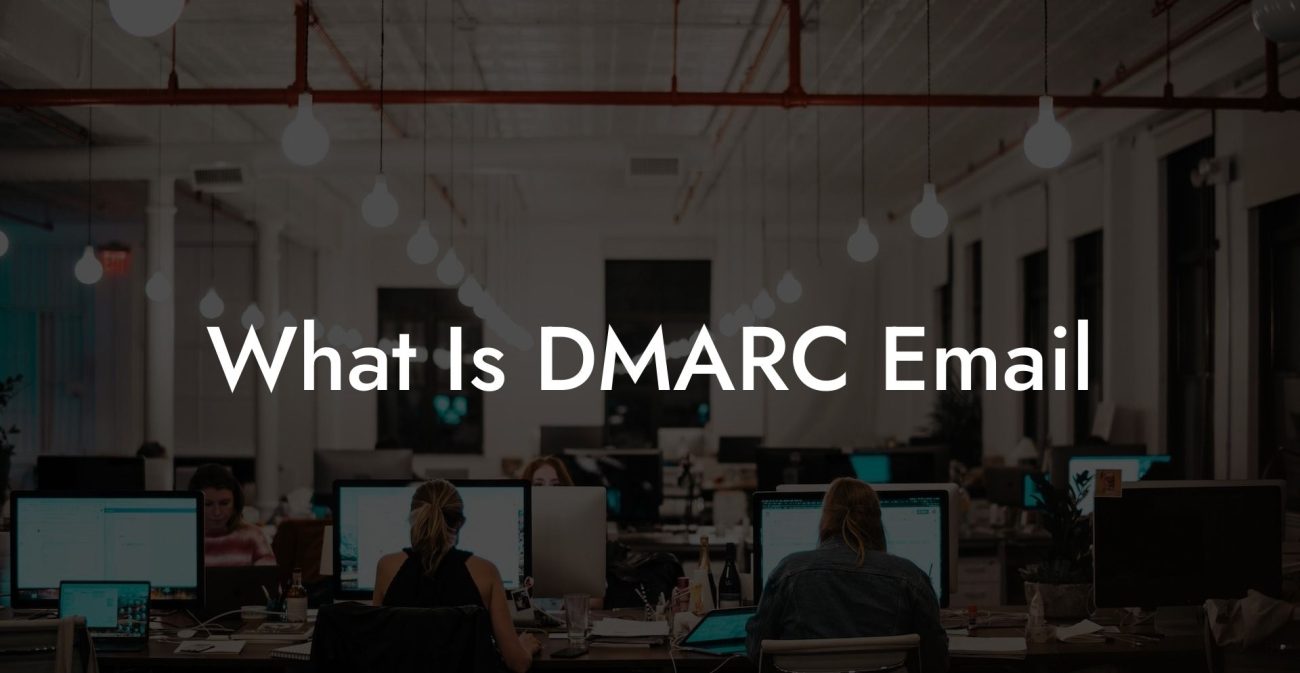The threat of cyber-attacks and phishing attempts has been on the rise, especially in the past few years. The need to secure your online communications has become ever more critical in maintaining a strong level of online safety. One effective tool to help you protect your email reputation and thwart phishing attempts is DMARC (Domain-based Message Authentication, Reporting, and Conformance). In this comprehensive guide, we'll explore what SiteGround's DMARC is, how it functions, and steps to set it up for your domain, all while keeping your online presence secured.
Siteground DMARC Table of Contents
What is DMARC?
DMARC is a powerful email authentication protocol that is built on top of two other well-known standards - SPF (Sender Policy Framework) and DKIM (DomainKeys Identified Mail). DMARC allows the domain owner to dictate how recipients should handle email messages that fail SPF and DKIM checks and receive reports concerning those failures from the email receivers. By implementing DMARC, domain owners can verify that their domain is not being used for email spoofing, phishing, or spamming activities.
SiteGround and DMARC
Protect Your Data Today With a Secure Password Manager. Our Top Password Managers:
SiteGround is a popular web hosting provider that is known for its top-notch security features. As part of their ongoing effort to provide robust email security to their clients, SiteGround has support for implementing DMARC on domains hosted on their platform. By leveraging SiteGround's support for DMARC, domain owners can ensure a safer, more secure online environment for their users and clients.
Setting up DMARC with SiteGround
To configure DMARC on your domain hosted by SiteGround, follow these simple steps:
- Log in to your SiteGround account and navigate to the Site Tools section.
- Go to the Domain section, click on the DNS Zone Editor.
- Find the domain for which you want to set up DMARC and click on the Manage option.
- Click on the 'Add New Record' button and choose the 'TXT' record type.
- Now, enter the following information into the provided fields:
- Name: _dmarc.yourdomain.com (Replace 'yourdomain.com' with your actual domain name)
- TTL: 3600 (or the default value provided by SiteGround)
- Text: v=DMARC1; p=none; rua=mailto:youremail@example.com (Replace 'youremail@example.com' with an email address where you want to receive DMARC reports)
- Click on the 'Create' button to save your DMARC record.
Monitoring and Analyzing DMARC Reports
Once you have set up the DMARC record, it's essential to monitor and analyze the reports received regularly. These reports provide useful information such as the number of messages that failed DMARC validation and the sources of these messages. By analyzing these reports, domain owners can identify potential phishing attempts and unauthorized use of their domain. Moreover, analyzing these reports also helps domain owners fine-tune their DMARC policies for increased security and email deliverability.
Siteground DMARC Example:
Imagine you operate an e-commerce business and your domain is "myshop.com". After observing an increase in phishing attacks using your domain, you decide to set up DMARC on your SiteGround hosted domain. Your configuration would look like this:
- Name: _dmarc.myshop.com
- TTL: 3600
- Text: v=DMARC1; p=none; rua=mailto:admin@myshop.com
Upon setting up the record, your email recipients would benefit from enhanced security, and you would receive regular reports for monitoring and adjustments.
Implementing DMARC through SiteGround is a powerful way to bolster your domain's security, protect your brand reputation, and contribute towards making the internet a safer space. By following the steps and guidelines outlined in this guide, you can effectively combat phishing attempts on your domain, all while offering a more secure experience for your users. Don't forget to share this article with your friends and colleagues, and explore our other guides on Voice Phishing for more insights into securing your online presence.
Protect Your Data Today With a Secure Password Manager. Our Top Password Managers: