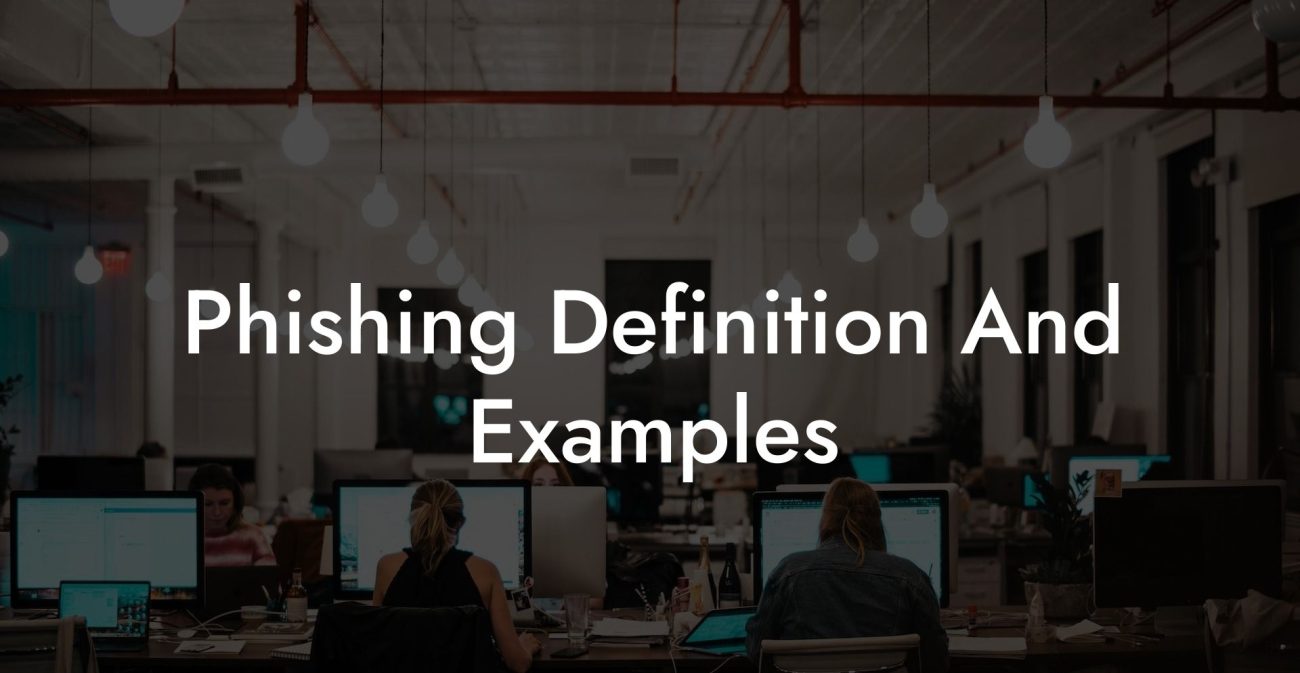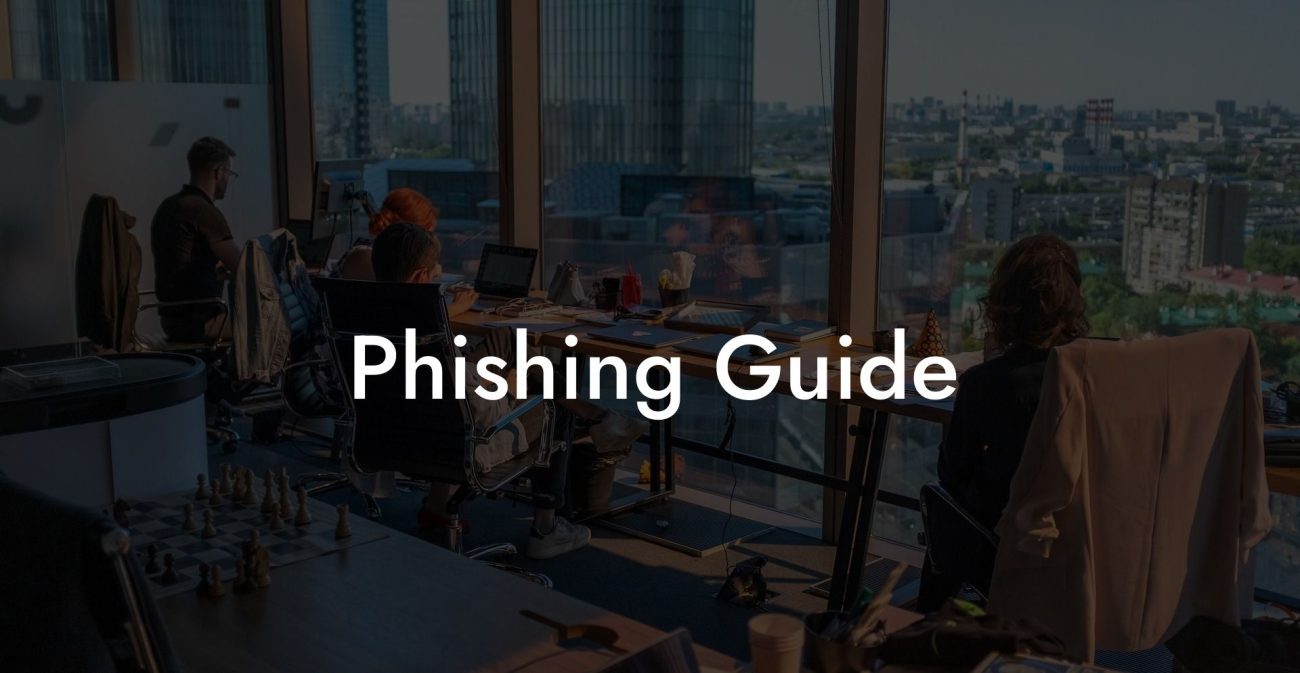The increasing number of cybercrimes using email as a primary attack vector is a cause of concern for individuals and businesses alike. Voice phishing or "vishing" has the potential to damage your finances or your organisation's reputation. In this guide, we will shed light on the process of reporting a suspicious email that may be part of a voice phishing scam, helping to protect the privacy and security of your online experience.
How Do I Report A Suspicious Email Table of Contents
1. Identifying a Suspicious Email
2. Report to your Email Provider
1. Identifying a Suspicious Email
The first step in dealing with a suspicious email is to be able to identify it. Here are some warning signs that you should watch out for:
Protect Your Data Today With a Secure Password Manager. Our Top Password Managers:
- Emails from unknown or unexpected sources
- Unsolicited emails asking for personal, financial or sensitive information
- Poor grammar and spelling
- Urgent or threatening language
- Links to unfamiliar websites or attachments with unexpected file formats
Remember, if an email looks suspicious but appears to be from a known source, like a bank, it's better to contact the organisation directly using verified contact details than clicking on any links provided in the email.
2. Report to your Email Provider
Once you've identified a suspicious email, the next step is to report it to your email provider. Most popular email services, such as Gmail, Yahoo, and Outlook, offer built-in mechanisms for reporting spam or phishing emails.
Follow the instructions provided by your email provider to report the suspicious email. This usually involves marking the email as spam or phishing, which not only informs the provider but also helps improve their spam-filtering algorithms.
3. Notify the Legitimate Organisation
If the suspicious email was impersonating a legitimate organisation, consider contacting the organisation directly to inform them of the potential phishing attempt. They may already be aware of the issue, but your input can help them address the problem and protect other potential victims.
4. Report to an Authority
Depending on the contents of the suspicious email, you may also decide to report it to relevant authorities. Various organisations and government agencies focus on combating cybercrime, and their cooperation is vital in addressing large-scale phishing campaigns.
For instance, in the United States, suspicious emails can be reported to the Anti-Phishing Working Group (APWG) and the Federal Trade Commission (FTC). In the United Kingdom, the National Fraud & Cyber Crime Reporting Centre (Action Fraud) is the primary agency to report phishing emails.
5. Educate Yourself and Others
After reporting the suspicious email, take a moment to educate yourself and your peers on the importance of maintaining vigilance against phishing attacks. Share resources and guides, such as Voice Phishing's comprehensive content, to improve awareness and understanding of voice phishing and email fraud.
In conclusion, reporting a suspicious email is a relatively straightforward process that takes just a few moments but can significantly impact the fight against cybercrime. By learning how to identify and report potential phishing emails, you can help protect yourself and others from falling victim to devastating scams.
Don't forget to share this article with your friends, family, and colleagues to raise awareness on this crucial topic. While you're at it, be sure to explore the wealth of information available on voice phishing at the Voice Phishing blog, covering everything, you need to know about this ever-growing threat. Stay safe in the digital world!
Protect Your Data Today With a Secure Password Manager. Our Top Password Managers: