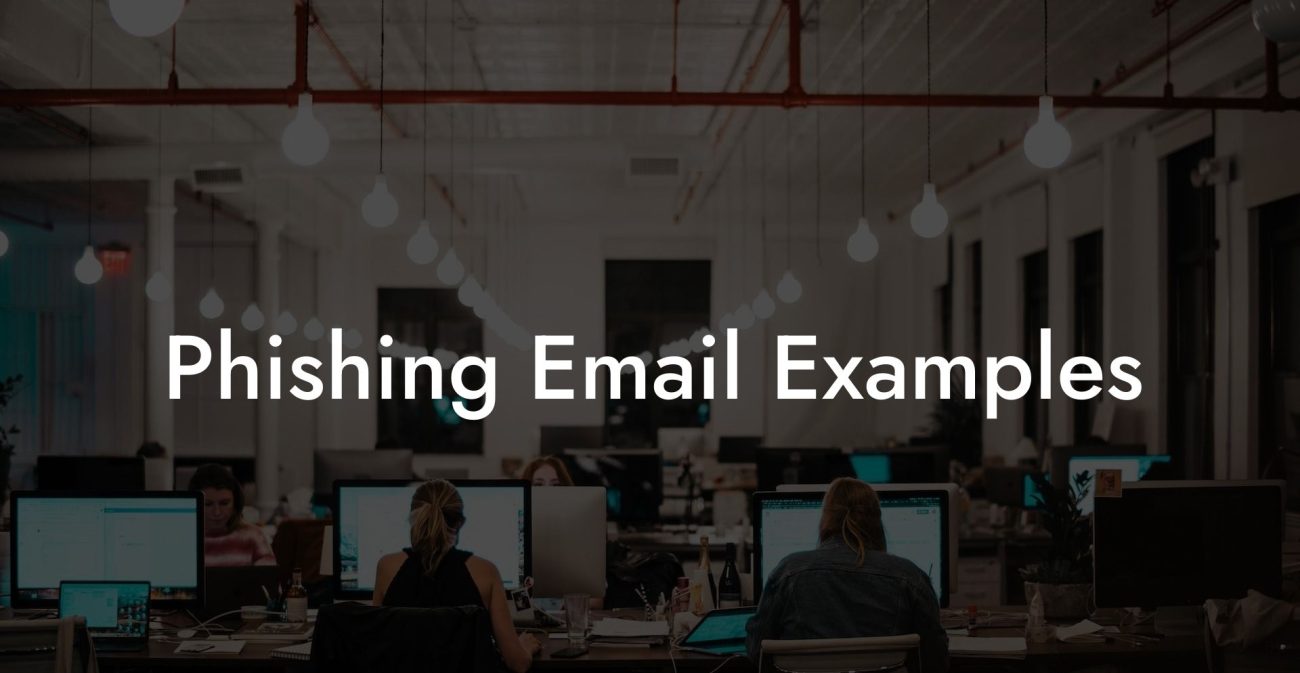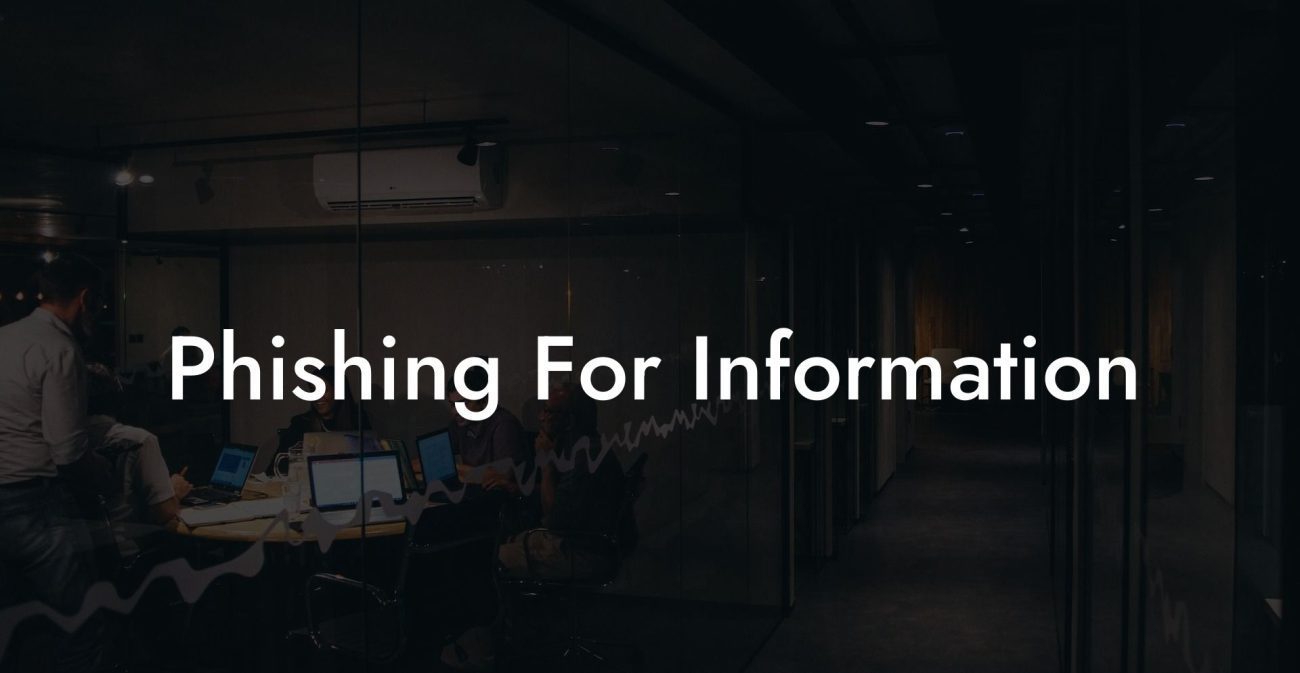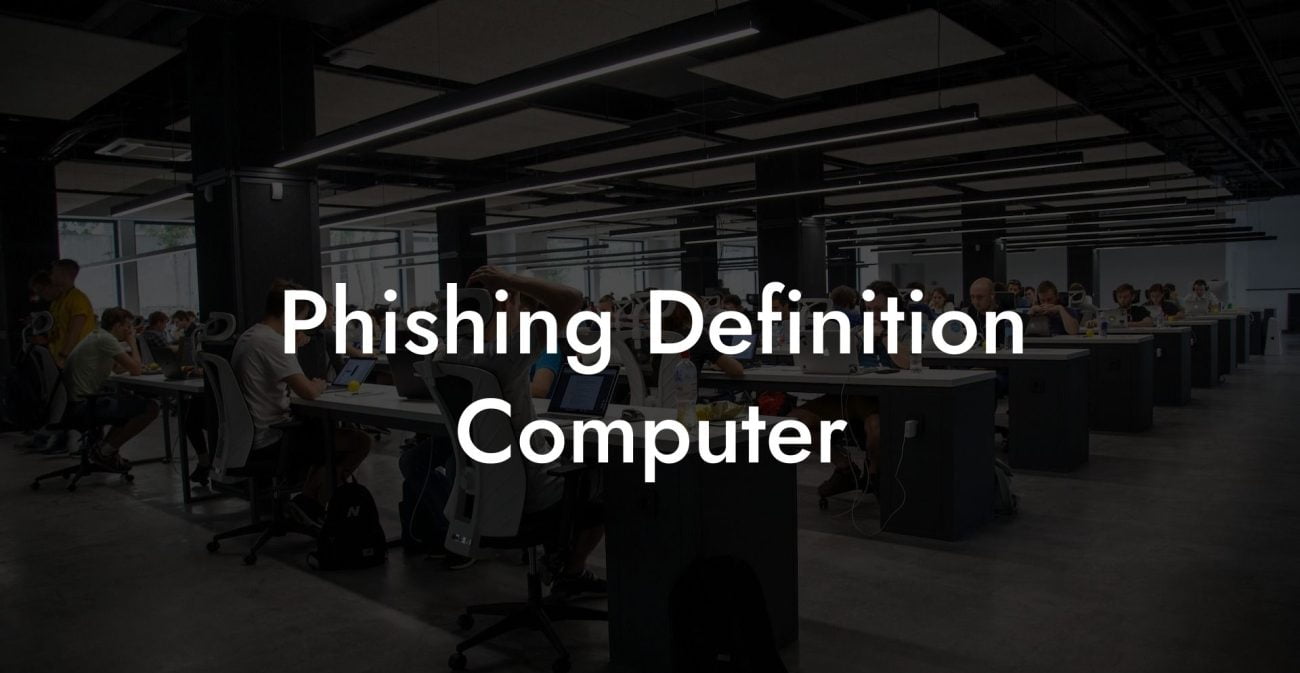In today's ever-growing digital world, data privacy and security are gaining more importance. Cybercriminals are modifying their techniques, and one of the serious threats is malware phishing. Voice phishing, also known as vishing, is a form of this cyber attack where unsuspecting users receive calls or voice messages from scammers impersonating authority figures. But what about malware phishing? Is it the same, or is it an entirely different threat altogether? Our goal in this post is to provide you with a comprehensive understanding of malware phishing, how it affects you, and the necessary steps to protect your digital assets.
Malware Phishing Table of Contents
The Malicious Software Behind It All
Defining Malware Phishing
Malware phishing refers to a cyber attack in which scammers send misleading emails or messages to their targets, fooling them into downloading malicious software (malware). Once this malware is installed on a victim's device, it may give the attacker unauthorized access to sensitive information, such as login credentials, banking details, and more. Unlike voice phishing, malware phishing relies on exploiting vulnerabilities in the victim's software or hardware to obtain unauthorized access.
The Malicious Software Behind It All
Protect Your Data Today With a Secure Password Manager. Our Top Password Managers:
Various types of malicious software are associated with malware phishing. Some common ones include:
1. Ransomware: This malware encrypts the victim's data and demands a ransom for the decryption key. If the victim does not pay, the attackers may either delete the encrypted data or simply refuse to give the decryption key.
2. Keyloggers: Keyloggers record a user's keystrokes, capturing passwords and other sensitive information without their knowledge. The captured data is then sent to the cybercriminal for further exploitation.
3. Spyware: Spyware monitors a victim's online activities, often gathering sensitive information like personal and financial data in the process.
4. Trojans: Trojans appear to be harmless software but have hidden malicious codes that give the attacker control over the infected device.
5. Adware: Adware bombards you with unwanted advertisements on your device. Though typically benign, some adware can also contain hidden malware.
Malware Phishing Example: The Phishing Email
Imagine receiving an email that appears to be from a well-known company, stating that your account has been locked due to suspicious activity. The email contains a link to "secure" your account by resetting your password. When you click the link, the website looks legitimate, and you enter your login credentials only to be directed to download some "important" software updates. Unknowingly, you've just downloaded malware to your device.
How did this happen? Sadly, the email was a phishing email, and the website was skillfully designed to look genuine. The attached "software updates" were the malicious payload, infecting your device and potentially giving the attacker access to sensitive information.
Staying Safe and Protecting Your Information
Thankfully, there are several steps you can take to protect yourself against malware phishing:
1. Be cautious: Always be wary of any unsolicited emails or messages, especially those containing links or attachments. Doubt their legitimacy and verify the sender's identity by contacting the company through their official channels.
2. Keep software updated: Use the latest versions of your operating system, web browser, and anti-virus software to ensure that security vulnerabilities are patched as early as possible.
3. Backup your data: Regularly backing up your data to secure, external storage can help you recover your files in case of a ransomware attack.
4. Use strong, unique passwords: Using strong and distinct passwords for your accounts make it harder for cybercriminals to gain unauthorized access.
5. Stay educated: Educate yourself and others on the latest trends in phishing attacks and share security tips with friends and family.
Malware phishing is a dangerous threat to our digital lives. By understanding what it is, the widespread damage it can cause, and taking necessary precautions, we can help safeguard ourselves and others from falling victim to such attacks. Remember to stay vigilant and keep your software updated. Sharing this article and exploring other guides on Voice Phishing will keep you one step ahead of cybercriminals.
Protect Your Data Today With a Secure Password Manager. Our Top Password Managers: