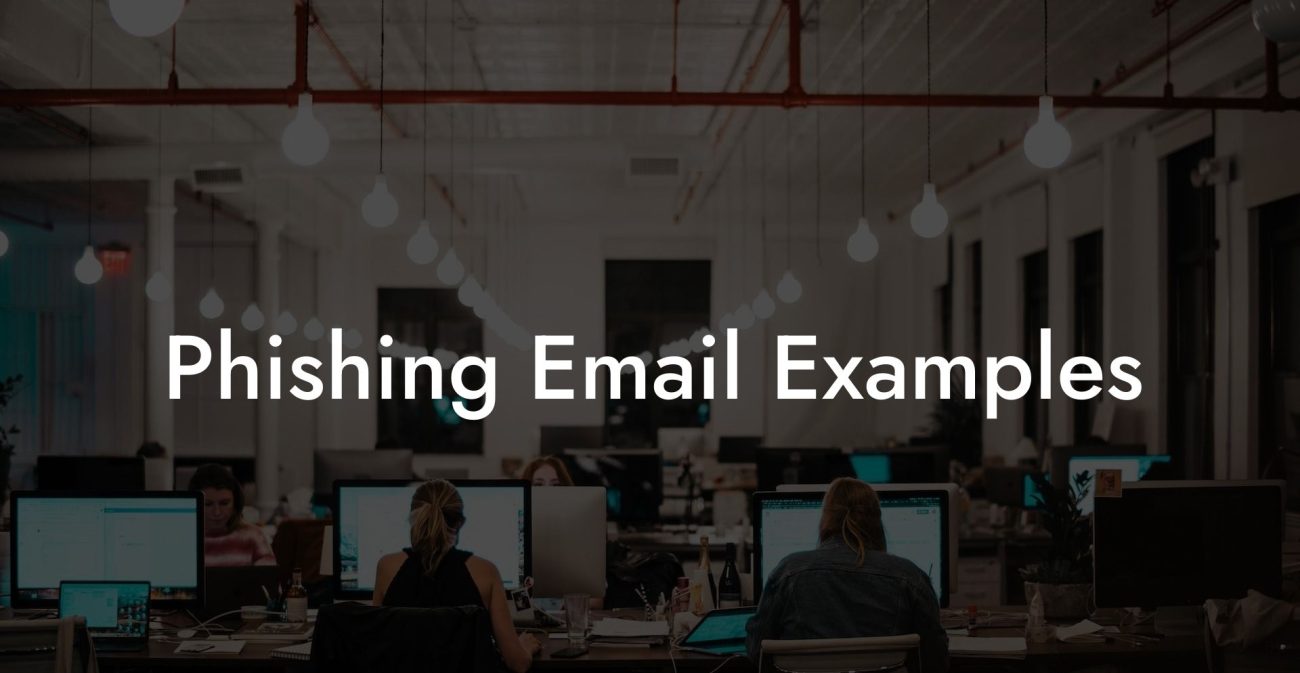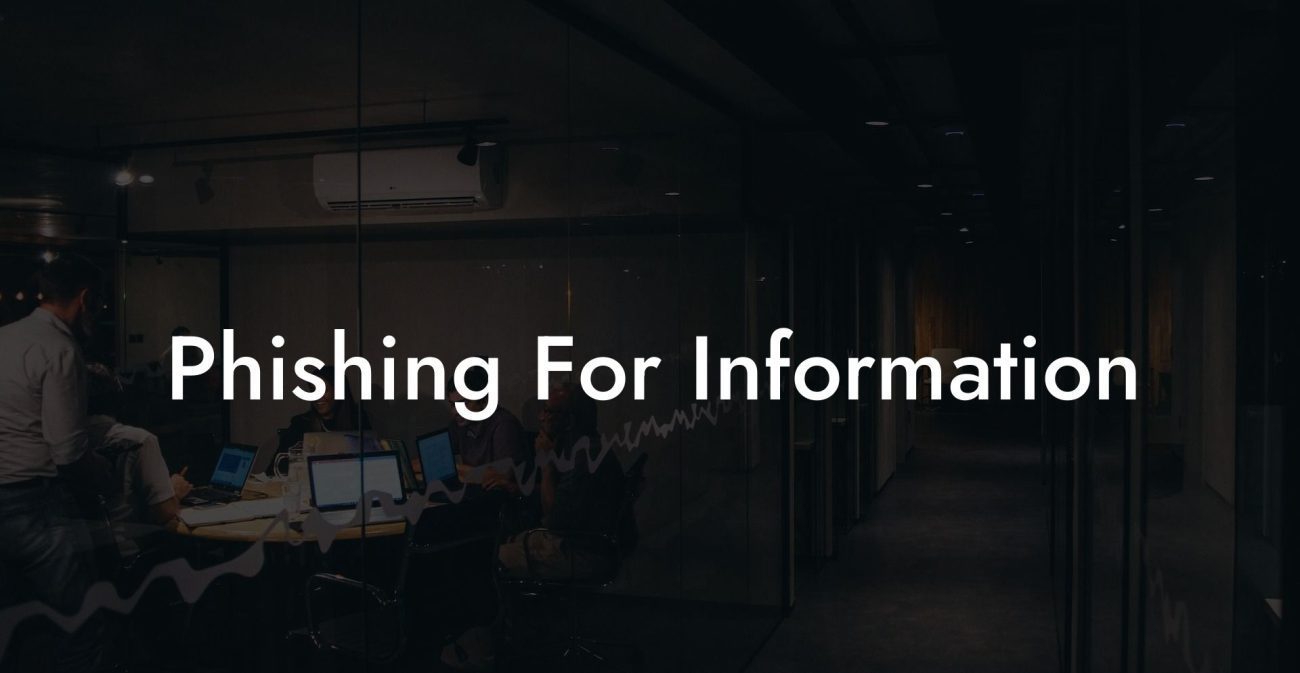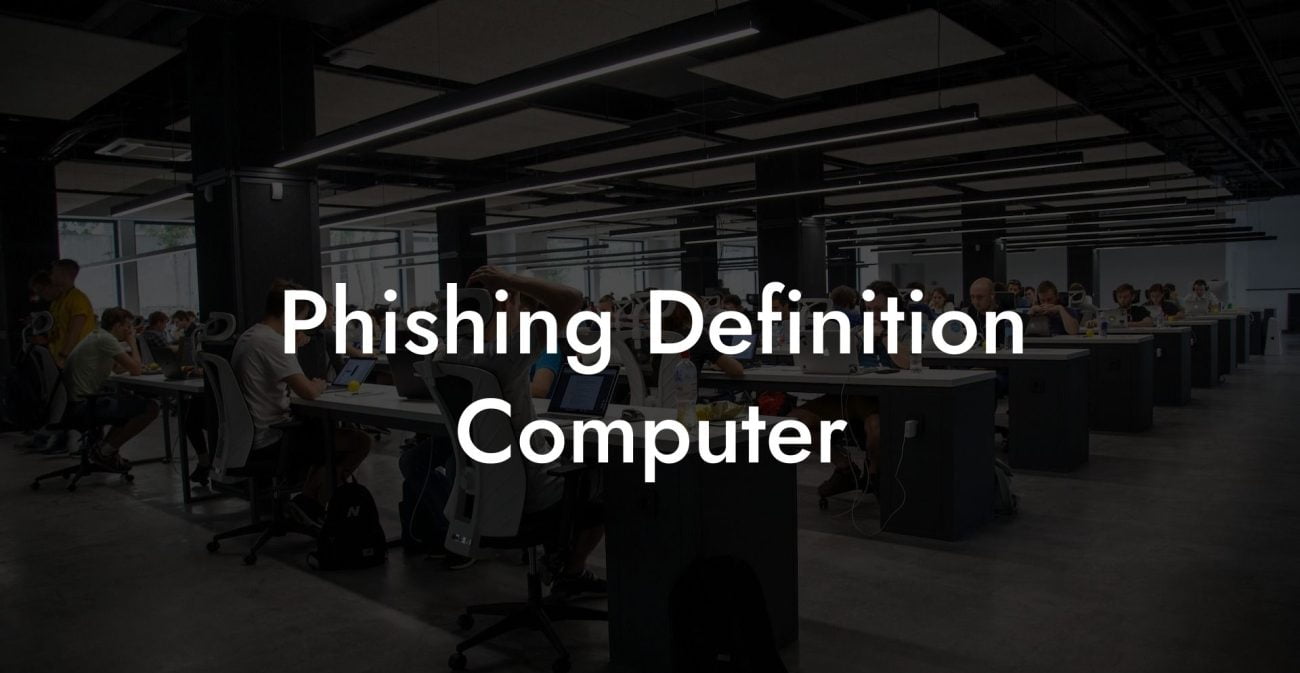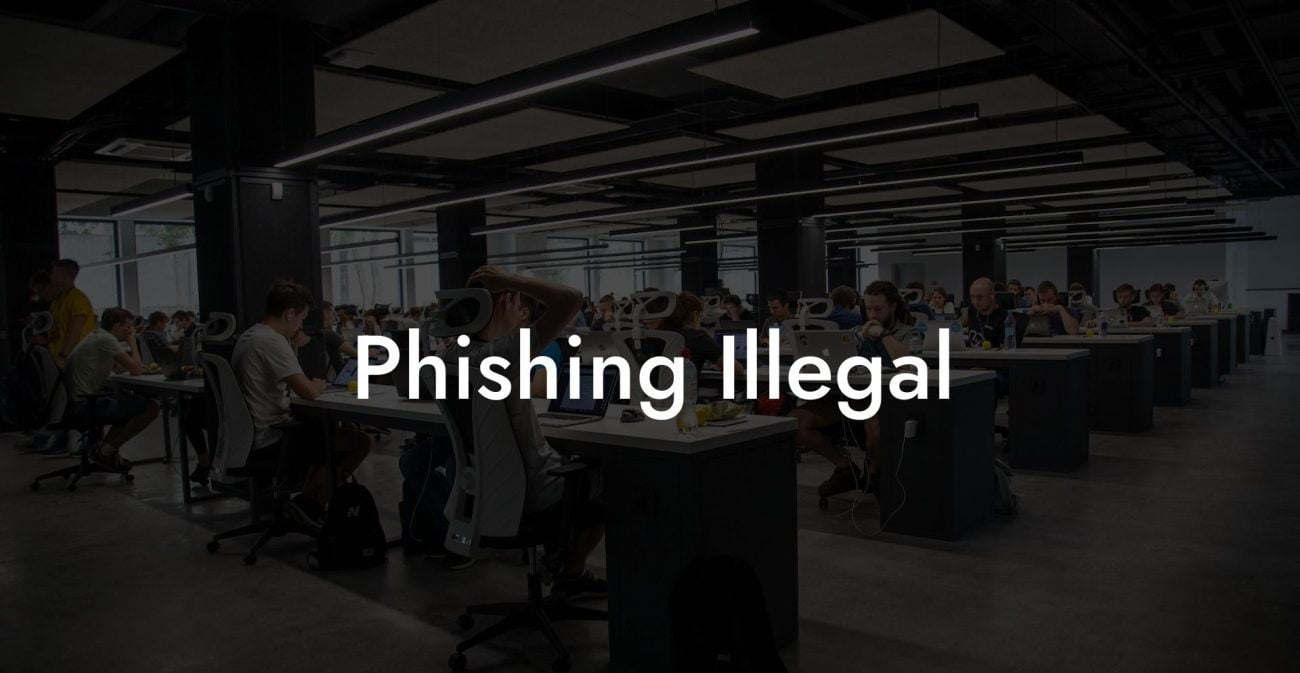If you've ever received an email or message with a seemingly legitimate link that redirects you to a counterfeit webpage, you've likely encountered an instance of browser phishing. With cybercrime running rampant, it's more important than ever to be aware of the tactics criminals employ to steal your sensitive information. Browser phishing is an increasingly popular method of attacking and inflicting damage on unsuspecting internet users. In this comprehensive guide to browser phishing, we will explore how it works, how to identify it, and how to protect yourself from becoming a victim.
Browser Phishing Table of Contents
What is Browser Phishing?
Browser phishing is a form of cybercrime in which the attacker tricks the user into visiting a fake website or entering their personal information into a spoofed login page. These counterfeit pages often imitate well-established sites, allowing the attacker to collect sensitive data such as usernames, passwords, and credit card details. Once the victim unknowingly provides their information, criminals can use it for fraudulent purchases, identity theft, or even sell it to third parties on the dark web.
How to Identify Browser Phishing:
Protect Your Data Today With a Secure Password Manager. Our Top Password Managers:
1. Examine the URL: One of the easiest ways to identify browser phishing is by looking at the URL. Fraudulent websites often use URLs that are slightly misspelled, have extra characters, or incomplete domain names. Additionally, secure websites usually have an "https:" prefix, indicating secure data transmission. Do not access a website that only uses "http:" or lacks a padlock symbol beside the URL.
2. Look for Unprofessional Design or Content: While some counterfeit pages have advanced in their design quality, many still lack the polish of trusted websites. Keep an eye out for low-resolution images, spelling and grammar errors, or suspicious promotional banners.
3. Be Wary of Unrequested Emails or Messages: A common tactic employed by cybercriminals is to send a phishing email or message containing a link or attachment. This can lead to the installation of malware or a direct route to a counterfeit website. Always verify the sender's address, and be cautious when opening links from unknown sources.
4. Check for Authenticity: If you receive a message or email from a company you know and trust, but you doubt its authenticity, reach out to the company through their official channels to confirm the communication's legitimacy.
Browser Phishing Example
Imagine receiving an email from your bank, requesting you to update your login information. The email appears to come from the bank's official email, and the link provided redirects you to a webpage that looks identical to your bank's official site. Upon closer inspection, you notice that the URL is slightly different, using ".cm" instead of ".com" at the end. Unaware of this possible deception, you may unknowingly provide your login information to the attackers, putting your financial security at risk.
In today's digital age, awareness and vigilance are crucial in navigating the internet safely. Understanding the danger of browser phishing and knowing how to identify it can save you and your sensitive data from being compromised. Share this article to help educate your friends and family on the importance of cybersecurity and explore our other guides at Voice Phishing for more insights on voice phishing, beef liver powder, and much more!
Protect Your Data Today With a Secure Password Manager. Our Top Password Managers: