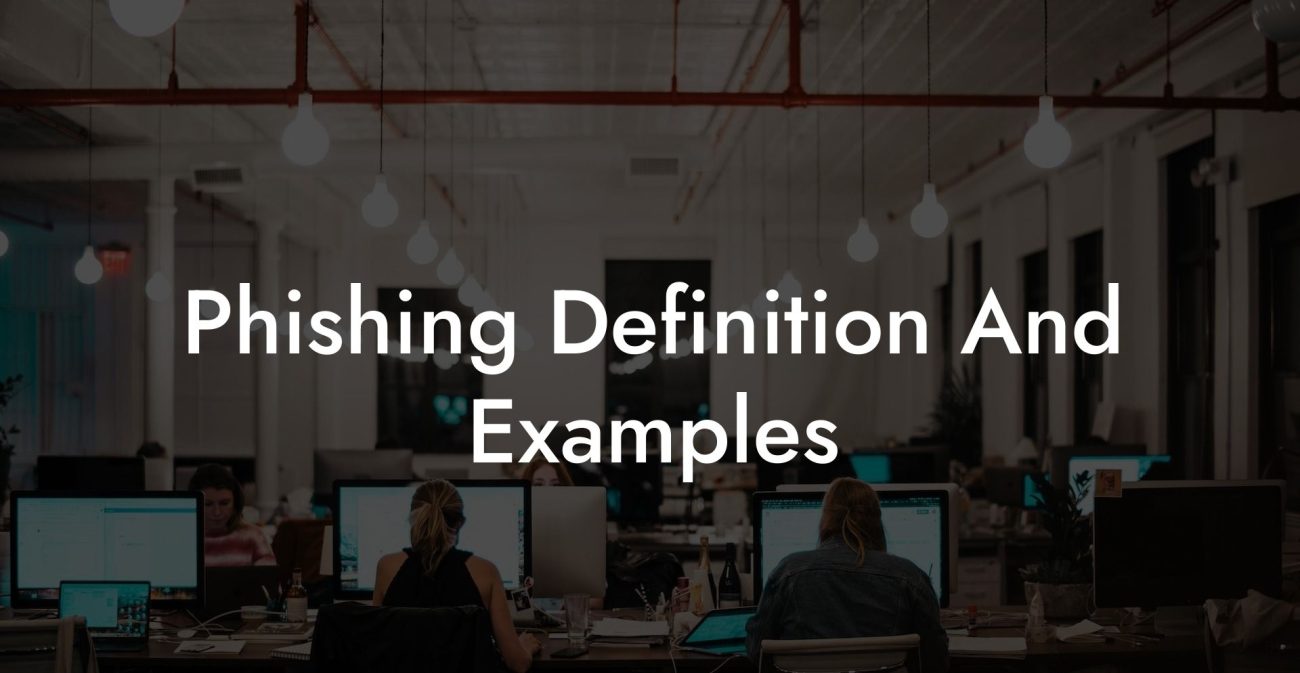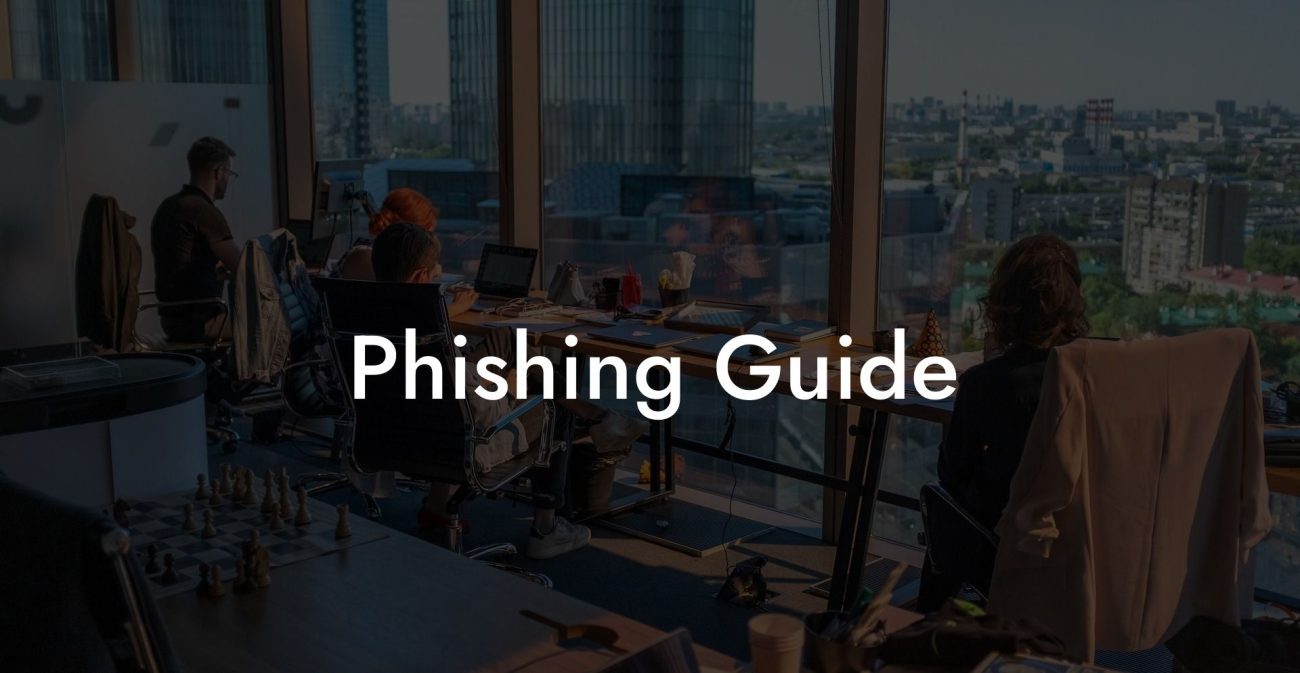Have you ever received a suspicious email from a familiar brand or co-worker asking you to urgently click a link or download an attachment? If you have, you've encountered one of the most common cybersecurity threats: spam phishing malware. These deceptive emails can wreak havoc on your personal and professional life if you fall for their trap, resulting in identity theft and financial loss. In our digital age, it's crucial to understand how spam phishing malware works and how to protect yourself. In this comprehensive guide, we'll explore the ins and outs of this nefarious tactic, provide examples, and equip you with the knowledge needed to ensure your information remains secure.
Spam Phishing Malware Table of Contents
Understanding Spam Phishing Malware
Phishing is a cybercrime where an attacker impersonates a legitimate entity or individual to trick potential victims into revealing sensitive information or installing malicious software. Three primary types of phishing exist: email phishing, spear phishing, and SMS phishing. In each case, the phishing attack aims to persuade the target to take action, like sharing login credentials or wiring funds, under false pretenses.
Protect Your Data Today With a Secure Password Manager. Our Top Password Managers:
A malicious software, or malware, often accompanies phishing attacks. For instance, a phishing email may convince you to click on a malicious link which downloads malware onto your device. Consequently, the attacker may gain control over your system, access sensitive data, or lock your files until you pay a ransom.
Spam phishing refers to phishing attacks sent en masse through spam email campaigns. The perpetrators use a numbers game, knowing that if they send enough emails to enough people, someone will fall for their ploy.
Spam Phishing Malware Example
In a classic spam phishing malware example, a widespread email campaign impersonated a major bank, warning recipients that their account passwords had expired. It included a "reset password" link that led to a convincing, but fake, bank login page. Upon entering their account information, victims unknowingly revealed their credentials to the attackers, who went on to harvest their financial and personal information for fraudulent purposes.
Preventing Spam Phishing Malware Attacks
Stay vigilant and follow these steps to protect yourself from spam phishing malware:
1. Think before you click: Take a moment to examine the legitimacy of the email. Check for inconsistencies, such as unfamiliar email addresses, poor grammar, and suspicious URLs. If in doubt, avoid clicking any links or downloading attachments.
2. Keep your software updated: Regularly update your operating system, applications, and security software to protect against new vulnerabilities and malware.
3. Use multi-factor authentication (MFA): Enable MFA on all your important accounts to prevent unauthorized access, even if attackers obtain your credentials.
4. Implement anti-phishing tools: Many email services offer phishing filters and security features to help you spot suspicious emails. Invest in a quality anti-malware solution that offers real-time scanning of email attachments and links.
5. Educate yourself and others: Stay informed about current phishing threats and tactics, and share this knowledge with family, friends, and colleagues.
Spam phishing malware attacks are an ever-evolving cybersecurity threat, but arming yourself with the right knowledge and tools can keep your sensitive information safe. Don't become a statistic in the fight against cybercrime. Protect yourself, and actively spread awareness about spam phishing malware, starting with sharing this article. Visit Voice Phishing for more comprehensive guides and tips on safeguarding your digital life.
Protect Your Data Today With a Secure Password Manager. Our Top Password Managers: