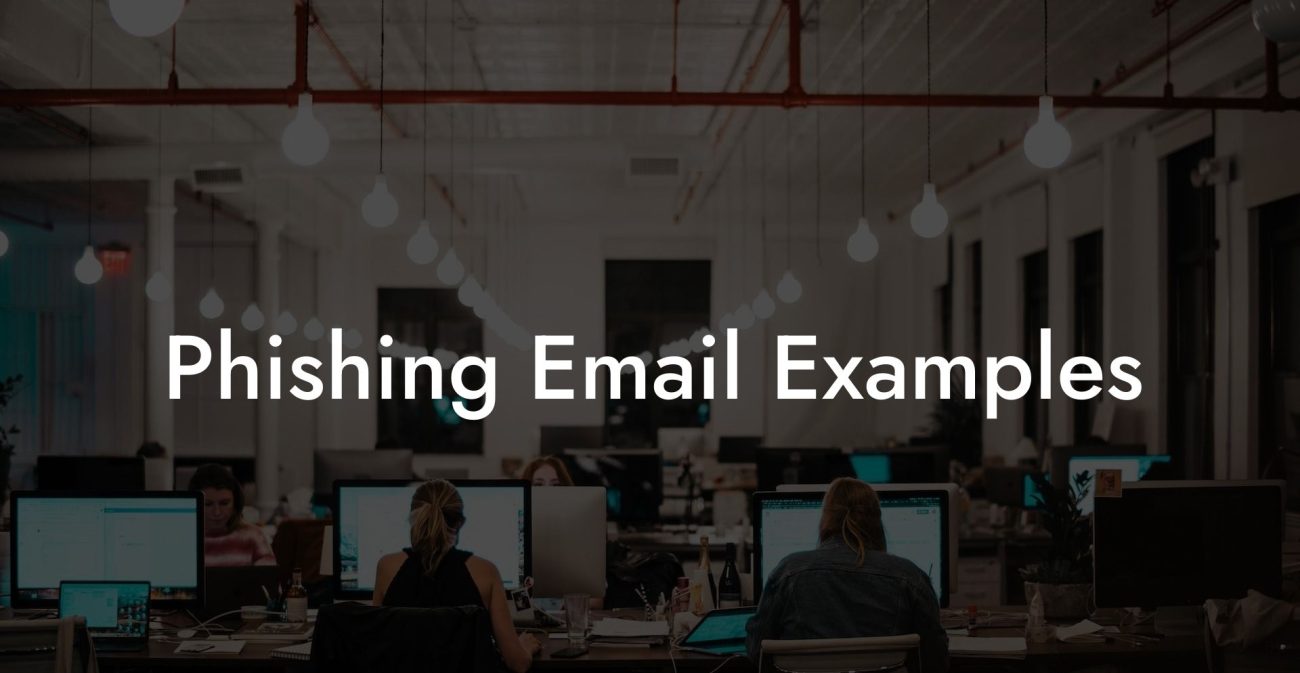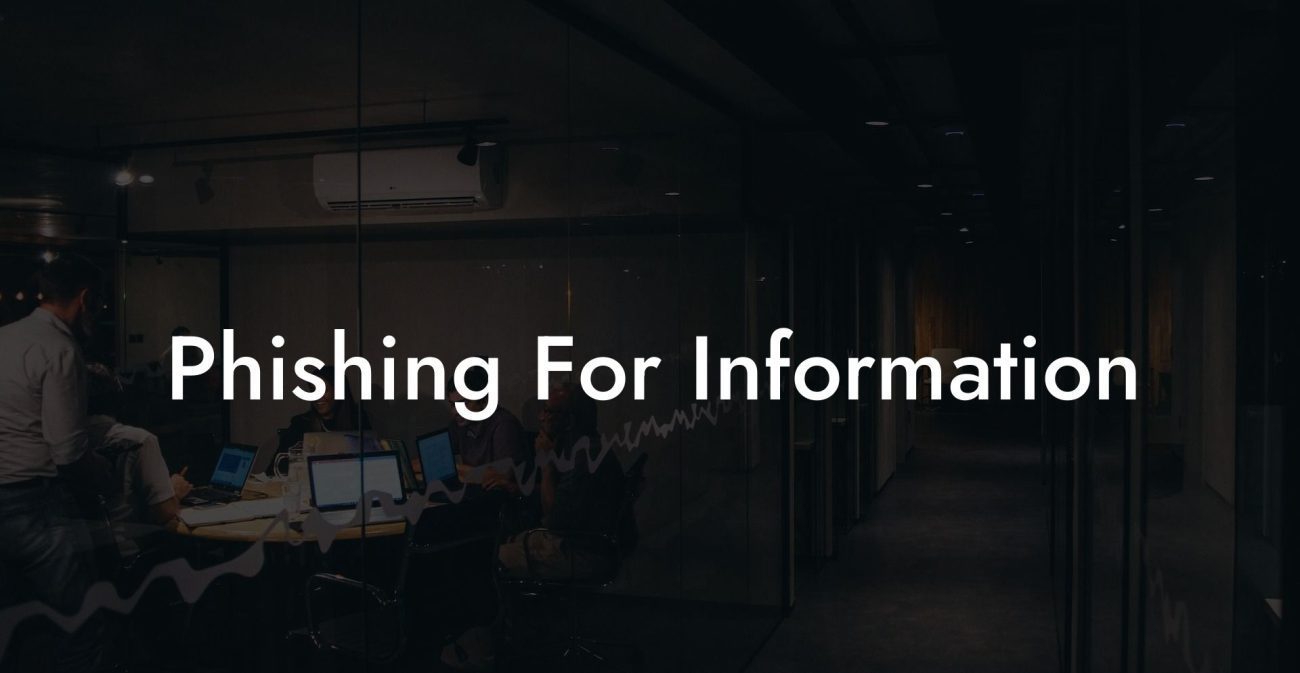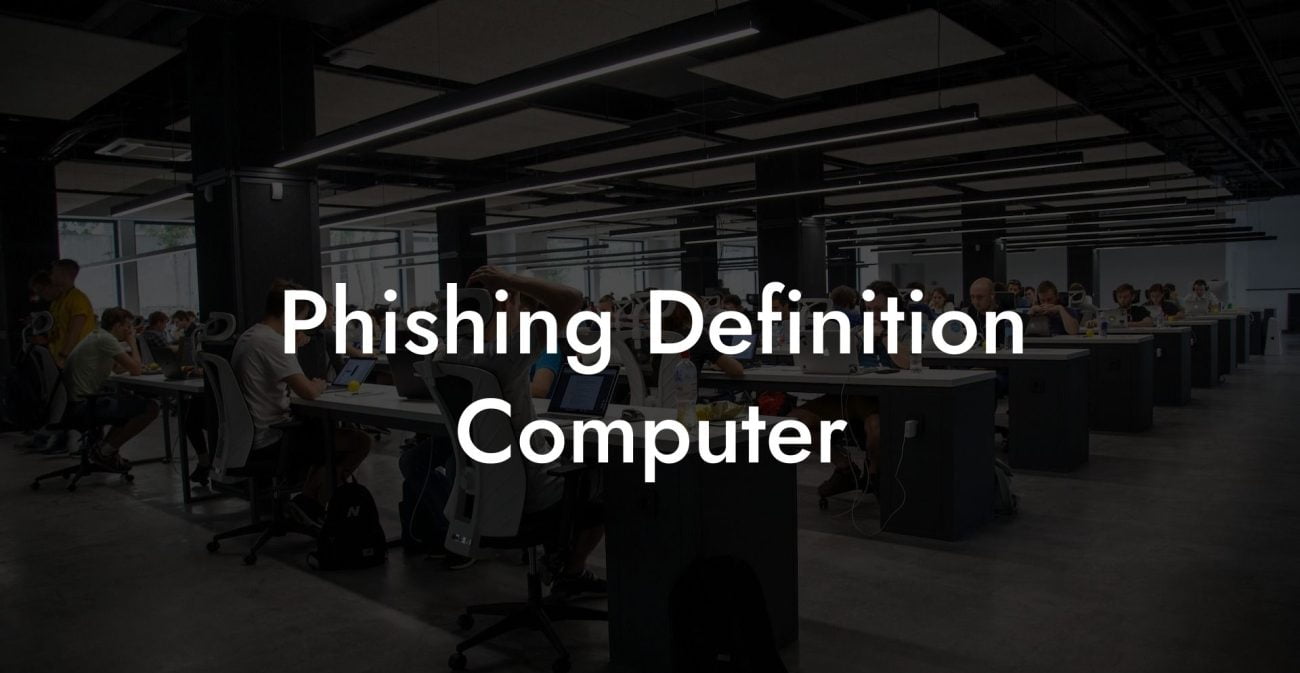In today's digital world, phishing attacks are becoming increasingly common and sophisticated. Cybercriminals have honed their approaches, and some of their tactics can now be quite difficult to detect. As a result, it is crucial to educate ourselves about these threats, particularly when it comes to phishing emails. In this article, we will provide you with a comprehensive guide to understanding, identifying and avoiding phishing emails. This knowledge can help protect you and your personal information from falling into the wrong hands.
A Phishing Email Table of Contents
3. Non-personalized greetings or generic language
Phishing emails are malicious messages that appear to be from a legitimate source such as a bank, a government entity or even a friend or family member. These emails aim to trick unsuspecting recipients into providing sensitive information, such as login credentials, personal data or financial details. Once the cybercriminals have this information, they can exploit it for their gain – this can lead to identity theft or financial loss.
Protect Your Data Today With a Secure Password Manager. Our Top Password Managers:
In order to protect yourself from phishing emails, it is essential to know what to look out for. Here are some key characteristics and red flags to help you recognize phishing emails:
1. Unsolicited emails
If you receive an unexpected email from a company or person you did not contact, be cautious. Legitimate organizations will rarely ask for personal information without prompting.
2. Sense of urgency
Cybercriminals often use scare tactics, such as stating your account has been compromised, to create a sense of urgency. They do this to encourage you to act hastily and reveal sensitive information.
3. Non-personalized greetings or generic language
Phishing emails may address you as "Dear Customer" or use other generic language, as they are often sent to hundreds or thousands of recipients in hopes of catching a few unguarded individuals.
4. Spoofed sender address
Look closely at the email's "from" address. Cybercriminals may slightly alter a legitimate email address to make it appear genuine. For example, it may be "paypa1.com" instead of "paypal.com".
5. Suspicious links or attachments
Embedded links or attachments in phishing emails may lead to malicious websites or contain malware. Hover your mouse over links to see the full URL, and never open attachments from untrusted sources.
6. Poor grammar or spelling
Professional organizations usually proofread their messages carefully, so be wary of emails riddled with errors.
A Phishing Email Example
Imagine receiving an email like the following:
Subject: Urgent - Account Security Warning
Dear Customer,
We have detected unusual activity on your account. For your protection, we have temporarily locked it. You must verify your information immediately to restore access.
Please click here to confirm your details and regain access to your account.
Thank you,
Your Bank's Security Team
This email has several red flags indicating it is a phishing attempt:
1. The generic greeting of "Dear Customer"
2. Sense of urgency created by the subject line and content
3. The suspicious link asking you to "click here" to verify your information
In such situations, always contact your bank directly through their official website or customer service number to verify the legitimacy of the email.
Now that you have a better understanding of phishing emails and what to look out for, you are more prepared to protect yourself from these scams. Remember, always remain vigilant and cautious when it comes to unsolicited emails, and never hesitate to verify the legitimacy of a message with the purported sender. Share this article with your family and friends, so they too can be informed about phishing emails and how to avoid falling victim. And don't forget to explore our other guides on Voice Phishing for more valuable insights on cybersecurity and online safety.
Protect Your Data Today With a Secure Password Manager. Our Top Password Managers: