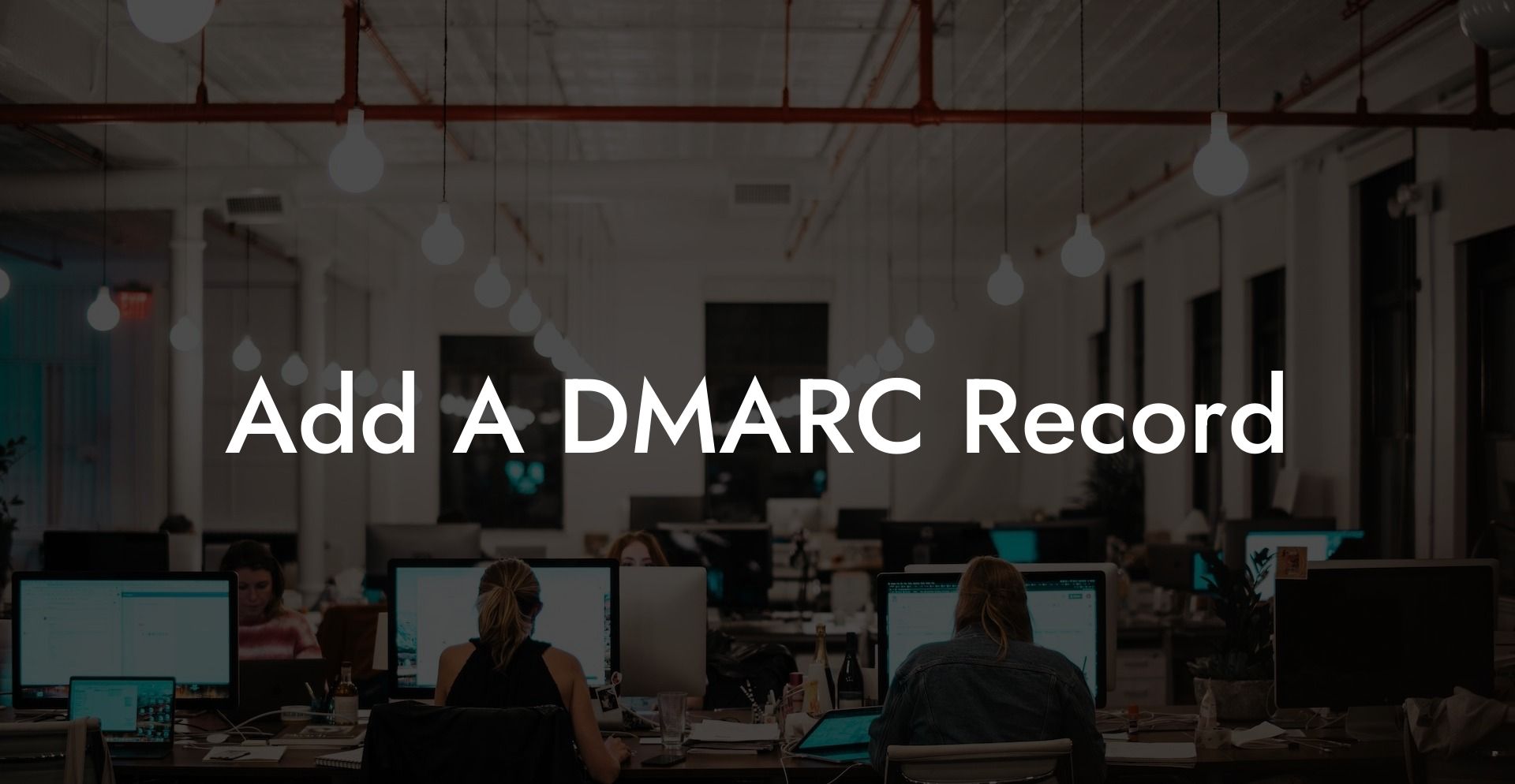In today's digital world, email security has become more critical than ever. With cybercriminals launching increasingly sophisticated phishing and spoofing attacks, organizations must take proactive steps to protect their domains and users. One vital security measure that can help shield your brand from such threats is implementing a Domain-based Message Authentication, Reporting, and Conformance (DMARC) record. This blog post will delve into the importance of DMARC, how it works, and provide a step-by-step guide on adding a DMARC record to your domain.
Add A DMARC Record Table of Contents
Understanding DMARC Records
DMARC is an email authentication protocol that builds upon existing protocols like Sender Policy Framework (SPF) and DomainKeys Identified Mail (DKIM). It allows domain owners to specify how receiving mail servers should handle unauthenticated mail purporting to be from their domain. By doing so, it helps prevent email spoofing and enhances the overall security of email communication. DMARC records are published in the Domain Name System (DNS) as a text (TXT) resource record.
Benefits of Implementing DMARC
Protect Your Data Today With a Secure Password Manager. Our Top Password Managers:
Adding a DMARC record to your domain offers several advantages, such as:
- Preventing phishing attacks: DMARC helps protect your brand and users from phishing emails by stopping attackers from sending fraudulent emails that appear to be from your domain.
- Enhancing deliverability: Implementing DMARC can improve your domain's email deliverability by ensuring that legitimate emails are authenticated, thus increasing the likelihood of reaching the intended recipients.
- Gaining visibility: DMARC provides reporting capabilities that can help you monitor your email sending patterns and identify unauthorized sending sources.
- Establishing trust: With a DMARC record in place, your customers and partners can trust that emails from your domain are authentic, bolstering your brand's reputation.
How to Add a DMARC Record to Your Domain
Implementing DMARC involves creating and publishing a DMARC TXT record in your domain's DNS settings. Follow these steps to add a DMARC record to your domain:
- Define your DMARC policy: The policy outlines how receivers should treat unauthenticated emails from your domain. You can choose from three policy options: 'none' (monitoring mode), 'quarantine' (sending unauthenticated messages to the spam folder), or 'reject' (blocking unauthenticated messages).
- Create the DMARC TXT record: The record should include your chosen policy, an optional subdomain policy, the percentage of emails to apply the policy to, and a reporting email address. For example, a sample DMARC record may look like this: "v=DMARC1; p=quarantine; sp=none; pct=100; rua=mailto: [email protected]"
- Add the DMARC TXT record to your domain's DNS settings: Log into your domain's DNS management console, create a new TXT record with the DMARC string, and set the record's host or name to "_dmarc". Note that this process might slightly differ depending on your DNS provider.
- Validate your DMARC record: Use an online DMARC validation tool to ensure your record is correctly set up and functioning as intended.
- Monitor your DMARC reports: Regularly analyze the DMARC reports sent to your specified email address to identify configuration errors, unauthorized sending sources, and potential attacks.
Add A DMARC Record Example:
Imagine you own a small online business called "example.com." Your DMARC record configuration could look like the following:
In this example, the "quarantine" policy is applied to unauthenticated emails from the main domain, while the "none" policy is set for the subdomains. The policy applies to 100% of messages, and DMARC reports will be sent to " [email protected]".
Now that you understand the importance of DMARC records and how to add one to your domain, you're one step closer to safeguarding your brand's reputation and protecting your users from malicious email activities. If you found this guide helpful, we encourage you to share it with your colleagues and explore our other resources on Voice Phishing for more insights into cybersecurity best practices. Stay vigilant, and keep your domain secure!
Protect Your Data Today With a Secure Password Manager. Our Top Password Managers: