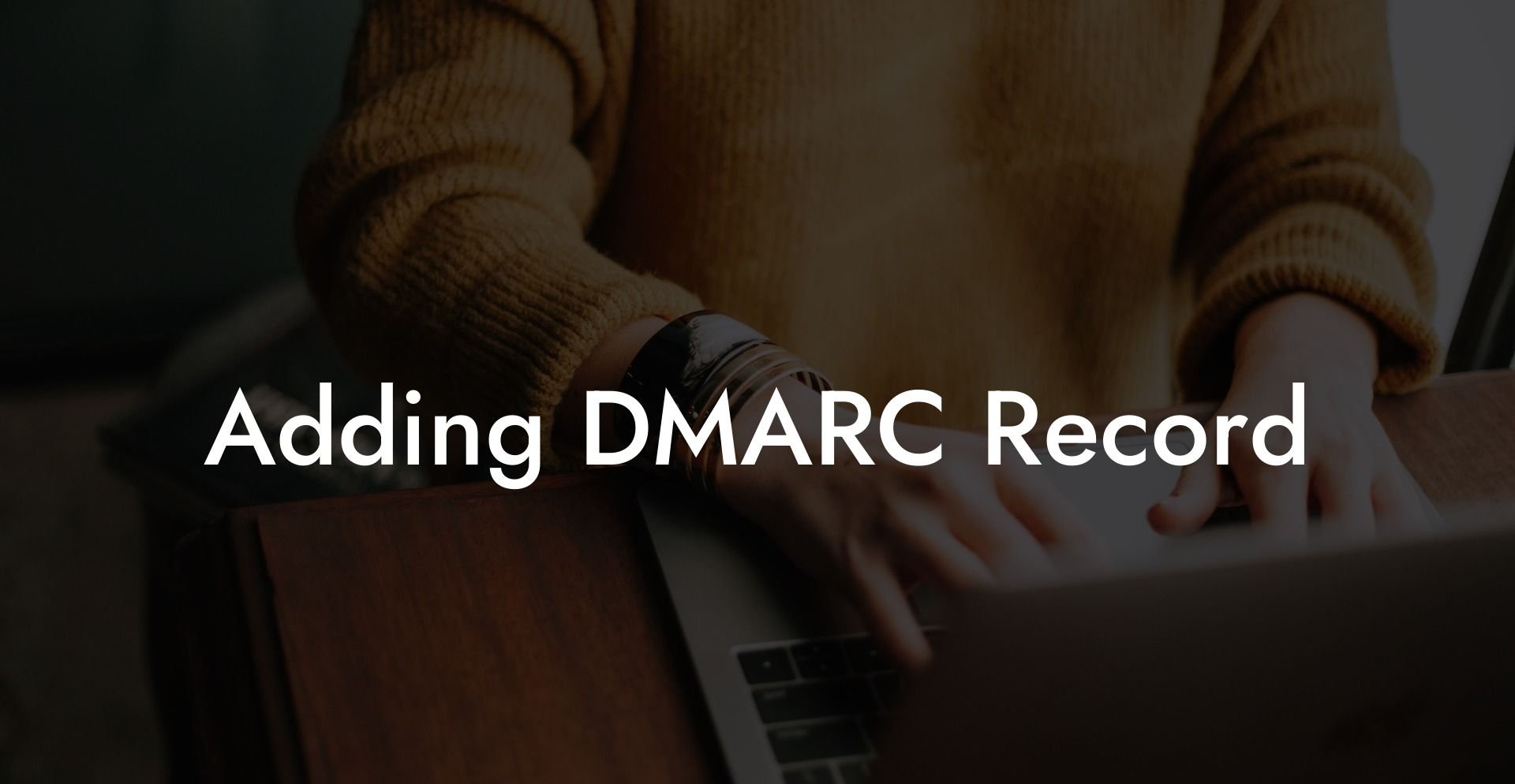In the modern digital world, email communication has become an essential part of our daily lives. Amidst the increasing use of emails, phishing attacks have become a critical cyber threat to individuals and organisations alike. Implementing DMARC (Domain-based Message Authentication, Reporting, and Conformance) is one way to help protect your domain from email spoofing and phishing attacks. In this article, we dive deep into the process of adding a DMARC record to your domain, and how it can enhance your email security.
Adding DMARC Record Table of Contents
What is a DMARC Record?
DMARC is an email authentication protocol, which helps domain owners by providing better control over their email sending policies. A DMARC record works with SPF (Sender Policy Framework) and DKIM (DomainKeys Identified Mail) to authenticate and validate emails sent from your domain. By adding a DMARC record to your domain's DNS, you can help prevent email spoofing, phishing, and other cyber threats associated with email communications.
Why is Adding a DMARC Record Important?
- Email authentication: DMARC complements SPF and DKIM, offering an extra layer of protection against email spoofing, by verifying the sender's domain and ensuring the integrity of the email content.
- Policy enforcement: With DMARC, you can specify how your domain handles unauthenticated emails. This can be done through different policy levels - 'none', 'quarantine', or 'reject' - providing increased control and flexibility over your domain's email security.
- Visibility and reporting: DMARC provides detailed reports, giving domain owners better insights into their email ecosystem. These reports help in identifying any issues with authentication and aid in reducing the volume of fraudulent emails.
- Improved deliverability: As more and more email receivers implement DMARC, adding a DMARC record to your domain increases the likelihood of your emails making it to the intended recipient's inbox, improving email deliverability.
How to Add a DMARC Record
1. Verify your SPF and DKIM Records
Protect Your Data Today With a Secure Password Manager. Our Top Password Managers:
Before setting up a DMARC record, ensure that your domain has valid SPF and DKIM records. You can use online tools for verifying these records.
2. Create your DMARC Record
A DMARC record consists of several tags and their values. Some primary tags include:
- v: Indicates DMARC version, will always be DMARC1.
- p: Policy to be applied on emails that fail DMARC, can be 'none', 'quarantine', or 'reject'.
- rua: Email address to receive periodic DMARC aggregate reports.
- ruf: Email address to receive DMARC failure reports.
- adkim: Alignment mode for DKIM, can be 'r' for relaxed or 's' for strict.
- aspf: Alignment mode for SPF, can be 'r' for relaxed or 's' for strict.
- pct: Percentage of emails to apply the policy, can be any integer from 1 to 100.
Create your DMARC record using these tags and desired values as per your email security requirements.
3. Add the DMARC Record to your DNS
Add the DMARC TXT record to your domain's DNS settings, typically in the form of "_dmarc.yourdomain.com."
4. Monitor and Adjust
Monitor the DMARC reports sent to the designated email addresses and understand your email ecosystem's authentication status. Make adjustments to your DMARC record, if necessary, to increase email security and improve deliverability.
Adding DMARC Record Example:
Imagine you own a domain, "example.com," and have already set up the required SPF and DKIM records.
To create a DMARC record, you'd combine the necessary tags and values. An example DMARC record may look like this:
v=DMARC1; p=quarantine; rua=mailto:dmarcreports@example.com; ruf=mailto:dmarcfailures@example.com; adkim=r; aspf=r; pct=100
After creating this DMARC record, you'd add it to your domain's DNS settings, such as:
_dmarc.example.com. 3600 IN TXT "v=DMARC1; p=quarantine; rua=mailto:dmarcreports@example.com; ruf=mailto:dmarcfailures@example.com; adkim=r; aspf=r; pct=100"
Having a secure and robust email system is crucial in today's digital landscape. Adding a DMARC record to your domain's DNS settings is an effective way to enhance the security of your email ecosystem and safeguard your domain against cyber threats. Don't wait for a phishing attack or email spoofing incident to strike; take action today and protect your domain with DMARC.
If you found this guide helpful, feel free to share it with friends, family, colleagues, or on social media to help spread awareness about email security. Additionally, don't forget to explore our extensive range of cybersecurity guides on Voice Phishing to strengthen your knowledge on this increasingly important subject.
Protect Your Data Today With a Secure Password Manager. Our Top Password Managers: