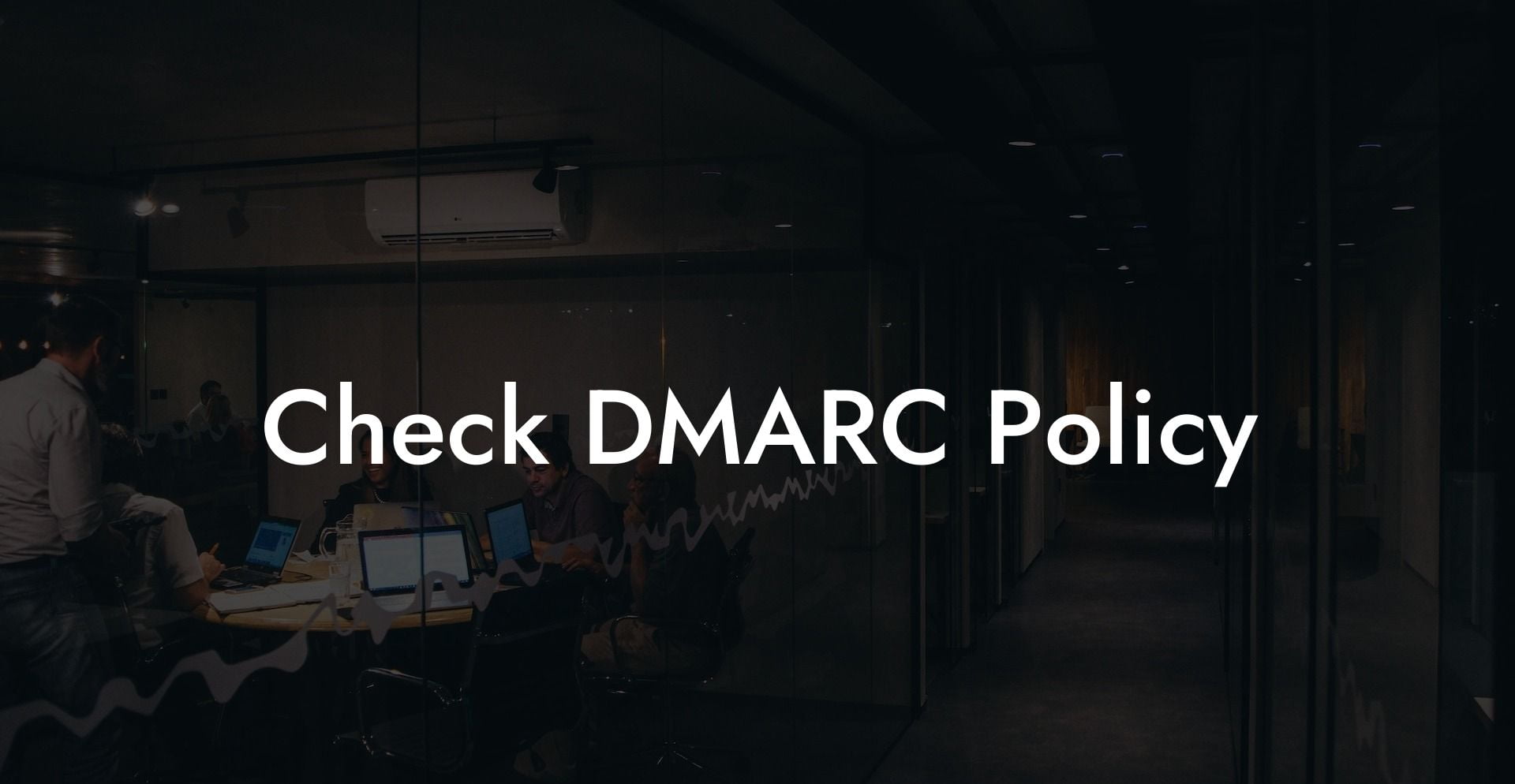In today's digital age, it has become more important than ever to ensure our online communications are secure and protected. One way businesses and organizations can do this is by implementing and monitoring a DMARC (Domain-based Message Authentication, Reporting & Conformance) policy. This article will provide a comprehensive guide to understanding what DMARC is, how it works, and how to check your DMARC policy for maximum email security.
What is DMARC?
Domain-based Message Authentication, Reporting & Conformance (DMARC) is an email authentication protocol designed to protect domain owners from email spoofing and phishing attacks. DMARC provides a way for domain owners to prevent unauthorized use of their domain in email communication by checking if messages properly align with their SPF (Sender Policy Framework) and DKIM (DomainKeys Identified Mail) records. By implementing a DMARC policy, businesses can improve email deliverability, security, and reputation.
How does DMARC work?
Protect Your Data Today With a Secure Password Manager. Our Top Password Managers:
DMARC works by checking inbound messages against both SPF and DKIM records of the domain. If either of these records do not align with the email, the DMARC policy instructs the receiving email server how to handle the message.
DMARC policies usually have the following three main settings:
- None: This setting simply collects data on message alignment, but takes no action on misaligned emails.
- Quarantine: This setting moves misaligned messages to the recipient's spam or junk folder.
- Reject: This setting rejects misaligned messages, preventing them from reaching the recipient's inbox.
How to check DMARC policy?
There are several methods to check your existing DMARC policy, including online tools, email headers, and DNS records.
Online DMARC checkers
There are various online tools available that can help you verify your DMARC policy. These tools require you to input your domain name, and they will generate a report on your current DMARC records. Some popular DMARC checkers include:
- DMARC Analyzer
- OnDMARC
- MX Toolbox
Email headers
You can also check your DMARC policy by analyzing email headers. To do this, first, send yourself a test email from your domain to a different email address. Then, view the email headers in the received message, and look for a line starting with "Authentication-Results". If DMARC is implemented correctly, you will find an entry showing DMARC alignment status.
DNS records
Another way to check your DMARC policy is by querying your domain's DNS records. Open a command-line interface or terminal and type the following command:
nslookup -type=txt _dmarc.yourdomain.com
Replace "yourdomain.com" with your actual domain name. The output should display the DMARC policy settings for your domain, including the chosen policy, percentage of messages affected, and reporting options.
Check DMARC Policy Example:
HTML
Let's assume that you want to verify the DMARC policy for the domain "example.com" using the DNS records method. To do this, follow these steps:
- Open a command-line interface or terminal.
- Type the command:
nslookup -type=txt _dmarc.example.com - Review the output.
An example output might look like this:
_dmarc.example.com text = "v=DMARC1; p=reject; pct=100; rua=mailto:dmarc_reports@example.com"
This output shows that example.com has implemented DMARC with a policy of rejecting misaligned messages. The policy affects 100% of the messages, and DMARC reports are sent to the email address "dmarc_reports@example.com".
Now that you have a better understanding of DMARC policies and how to check them, you can effectively protect your domain and take control of your email security. Keep in mind the importance of frequently monitoring and updating your DMARC policy to ensure maximum security and deliverability. Feel free to share this comprehensive guide with your network, and explore other content on our Voice Phishing blog to strengthen your knowledge about cybersecurity.
Protect Your Data Today With a Secure Password Manager. Our Top Password Managers: