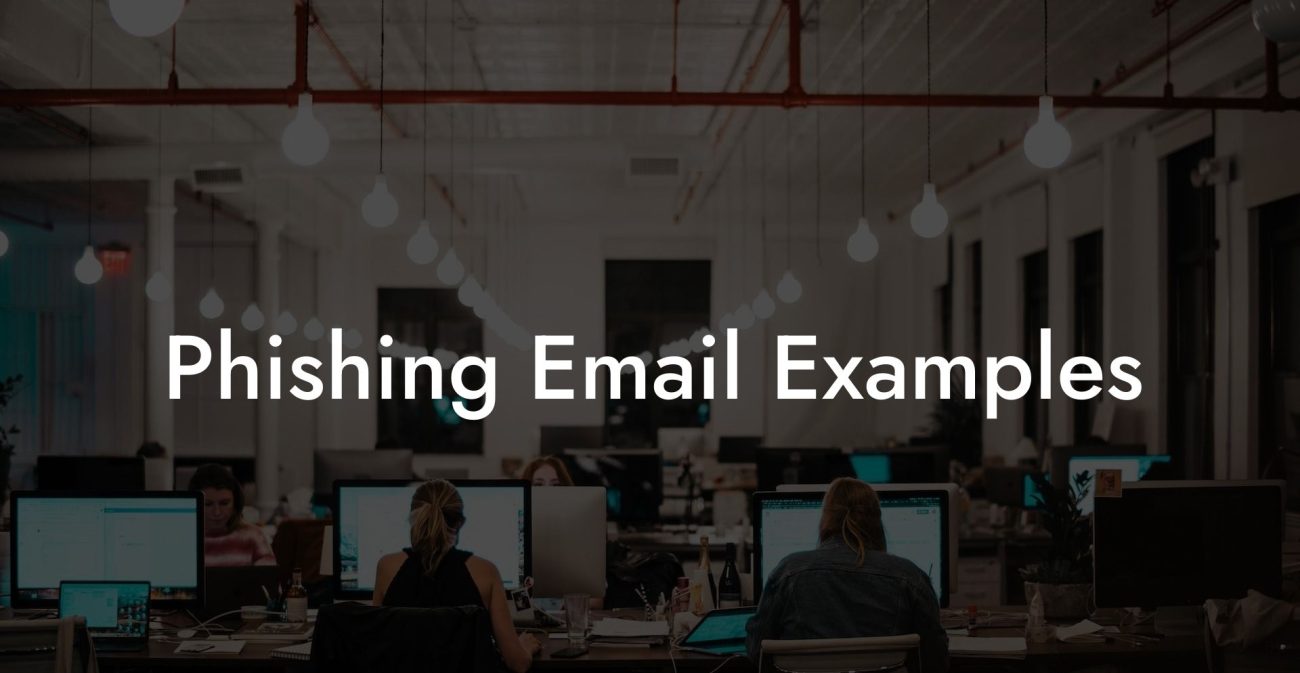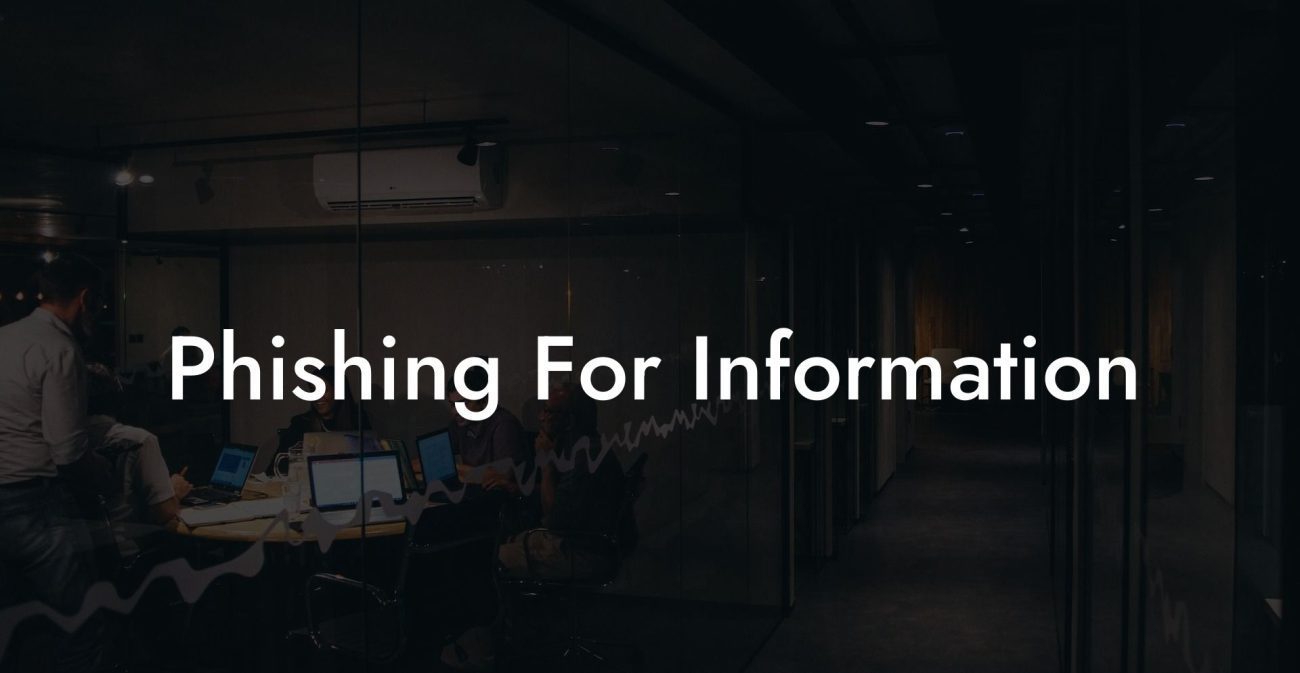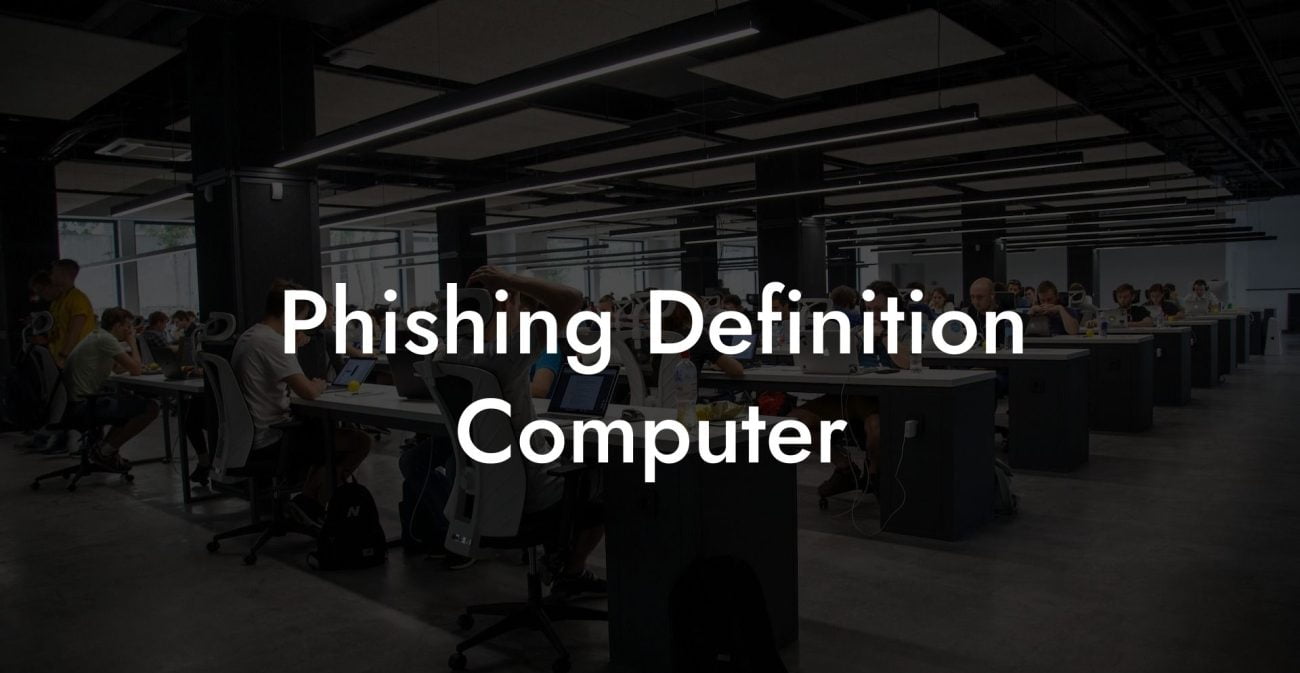In today's digital age, we are constantly bombarded with threats to our online security. One such threat is Clone Phishing – a sophisticated cyberattack that could leave you vulnerable to identity theft, financial losses, and much more. To stay safe online, it's crucial to be aware of these kinds of threats and take the necessary preventative steps. In this guide, we will delve into the world of clone phishing, how it works, and some tips to protect yourself from falling victim to this sneaky tactic. So, let's dive in!
Clone Phishing Table of Contents
What is Clone Phishing?
Clone phishing is a distinct type of phishing attack where cybercriminals create an almost identical copy (or "clone") of a legitimate email from a trusted sender. This could be anything from an email from your bank to an invoice from a reputable company. The attackers often claim to be resending the original email due to issues like incorrect attachments, corrupted links, or the need for additional action. The cloned email will contain a malicious attachment or link designed to deceive the recipient into providing sensitive information or downloading malware onto their device.
How does Clone Phishing work?
Protect Your Data Today With a Secure Password Manager. Our Top Password Managers:
1. Research and Reconnaissance: The first step for the cybercriminals is to gather information about the target, such as publicly available email addresses and any recent subjects of interest, which will make the phishing email appear more credible.
2. Crafting the Cloned Email: Next, the attackers carefully craft a cloned email that closely resembles the original, thus making it difficult for the recipients to spot the fake.
3. Modification of Links and Attachments: The malicious links or attachments in the cloned email are altered in such a way that they aim to steal sensitive information or infect the victim's system with malware, ransomware, or other viruses.
4. Sending the Phishing Email: The fake email is then sent to the target, either posing as the original sender or forging the email's header information to make it look like it's coming from a trusted source.
5. Collecting Sensitive Data or Distributing Malware: Finally, if the recipient falls for the scam and clicks on the malicious link or downloads the infected attachment, the fraudsters can collect sensitive data, spread malware or gain unauthorized access to the victim's computer.
Clone Phishing Example
Imagine you receive an email from your bank stating that they recently upgraded their security systems and, as a result, need you to update your account information. The email looks genuine, with the bank's logo, contact information, and even a seemingly legitimate URL. However, once you click on the link provided, you're directed to a counterfeit website designed to look like the bank's official page. Oops... you just fell for a clone phishing attack! By entering your account information on this fake site, you're now unknowingly giving it straight to the attackers.
In conclusion, clone phishing attacks can be incredibly difficult to detect due to their convincingly realistic appearance but understanding how they work and being vigilant can help you avoid falling victim. Here are a few tips for staying safe:
- Always double-check the sender's email address
- Be cautious with any unexpected emails, even if they seem to come from a trusted source
- Hover over any links before clicking to check for authenticity
- Keep your antivirus software and firewall updated
- Report any suspicious emails to the appropriate authorities
Now that you've learned about clone phishing, help others stay safe as well by sharing this valuable information with friends, family, and colleagues. And don't forget to explore our other guides on Voice Phishing to further enhance your cybersecurity knowledge!
Protect Your Data Today With a Secure Password Manager. Our Top Password Managers: