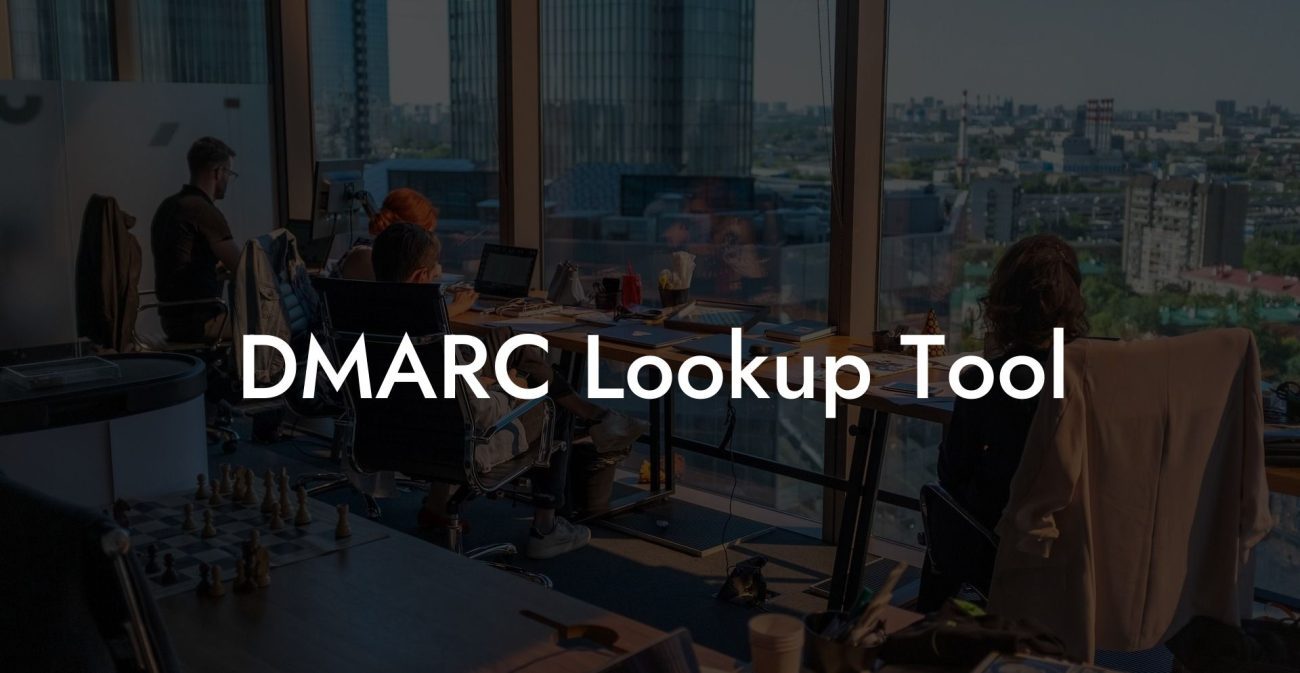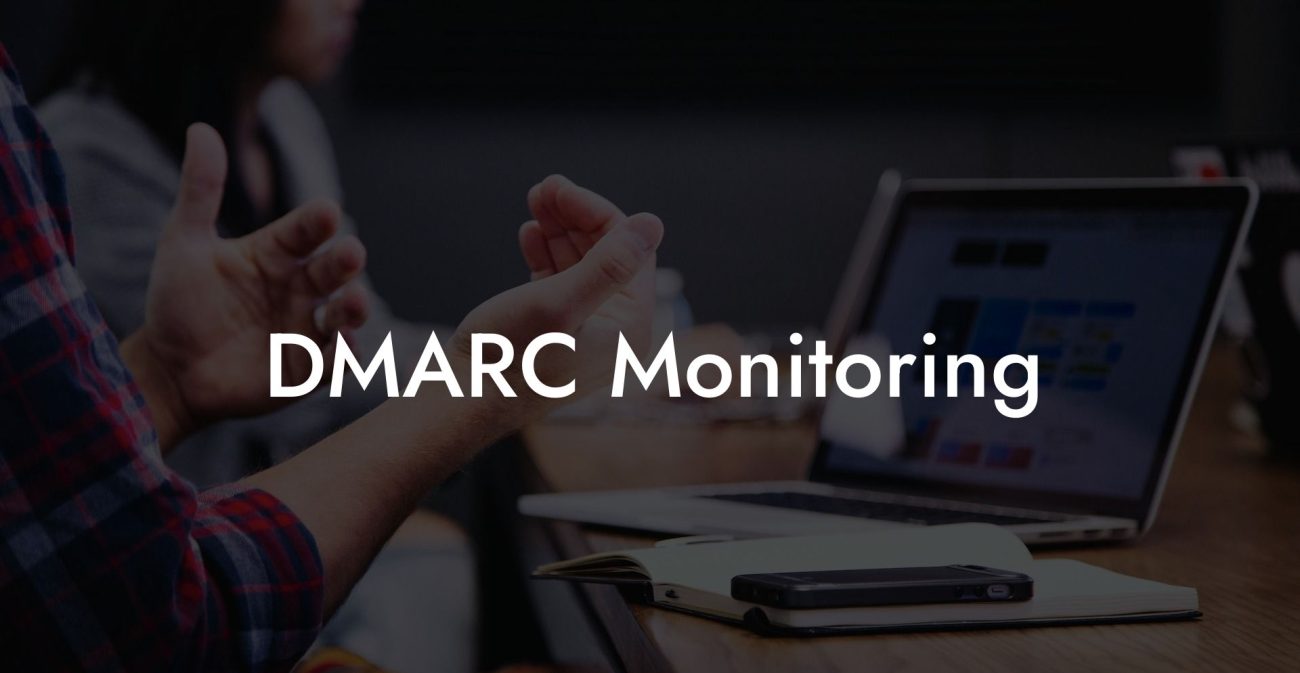In today's digital world, securing your business and personal email accounts is of paramount importance. With cybercriminals continually creating sophisticated scams to gain access to your sensitive data, it's crucial to take proactive measures to protect your inbox. One such measure is the implementation of Domain-based Message Authentication, Reporting, and Conformance (DMARC). In this blog post, we will guide you through the process of creating DMARC for your domain in a step-by-step manner, providing you with valuable knowledge to enhance your cybersecurity.
What is DMARC?
DMARC is an email authentication protocol that helps domain owners protect themselves from email spoofing and phishing attacks. It builds upon two existing authentication mechanisms, SPF (Sender Policy Framework) and DKIM (DomainKeys Identified Mail), to provide an additional layer of security.
Why DMARC is Important?
- It helps prevent email spoofing and phishing attacks
- Increases email deliverability and reduces the chances of your emails landing in the spam folder
- Provides valuable insight into your email ecosystem, allowing you to monitor and analyze your email traffic
- Improves your brand reputation and trust with recipients
How to Create DMARC?
Step 1: Ensure implementation of SPF and DKIM
Protect Your Data Today With a Secure Password Manager. Our Top Password Managers:
Before setting up DMARC, you need to implement and validate both the SPF (Sender Policy Framework) and DKIM (DomainKeys Identified Mail) standards for your domain. These tools authenticate your outgoing email, ensuring that only authorized sources can send messages on your behalf.
Step 2: Develop your DMARC policy
The DMARC policy outlines the rules that email receivers should follow if a message fails authorization checks. The basic structure of a DMARC policy is as follows:
v=DMARC1; p=none/quarantine/reject; rua=mailto: [email protected]
Here,
- v=DMARC1
- Refers to the DMARC version
- p=none/quarantine/reject
- Defines the policy that receivers should apply on messages that fail DMARC authentication checks
- rua=mailto: [email protected]
- Specifies the email address where DMARC reports should be sent
Step 3: Publish your DMARC policy
Once you have crafted your DMARC policy, publish it as a DNS record in your domain's settings. This DNS record should be created as a TXT record with the name *_dmarc.yourdomain.com* and the value being the DMARC policy you developed in step 2.
Step 4: Monitor and analyze DMARC reports
With your DMARC policy published, email receivers will send regular reports to the specified email address. These reports will provide insight into the authentication status of emails sent from your domain, allowing you to identify any misconfigurations or unauthorized sources. Regularly monitoring these reports is essential to maintaining your DMARC policy's effectiveness.
Create DMARC Example:
For instance, Alice's Bakeshop owns the domain "alicesbakeshop.com" and wants to implement DMARC to secure their email communications. They have already set up SPF and DKIM records for their domain. Now, they will develop a DMARC policy:
v=DMARC1; p=reject; rua=mailto: [email protected]
Alice's Bakeshop then publishes this policy as a DNS record:
Name: _dmarc.alicesbakeshop.com
Type: TXT
Value: v=DMARC1; p=reject; rua=mailto: [email protected]
After implementing the DMARC policy, Alice's Bakeshop will monitor the email reports sent to the specified email address and fine-tune their policy as needed.
Creating DMARC is a significant step towards securing your domain and enhancing your email security posture. By following the steps outlined in this guide, you'll be more equipped to safeguard your business from email spoofing and phishing attacks. If you found this blog post helpful, please feel free to share it with others and explore our other guides on Voice Phishing to elevate your cybersecurity knowledge even further.
Protect Your Data Today With a Secure Password Manager. Our Top Password Managers: