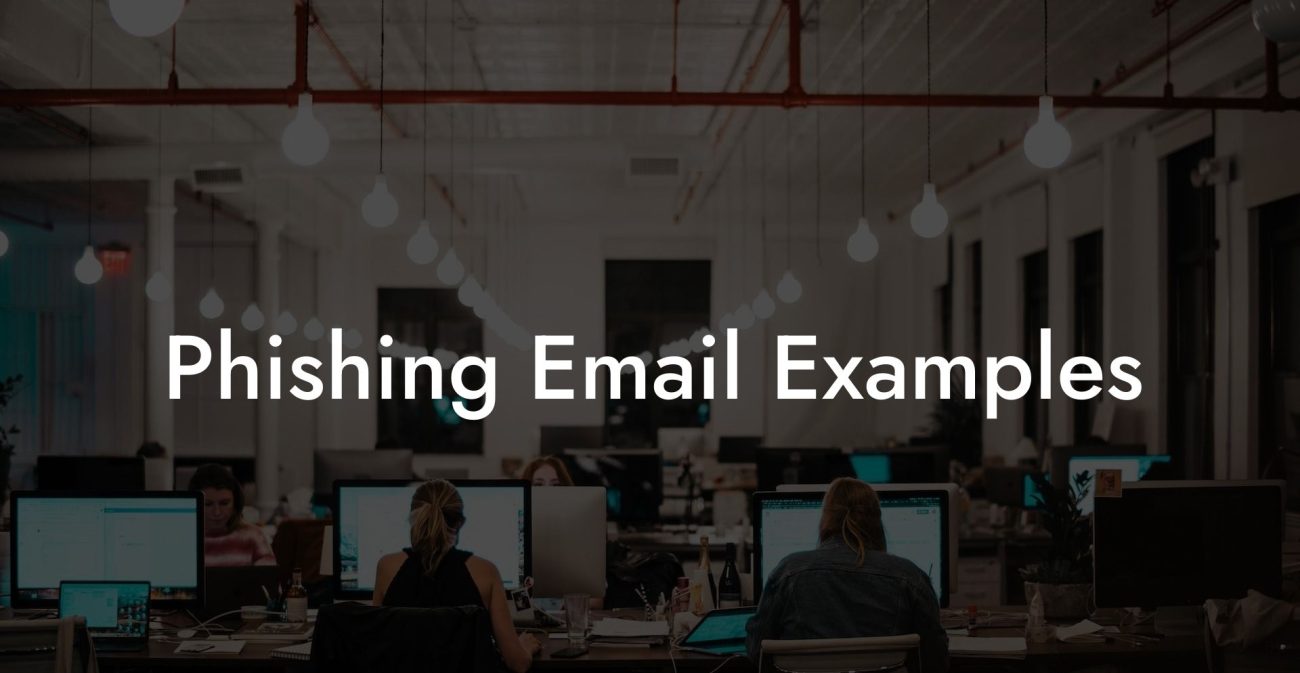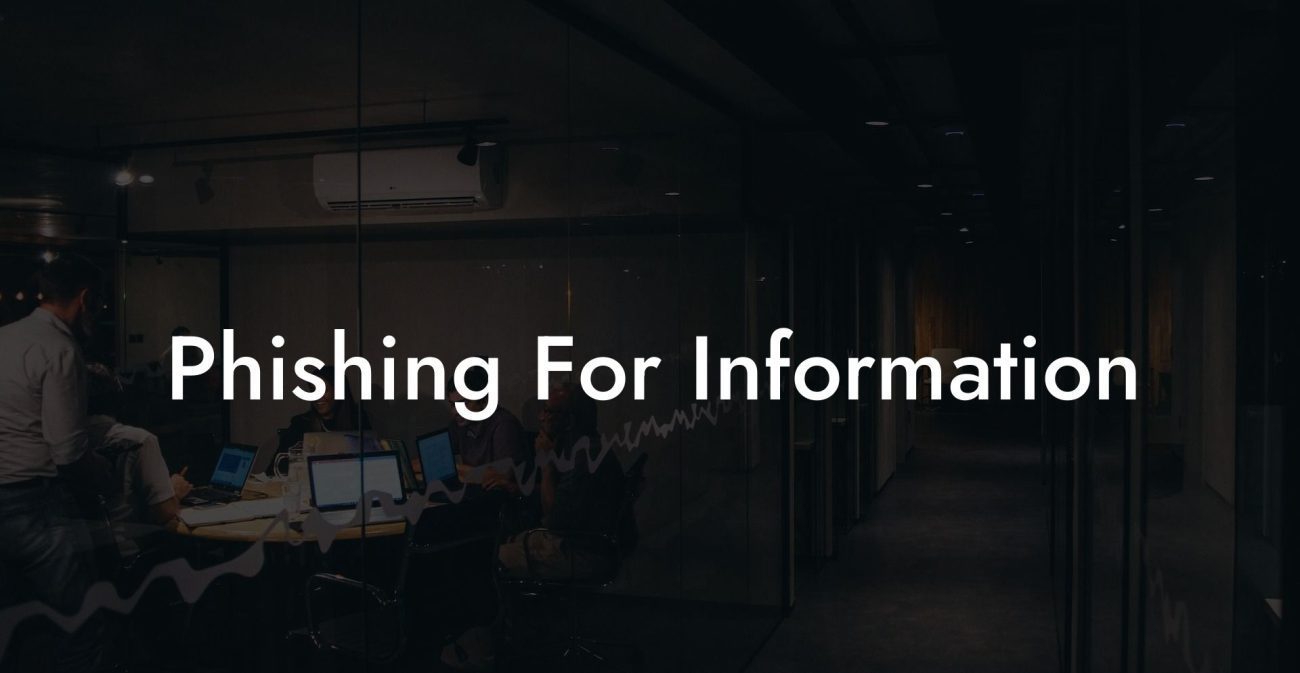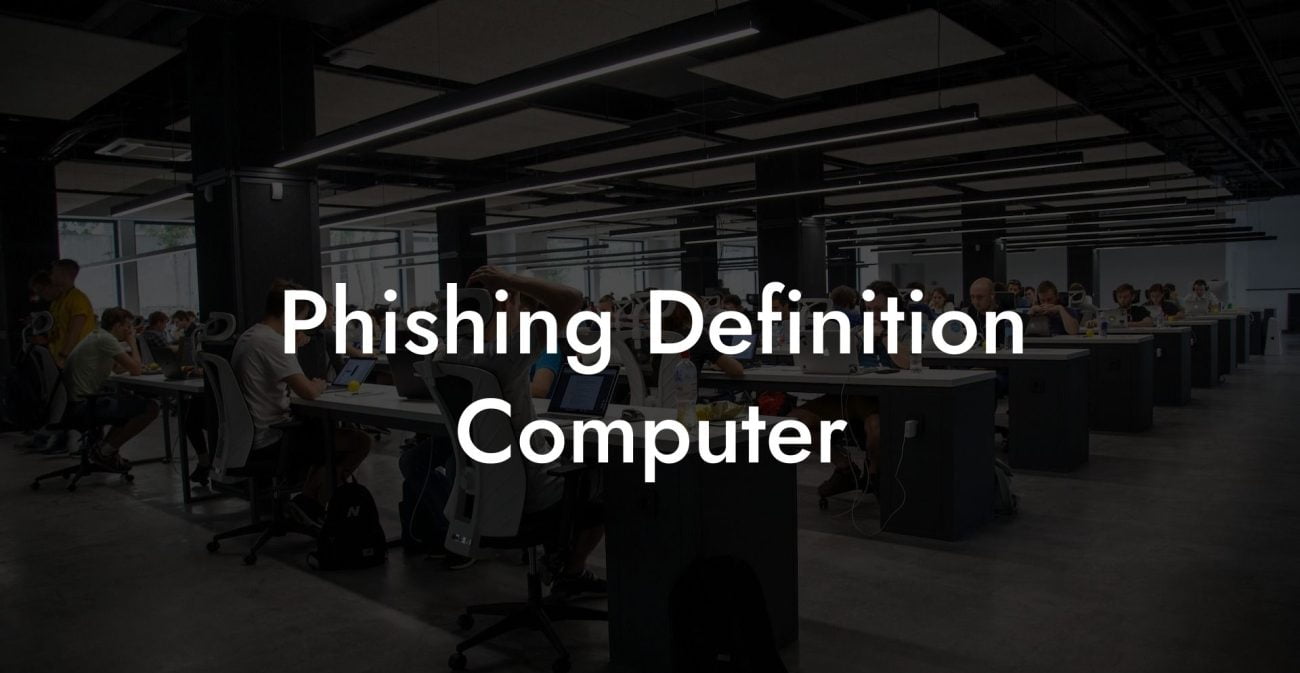In today's technologically advanced world, hackers are finding innovative ways to break through security measures and gain access to confidential user data. One such practice that has gained tremendous popularity among cyber criminals is phishing. And while phishing scams can take various forms, phishing emails remain one of the most common and effective techniques. In this comprehensive guide, we will define phishing emails, discuss how to recognize them, provide realistic examples, and offer tips on how to protect yourself from falling prey to these scams. By the end of this article, we hope to help you navigate the treacherous waters of the digital realm with greater confidence and awareness.
Define Phishing Emails Table of Contents
Phishing emails are fraudulent attempts to obtain sensitive information like login credentials, credit card details or personal information by masquerading as a trustworthy entity. These emails are designed to trick unsuspecting individuals into handing over their data, either through direct interaction or indirectly by downloading malicious software.
Here are some key features to recognize phishing emails:
1. Suspicious sender address
Protect Your Data Today With a Secure Password Manager. Our Top Password Managers:
The first giveaway is the sender's address. Cybercriminals often use email addresses that may resemble the genuine company or source, but have slight modifications like misspellings or additional characters.
2. Sense of urgency
Phishing emails often emphasize a sense of urgency, urging you to act immediately to avoid negative consequences like account suspension, penalties or losing rewards.
3. Poor spelling and grammar
Legitimate businesses take pride in their communication, so sloppy spelling and grammar errors offer simple yet effective clues for identifying phishing attempts.
4. Unexpected attachments or links
Phishing emails often contain attachments or links that require you to download a file or input personal information. Legitimate businesses typically avoid sending unsolicited files or prompting users to enter sensitive data.
5. Generic greetings
Instead of using your name, phishing emails generally use generic terms like "Dear Customer" due to the bulk nature of the email distribution.
Define Phishing Emails Example
Imagine receiving an email from your bank, informing you of suspicious activity in your account. The email contains a link urging you to log in and verify recent transactions. You panic and don't notice the slight misspelling of the bank's name in the email address. You log in, provide your credentials, and unknowingly give cybercriminals access to your bank account.
This is a classic example of a phishing email in action. The scammer has used a sense of urgency and mimicked the look and feel of authentic bank communication to trick you into parting with your sensitive data.
Phishing emails can be a significant threat to your online security and privacy. To protect yourself, always approach unsolicited emails with caution. Verify the sender's authenticity, avoid clicking on unverified links or downloading attachments, and steer clear of providing personal information in response to unexpected correspondence.
Remember, knowledge is power. Sharing this guide with your network can help others identify and avoid phishing emails, too. And while you're here, explore our other guides on VoicePhishing to equip yourself with the necessary tools to combat all forms of digital deception.
Protect Your Data Today With a Secure Password Manager. Our Top Password Managers: