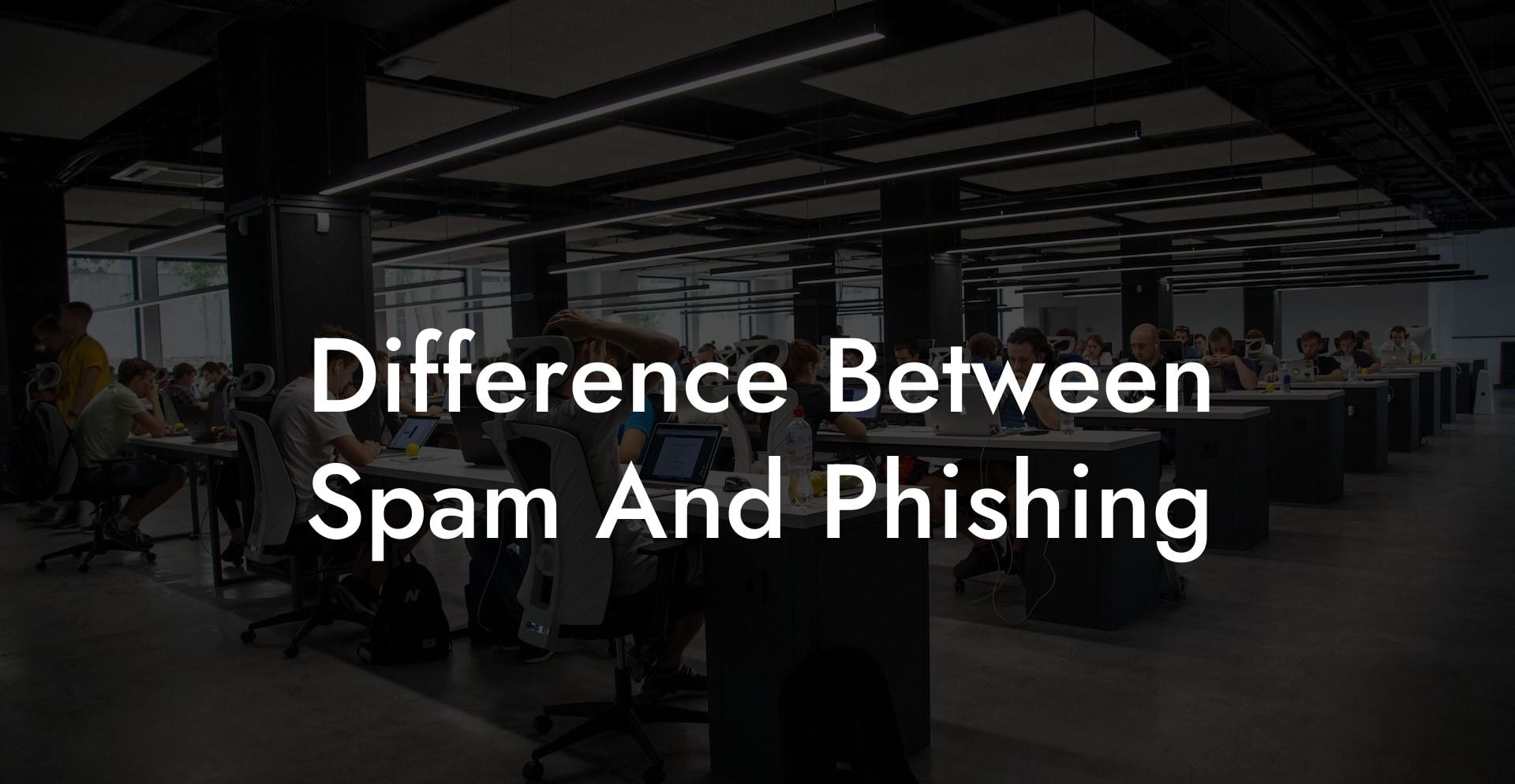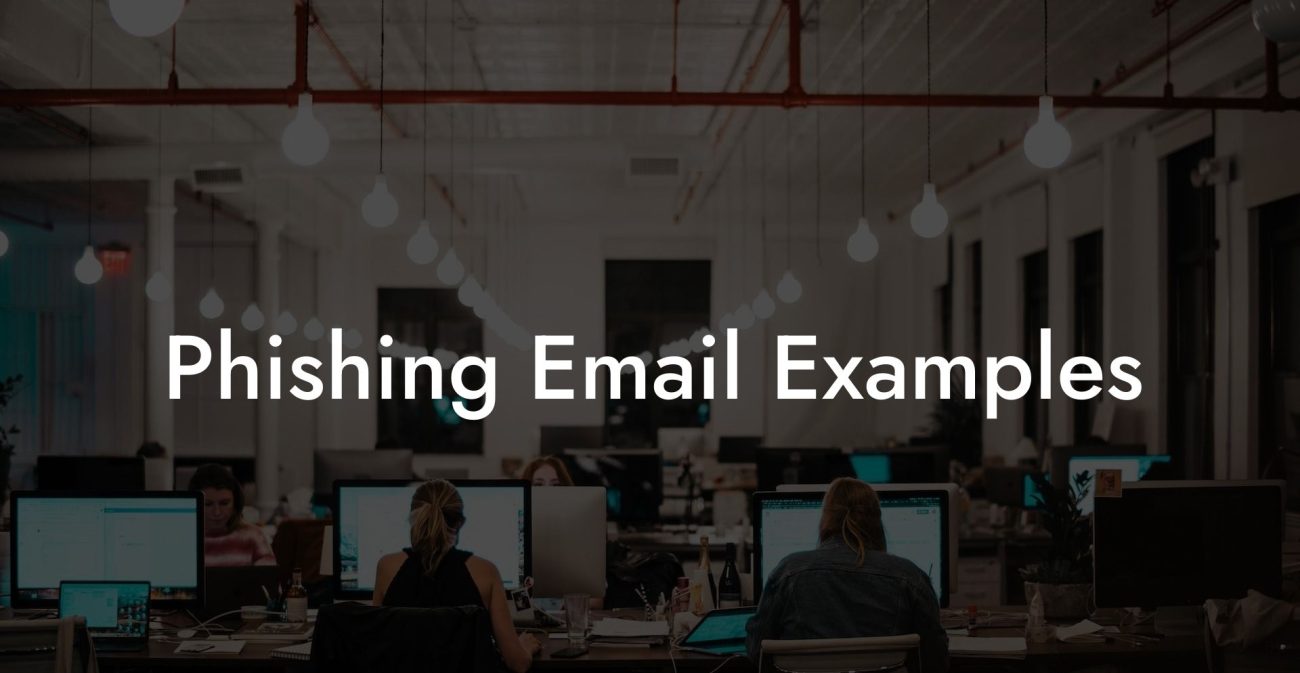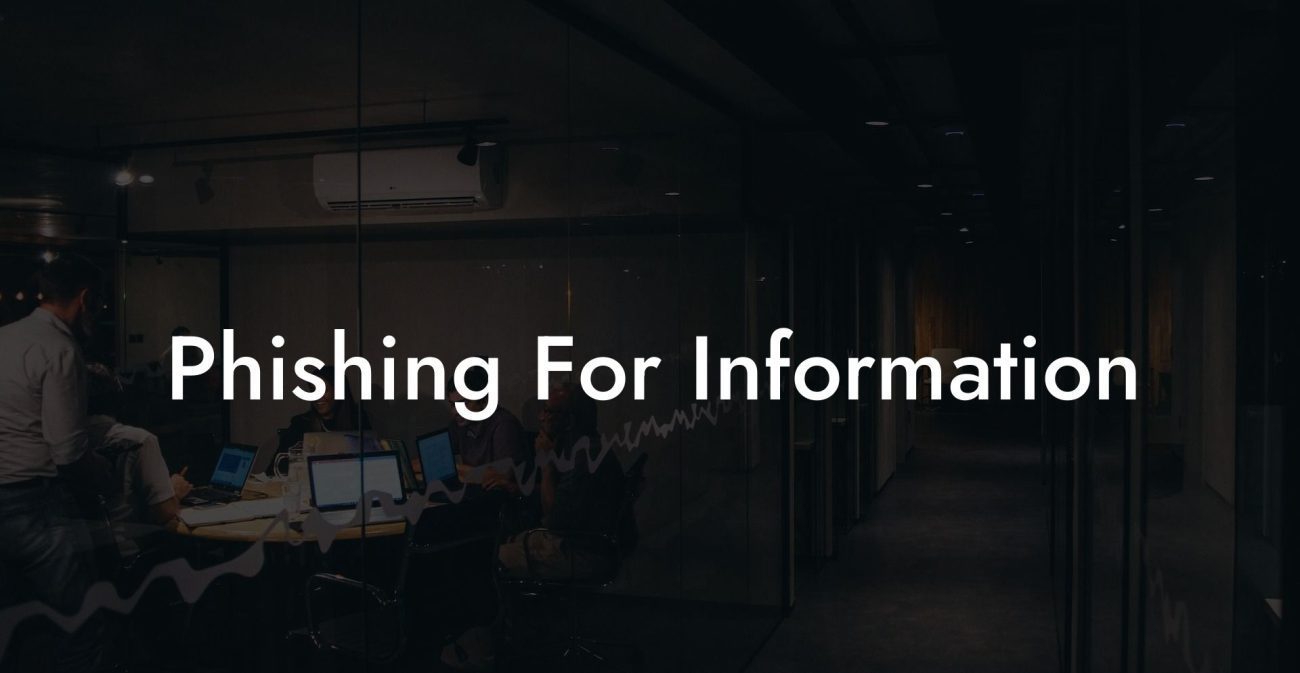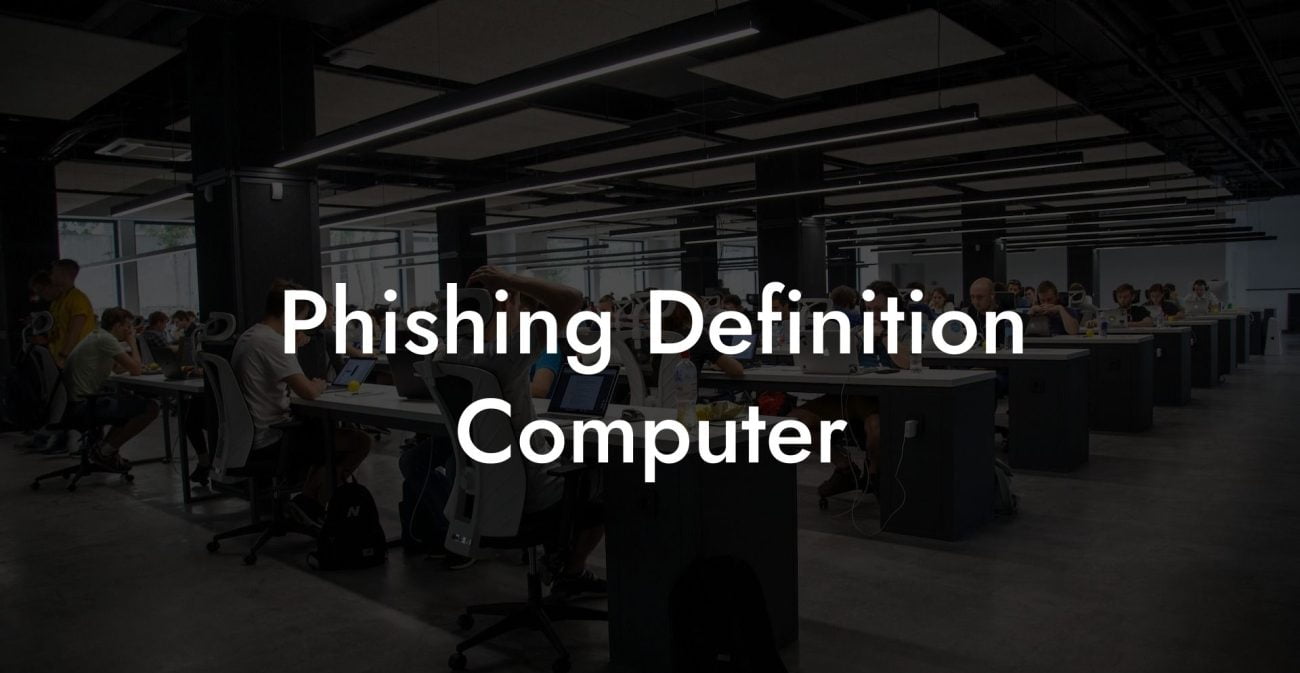Email scams are among the most common threats in the digital world today. Two terms you've probably come across when discussing digital security are spam and phishing. But what exactly is the difference between these two? Understanding the distinction between spam and phishing is vital in protecting yourself from various online threats. In this guide, we will explore the differences between these common email scams, share examples, and provide tips on how to avoid them.
Difference Between Spam And Phishing Table of Contents
Spam is essentially unsolicited, unwanted, and mass-sent emails. These messages are usually sent to a large number of people without their consent. While spam may not always be malicious, the sheer volume of unwanted emails can be disruptive and annoying. Spam emails primarily aim to promote products, services, or advertise companies. A common form of spam is persistent advertisements and promotions that aren't necessarily targeted to any particular audience.
Protect Your Data Today With a Secure Password Manager. Our Top Password Managers:
Phishing, on the other hand, is a more sinister form of email attack. It involves a cybercriminal trying to trick a user into revealing sensitive information or credentials, such as passwords or credit card information. Phishing messages often disguise themselves as legitimate emails from reputable companies, imitating their logos, format, and even email address. These fraudsters usually aim to extract valuable personal or financial data by persuading the recipient to click on a malicious link or download a harmful document.
While spam and phishing both involve unsolicited email, their objectives are quite different. Spam emails are typically nuisance emails whose primary goal is advertisement, whereas phishing is a targeted email scam to trick users into revealing sensitive data.
Difference Between Spam And Phishing Example
Imagine receiving an email from a well-known bank, saying that there has been some unusual activity on your account. They request you to verify your account details by clicking on a link and entering your login credentials. Upon closer inspection, you notice the sender's email address contains a variation of the bank's name, hinting at something off. You then realize that the email is a phishing attempt attempting to deceive you into giving up your sensitive login details.
At the same time, you receive another email promoting a new product from an online store you've never heard of. You did not sign up for any promotional content, nor did you provide your email address for the store. This email is an example of spam, as it is unwanted and unsolicited.
Understanding the difference between spam and phishing emails is crucial in maintaining your online security. Armed with this knowledge, you can now better assess and deal with suspicious emails. To avoid becoming a victim of these scams, follow these simple tips:
1. Never click on links or download attachments from suspicious or unexpected emails.
2. Always verify the sender's email address by checking for any discrepancies or misspellings.
3. Do not share your personal or financial information via email, especially if the request is unsolicited or unexpected.
4. Use email spam filters and anti-phishing toolbars to help block potential phishing emails.
5. Update your software regularly to ensure you have the latest security features.
Now that you know the difference between spam and phishing, help spread awareness by sharing this post with friends and family! Additionally, don't forget to explore our other guides on voice phishing protection at Voice Phishing Voice Phishing. Protect yourself and others from these digital threats and promote a safer online experience for all.
Protect Your Data Today With a Secure Password Manager. Our Top Password Managers: