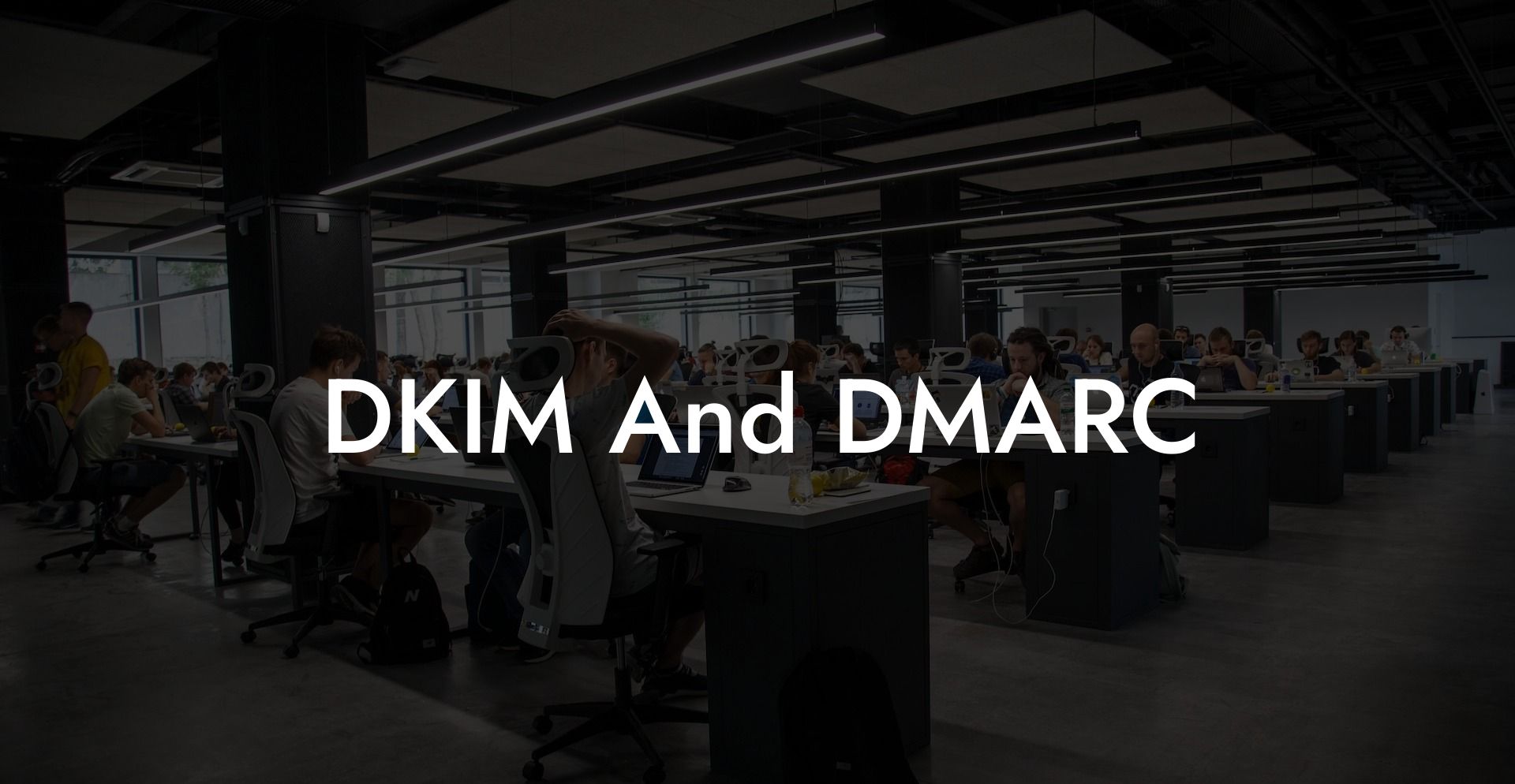Stay ahead in the game by securing your online identity from potential threats and safeguard your email communication. Dive into the world of security protocols like DKIM and DMARC, and learn how to protect your data.
DKIM And DMARC Table of Contents
Understanding DKIM
DomainKeys Identified Mail (DKIM) is an email authentication method designed to detect email spoofing by providing a digital signature for the messages sent. It verifies the authenticity of the email by confirming that the email was sent by a genuine user, with a valid digital signature.
How Does DKIM Work?
Protect Your Data Today With a Secure Password Manager. Our Top Password Managers:
1. The DKIM process starts with the sender signing the message in the form of a private key.
2. The recipient receives the email with the DKIM signature attached.
3. The recipient's server performs a DNS query to obtain the public key corresponding to the sender's domain.
4. The recipient's server uses the public key to verify that the signature matches the content of the email.
5. If the signature and content match, the email is considered authentic and there is no tampering.
Understanding DMARC
Domain-based Message Authentication, Reporting, and Conformance (DMARC) is an email authentication protocol that leverages SPF (Sender Policy Framework) and DKIM to provide an extra layer of security against email spoofing and phishing attacks. DMARC helps email receivers determine whether an incoming email is legitimate or not, allowing them to filter out potential spam and phishing emails.
How Does DMARC Work?
1. The sender sets up a DMARC policy in their domain's DNS record, specifying how to handle emails that fail the DMARC check.
2. When the recipient receives an email, they check the SPF and DKIM authentication results against the email's domain.
3. The recipient compares the authentication results to the sender's DMARC policy and takes action based on the specified policy.
4. If the email fails the DMARC check, it can be quarantined, rejected, or tagged as suspicious.
Benefits of Implementing DKIM and DMARC
- Enhanced Security: Implementing both DKIM and DMARC provides an added layer of protection against email spoofing and phishing, helping to ensure the authenticity of your emails.
- Improved Deliverability: By authenticating your emails with DKIM and enforcing DMARC policies, you increase the chances of your emails landing in the recipient's inbox rather than their spam folder.
- Increased Trust: When recipients can verify that your emails are authentic, they are more likely to trust your brand and engage with your content.
- Insightful Reports: DMARC allows domain owners to receive reports on authentication failures and be notified when fraudulent emails are being sent using their domain.
DKIM And DMARC Example:
As an example, let's say Company A uses domain company-a.com and has implemented both DKIM and DMARC. When they send an email to a recipient at Company B, the email passes through the DKIM signing process before being sent to the recipient's mail server.
Upon arrival, the recipient's mail server checks for SPF and DKIM authentication and compares the results to the DMARC policy specified by company-a.com. If the email passes both SPF and DKIM checks, the DMARC policy is met, and the email can safely be delivered to the recipient's inbox.
If the email were spoofed, the DKIM signature would not match the content of the email, and the email would also fail the SPF check. This would result in the email failing the DMARC check and likely being flagged as spam, protecting Company B from a potential phishing attack.
In conclusion, implementing both DKIM and DMARC helps establish a secure email environment by protecting against email spoofing, phishing, and other malicious activities. By ensuring that your emails are authenticated and adhering to DMARC policies, you build a strong foundation of trust with your recipients. Now that you've learned how DKIM and DMARC can enhance your email security, it's time to share the knowledge! Check out our other guides on Voice Phishing for more in-depth information and tips on staying protected online.
Protect Your Data Today With a Secure Password Manager. Our Top Password Managers: