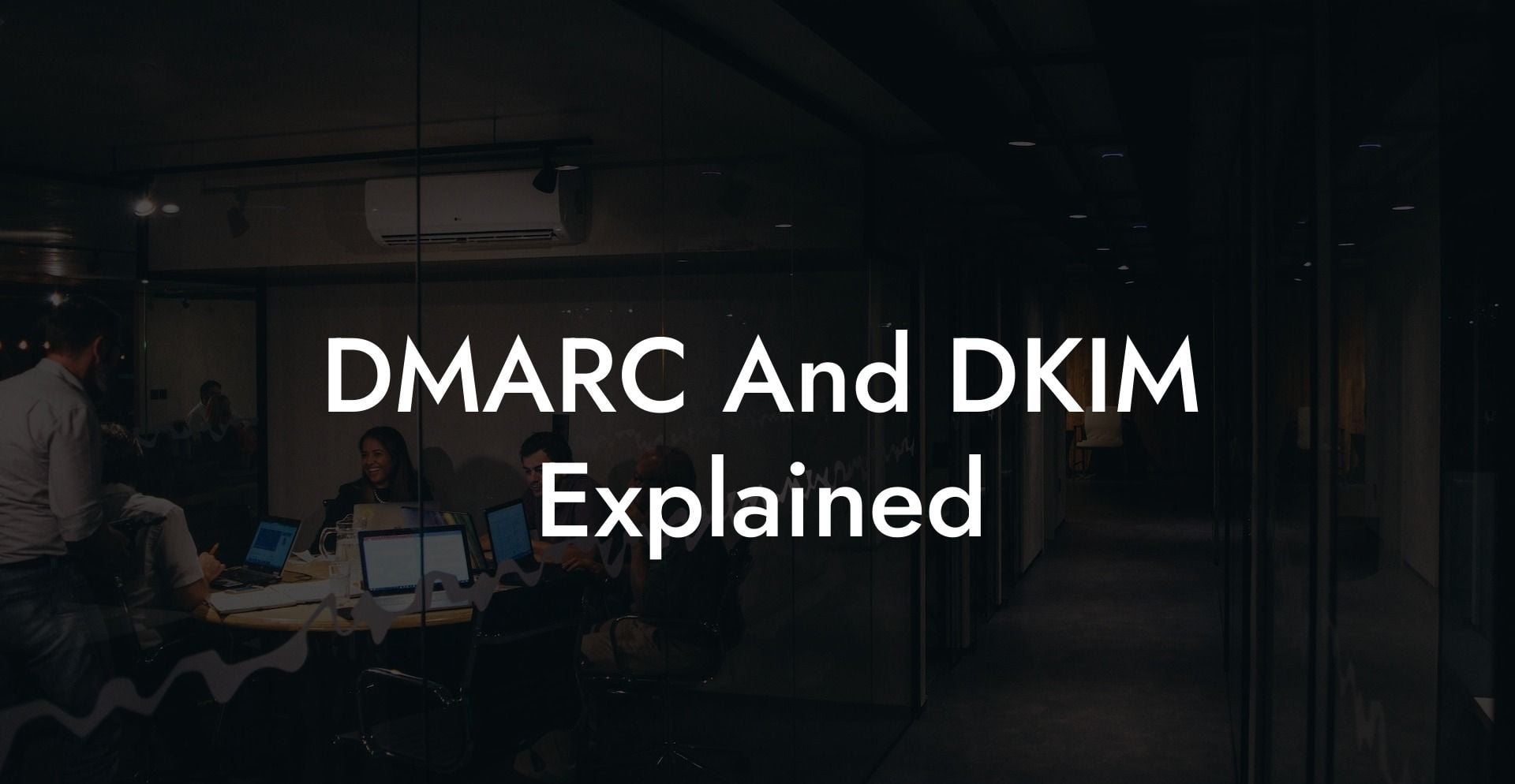In the ever-evolving landscape of email security, two terms that you may have come across are DMARC and DKIM. These acronyms represent essential technologies in the fight against email spoofing and phishing attacks. But what exactly do they mean, and how do they work? In this guide, we will explain both DMARC and DKIM, their importance in email security, and provide a clear understanding of how they protect your online communications. Let's dive into the world of email authentication and explore how these tools defend against cyber threats.
What is DMARC?
Domain-based Message Authentication, Reporting, and Conformance (DMARC) is an email authentication protocol designed to help protect email domains from being used fraudulently by scammers and cybercriminals. DMARC provides a method for email domain owners to specify how receiving mail servers should handle unauthenticated emails from their domain, thus reducing the risk of email phishing attacks.
How DMARC works:
Protect Your Data Today With a Secure Password Manager. Our Top Password Managers:
DMARC builds on two existing email authentication technologies, namely, Sender Policy Framework (SPF) and DomainKeys Identified Mail (DKIM). Essentially, DMARC works by allowing domain owners to publish a policy that states which authentication methods must be used and what actions to take when an email does not pass these checks. The three main components of a DMARC record are:
- Policy: The action the receiving mail server should take if the email fails DMARC checks (either to quarantine, reject, or do nothing).
- Identifier Alignment: Ensures that the SPF and/or DKIM authenticated domains match the domain found in the email's 'From' header.
- Reporting: Specifies where to send aggregate and forensic reports of DMARC failures for analysis by the domain owner.
What is DKIM?
DomainKeys Identified Mail (DKIM) is an email authentication method that allows the receiver of an email to verify that the message was sent by an authorized sender and has not been tampered with in transit. By utilizing cryptographic signatures, DKIM ensures the integrity and authenticity of the email.
How DKIM works:
DKIM operates by using public key cryptography to sign and verify email messages. The process involves the following steps:
- A domain owner generates a public and private key pair for DKIM.
- The public key is published in the domain's DNS as a TXT record.
- When an email is sent, the sending mail server uses the private key to generate a digital signature that covers specific parts of the message or entire message, depending on the domain's preferred method.
- The receiver's mail server retrieves the public key from the DNS record and uses it to verify the signature, ensuring it matches the private key used by the sender.
- If the signature verification is successful, the email is considered authentic and is delivered to the recipient.
DMARC And DKIM Explained Example:
Imagine an online store called 'examplestore.com.' The company wants to ensure that their customers don't fall victim to phishing scams using 'examplestore.com' as a spoofed sender. They implement DMARC, combining SPF and DKIM authentication, to protect their domain. Now, when a cybercriminal attempts to send a phishing email pretending to be 'examplestore.com,' the receiving mail server will perform DMARC checks. If the email fails these checks, it will be quarantined or rejected, according to the policy set by 'examplestore.com,' keeping the recipient safe from the phishing attempt.
By implementing DMARC and DKIM, email domain owners can effectively protect their users from phishing and email spoofing attacks, ensuring the integrity and authenticity of their communications. While technology continues to evolve and cybercriminals find new ways to exploit vulnerabilities, staying informed and implementing necessary security measures can significantly reduce the risks associated with email breaches. We hope this guide helps you understand the importance of DMARC and DKIM in email security. To learn more about email authentication and cybersecurity best practices, explore other guides on Voice Phishing and don't forget to share this informative post with your network.
Protect Your Data Today With a Secure Password Manager. Our Top Password Managers: