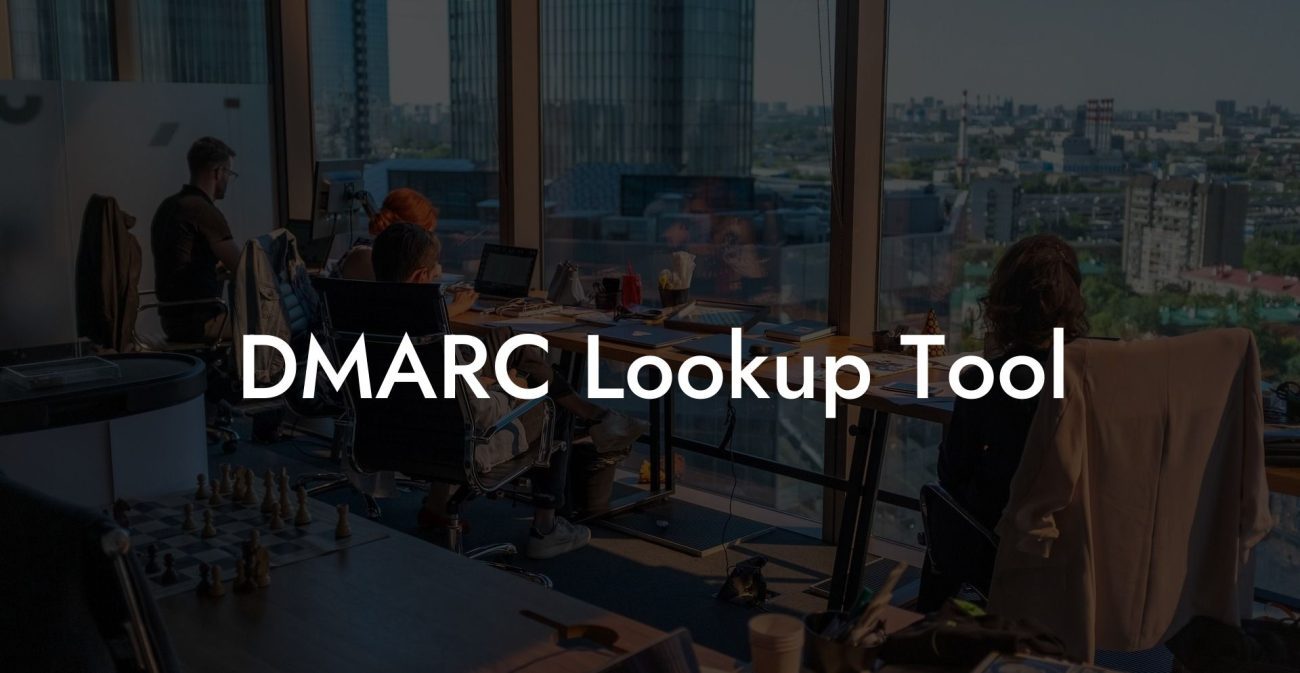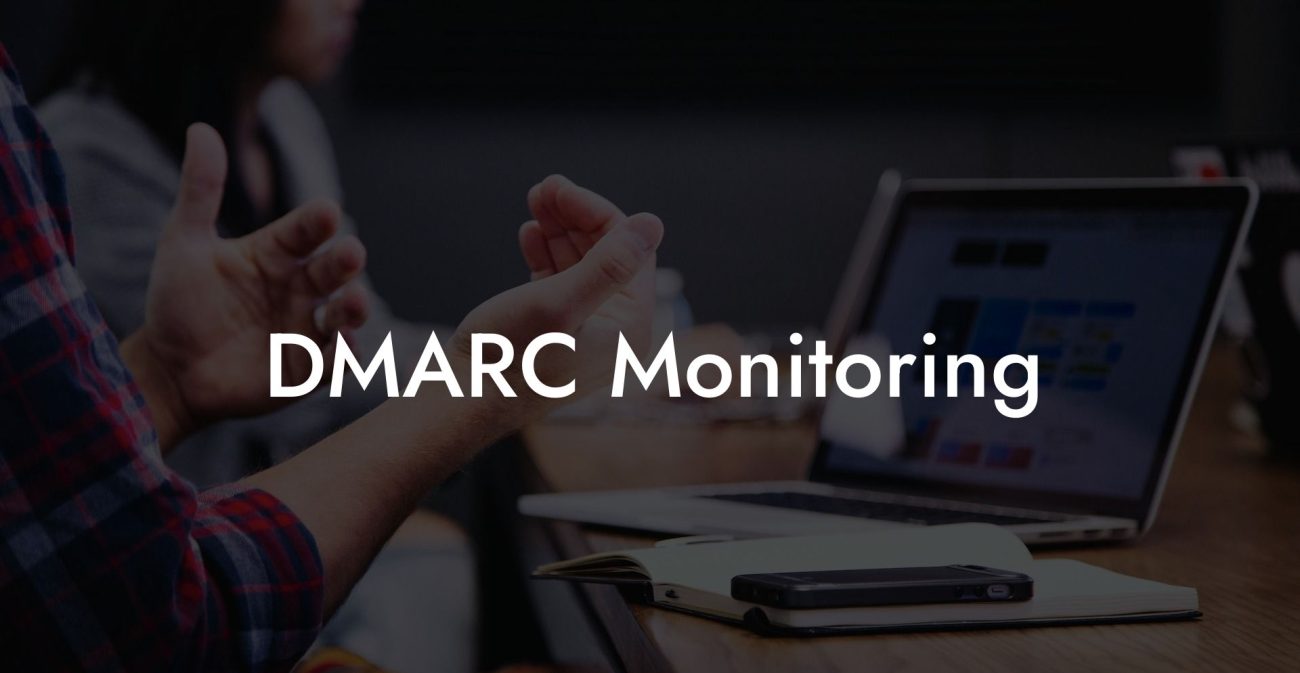In the ever-evolving world of the internet, it's crucial for businesses to stay vigilant against potential threats to their customers' sensitive information and ensure the security of their online platforms. One essential tool you need to familiarize yourself with is DMARC – the Domain-based Message Authentication, Reporting, and Conformance. In this blog post, we will explain what DMARC DNS records are, why they are important, and how they play a critical role in the overall landscape of cybersecurity.
DMARC Dns Record Table of Contents
What is a DMARC DNS Record?
DMARC (Domain-based Message Authentication, Reporting & Conformance) is an email authentication protocol that prevents attackers from using your domain to send fraudulent and harmful emails. The DMARC DNS record allows domain owners to specify their email authentication policies, outlines instructions for receiving mail servers to authenticate incoming emails, and details how to handle unauthenticated messages.
Why is DMARC Important?
Protect Your Data Today With a Secure Password Manager. Our Top Password Managers:
Email and phishing attacks are among the most significant methods used by cybercriminals to target businesses and individuals. By implementing DMARC, you can significantly reduce the risk of email-based attacks affecting your domain and protect your customers.
- Improved Email Deliverability: DMARC ensures the legitimacy of your emails, increasing the chances of reaching your recipients' inboxes and reducing the likelihood of being marked as spam.
- Enhanced Brand Reputation: DMARC helps prevent malicious actors from using your domain to carry out phishing or spam campaigns, protecting your brand's reputation and maintaining customer trust.
- Cybersecurity Compliance: Adopting DMARC can contribute to regulatory compliance efforts, as the protocol has become a cybersecurity best practice and standard.
How to Implement DMARC
Setting up a DMARC DNS record requires three essential steps:
- Establish SPF and DKIM records: Both Sender Policy Framework (SPF) and DomainKeys Identified Mail (DKIM) are email authentication mechanisms that work alongside DMARC. SPF verifies the email sender's IP address, and DKIM uses digital signatures to authenticate email content. Ensure these records are in place before implementing DMARC.
- Create your DMARC policy: DMARC policies dictate how receiving mail servers should handle email messages that fail DMARC checks. The policy can be set to "none" for monitoring purposes, "quarantine" to segregate suspicious emails to a designated folder like spam, or "reject" to prevent unauthenticated emails from being delivered.
- Add the DMARC record to your DNS: Configure your domain’s DNS with the DMARC record, which includes your policy preferences and an email address for receiving reports. This record establishes your DMARC policy and instructs mail servers on how to handle emails impersonating your domain.
DMARC Dns Record Example:
Suppose you run a small online business, and you have SPF and DKIM records set up for your domain. You decide to implement DMARC to strengthen your email security and prevent potential phishing attacks on your customers. Your DMARC policy would look something like this:
v=DMARC1; p=quarantine; rua=mailto:report@example.com;
This DMARC record indicates that the policy is set to "quarantine" and email reports should be sent to report@example.com. Once the record is added to your domain's DNS, receiving mail servers will start authenticating your emails using DMARC, ultimately safeguarding your domain from fraudulent emails. As a result, your customers will be less likely to receive phishing emails posing as your brand, and your brand reputation remains intact.
Implementing a DMARC DNS record is a crucial step towards securing your business and protecting your customers from malicious email activity. Don't wait to become a victim of cybercrime—stay ahead of fraudsters and foster your customers' trust by incorporating DMARC into your email security strategy. If you found this guide helpful, please share it with others in your network and explore our other guides on Voice Phishing for more insights into enhancing your cybersecurity.
Protect Your Data Today With a Secure Password Manager. Our Top Password Managers: