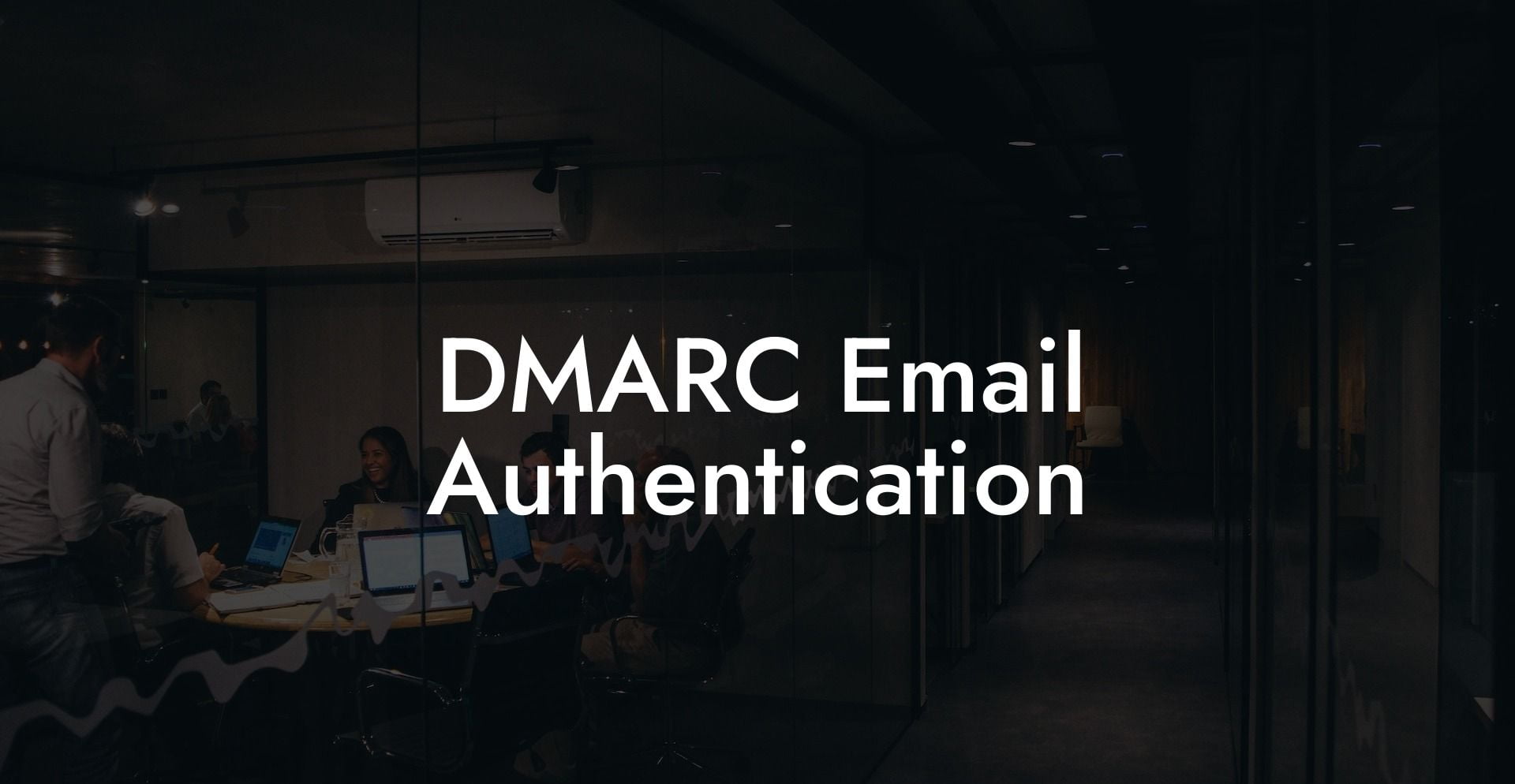Are you worried about potential risks associated with email phishing attacks? You're not alone. Email security has gained significant importance in recent years due to increasing email-based threats. One of the best ways to ensure safety against these threats is by implementing DMARC email authentication. In this blog post, you will learn about DMARC, its benefits, and how to implement it effectively to safeguard your emails against various phishing scams.
DMARC Email Authentication Table of Contents
What is DMARC Email Authentication?
DMARC (Domain-based Message Authentication, Reporting, and Conformance) is an email validation protocol designed to secure your emails from various malicious activities, such as phishing and spoofing attacks. It helps email receivers identify if an incoming email is legitimate and whether it has passed SPF (Sender Policy Framework) and DKIM (Domain Keys Identified Mail) checks. By setting up DMARC, you can help prevent hackers from impersonating your brand in email phishing attacks.
Benefits of DMARC Email Authentication
- Brand protection: DMARC helps protect your brand image by preventing scammers from using your domain name to send fraudulent emails.
- Reduced phishing attacks: DMARC's authentication process significantly reduces the possibility of cybercriminals using your domain for phishing campaigns.
- Improved delivery rates: When emails pass DMARC checks, Internet Service Providers (ISPs) are likely to deliver them to recipients, leading to improved email delivery rates.
- Reporting: As part of the DMARC process, you receive reports about the sources of emails coming from your domain, which allows you to monitor your email activity and identify potential issues.
How to Implement DMARC
Step 1: Set up SPF and DKIM
Protect Your Data Today With a Secure Password Manager. Our Top Password Managers:
Before implementing DMARC, you must set up both SPF and DKIM to effectively secure your emails.
- SPF: SPF allows you to specify the mail servers permitted to send emails on behalf of your domain. To configure SPF, create a DNS TXT record with the necessary information, such as the list of authorized IP addresses and the policy for handling unauthorized emails.
- DKIM: DKIM adds digital signatures to your outgoing emails, ensuring that emails are not modified during transit. To configure DKIM, create a DNS TXT record containing the public key used to verify the DKIM signatures in your emails.
Step 2: Create a DMARC Policy
With SPF and DKIM set up, the next step is to create your DMARC policy. Your DMARC policy determines how receiving mail servers should handle emails that fail the SPF and DKIM checks. These actions include:
- None: No action is taken, but you will still receive reports on email sources and potential issues.
- Quarantine: Emails failing the DMARC check will be placed in a quarantine folder (like Spam), which allows recipients to review them before deleting or opening.
- Reject: Emails failing the DMARC check will be rejected and not delivered to the recipient.
Step 3: Publish DMARC Record
After deciding on your DMARC policy, create a DNS TXT record, and publish it alongside your SPF and DKIM records. The DMARC record should include the policy, reporting email addresses, and any additional configurations.
DMARC Email Authentication Example:
Imagine that you own a domain, "example.com" and have set up SPF and DKIM. To secure your emails further, you decide to implement DMARC. Here's what your DMARC record might look like:
`v=DMARC1; p=quarantine; rua=mailto:reports@example.com`
This record specifies that the DMARC version is 1 and the policy is to quarantine emails that fail the DMARC check. Additionally, it specifies that DMARC reports should be sent to "reports@example.com".
Implementing DMARC email authentication is crucial for protecting your brand against email phishing attacks. By following the steps outlined in this article, you'll be well on your way to securing your emails against potential threats and ensuring greater trust among your recipients. If you found this guide helpful, please consider sharing this post or diving into other Voice Phishing guides to further expand your knowledge on email security and phishing prevention.
Protect Your Data Today With a Secure Password Manager. Our Top Password Managers: