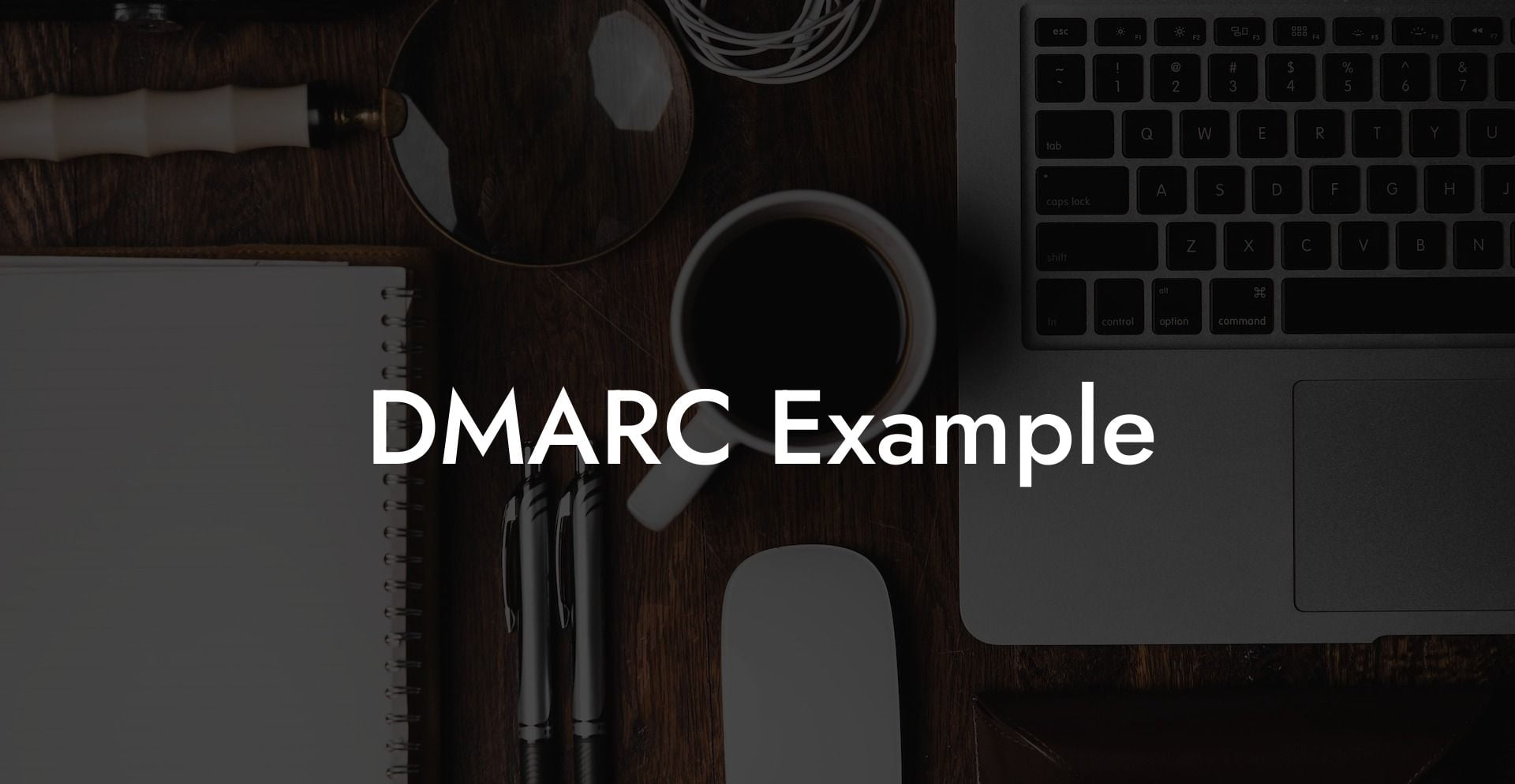In today's digital world, where threats to online security seem to lurk around every corner, following the best email security practices is of utmost importance. DMARC, or Domain-based Message Authentication, Reporting and Conformance, is one such solution that can help protect both your inbox and brand reputation from malicious attacks like phishing and spoofing. In this article, we will explore a comprehensive example that demonstrates the effectiveness of DMARC, guiding you in your journey to improve your cybersecurity measures.
Understanding DMARC
DMARC is an email validation system that builds upon two existing technologies – SPF (Sender Policy Framework) and DKIM (DomainKeys Identified Mail). It enables domain owners to have better control over the emails sent using their domains, helping them prevent unauthorized use and bolster their defenses against phishing attacks.
How DMARC Works
Protect Your Data Today With a Secure Password Manager. Our Top Password Managers:
DMARC's primary function is to verify if an email originates from a legitimate source, ensuring that the sender's domain is not being fraudulent. It does this by checking the DKIM signature and SPF record associated with the incoming email. If either or both verifications pass, the email is deemed authentic. If the authentication fails, DMARC instructs the receiving email server to act according to the domain owner's policy - either reject, quarantine, or allow the email.
A Realistic DMARC - Protected Scenario
Let's delve deeper into the process of implementing DMARC for a hypothetical organization, "ExampleCorp," to understand how it can boost its email and brand security.
Step 1: Set up SPF and DKIM Records
Before implementing DMARC, ExampleCorp must first have valid SPF and DKIM records set up.
- SPF: ExampleCorp creates an SPF record in their DNS server, specifying which servers are authorized to send emails on behalf of their domain.
- DKIM: ExampleCorp generates private and public keys for DKIM. The public key generated is added to the DNS record, while the private key remains with the email server for signing emails.
Step 2: Create a DMARC Policy
ExampleCorp now crafts a DMARC policy specifying the following:
- Policy: If DMARC fails, either quarantine, reject or allow the email.
- Reports: Request feedback reports from recipient servers detailing authentication results.
- Percentage: Define the percentage of emails that should be subjected to the policy enforcement.
This policy is then published in ExampleCorp's DNS server as a TXT record.
Step 3: Monitor DMARC Reports
ExampleCorp begins receiving DMARC reports from recipient servers, which help them assess email authentication performance, uncover potential delivery issues, and identify unauthorized/fraudulent use of their domain.
Step 4: Refine DMARC Policy
Based on the information gathered from reports, ExampleCorp refines its DMARC policy to tighten security, ensure email delivery, and prevent false positives. The refined policy may involve adjusting the policy level or applying it to a higher percentage of emails.
DMARC Example Example:
Let's consider a real-world situation where a cybercriminal attempts a phishing attack by spoofing ExampleCorp's domain. They craft a deceptive email claiming to be from ExampleCorp and send it to unsuspecting users, urging them to click on a malicious link.
However, since ExampleCorp has DMARC in place, the receiving email server performs the following checks:
- Verify the email against ExampleCorp's SPF record.
- Verify the email's DKIM signature against ExampleCorp's public key.
- Check the DMARC policy for ExampleCorp.
As the spoofed email fails the SPF and DKIM validation, the DMARC policy is triggered, and the email is quarantined or rejected, protecting users from the phishing attack.
Deploying DMARC effectively helps organizations like ExampleCorp strengthen their email security, brand reputation, and protect their users from cyber threats. Take a moment to share this guide with others and explore additional resources on Voice Phishing to learn more ways to safeguard your digital presence. Remember, enhancing your cybersecurity strategy is an ongoing, proactive effort that can make all the difference in today's online landscape.
Protect Your Data Today With a Secure Password Manager. Our Top Password Managers: