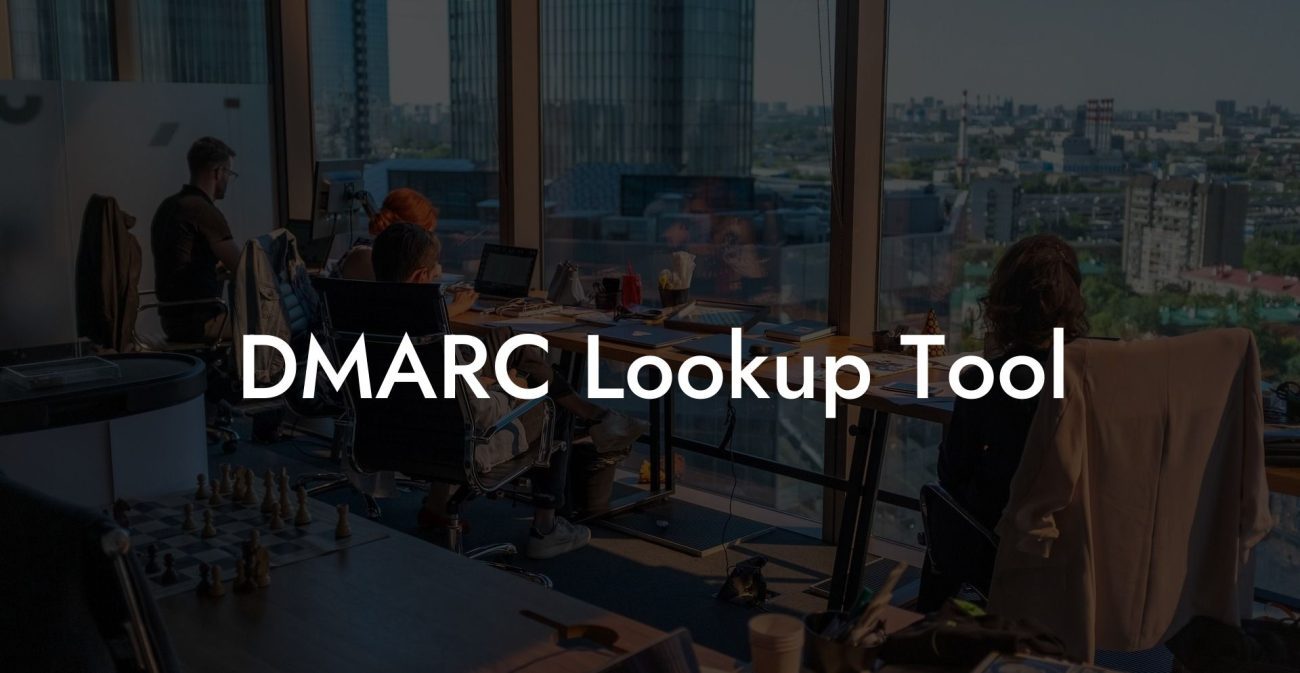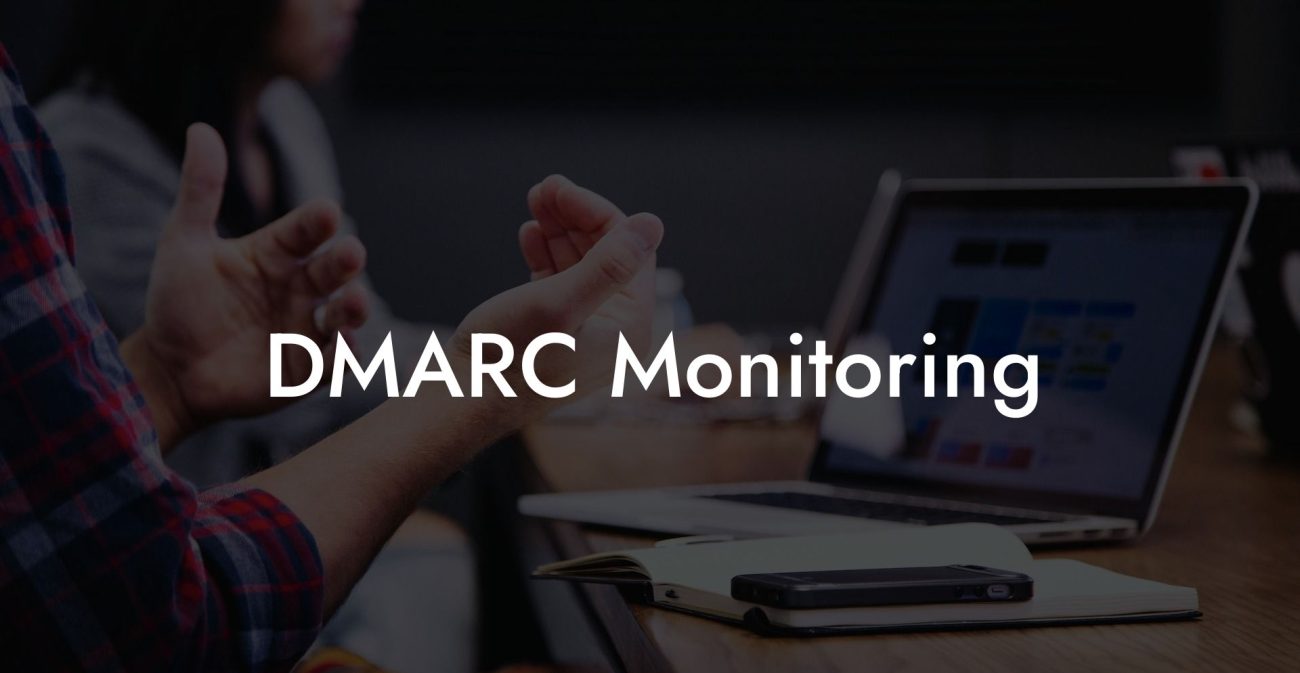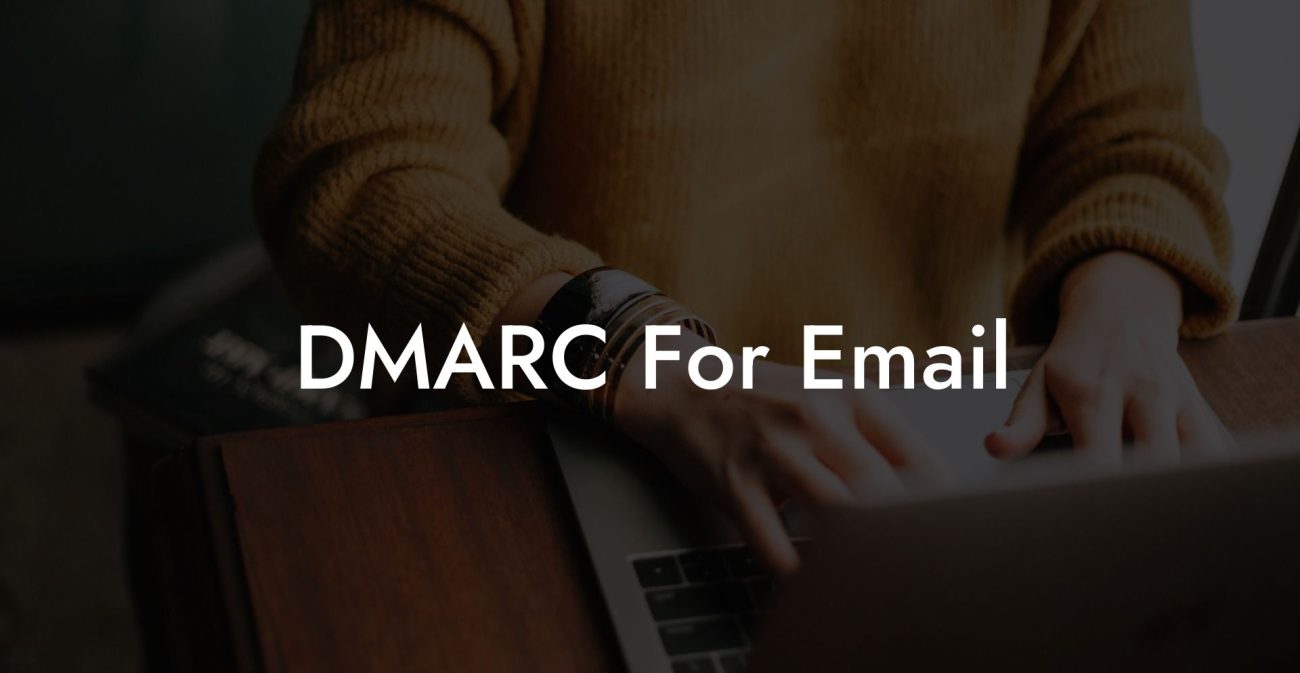Cybersecurity is essential in today's digitally advanced world, and one of the critical aspects of ensuring robust online protection is understanding various email authentication methods. In this comprehensive guide, we introduce you to DMARC (Domain-based Message Authentication, Reporting & Conformance), a powerful email security protocol that significantly helps tackle email spoofing and phishing. Dive in as we uncover everything you need to know about DMARC, accompanied by a realistic example and plenty of engaging content.
What is DMARC?
DMARC is an email authentication and reporting protocol that makes use of two other authentication standards – SPF (Sender Policy Framework) and DKIM (Domain Keys Identified Mail). It enables email domain owners to protect their domain from unauthorized use, resulting in better protection against email-based threats such as phishing and spoofing.
How DMARC Works
Protect Your Data Today With a Secure Password Manager. Our Top Password Managers:
DMARC works by allowing domain owners to define policies on how their email messages should be handled. The policies are published as DNS records and specify the actions mail receivers should take if an email doesn't pass the domain owner's specified authentication checks. DMARC also features a reporting mechanism, which allows domain owners to receive feedback on their authentication results and make informed decisions on how to improve their email security.
Benefits of DMARC
- Improved email deliverability: DMARC helps legitimate emails bypass spam filters, increasing the likelihood of reaching the intended recipient.
- Protection from phishing attacks: By validating the sender's email domain, DMARC minimizes the risk of phishing emails sent using your domain.
- Visibility and control: DMARC reports provide domain owners with valuable insights on email traffic, authentication results, and potential vulnerabilities.
- Enhanced reputation: Adopting DMARC shows commitment to email security, boosting trust in your domain.
DMARC Lookup: How to Check and Validate a DMARC Record
To perform a DMARC lookup, you'll need to query the DNS records of the domain you want to examine. Several online tools can carry out this task for you, providing detailed information on the DMARC policy in place and any issues that need addressing.
Steps for Performing a DMARC Lookup
- Identify the domain you want to check.
- Access a DMARC lookup tool – there are free web-based tools available, such as MXToolbox and EasyDMARC.
- Enter the domain in the designated field and submit the query.
- Review the results – the tool will display the existing DMARC record and its components, including the policy, chosen authentication methods, and reporting preferences.
- Analyze the information and take action in case of discrepancies or vulnerabilities.
DMARC Lookup Example:
Imagine you run a small e-commerce business, and you recently noticed a sudden increase in customer complaints about suspicious emails appearing to be from your domain. To investigate this issue, you decide to perform a DMARC lookup on your domain. Using a web-based tool, you find that your domain does not have a DMARC record in place.
To rectify this, you implement DMARC by creating a new DNS record for your domain, specifying an appropriate policy and choosing SPF and DKIM as your authentication methods. You also enable reporting to receive feedback on your email traffic. After monitoring your DMARC reports, you discover that the phishing attacks were indeed targeting your domain and have now been significantly reduced, and your email deliverability has improved.
Congratulations! You've taken a meaningful step towards bolstering your email security by learning about DMARC and DMARC lookup. We encourage you to share this post with others, helping them safeguard their domains from potential email threats. And don't stop here – continue exploring the plethora of cybersecurity guides on Voice Phishing to fortify your digital presence further.
Protect Your Data Today With a Secure Password Manager. Our Top Password Managers: