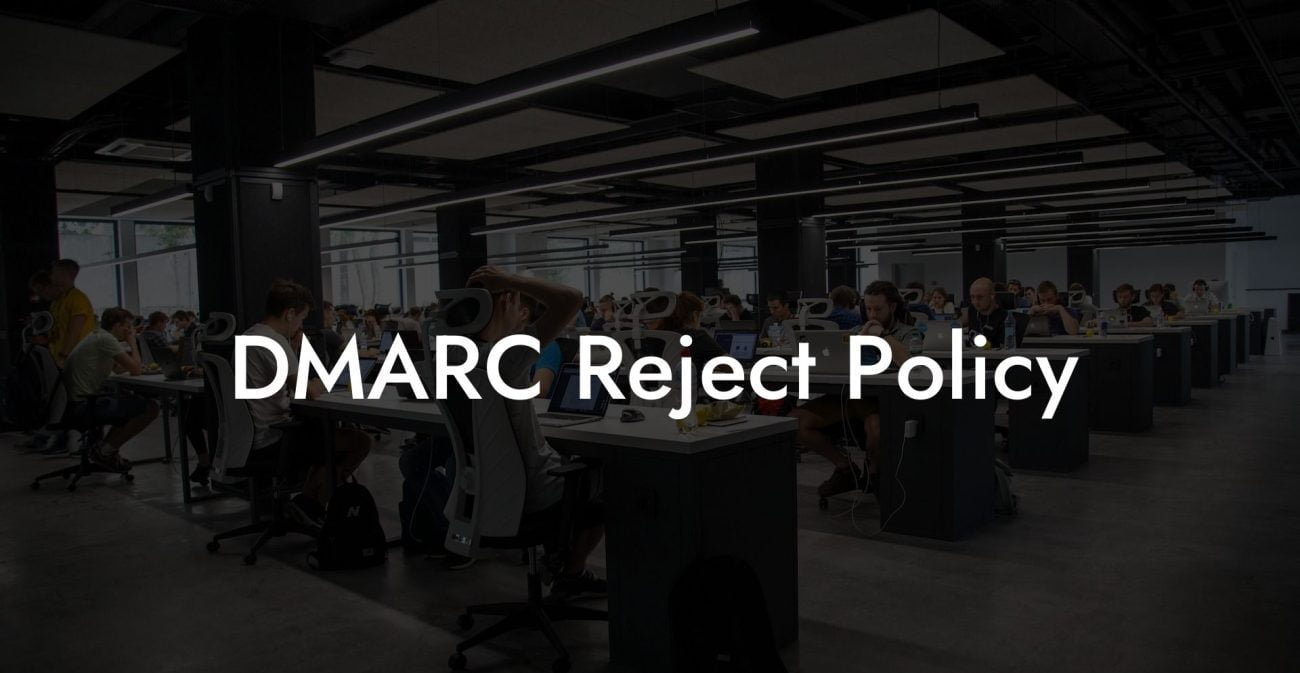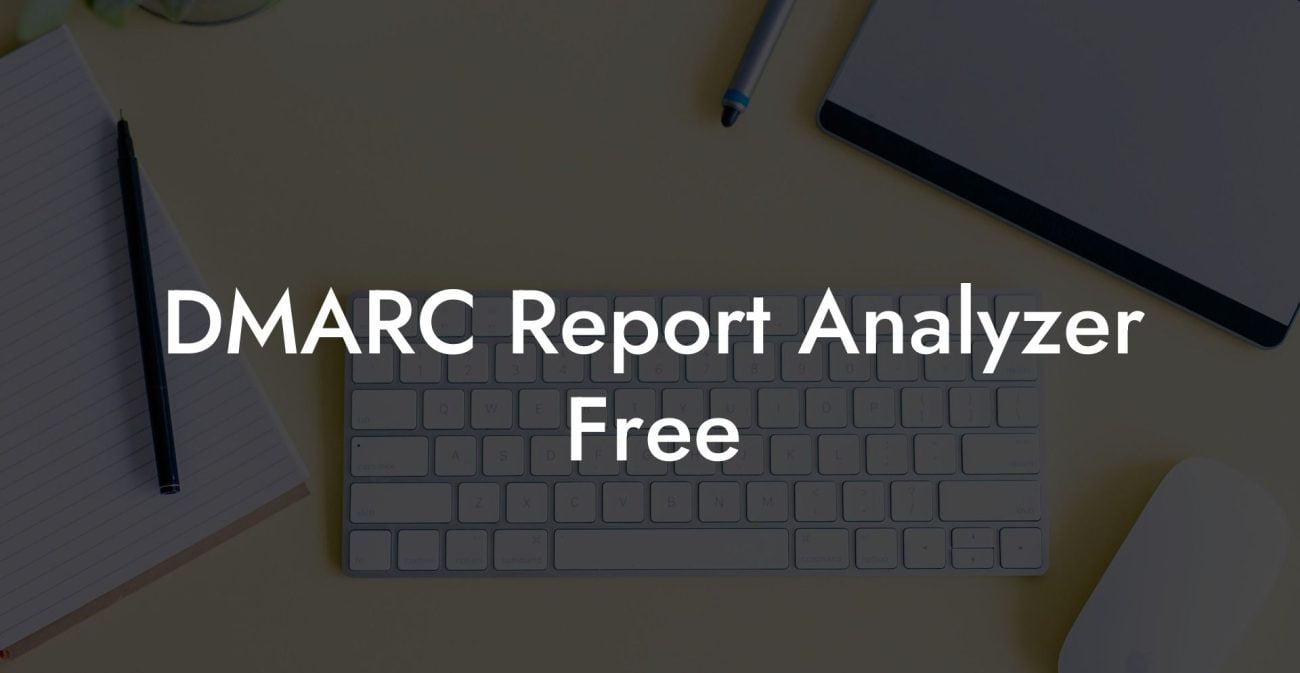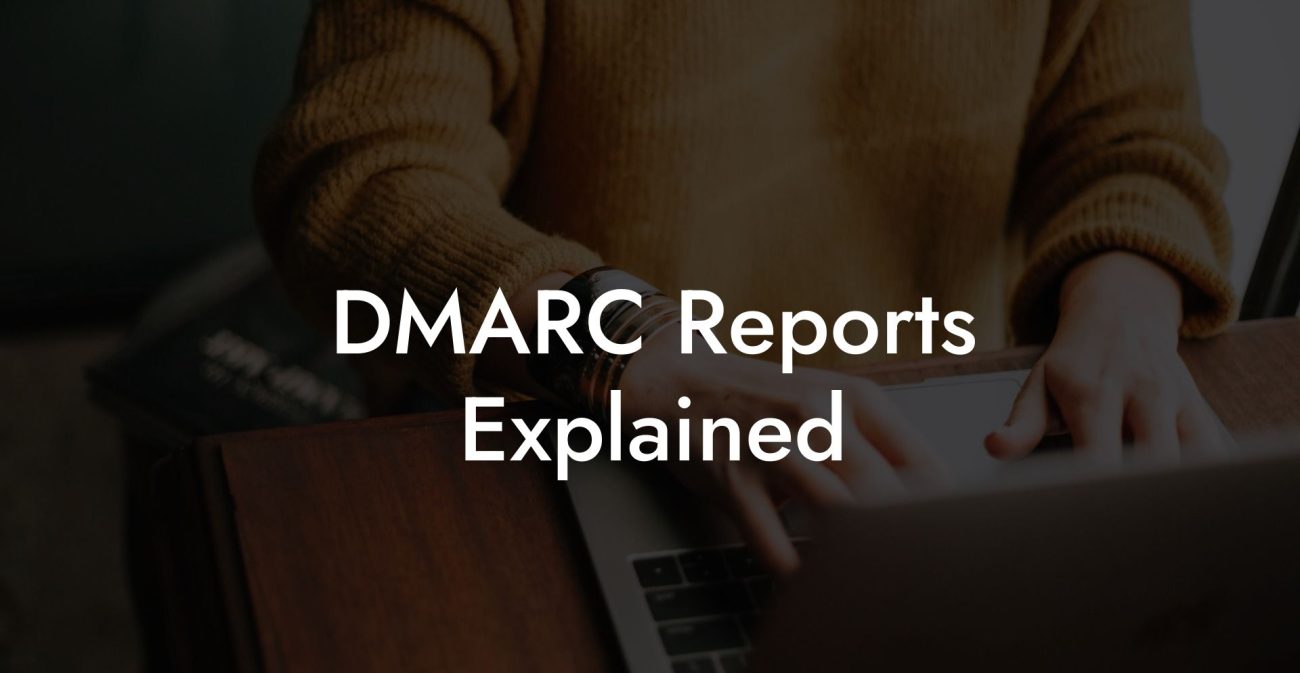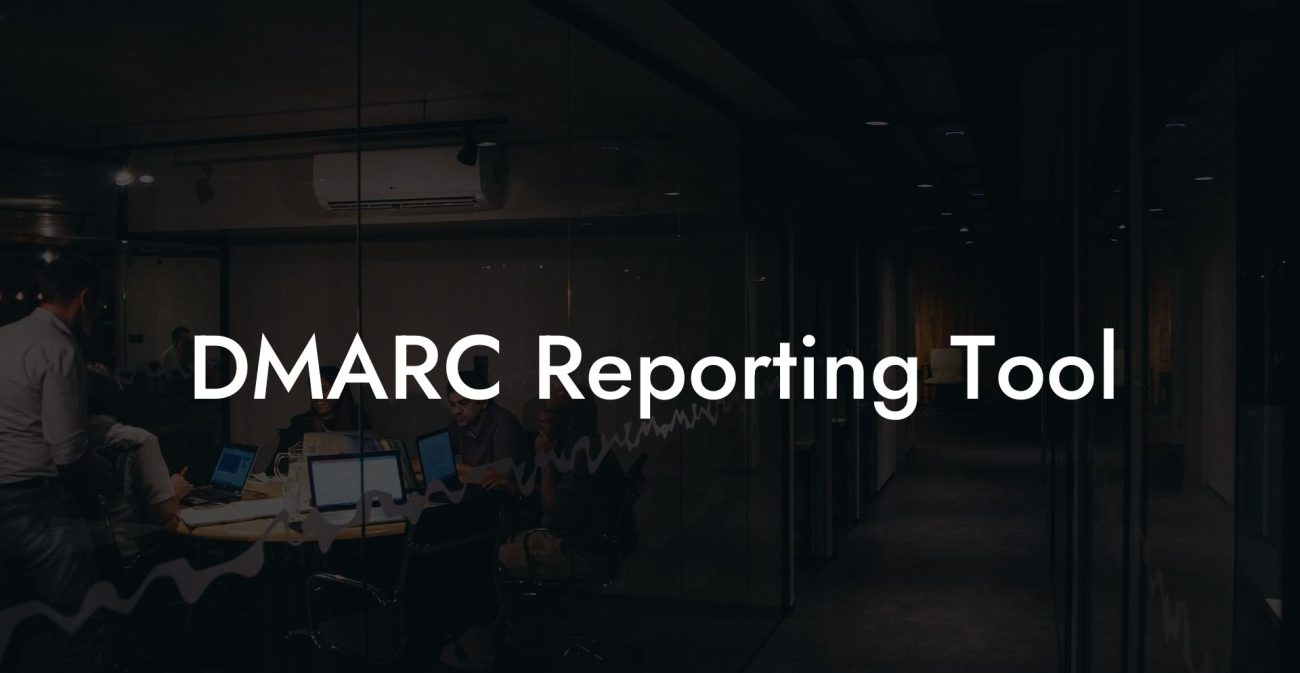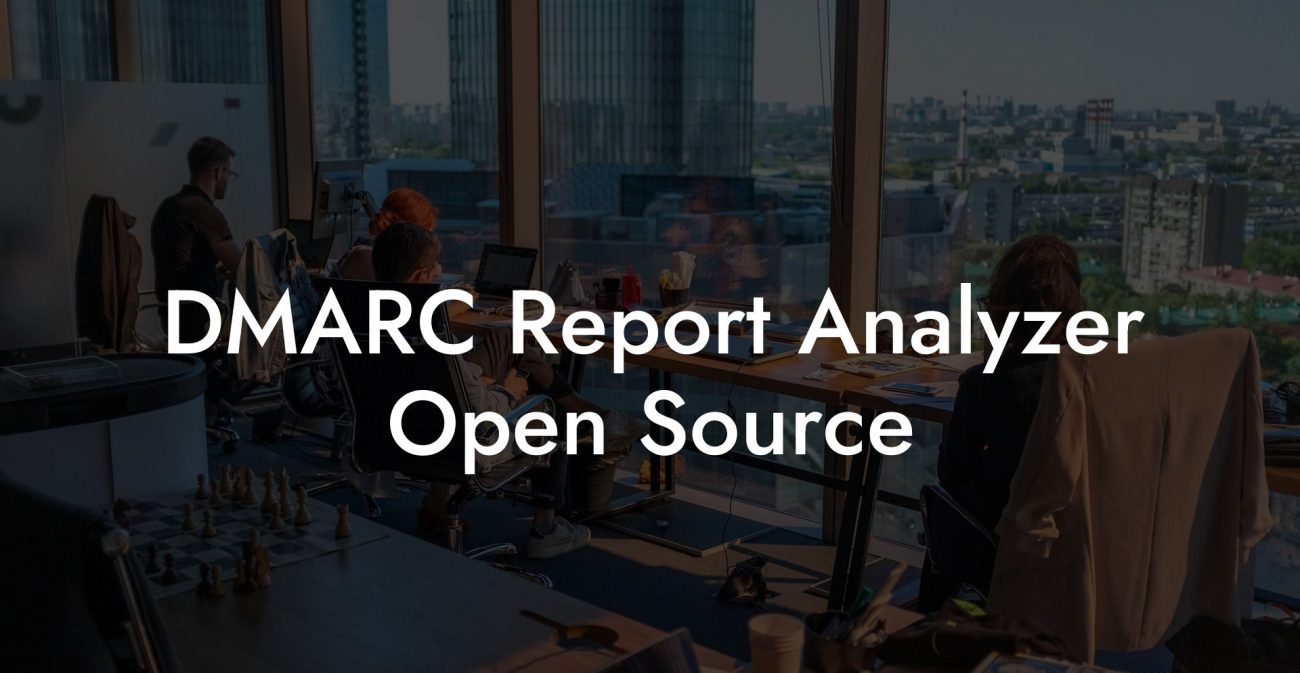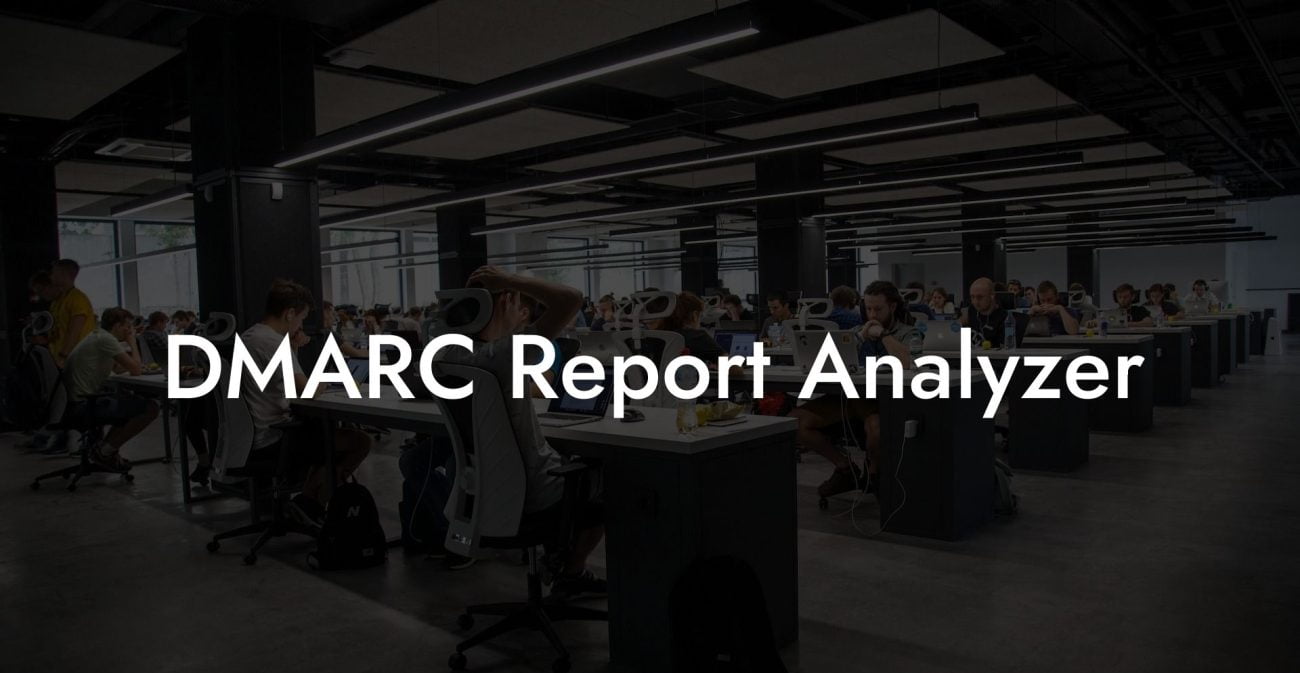Are you worried about protecting your organization's email system from phishing attacks? You're not alone! Cyber-attacks have become more sophisticated and persistent, making email security a top priority for businesses. One of the best ways to protect your email infrastructure is with DMARC, an email authentication protocol. In this blog post, we'll discuss how DMARC Monitor can help you strengthen your company's online security and minimize the risk of email phishing attacks!
What is DMARC?
Domain-based Message Authentication, Reporting, and Conformance (DMARC) is an email authentication protocol designed to help detect and mitigate email spoofing, a common email phishing tactic. DMARC works alongside Sender Policy Framework (SPF) and DomainKeys Identified Mail (DKIM) to ensure that incoming emails are legitimate and haven't been tampered with during transmission.
Protect Your Data Today With a Secure Password Manager. Our Top Password Managers:
Implemented correctly, DMARC can help protect your organization from email phishing attacks, brand impersonation, and email fraud. In addition, it provides visibility into your email delivery system, allowing you to monitor and analyze potential threats.
The Importance of DMARC Monitor
One of the key benefits of implementing DMARC is the ability to monitor your domain's email traffic. Here are some of the reasons why DMARC monitoring is crucial for your organization:
- Identify potential threats: DMARC Monitor can help you detect spoofing attempts, unauthorized senders, and other suspicious email activity.
- Improve email deliverability: By understanding and addressing any issues within your email infrastructure, you can ensure that your legitimate emails reach their intended recipients.
- Protect your brand reputation: Cyber criminals often impersonate well-known brands to trick users into revealing sensitive information. Monitoring your domain with DMARC helps prevent this form of brand abuse.
- Compliance with data protection regulations: Depending on your industry, implementing DMARC might be necessary for compliance with data protection regulations, like the GDPR or HIPAA for example.
How DMARC Monitor Works
Setting up DMARC is a process that involves creating and publishing a DMARC policy, which essentially tells receiving email servers how they should handle emails that fail DMARC authentication. Once this policy is in place, DMARC Monitor will start collecting data about your domain's email traffic. Here's how it works:
- Aggregate reports: DMARC Monitor collects daily aggregate reports from receiving email servers that include data about traffic sent on your domain. These reports contain valuable insights, such as the number of emails that passed or failed SPF, DKIM, and DMARC.
- Forensic reports: In addition to aggregate reports, DMARC Monitor can also collect real-time forensic reports for specific email phishing incidents.
- Data analysis: DMARC Monitor analyzes the collected data to provide actionable insights into your email infrastructure. This information can help you make informed decisions about how to improve your email security and deliverability.
- Alerts and notifications: With DMARC Monitor, you can set up custom alerts to notify you of any suspicious activity or significant changes in your email traffic patterns.
DMARC Monitor Example:
Imagine your organization has just implemented DMARC and published a policy. You begin using DMARC Monitor to gain insights into your email traffic. After a couple of weeks, you receive an alert that a significant number of emails are failing DMARC authentication.
Upon further investigation, you discover that a phishing campaign is targeting your organization by spoofing your domain. By identifying and addressing this threat early on, you can prevent potential damage to your employees, customers, and brand reputation.
Implementing DMARC and actively monitoring your email traffic with DMARC Monitor can provide substantial protection against email phishing attacks and help maintain your brand's integrity online. Don't wait for a cyber-attack to happen; take control of your email security now. Share this post with your colleagues and explore more guides on Voice Phishing to learn about additional preventive measures you can take to protect your organization from ever-evolving online threats.
Protect Your Data Today With a Secure Password Manager. Our Top Password Managers: