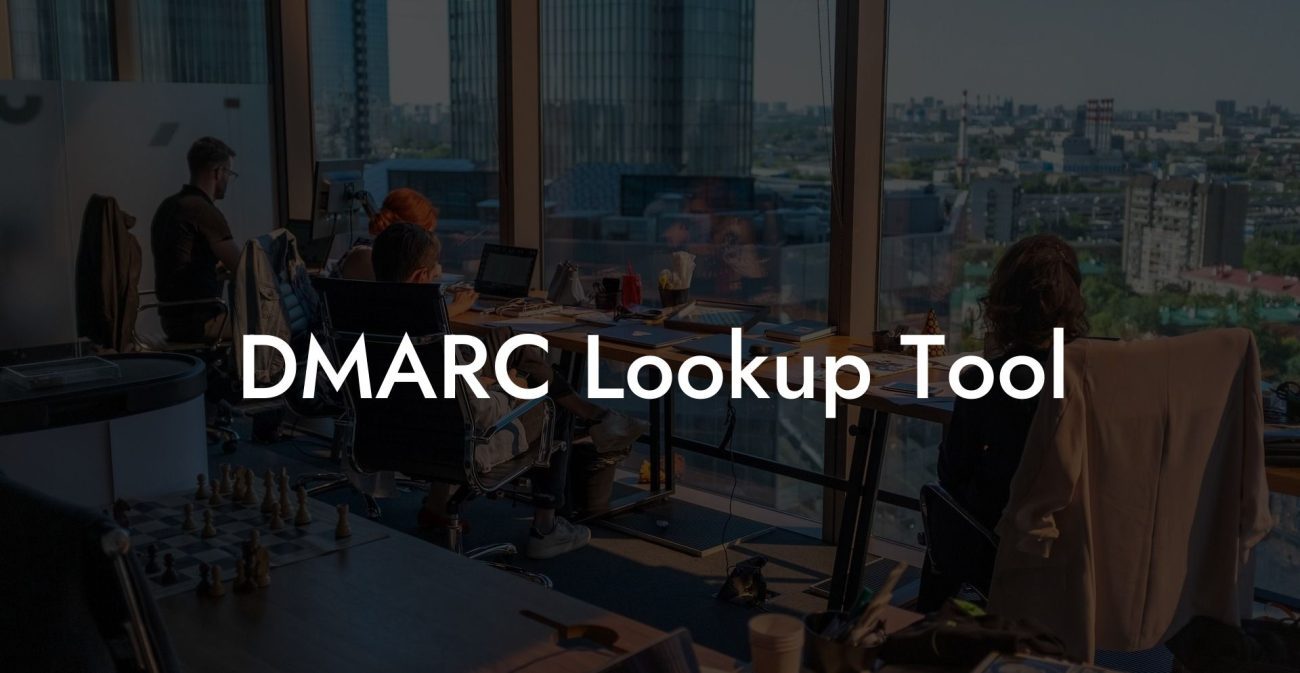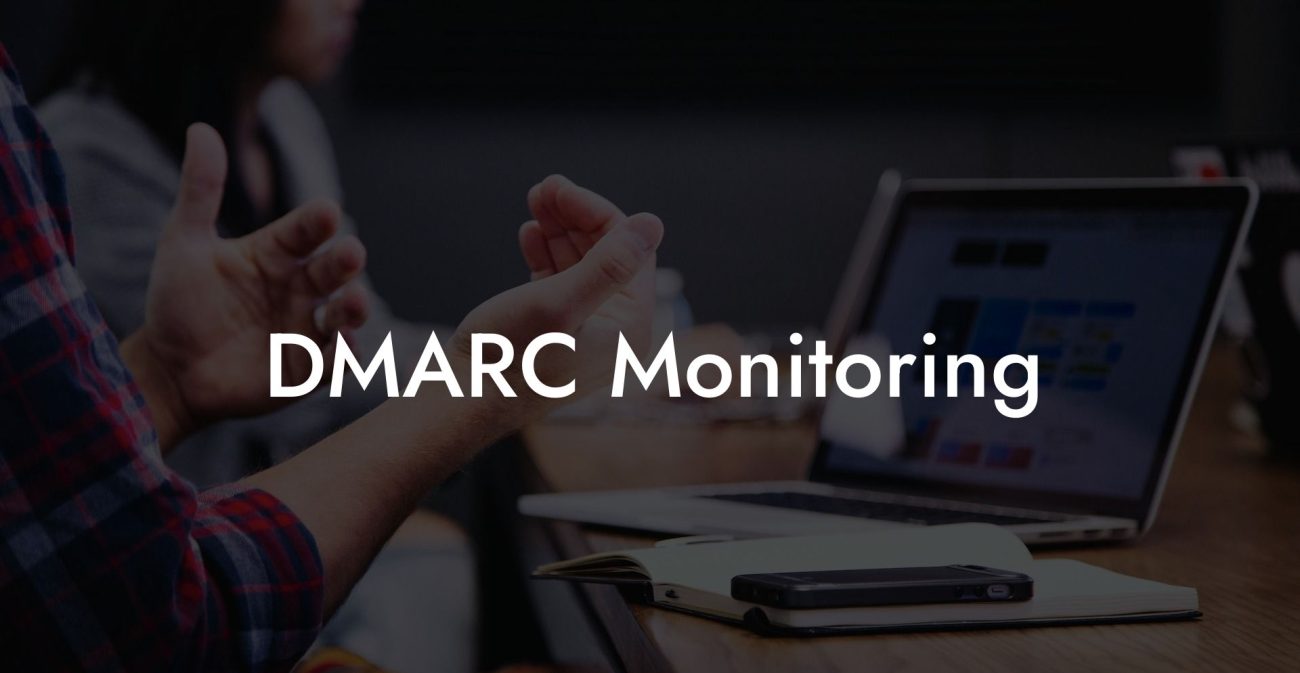In today's rapidly evolving digital landscape, organizations and individuals are becoming increasingly vulnerable to cyber threats. Among the myriad of cyber-attacks that have risen to prominence in recent years, Voice Phishing, also known as Vishing, has become a major concern. In this blog post, we will dive into the world of DMARC policies, which help to prevent unauthorized use of your domain and mitigate the risk of voice phishing attacks. Let's get started!
What is DMARC?
DMARC, which stands for Domain-based Message Authentication, Reporting, and Conformance, is an email authentication technology that helps protect domain owners from domain spoofing, phishing, and other cyber threats. DMARC policies enable domain owners to specify how to handle unauthenticated email messages, and receive reports back from email receivers, providing a valuable layer of protection against cybercriminals.
DMARC Components
Protect Your Data Today With a Secure Password Manager. Our Top Password Managers:
DMARC consists of three main components:
- Authentication: DMARC uses two existing email authentication mechanisms - SPF (Sender Policy Framework) and DKIM (DomainKeys Identified Mail) - to verify the authenticity of the email messages sent on behalf of your domain.
- Policy Enforcement: DMARC offers configurable policies, allowing domain owners to define what actions should be taken for unauthenticated emails. These policies include 'none' (monitoring), 'quarantine' (diverting messages to the spam folder), and 'reject' (blocking delivery of the message).
- Reporting: DMARC provides comprehensive reports to domain owners, allowing them to have a better understanding of the email authentication status and identify potential issues with their email program.
Implementing DMARC Policies
Implementing DMARC policies can be broken down into three main steps:
1. Set up SPF and DKIM records
SPF and DKIM are both email authentication mechanisms that help verify the authenticity of an email. Setting up these records is essential for DMARC to function correctly. Consult your DNS hosting provider or email service provider for assistance with setting up SPF and DKIM records.
2. Create a DMARC policy record
A DMARC policy record is a DNS TXT record that outlines your preferred DMARC policy. Your DMARC policy record should be published in the DNS for your domain, with the TXT record name set to "_dmarc.". The policy record should specify the policy for handling unauthenticated emails, as well as any additional instructions for monitoring, reporting, and forensics.
3. Monitor and adjust your DMARC policy
After publishing your DMARC policy record, it's important to monitor the reports provided by email receivers and make adjustments as needed. This process helps you troubleshoot any issues with your email program, identify unauthorized use of your domain, and refine your DMARC policy over time.
DMARC Policies Example:
Let's consider a practical example for implementing a DMARC policy for the domain "example.com":
- Create SPF and DKIM records for "example.com", following guidance from your DNS hosting provider or email service provider.
- Create a DMARC policy record with a "reject" policy, specifying that unauthenticated emails should not be delivered:
_v=DMARC1; p=reject; rua=mailto:dmarc-reports@example.com
Publish this policy record in the DNS for "example.com", using the TXT record name "_dmarc.example.com".
- Monitor reports sent by email receivers to "dmarc-reports@example.com", and adjust the DMARC policy as needed, based on the information in these reports.
Understanding DMARC policies and implementing them appropriately is critical in today's digital landscape to protect your domain from unauthorized use and minimize the risk of voice phishing attacks. We hope this guide has provided you with valuable insights into DMARC policies and their role in safeguarding your online presence. Don't forget to share this post with others to spread awareness about the importance of DMARC policies, and explore our other guides on Voice Phishing to stay up-to-date with the latest cybersecurity best practices.
Protect Your Data Today With a Secure Password Manager. Our Top Password Managers: