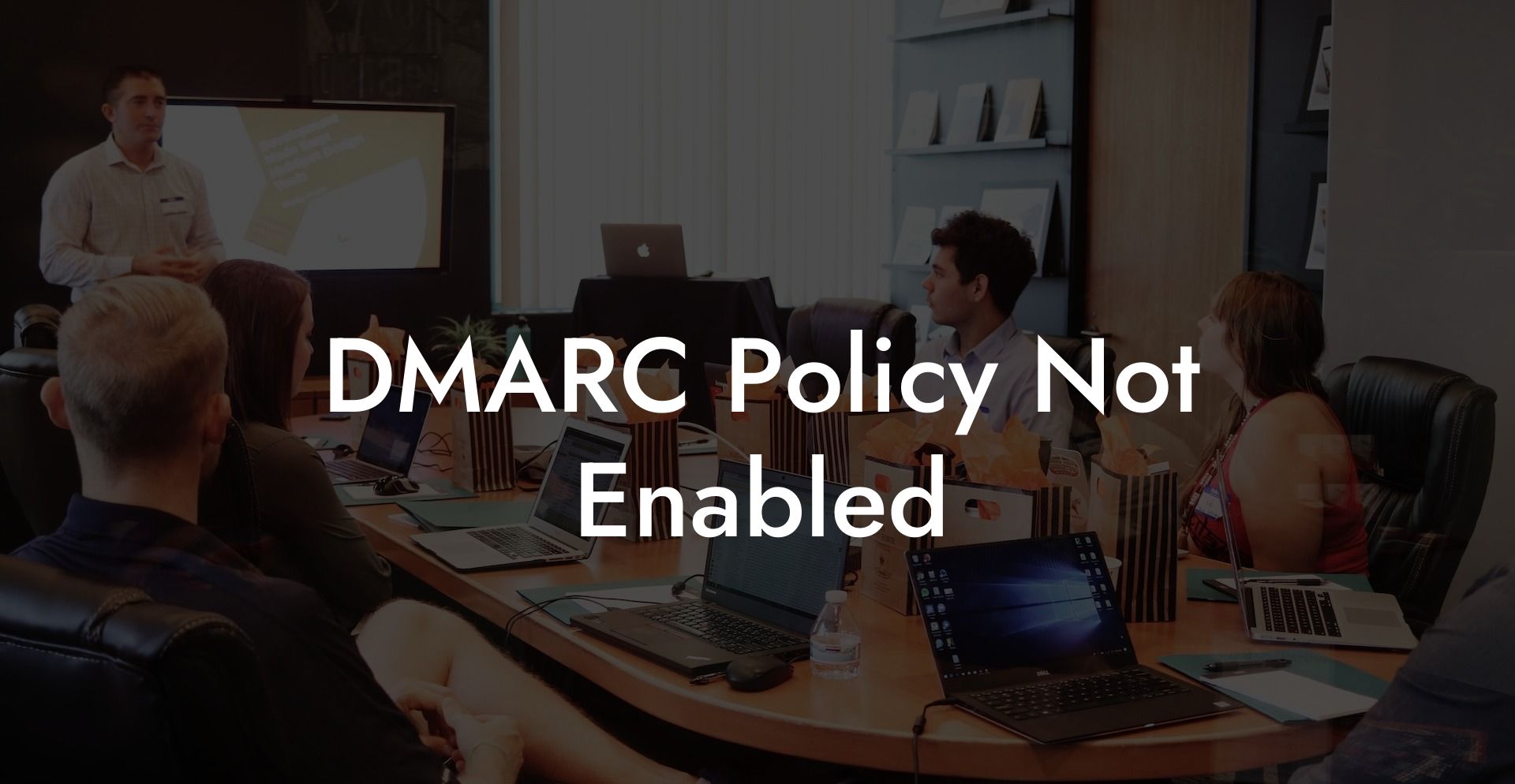In the world of email security, there's one easy way to significantly reduce the risk of spam and phishing attacks: implementing DMARC policy. However, many companies still haven't enabled this crucial policy, exposing their employees and customers to digital threats. In this article, we will explore the dangers of not having a DMARC policy enabled, along with a detailed guide on how to protect your organization from voice phishing attacks by implementing DMARC effectively.
What is DMARC Policy?
DMARC (Domain-based Message Authentication, Reporting, and Conformance) policy is an email authentication protocol that allows domain owners to protect their domain against unauthorized use or impersonation. By publishing a policy with the help of SPF (Sender Policy Framework) and DKIM (DomainKeys Identified Mail), domain owners can specify how to handle unauthenticated emails, thereby reducing the risk of spam and phishing attacks.
Why DMARC Policy is Essential
- Email is a common attack vector for cybercriminals, who often use spoofing techniques to deceive recipients into revealing sensitive information or opening malicious attachments.
- Implementing a DMARC policy can prevent unauthorized use of your domain, making it more difficult for scammers to conduct phishing attacks in your name.
- A properly configured DMARC policy can increase email deliverability, ensuring that legitimate emails from your domain reach their intended recipients without being marked as spam or junk.
- DMARC enables domain owners to receive reports on authentication failures to monitor and mitigate threats to their email infrastructure.
Consequences of not Enabling DMARC Policy
- Increased phishing risks: Without a DMARC policy in place, scammers can easily spoof your domain, tricking users into providing sensitive information or falling prey to voice phishing attacks.
- Reputational damage: Failed phishing attempts may lead to negative connotations associated with your brand, eroding trust among customers and partners.
- Reduced email deliverability: ISPs may filter out emails from a domain without DMARC, leading to a decline in email deliverability and potential loss of business opportunities.
How to Enable DMARC Policy
Protect Your Data Today With a Secure Password Manager. Our Top Password Managers:
To enable DMARC policy for your domain, follow these steps:
1. Set up SPF and DKIM records
Before you can create a DMARC record, you need to set up SPF and DKIM records in your domain's DNS settings. SPF is an email validation system that verifies if the email is sent from an authorized IP address, while DKIM allows you to sign emails with a digital signature, confirming their origin and authenticity.
2. Create a DMARC Record
Once you have SPF and DKIM in place, you can create a DMARC record by generating a DMARC DNS TXT record. The record consists of a unique identifier (_dmarc), your domain name, and the DMARC policy tags (e.g., "v=DMARC1; p=none; rua=mailto: [email protected]").
3. Publish the DMARC Record
Add the DMARC record to your domain's DNS settings, enabling the policy to take effect. Make sure to test the record's syntax and ensure it's properly constructed before publishing.
4. Monitor and Adjust the Policy
DMARC records allow you to receive aggregate reports on email authentication. Monitor these reports to identify potential threats and adjust your DMARC policy as needed to maintain optimal email security.
DMARC Policy Not Enabled Example:
Imagine a situation where an attacker sends out emails claiming to be from your company's CEO, instructing employees to transfer funds to a specific account. Employees may fall for the scam, leading to financial losses and reputational damage.
With a DMARC policy enabled, the attacker's email would fail authentication checks, reducing the likelihood of your employees falling prey to this type of voice phishing scam. In essence, DMARC policy provides an essential layer of protection against email-based threats and helps maintain your organization's credibility.
Implementing a DMARC policy is not just a precautionary measure; it is a necessity in today's digital landscape. With voice phishing constantly evolving, protecting your organization and its reputation should always be a top priority. By enabling DMARC policy, you significantly reduce the risk of falling victim to these attacks. Share this post to spread awareness about the importance of DMARC and explore other guides on Voice Phishing to stay ahead of cyber threats.
Protect Your Data Today With a Secure Password Manager. Our Top Password Managers: