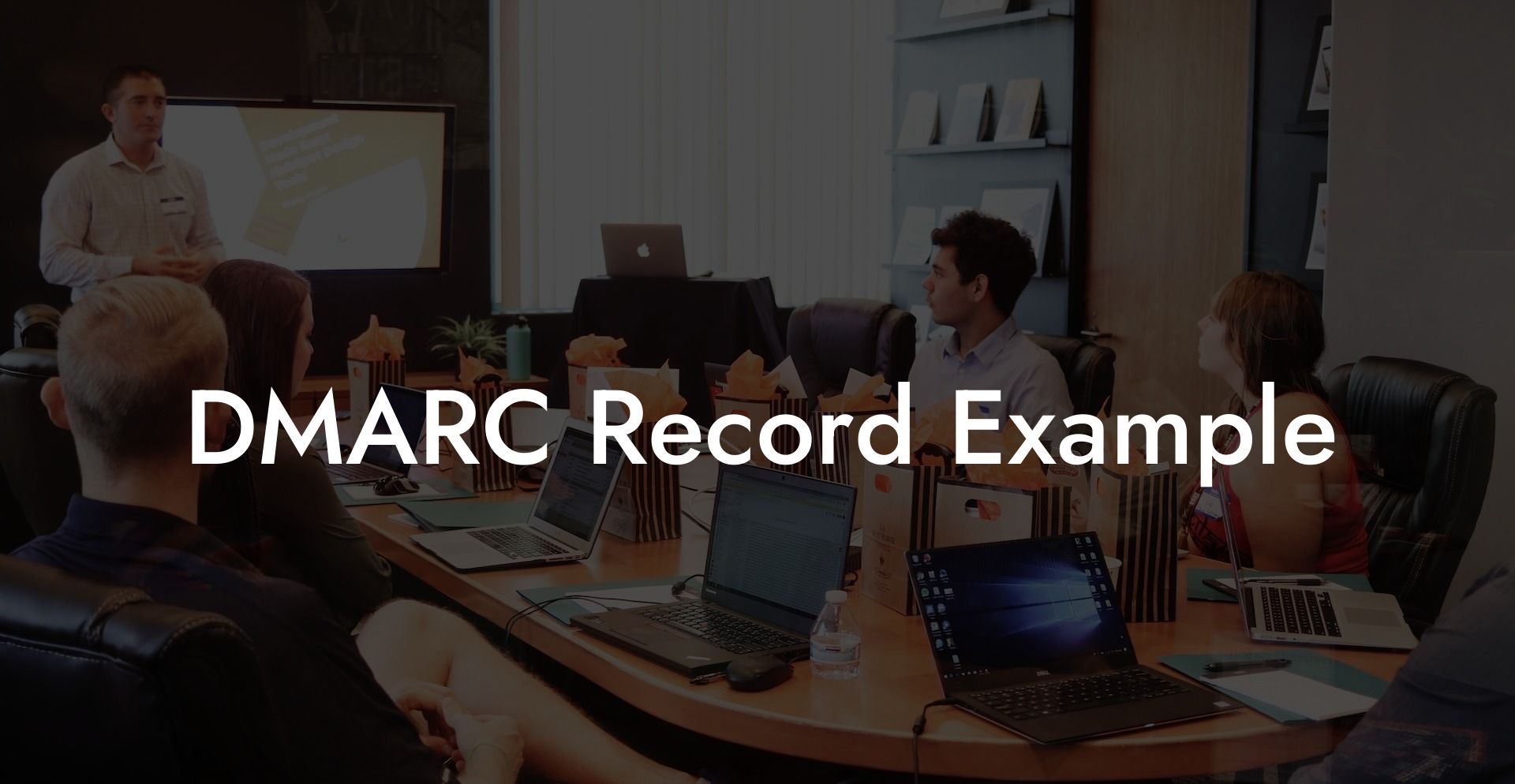In the ever-evolving realm of cybersecurity, one of the most significant challenges faced by businesses and individuals is email spoofing and phishing. These malicious attempts to infiltrate information systems have caused severe damage, leading to substantial financial losses and violations of privacy. This is where the DMARC protocol steps in to protect users from falling prey to such attacks. In this guide, we will explore a DMARC record example and discuss how it functions to safeguard your online communications, leaving you better prepared for the world of cyber threats.
What is DMARC?
Domain-based Message Authentication, Reporting, and Conformance (DMARC) is an email validation protocol designed to detect and prevent email spoofing. By implementing DMARC, domain owners can protect their systems from unauthorized use by spammers and phishers. Furthermore, DMARC allows domain owners to specify how email receivers should handle unauthenticated messages, offering flexibility and control over incoming emails.
Protect Your Data Today With a Secure Password Manager. Our Top Password Managers:
DMARC works in conjunction with both Sender Policy Framework (SPF) and DomainKeys Identified Mail (DKIM), which authenticate emails and protect users from phishing attacks.
Key Components of a DMARC Record
Creating a DMARC record involves adding specific components, each with a distinct purpose. Some of the key features of a DMARC record include:
Version (v=DMARC1)
The version parameter indicates the DMARC record's version. In most cases, this will be "DMARC1" to signify the use of the current DMARC protocol.
Policy (p)
The policy parameter defines how to handle messages that fail DMARC checks. There are three possible policy options:
- None: No action will be taken; email receivers will only monitor and report on failed DMARC tests.
- Quarantine: Emails failing the checks will be marked as spam or delivered to a separate folder.
- Reject: The receiving server will reject any messages that do not pass DMARC tests, preventing them from reaching the recipient's inbox.
Subdomain Policy (sp)
The sp parameter defines the policy to be applied to subdomains. If not specified, the main domain policy will apply to all subdomains.
Percentage (pct)
This parameter determines what percentage of emails must undergo DMARC checks. It is helpful when domain owners gradually implement DMARC to avoid abrupt actions on email traffic.
Aggregate Reports (rua)
The rua parameter specifies the email address where aggregate reports will be sent. These reports provide an overview of messages sent from your domain that have passed or failed DMARC checks.
Failure Reports (ruf)
The ruf parameter specifies the email address where failure reports will be sent, providing more in-depth information about individual messages that failed DMARC checks.
DMARC Record Example Example:
Here is a DMARC record example to give you an idea of how all these components come together:
v=DMARC1; p=reject; sp=quarantine; pct=100; rua=mailto:aggregate@example.com; ruf=mailto:failures@example.com;
In this example, the DMARC record specifies:
- Version: DMARC1
- Policy: Reject (all unauthenticated messages will be rejected)
- Subdomain Policy: Quarantine (unauthenticated subdomain messages will be marked as spam)
- Percentage: 100 (all messages will be subject to DMARC checks)
- Aggregate Reports: Sent to aggregate@example.com
- Failure Reports: Sent to failures@example.com
As we have seen, a well-constructed DMARC record can significantly enhance your email security by minimizing the risk of phishing and spoofing attempts. By understanding the various elements of a DMARC record and implementing them effectively, organizations can get a better handle on their email deliverability and trustworthiness. Don't forget to share this post with your network and explore more articles on Voice Phishing to help you bolster your cybersecurity knowledge and stay protected in an increasingly connected world.
Protect Your Data Today With a Secure Password Manager. Our Top Password Managers: