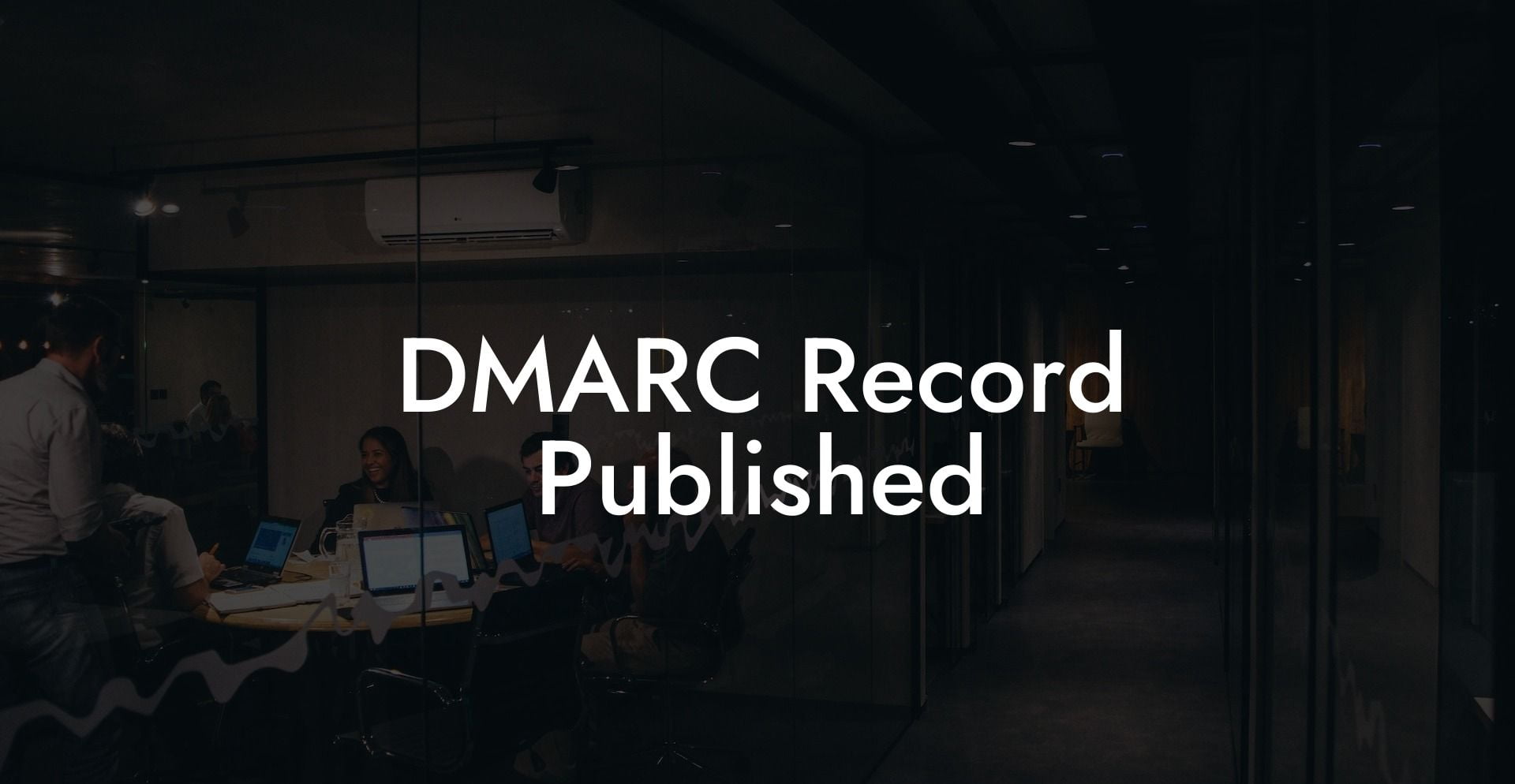In today's digital world, phishing has become a significant threat to internet users, which has spurred the need for increased email security. One such widely adopted security measure is DMARC (Domain-based Message Authentication, Reporting, and Conformance). This blog post provides a comprehensive guide on DMARC records, how they work to protect your domain, and a step-by-step process to set one up. Read on to learn more about this powerful tool to defend against email spoofing and phishing attacks.
DMARC Record Published Table of Contents
What is DMARC?
Protect Your Data Today With a Secure Password Manager. Our Top Password Managers:
DMARC is an email authentication protocol designed to help email domain owners protect their domains from unauthorized use, such as spoofing or phishing attacks. It builds on two existing authentication technologies, SPF (Sender Policy Framework) and DKIM (Domain Keys Identified Mail), to provide a more robust solution for validating the authenticity of email messages.
How DMARC Works
DMARC works by leveraging the features of both SPF and DKIM to help receivers validate whether an email is genuine or not. When an email is received, the following steps take place:
- Email Validation: The receiving mail server checks for the presence of DMARC, SPF, and DKIM records in the email header.
- Alignment Check: The server verifies if the sender's domain and the From domain found in the SPF and DKIM records align with the DMARC policy requirements.
- DMARC Policy Enforcement: If the alignment checks pass, the receiving server follows the requested action specified in the DMARC policy, allowing the email to be delivered, quarantined, or rejected.
Benefits of Publishing a DMARC Record
- Enhanced Security: With a DMARC record in place, you protect your domain from phishing attacks and email spoofing, securing your brand reputation and customer trust.
- Improved Deliverability: Implementing DMARC increases the likelihood of legitimate emails reaching their intended recipients, avoiding the spam folder or being rejected altogether.
- Visibility and Reporting: DMARC reports provide valuable insights into the sources of unauthorized email activity, helping you identify potential security threats and take necessary actions.
How to Create and Publish a DMARC Record
- Start with SPF and DKIM: Ensure both SPF and DKIM records are properly configured for your domain to maximize DMARC's effectiveness.
- Create Your DMARC Policy: A DMARC policy includes the following main components:
- v=DMARC1: This tag identifies the record as a DMARC policy.
- p=: This tag defines the requested action for receivers to take if the alignment checks fail.
- none: No specific action, used for monitoring purposes.
- quarantine: Treat the email as suspicious and move it to the spam folder.
- reject: Block the email from being delivered.
- rua= and ruf=: These tags specify the email addresses where aggregate and forensic reports should be sent.
- adkim= and aspf=: These optional tags define the alignment mode for DKIM and SPF (either relaxed or strict).
- fo=: This optional tag sets the conditions for generating forensic reports.
- Add the DMARC Record to Your DNS: Create a TXT record in your domain's DNS management console, using _dmarc.yourdomain.com as the record's name and the DMARC policy as the value.
- Monitor and Adjust: Review DMARC reports and adjust your policy accordingly to improve security and deliverability.
DMARC Record Published Example:
Imagine your domain is "example.com," and you want to set up a DMARC policy to start monitoring your email traffic without affecting email delivery. Here's a sample DMARC record you would create:
v=DMARC1; p=none; rua=mailto:aggregate@example.com; ruf=mailto:forensic@example.com;
This record specifies that no action (p=none) should be taken if the DMARC checks fail. Aggregate and forensic DMARC reports should be sent to aggregate@example.com and forensic@example.com, respectively.
Now you have a thorough understanding of DMARC records, how they protect your business from email spoofing and phishing attacks, and how to create and publish one. By implementing a DMARC policy, you are taking an essential step towards securing your domain and improving email deliverability. Don't forget to share this blog post with your colleagues and explore other guides on Voice Phishing to further enhance your cybersecurity awareness.
Protect Your Data Today With a Secure Password Manager. Our Top Password Managers: