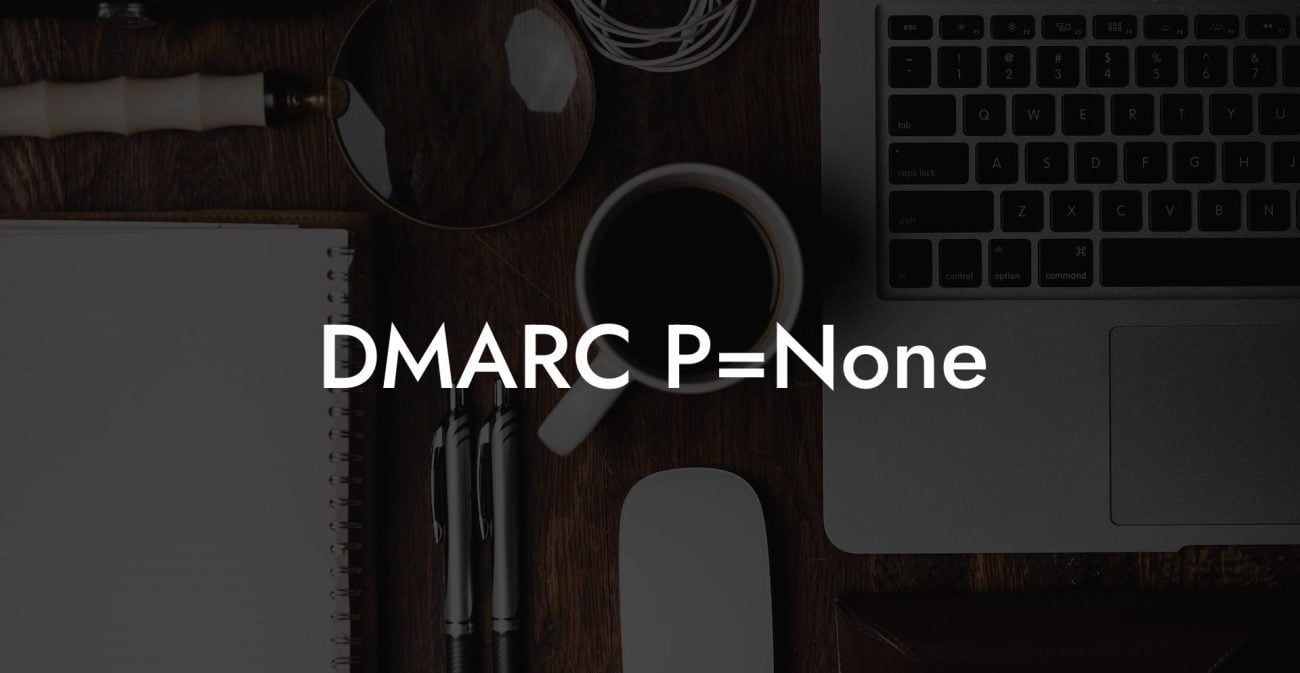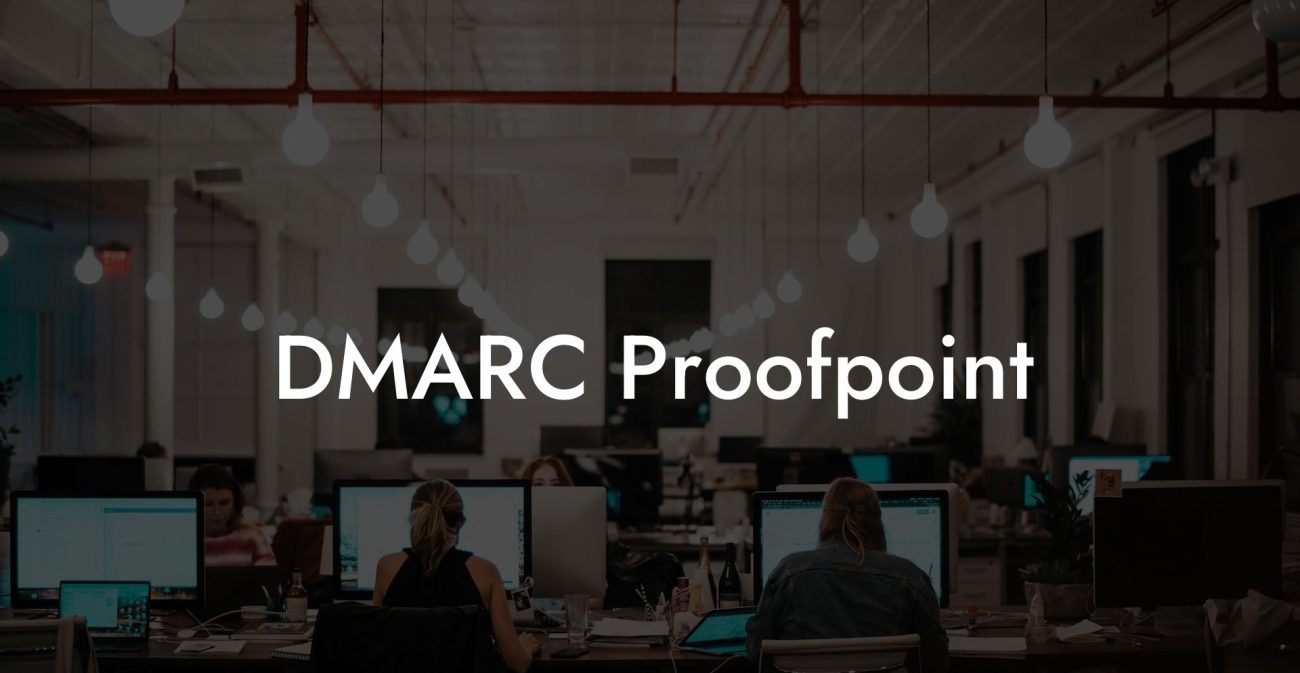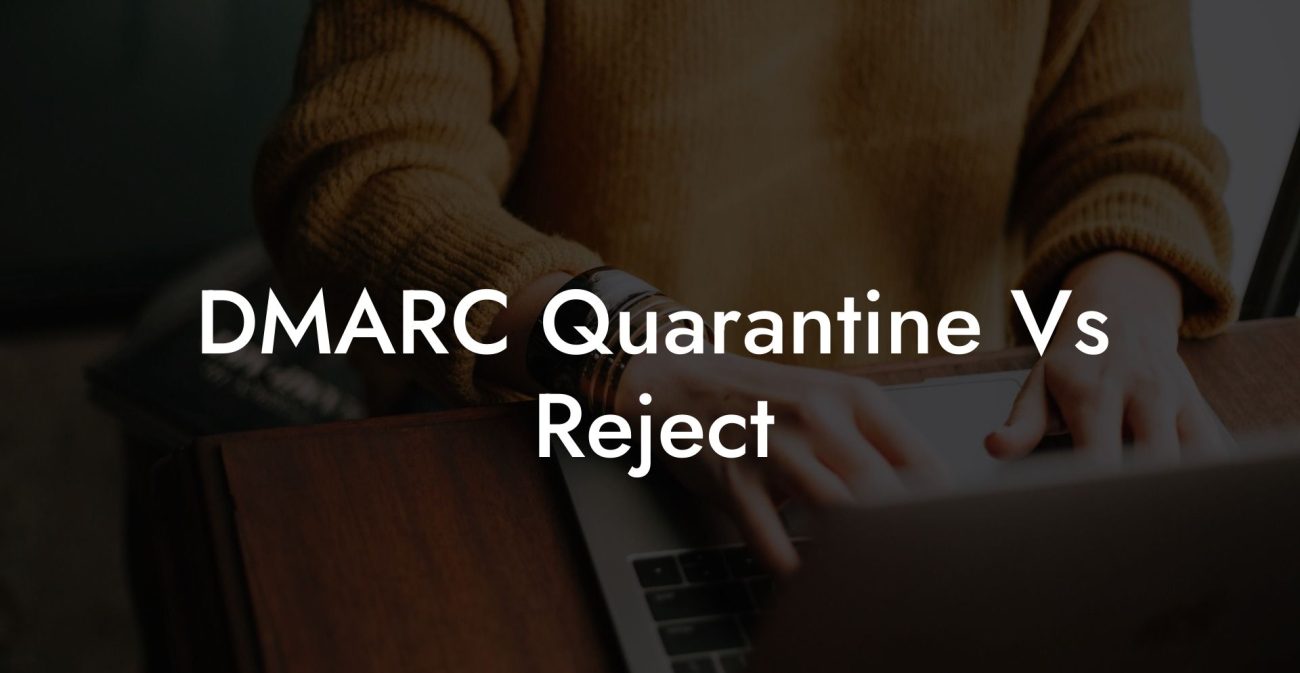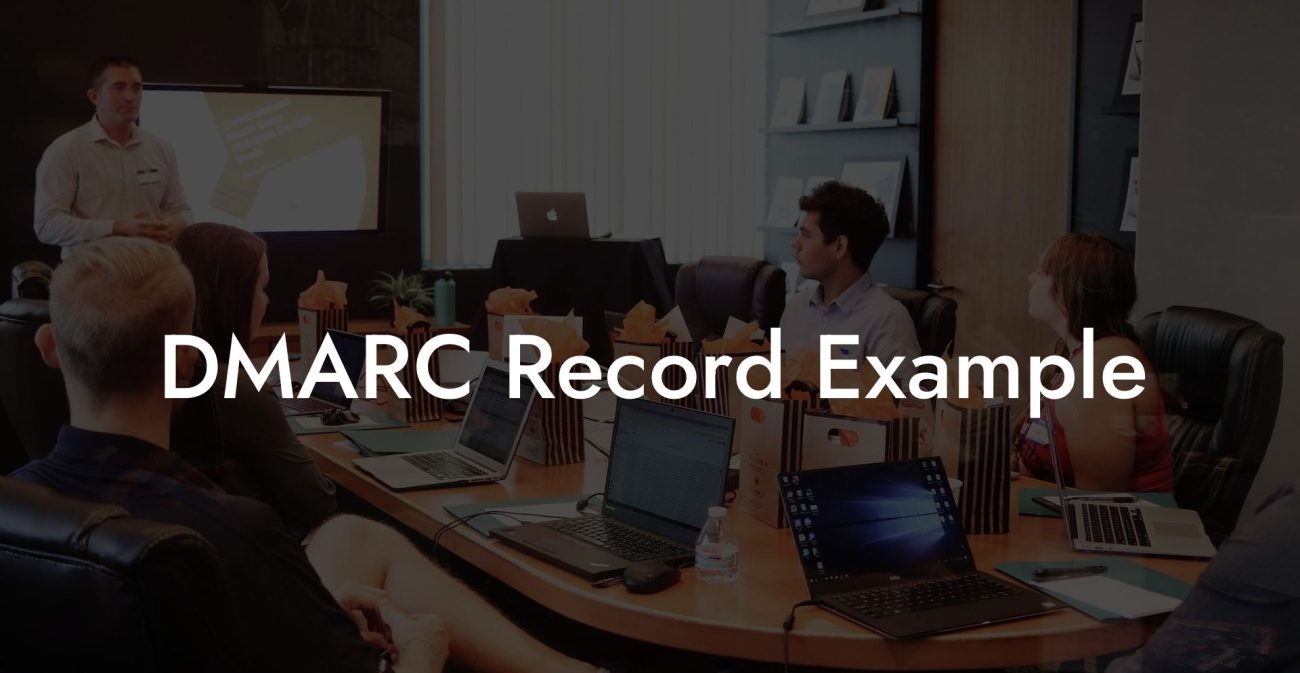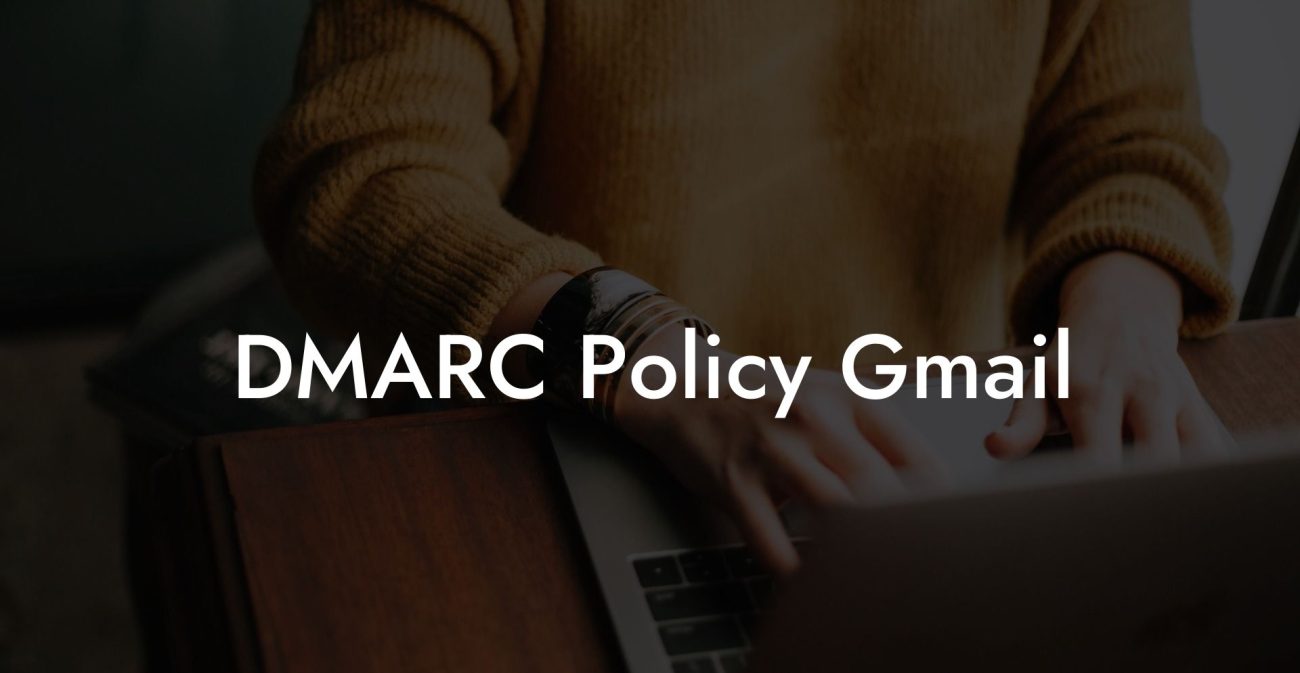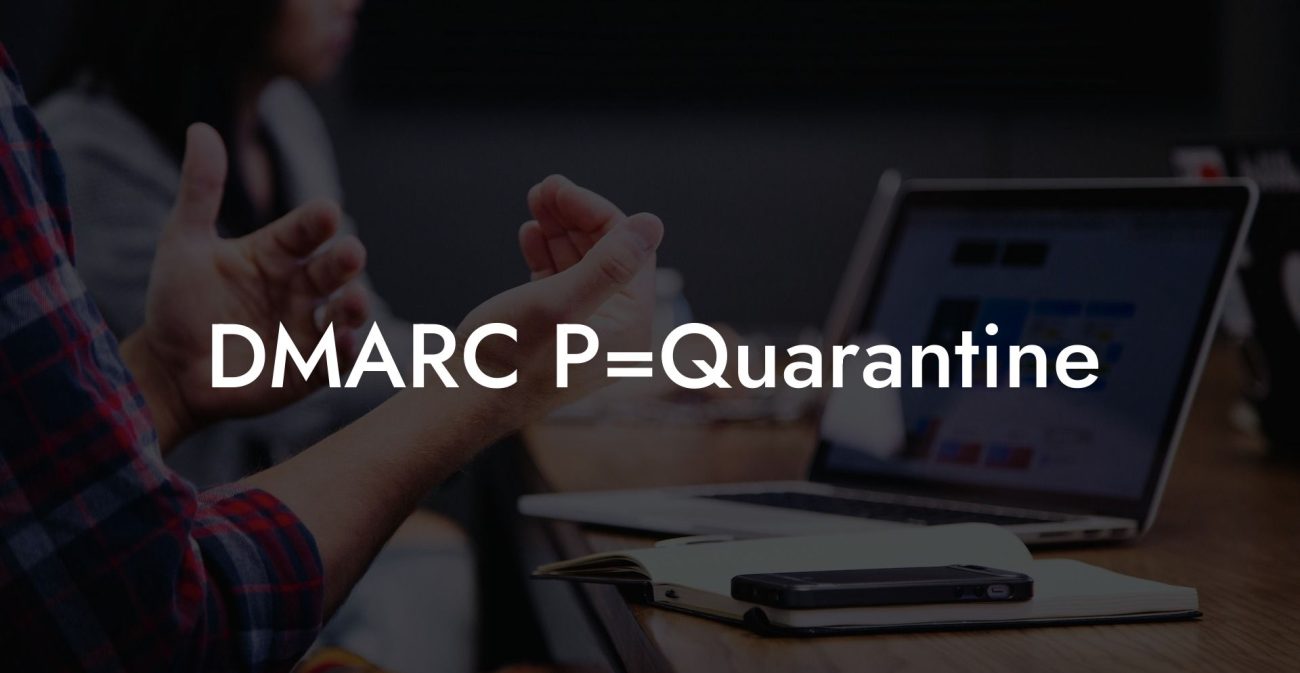In the world of email security, knowing how to set up and test DMARC records is crucial. As the cyber threat landscape continues to evolve, businesses must take a proactive approach in securing their email communications. In this article, we will dive into DMARC record testing, its importance for email security and the steps you can take to implement and validate DMARC records for your domain.
DMARC Record Test Table of Contents
What is DMARC?
DMARC, or Domain-based Message Authentication, Reporting & Conformance, is an email authentication protocol designed to help protect domain owners from email spoofing, phishing, and other cyber threats. It defends against unauthorized use of your domain in email messages, ensuring that your brand reputation and customer trust remain intact.
Protect Your Data Today With a Secure Password Manager. Our Top Password Managers:
DMARC works in conjunction with two other email authentication technologies, SPF (Sender Policy Framework) and DKIM (Domain Keys Identified Mail), to verify that an email is legitimate and authorized by the domain owner.
Why is DMARC important?
- Improves email deliverability and reduces the likelihood of your emails being falsely flagged as spam.
- Helps prevent phishing attacks from using your domain to trick recipients into revealing sensitive information.
- Offers insight into unauthorized use of your domain and helps you remediate any security issues within your email infrastructure.
- Enhances overall email security, strengthening your brand's reputation and trustworthiness.
How to Set Up a DMARC Record
Setting up a DMARC record involves creating a DNS TXT record for your domain. The record specifies the DMARC policy that receivers should apply when processing emails sent from your domain and includes details such as reporting mechanisms and enforcement actions.
Here's a step-by-step process to set up a DMARC record:
- Determine your desired DMARC policy (none, quarantine, or reject).
- Create a policy record in the format: "_dmarc.domain.com". Replace "domain.com" with your actual domain name.
- Define the policy details in a string format. A basic policy might look like: "v=DMARC1; p=none; rua=mailto:reports@domain.com".
- Create a DNS TXT record for your domain and insert the policy string as the record's value.
- Save and propagate the changes in your DNS settings.
DMARC Record Test: How to Validate Your DMARC Record
Once you have set up your DMARC record, it's important to validate it to ensure that it's properly configured and functioning as intended. There are several online DMARC record testing tools available that can help you with this process. These tools typically require you to input your domain name, and they will then check for the presence of a DMARC record and analyze its content.
Here are some common testing tools and their steps:
1. MX Toolbox
- Visit MX Toolbox's DMARC Lookup.
- Enter your domain name and click "DMARC Lookup".
- Review the results for any issues or misconfigurations.
2. DMARC Analyzer
- Visit DMARC Analyzer's DMARC Record Check.
- Enter your domain name and click "Check DMARC Record".
- Examine the results and recommended actions.
DMARC Record Test Example:
Imagine you're the owner of "example.com", and you want to configure your domain with a DMARC policy that quarantines any unauthorized emails. You would create a DNS TXT record for "_dmarc.example.com" with the following policy string: "v=DMARC1; p=quarantine; rua=mailto:reports@example.com". To test this setup, you can use any of the DMARC testing tools mentioned earlier, inputting "example.com" as the domain name, and receive a report on the validity and accuracy of your DMARC record.
Properly implementing and testing a DMARC record is crucial for maintaining your email security and brand reputation. By following the tips in this guide, you'll be well on your way towards more secure email communication. If you found this article helpful, please consider sharing it with others and exploring additional guides on Voice Phishing for more cybersecurity insights.
Protect Your Data Today With a Secure Password Manager. Our Top Password Managers: