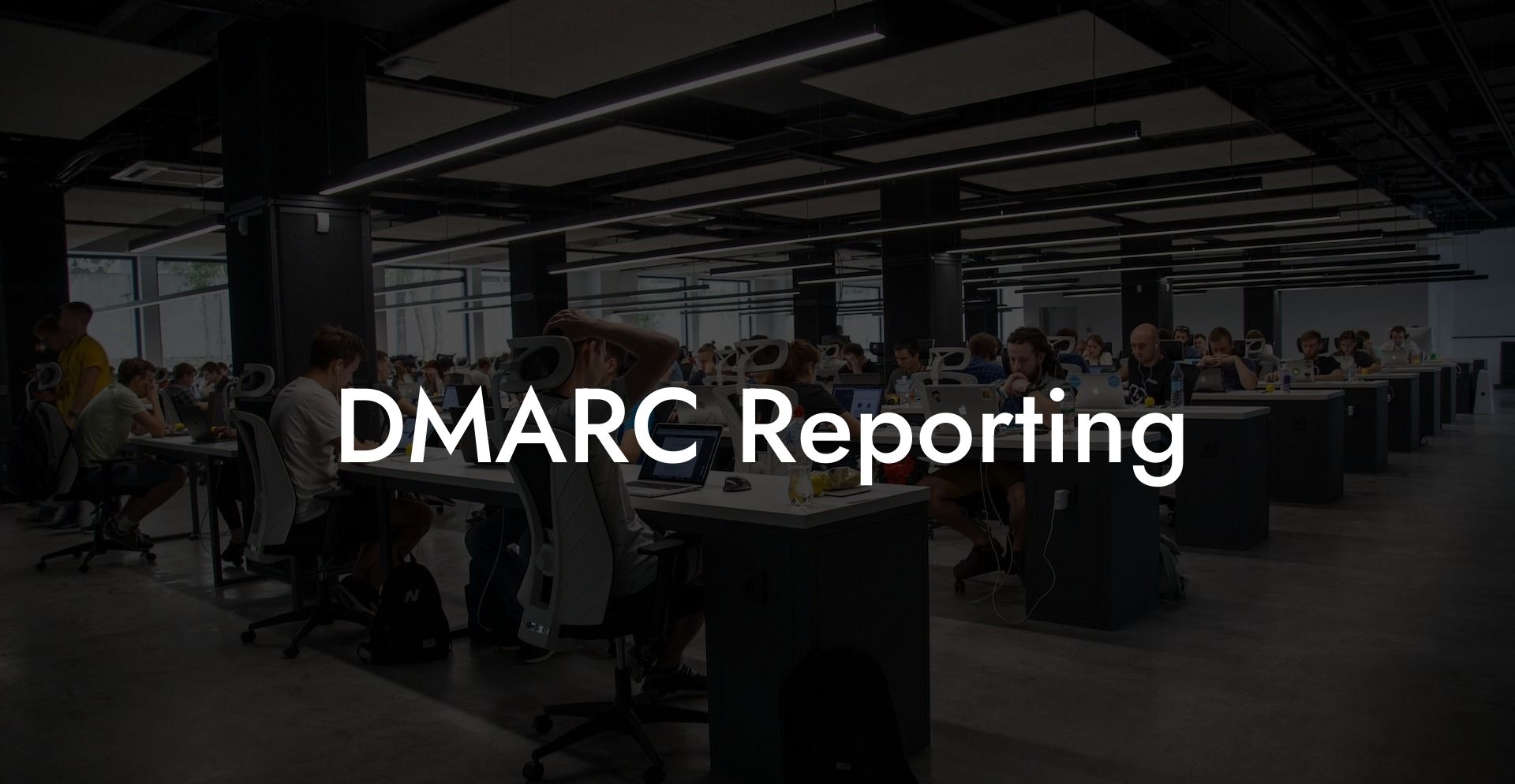In today's digital world, the threat of email phishing has risen exponentially, which is why it's crucial to have robust cybersecurity measures in place. One such essential tool developed to fight against email phishing is DMARC (Domain-based Message Authentication, Reporting, and Conformance). This article will walk you through the importance of DMARC, its key features, how it works, and its role in enhancing your organization's email security.
What is DMARC?
DMARC is an email authentication protocol designed to protect domain owners from email spoofing, phishing, and other cyber-attacks. It establishes a standard method to validate the authenticity of an email message, ensuring that the receiver is protected from forged emails. DMARC builds upon the foundation laid by two email authentication methods: SPF (Sender Policy Framework) and DKIM (DomainKeys Identified Mail).
Components of DMARC
Protect Your Data Today With a Secure Password Manager. Our Top Password Managers:
DMARC comprises three crucial components: Authentication, Policy, and Reporting. Let's understand them in detail.
Authentication
DMARC relies on both SPF and DKIM authentication mechanisms for email verification. SPF checks whether the email's originating IP address is allowed to send messages on behalf of the domain, while DKIM involves cryptographic signing for verifying the email's legitimacy.
Policy
The policy component defines how the receiving mail server should handle an email failing SPF or DKIM authentication. The domain owner specifies its DMARC policy, which could be:
- None: Only collect data on email authentication failures without taking any action.
- Quarantine: Redirect suspected fake emails to the spam or junk folder instead of the recipient's inbox.
- Reject: Block the delivery of non-authenticated emails.
Reporting
DMARC offers detailed reporting functionality that sends regular feedback to the domain owner about the number of emails passing or failing the DMARC policy. It allows domain owners to monitor their email channels and ensure that legitimate emails are getting delivered while fake ones are blocked.
DMARC Implementation
To implement DMARC for your organization or domain, follow these steps:
- Publish SPF and DKIM records for your domain.
- Create a DMARC policy record in the DNS (Domain Name System) for your domain.
- Configure your mail servers to include the DMARC policy.
- Review the DMARC reports and adjust your policies as necessary.
DMARC Reporting Example:
Imagine you own a financial services company called "examplebank.com." You have observed an increase in phishing attacks on your customers using forged emails that appear to be from your domain. To protect your customers from these attacks, you decide to implement DMARC for your domain.
First, you ensure that you have SPF and DKIM records set up for your domain. Next, you create a DMARC policy record in the DNS for your domain, specifying that fake emails should be quarantined to prevent further harm to your customers. You also configure your mail servers with DMARC settings and begin monitoring the DMARC reports. This setup will prevent malicious emails from reaching your customers and help you maintain the trust and reputation of your brand.
In conclusion, DMARC is an invaluable tool for organizations seeking to protect their online channels from email phishing and other malicious attacks. By implementing DMARC policies for your domain, you can significantly reduce the likelihood of unacceptable email delivery, helping to safeguard the trust and credibility of your brand. If you found this article helpful, please feel free to share it with others and explore more content on Voice Phishing to stay informed about the latest cybersecurity trends and best practices.
Protect Your Data Today With a Secure Password Manager. Our Top Password Managers: