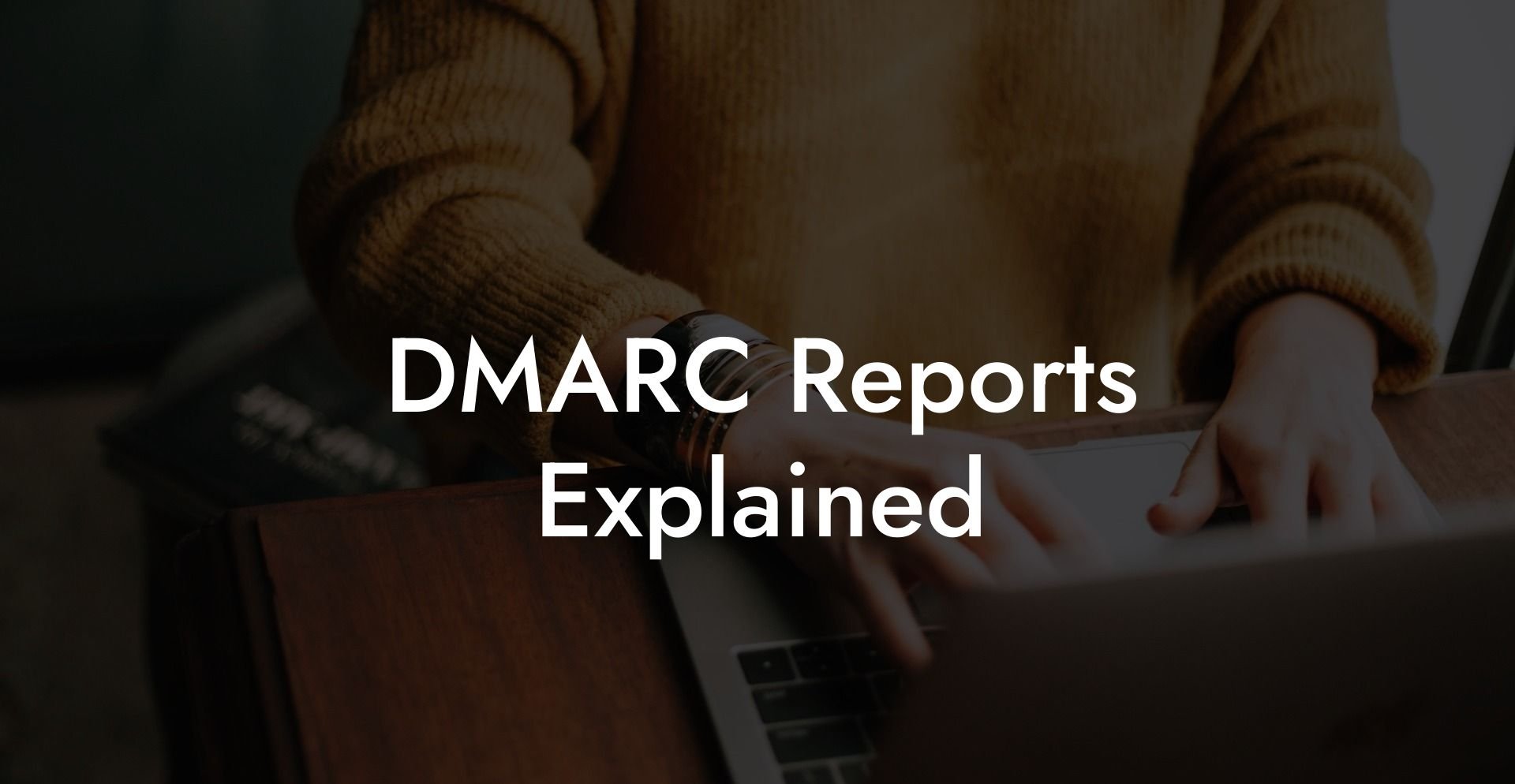Are you tired of facing constant cyber-attacks and phishing attempts targeting your organization? Understanding DMARC reports will go a long way in safeguarding your brand reputation and ensuring your customers' trust. Let our in-depth guide on this essential cybersecurity tool enlighten you on how to protect your business from the ever-present threats posed by hackers and cybercriminals. Keep reading, and by the end of this article, you'll be well-versed in DMARC and its role in enhancing your company's cybersecurity.
DMARC Reports Explained Table of Contents
What is DMARC?
Domain-based Message Authentication, Reporting and Conformance (DMARC) is an email validation system designed to detect and prevent email spoofing and phishing attacks. It closely integrates with the Sender Policy Framework (SPF) and DomainKeys Identified Mail (DKIM) authentication mechanisms. When properly implemented, DMARC ensures the authenticity of the sender's domain and helps protect your brand and customers against fraudulent attempts.
Understanding DMARC Reports
Protect Your Data Today With a Secure Password Manager. Our Top Password Managers:
DMARC reports are generated by receiving mail servers to provide domain owners with crucial visibility into their email ecosystem. These reports detail which emails are passing or failing DMARC authentication, helping you identify legitimate activities and potential phishing threats. The two primary DMARC report types are Aggregate Reports and Failure Reports (also known as Forensic Reports).
Aggregate Reports
These XML-based reports provide a high-level overview of email traffic and authentication. They are sent daily and contain the following information:
- Invalid SPF and DKIM records
- DMARC-compliant and non-compliant sources
- Authentication results for each email source
Analyzing these reports helps domain owners identify unauthorized and malicious email sources and improve their SPF and DKIM configurations for better deliverability.
Failure Reports
Failure Reports include detailed information about individual emails that fail DMARC authentication. These reports contain:
- Sender and recipient information
- SMTP transaction data
- Headers and content of the email (some providers may exclude content)
By examining Failure Reports, domain owners can pinpoint specific authentication issues, identify potential phishing attacks, and take appropriate corrective actions to improve cybersecurity.
How to Implement DMARC
Implementing DMARC involves the following steps:
- Ensure SPF and DKIM are properly set up
- Create a DMARC policy in the DNS records of your domain
- Specify the policy for handling email that fails authentication (e.g., quarantine or reject)
- Define where DMARC reports should be sent
- Analyze reports and fine-tune your configuration for optimal results
Various online resources and tools can help you set up and interpret DMARC reports, ensuring your email ecosystem remains secure and trustworthy.
DMARC Reports Explained Example:
Let's consider a hypothetical company called "MyBrand," which has just started using DMARC for securing its email infrastructure. It is now receiving Aggregate Reports on a daily basis from various email providers, including Gmail and Yahoo.
The reports show that the majority of inbound emails passing DMARC authentication are from legitimate sources. However, a group of unauthorized and malicious sources is sending emails trying to spoof the "MyBrand" email domain.
By thoroughly analyzing these DMARC reports, "MyBrand" can identify the malicious actors, update its SPF records to exclude their IP addresses, and enhance its DKIM settings. This proactive approach will significantly decrease the chances of phishing attacks and increases the brand's reputation as it becomes more resistant to threats in the long run.
We hope our detailed guide on DMARC has given you invaluable insights into how to protect your domain from cybercriminals. By understanding, implementing, and analyzing DMARC reports, you will be one step closer to ensuring a rock-solid cybersecurity posture for your organization.
Implementing DMARC today will provide you with crucial visibility into your email infrastructure and enable you to take proactive steps in securing your online assets. So go ahead, share this article with your colleagues and be sure to explore our other guides on Voice Phishing for even more valuable cybersecurity tips.
Protect Your Data Today With a Secure Password Manager. Our Top Password Managers: