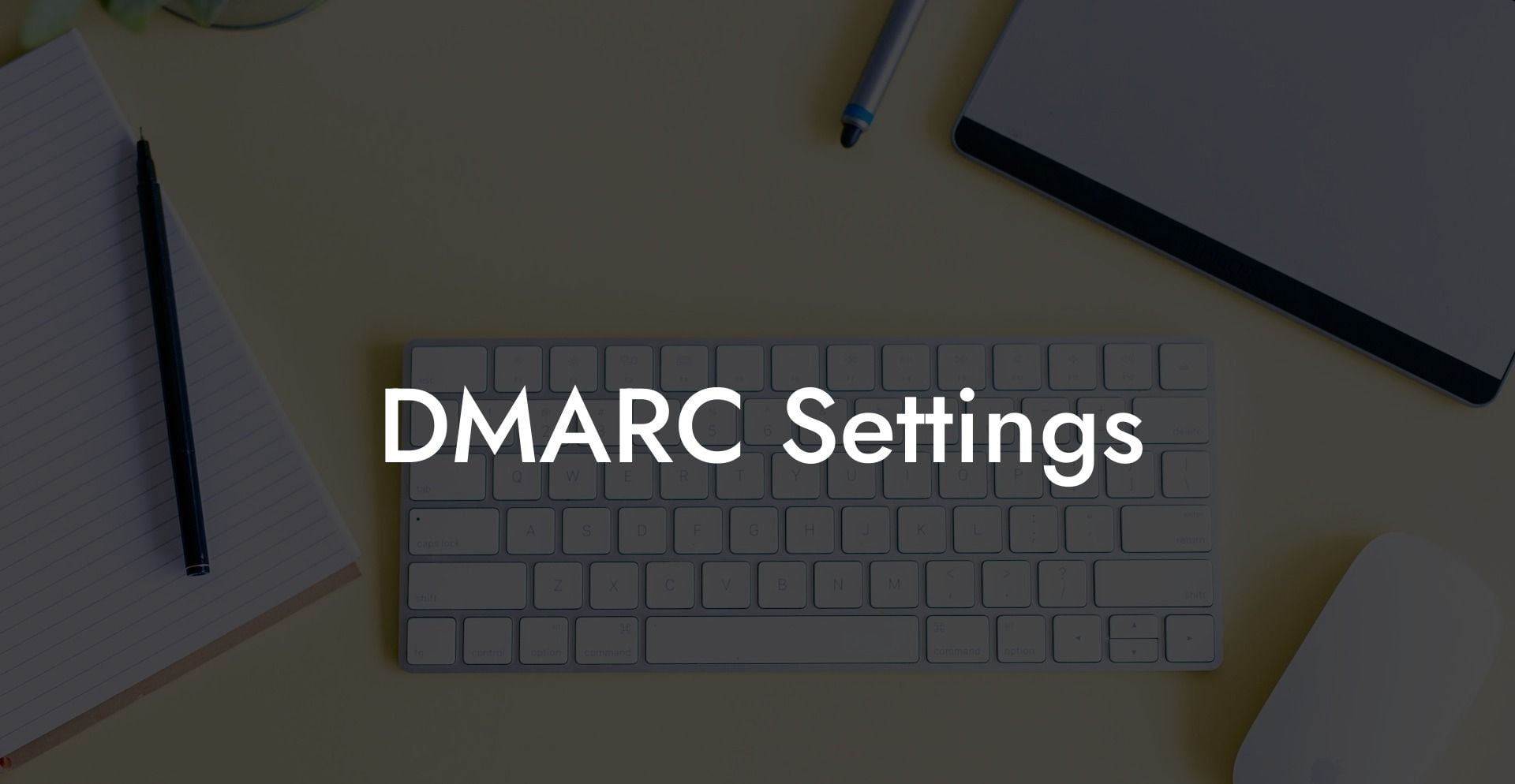In the world of cybersecurity, protecting your organization's email domain from phishing and spoofing attacks is of utmost importance. One of the most effective methods to prevent these malicious activities is by implementing DMARC (Domain-based Message Authentication, Reporting, and Conformance) settings on your domain. This article will provide you with a detailed overview of DMARC settings, how they work, and their benefits in safeguarding your email domain from potential threats.
What is DMARC?
Domain-based Message Authentication, Reporting, and Conformance (DMARC) is a crucial email authentication protocol that helps in protecting against phishing and spoofing attacks by allowing domain owners to specify how email receivers should handle unauthenticated mail coming from their domain. By adopting DMARC settings, organizations can significantly reduce the risks associated with fraudulent emails, impersonation attacks, and unauthorized use of their domain.
Underlying Technologies: SPF and DKIM
Protect Your Data Today With a Secure Password Manager. Our Top Password Managers:
DMARC relies on two existing email authentication technologies: Sender Policy Framework (SPF) and DomainKeys Identified Mail (DKIM). Here's a brief overview of both:
- SPF: Sender Policy Framework is an email authentication method that detects email spoofing by verifying the sender's IP address against a predefined list of authorized IP addresses set by the domain owner.
- DKIM: DomainKeys Identified Mail is another email authentication technique that uses cryptographic digital signatures to verify the authenticity of an email message. The sender's domain signs each outgoing email with a private key, and the recipient verifies the signature using the corresponding public key published on the sender's DNS server.
DMARC combines these technologies to provide enhanced security, making it difficult for cybercriminals to exploit email systems.
Implementing DMARC Settings
DMARC settings are defined using Domain Name System (DNS) records. The DMARC policy is published as a TXT record named "_dmarc" on the domain's DNS server. This policy includes various tags and values, which determine how the receiving mail server should handle unauthorized and unauthenticated emails. These tags include:
- v (Version): Sets the DMARC version - usually "DMARC1".
- p (Policy): Defines the action to be taken when an email fails DMARC checks. The values can be "none" (no action), "quarantine" (treat the email as suspicious, such as filtering to a spam folder), or "reject" (reject the message entirely).
- rua (Report URI Aggregate): Specifies the destination email address for aggregate reports on DMARC policy compliance.
- ruf (Report URI Failure): Sets the destination email address for detailed failure reports for each email that fails DMARC validation.
- adkim (Alignment mode for DKIM): Determines the strictness level of DKIM alignment check. Values can be "s" (strict) or "r" (relaxed).
- aspf (Alignment mode for SPF): Specifies the strictness level of SPF alignment check. Values can be "s" (strict) or "r" (relaxed).
Establishing an appropriate DMARC policy for your organization helps prevent phishing and spoofing attacks and maintains a healthy email ecosystem.
DMARC Settings Example:
An organization, "example.com," wants to implement DMARC settings to safeguard its email domain. The company can create a DMARC TXT record that looks like this:
_dmarc.example.com. 3600 IN TXT "v=DMARC1; p=none; rua=mailto:dmarc@example.com; ruf=mailto:dmarc@example.com; adkim=r; aspf=r"
This record specifies the basic DMARC settings for "example.com," with a policy of "none." This means the organization will initially collect reports on every mail failing DMARC authentication, without affecting the mail delivery. Once a considerable amount of data has been collected and analyzed, the organization can update its policy from "none" to "quarantine" or "reject" based on its assessment.
Implementing DMARC settings on your email domain can substantially improve its cybersecurity posture by thwarting phishing and spoofing attacks. The combination of SPF and DKIM technologies, along with custom DMARC policies, offers enhanced protection against fraudulent and unauthorized emails. By following the guidance provided in this article, you can safeguard your organization's email communication, reputation, and information security.
Feel free to share this guide with your colleagues and friends and explore other informative guides on Voice Phishing - your definitive destination for cybersecurity insights.
Protect Your Data Today With a Secure Password Manager. Our Top Password Managers: