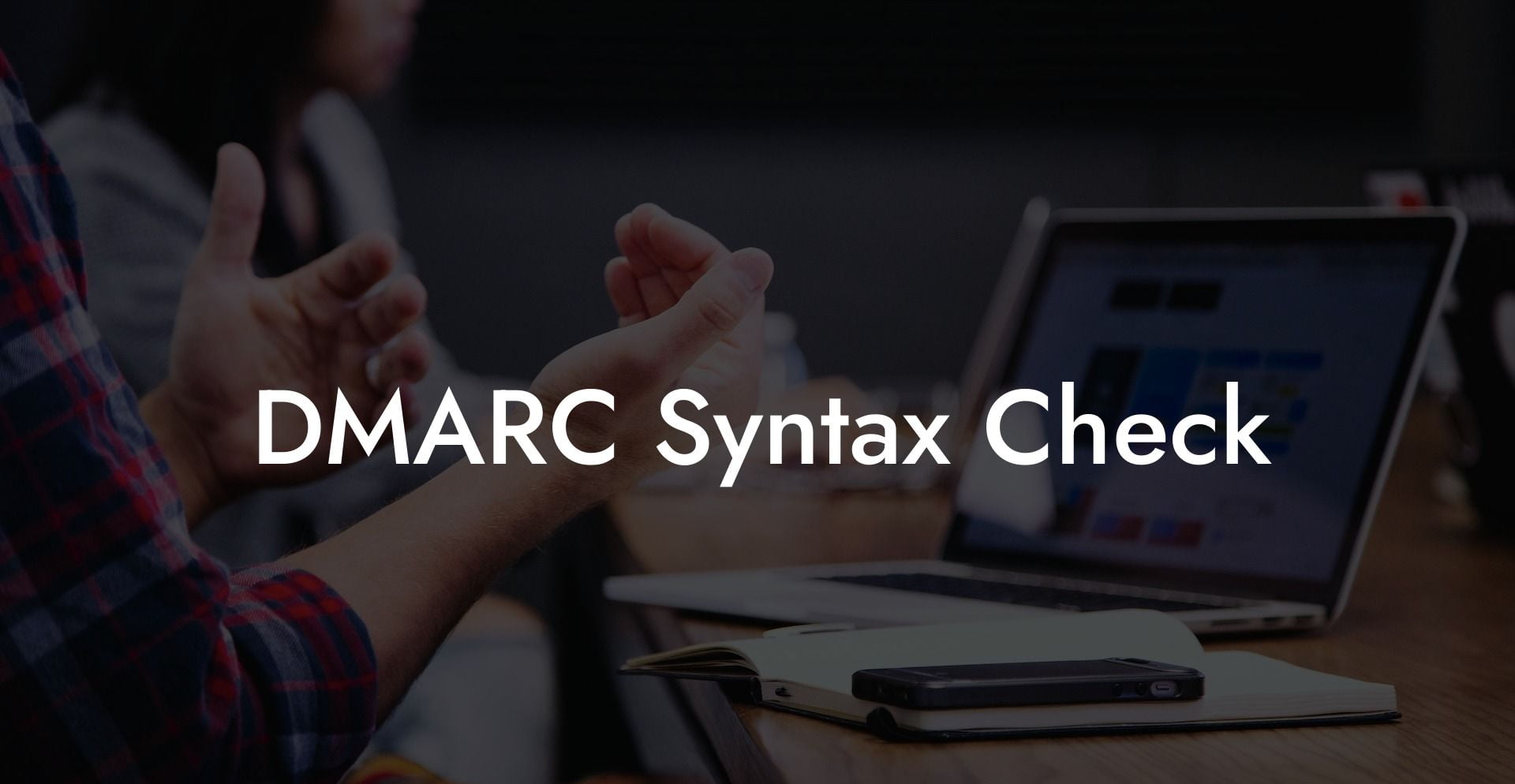Online safety and email security have become significant areas of concern for both individuals and businesses alike. A malicious email can wreak havoc by causing financial or data losses in the digital era. To address this issue, the DMARC email authentication protocol is being widely adopted. In this step-by-step guide, we provide you with a detailed overview of DMARC syntax, how it helps secure your outgoing email, and how to perform a DMARC syntax check. So, tighten your seatbelt to evade the world of phishers successfully!
DMARC Syntax Check Table of Contents
What is DMARC?
Domain-based Message Authentication, Reporting & Conformance (DMARC) is an email-validation system designed to combat spoofing and phishing attacks. It leverages two established email authentication methods: Sender Policy Framework (SPF) and DomainKeys Identified Mail (DKIM). DMARC ensures that the sender's domain is genuinely associated with the email, builds an aggregate report for extensive email analysis, and decides how to treat an unauthenticated email as per domain owner's policies.
Understanding DMARC Syntax
Protect Your Data Today With a Secure Password Manager. Our Top Password Managers:
A DMARC policy record is published as a DNS TXT record with a specific syntax. Here's a breakdown of the elements within DMARC syntax:
- v: DMARC version number (currently 1).
- pct: Percentage of messages subjected to filtering (0-100).
- ruf: Email addresses to send failure reports.
- rua: Email addresses to send aggregate reports.
- p: Default policy for domains not aligned with SPF or DKIM (none, quarantine, or reject).
- sp: Policy for subdomains (same options as p).
- rf: Format of failure reports (AFRF or IODEF).
- aspf: SPF alignment mode (strict or relaxed).
- adkim: DKIM alignment mode (strict or relaxed).
- ri: Reporting interval in seconds (e.g., 86400 for daily reports).
- fo: Failure reporting options (0, 1, d, or s).
Sample DMARC Record
v=DMARC1; p=none; pct=100; rua=mailto:aggregate@example.com; ruf=mailto:forensic@example.com; sp=quarantine; rx=86400
This DMARC record specifies a policy where no actions are taken on unauthenticated emails by default, while subdomains are quarantined. Aggregate reports are sent to aggregate@example.com, forensic reports go to forensic@example.com, and reporting is done daily.
Performing a DMARC Syntax Check
To validate your DMARC record and ensure correct syntax, follow these simple steps:
- Visit a DMARC syntax validation tool, such as MX Toolbox or DMARC Inspector.
- Enter your domain name, and the tool will fetch your current DMARC record.
- Review the provided feedback with attention to errors or warnings about your DMARC policy.
- Make necessary adjustments to your DMARC policy until it passes the syntax check, without errors or warnings.
DMARC Syntax Check Example:
A small business, thewellnessshop.com, wants to ensure their email deliverability and secure their domain. They publish a DMARC record:
v=DMARC1; p=quarantine; pct=100; rua=mailto:dmarc_reports@thewellnessshop.com; ri=86400
They use the MX Toolbox DMARC syntax validation tool to check if their published record is correct. Fortunately, there are no errors or warnings, and their DMARC policy is valid and effective in protecting their domain and email reputation.
We hope this comprehensive guide has provided you with all the knowledge you need about DMARC syntax and checking its validity. Email security is an indispensable part of today's digital landscape, and using DMARC correctly is a significant step forward in protecting your organization and its users. Don't forget to share this post with your colleagues and friends to spread the knowledge and secure the cyberspace for everyone! For more insightful guides on Voice Phishing and cybersecurity, be sure to explore our other articles.
Protect Your Data Today With a Secure Password Manager. Our Top Password Managers: