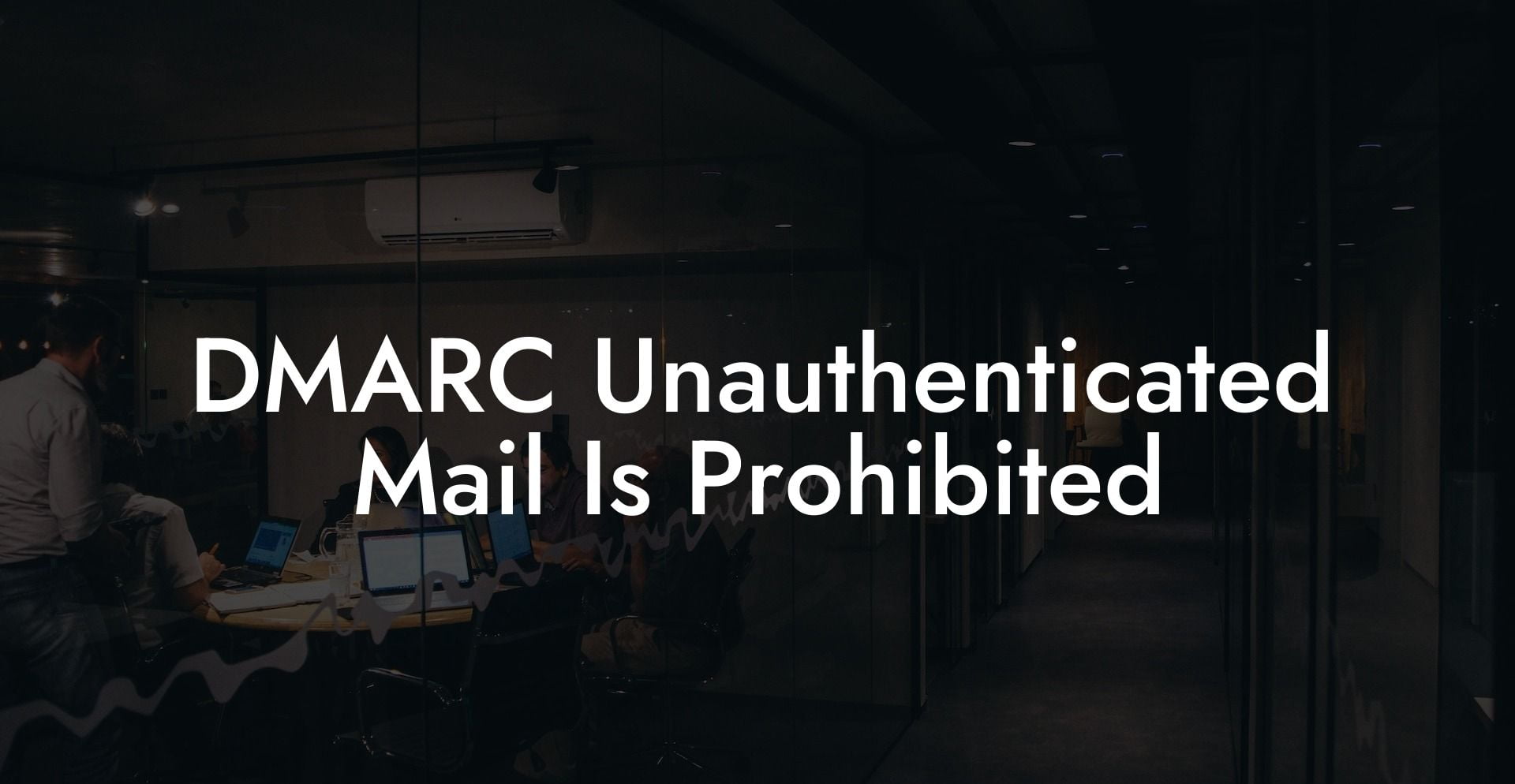Email security is of paramount importance in today's digital era, and businesses must adopt measures to guard against growing threats. One of the most effective ways to do so is by implementing DMARC (Domain-based Message Authentication, Reporting, and Conformance) to help protect against email spoofing and phishing attacks. This comprehensive guide takes you through the importance of DMARC and how it works to prevent unauthenticated mail from reaching the recipient's inbox. Get ready to delve into the world of DMARC and ensure your brand's email security is at its best.
DMARC Unauthenticated Mail Is Prohibited Table of Contents
What is DMARC?
DMARC is an email validation protocol designed to combat email spoofing and phishing attacks. It builds upon existing email authentication standards, SPF (Sender Policy Framework) and DKIM (DomainKeys Identified Mail), and allows domain owners to define how email messages should be handled if they fail either of these authentication tests. DMARC offers better insight into email deliverability and simplifies reporting, helping businesses stay informed about potential threats.
The Importance of DMARC
Protect Your Data Today With a Secure Password Manager. Our Top Password Managers:
Implementing DMARC is vital for businesses for several reasons:
- Prevents domain spoofing: DMARC helps to protect your brand's reputation by ensuring that phishing emails impersonating your domain do not reach the recipient's inbox.
- Enhances deliverability: DMARC increases your email deliverability rate by assuring ISPs that your messages are safe and authentic.
- Improves visibility and reporting: DMARC generates extensive reports, enabling businesses to analyze and improve their email security.
DMARC Policy Settings
DMARC policy settings let domain owners define how they want email receivers to handle unauthenticated messages. There are three primary settings:
- None: In this setting, DMARC performs no action on unauthenticated mail but collects and reports data for monitoring purposes.
- Quarantine: Unauthenticated emails are redirected to the recipient's spam or junk folder.
- Reject: Also known as "DMARC Unauthenticated Mail is Prohibited," this setting instructs receivers to reject and not deliver unauthenticated messages.
Using DMARC's 'Reject' Policy
While each DMARC setting has its merits, adopting the 'Reject' policy offers maximum protection against domain spoofing. Implementing this policy sends a clear message to potential attackers that your organization takes email security very seriously.
DMARC Unauthenticated Mail Is Prohibited Example:
Imagine an organization, ABC Corp, which has implemented the 'DMARC Unauthenticated Mail is Prohibited' policy to protect its domain from phishing attacks. A cybercriminal attempts to send a phishing email, mimicking ABC Corp's domain to target its customers. The recipient's email server checks for DMARC records, SPF, and DKIM compliance. If the message fails to meet the authentication tests, it will be rejected and not delivered, per ABC Corp's DMARC policy. As a result, the customer never receives the malicious email, and ABC Corp's reputation stays intact.
DMARC plays a critical role in ensuring email security and protecting businesses from domain spoofing and phishing attacks. By understanding its importance and leveraging the 'DMARC Unauthenticated Mail is Prohibited' policy, you'll be well on your way to safeguarding your brand's reputation and ensuring the safe delivery of email messages.
If you found this guide helpful, don't hesitate to share it with others and explore the many other guides we have available on Voice Phishing. Boost your cybersecurity know-how today!
Protect Your Data Today With a Secure Password Manager. Our Top Password Managers: