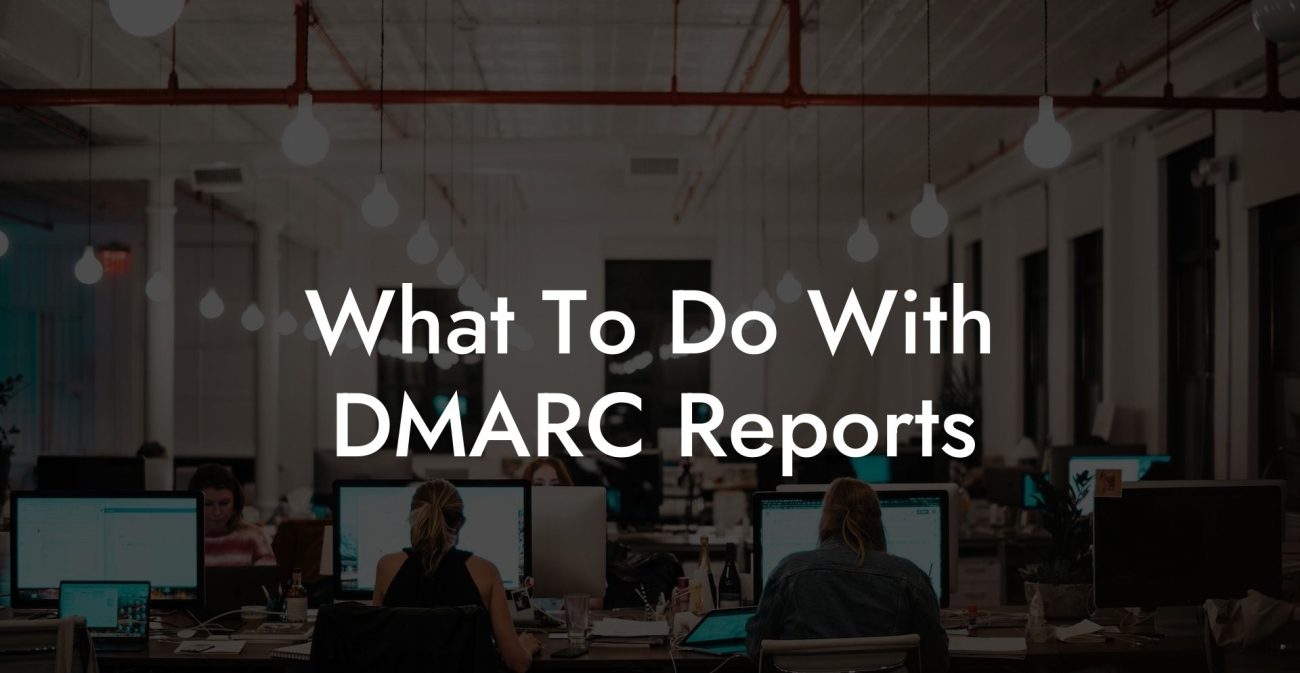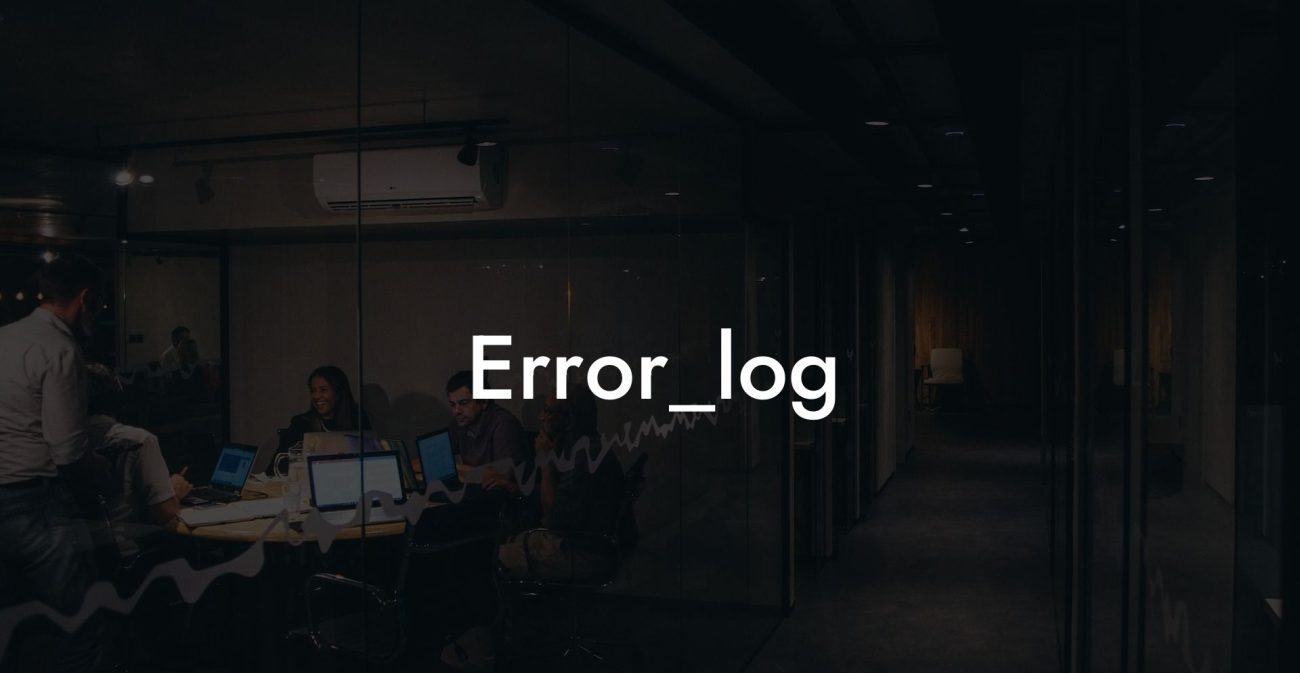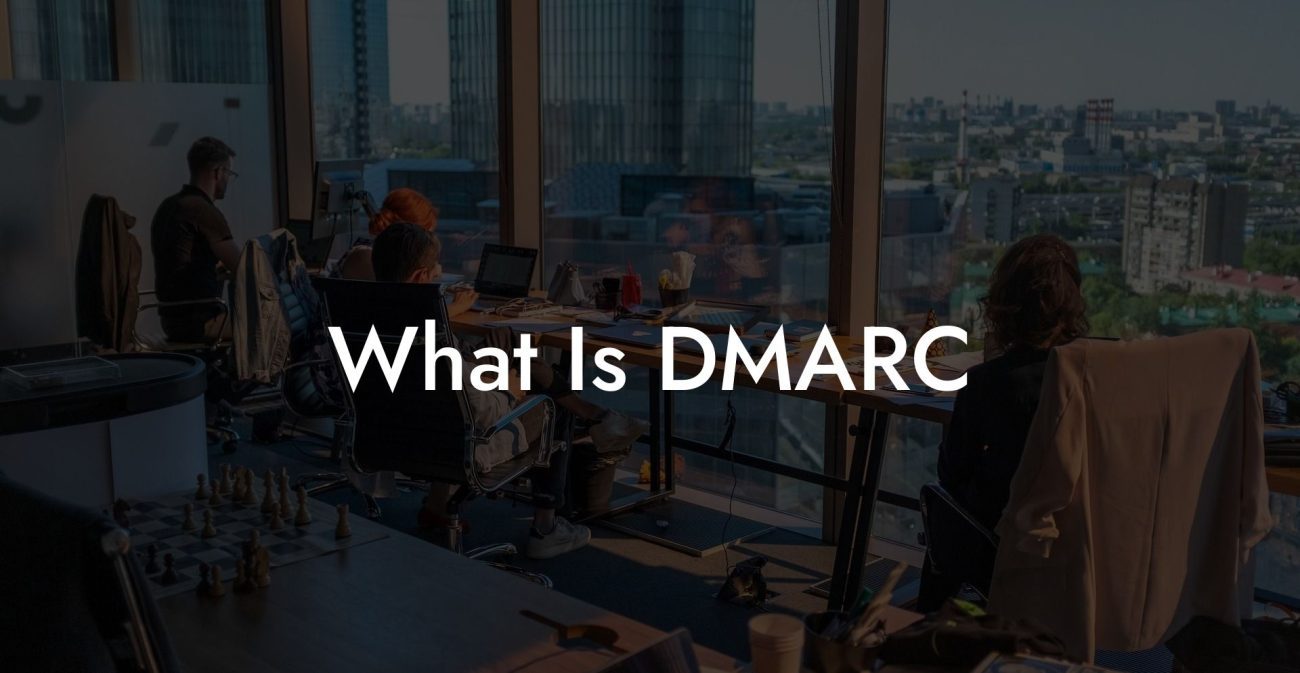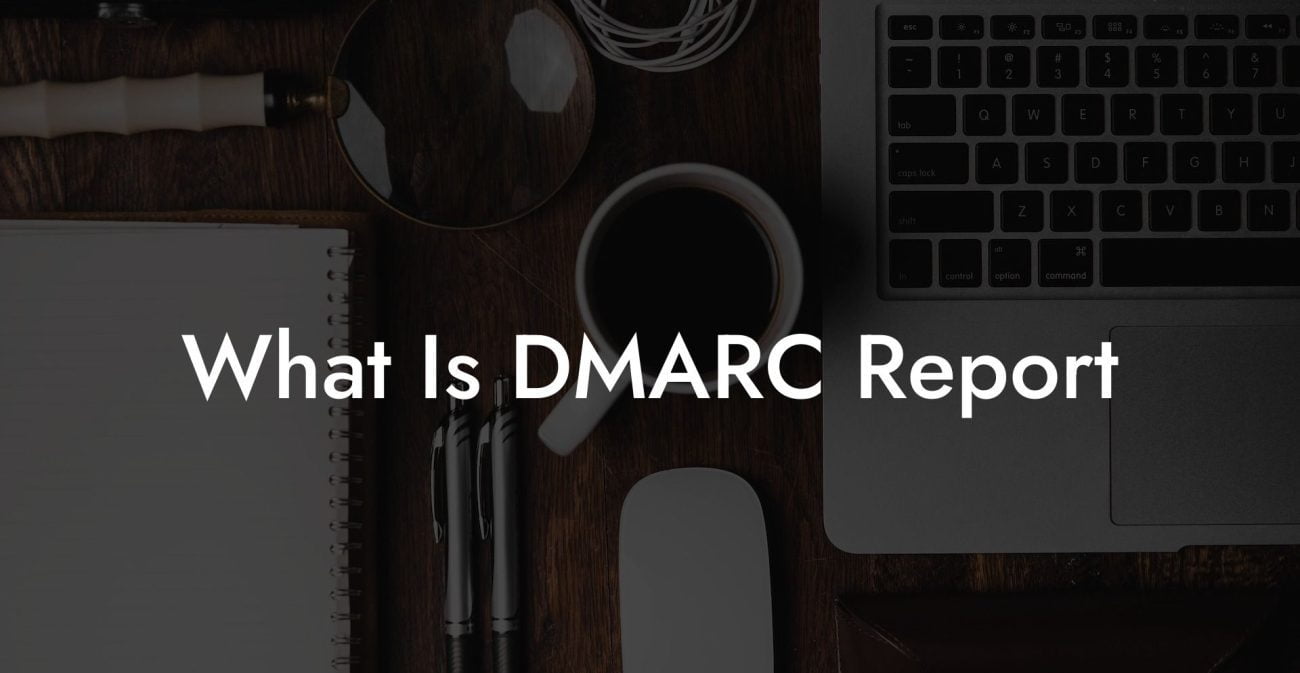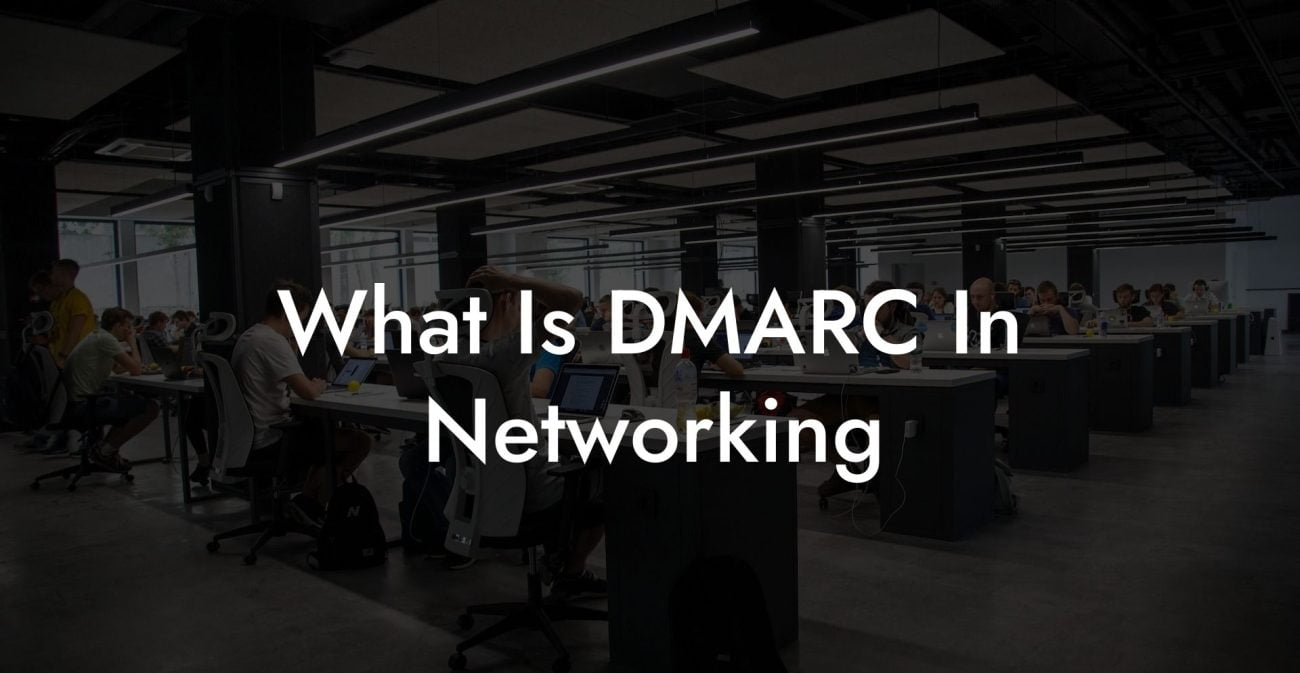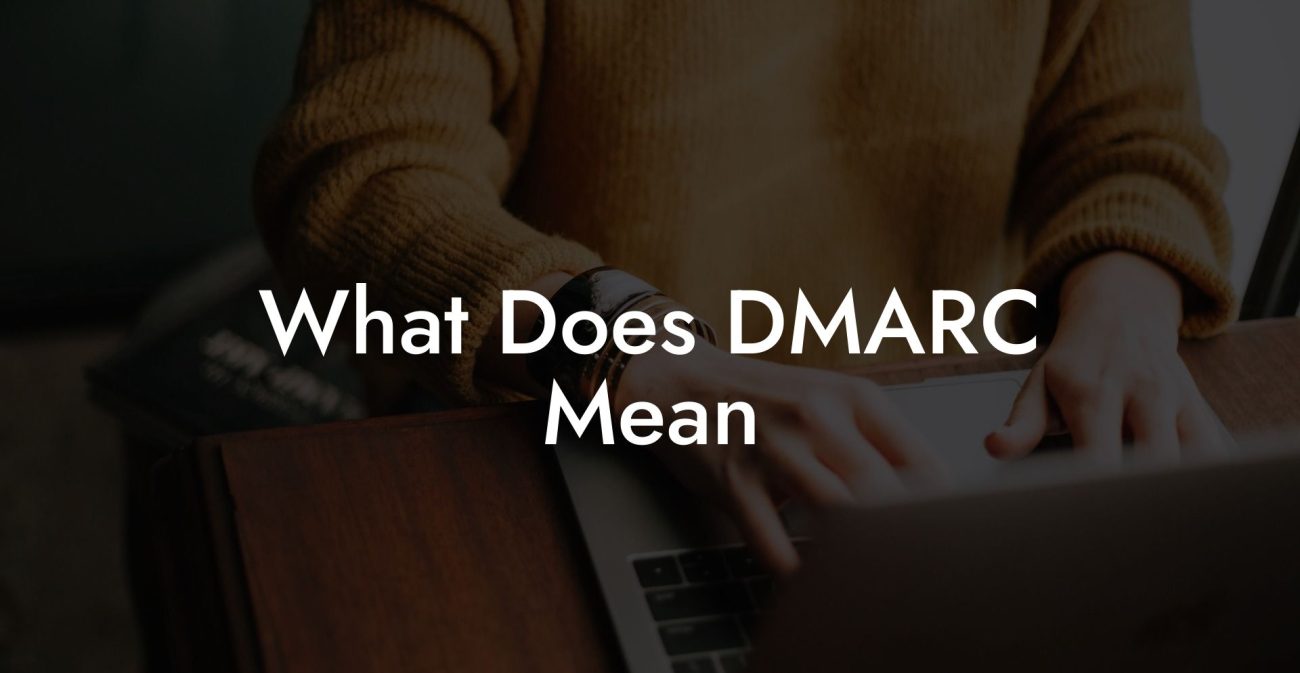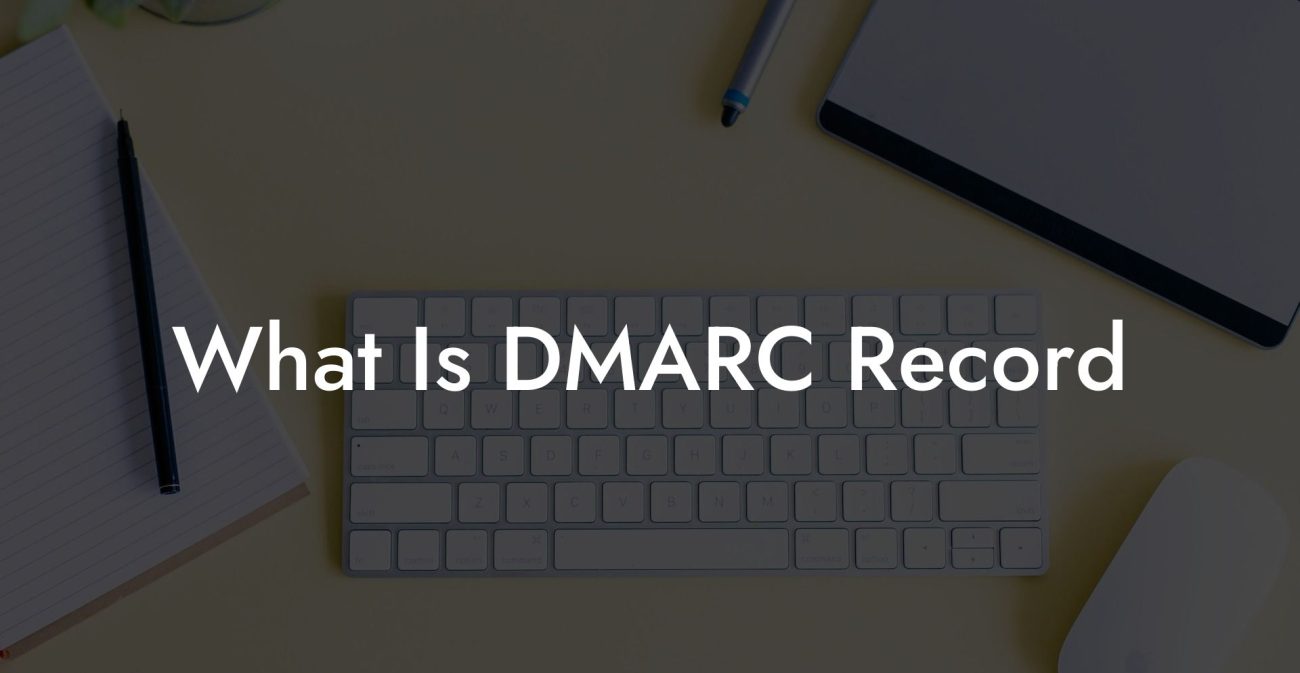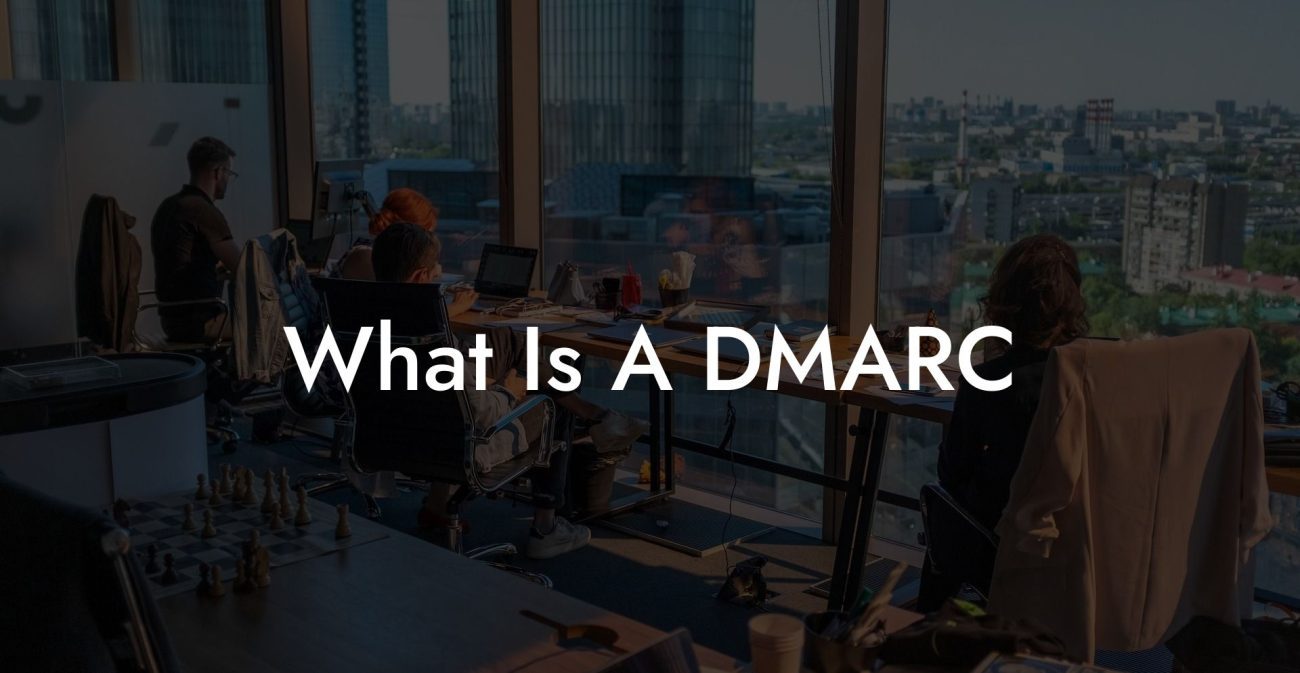The world of cybersecurity is vast and ever-changing, with new threats and vulnerabilities being discovered on a regular basis. One aspect of this world is the Domain-based Message Authentication, Reporting, and Conformance (DMARC) record, a valuable security measure used to protect your organization from email-based fraud. In this blog post, we're diving into the intricacies of the DNS DMARC record and how it's a crucial tool for preventing voice phishing attacks.
Understanding DMARC
DMARC is an email authentication protocol that helps domain owners protect their email addresses from being exploited by cybercriminals for phishing attacks. By implementing a DMARC record, you can ensure that only authorized email senders and services can use your domain. Furthermore, it allows you to monitor the use of your domain and enables you to receive reports on any failed attempts to bypass your email security.
How DMARC works
Protect Your Data Today With a Secure Password Manager. Our Top Password Managers:
DMARC combines two previously existing email authentication protocols: the Sender Policy Framework (SPF) and the DomainKeys Identified Mail (DKIM). While SPF allows domain owners to specify which email servers are authorized to send emails on their behalf, DKIM ensures that the content of the email has not been altered in transit.
Once the DMARC record is set up and implemented, email receivers can now check the SPF and DKIM results. If both the SPF and DKIM checks pass, the DMARC policy is satisfied, and the email is deemed legitimate, reducing the likelihood of a voice phishing attack.
Setting up a DMARC record
Creating a DMARC record involves the following steps:
- Create a Policy: Define how you want email receivers, like Gmail or Outlook, to handle emails that fail the DMARC check.
- Publish the DMARC Record: Add the DMARC record to your domain's DNS.
- Monitor and Analyze Reports: Regularly review the provided DMARC reports to ensure proper implementation and monitor for any suspicious activity.
Understanding the Components of a DMARC Record
A standard DMARC record consists of several elements:
- v (Version): Defines the DMARC version, which is always "DMARC1" for current implementations.
- p (Policy): Specifies the policy to be applied to emails that fail the DMARC check. Options include 'none' (monitoring mode), 'quarantine' (mark as spam), or 'reject' (reject the email).
- pct (Percentage): Denotes the percentage of emails subject to the DMARC policy. For gradual implementation, domain owners can set this to a lower percentage.
- rua (Report-URI Aggregate): Specifies where the aggregate DMARC reports should be sent.
- ruf (Report-URI Forensic): Specifies where individual forensic DMARC reports are sent, which provide a more detailed analysis of individual failures.
- adkim (Alignment Mode-DKIM): Defines the strictness of the DKIM alignment. Options include 'strict' (exact match) or 'relaxed' (domain matches a subdomain).
- aspf (Alignment Mode-SPF): Defines the strictness of the SPF alignment. Options include 'strict' (exact match) or 'relaxed' (domain matches a subdomain).
Dns DMARC Record Example:
Here's an example of a DMARC record with explanations:
v=DMARC1; p=reject; pct=100; rua=mailto:dmarc_agg@example.com; ruf=mailto:dmarc_fore@example.com; adkim=relaxed; aspf=strict;
This DMARC record has the following configuration:
- Version: DMARC1
- Policy: Reject non-compliant emails
- Percentage: Apply the policy to 100% of emails
- Aggregate reporting URI: dmarc_agg@example.com
- Forensic reporting URI: dmarc_fore@example.com
- DKIM alignment: Relaxed
- SPF alignment: Strict
With cybersecurity threats on the rise, it's essential to stay informed and proactive in protecting your organization and its communications. Implementing a DNS DMARC record is a critical step in reducing the risk of voice phishing attacks and ensuring the integrity and safety of your domain. By following this guide, you've taken a step towards a more secure future for your organization.
Don't forget to share this post with colleagues and friends who might benefit from enhancing their email security. For more in-depth information and guides on voice phishing and cybersecurity, be sure to explore our other posts at Voice Phishing.
Protect Your Data Today With a Secure Password Manager. Our Top Password Managers: