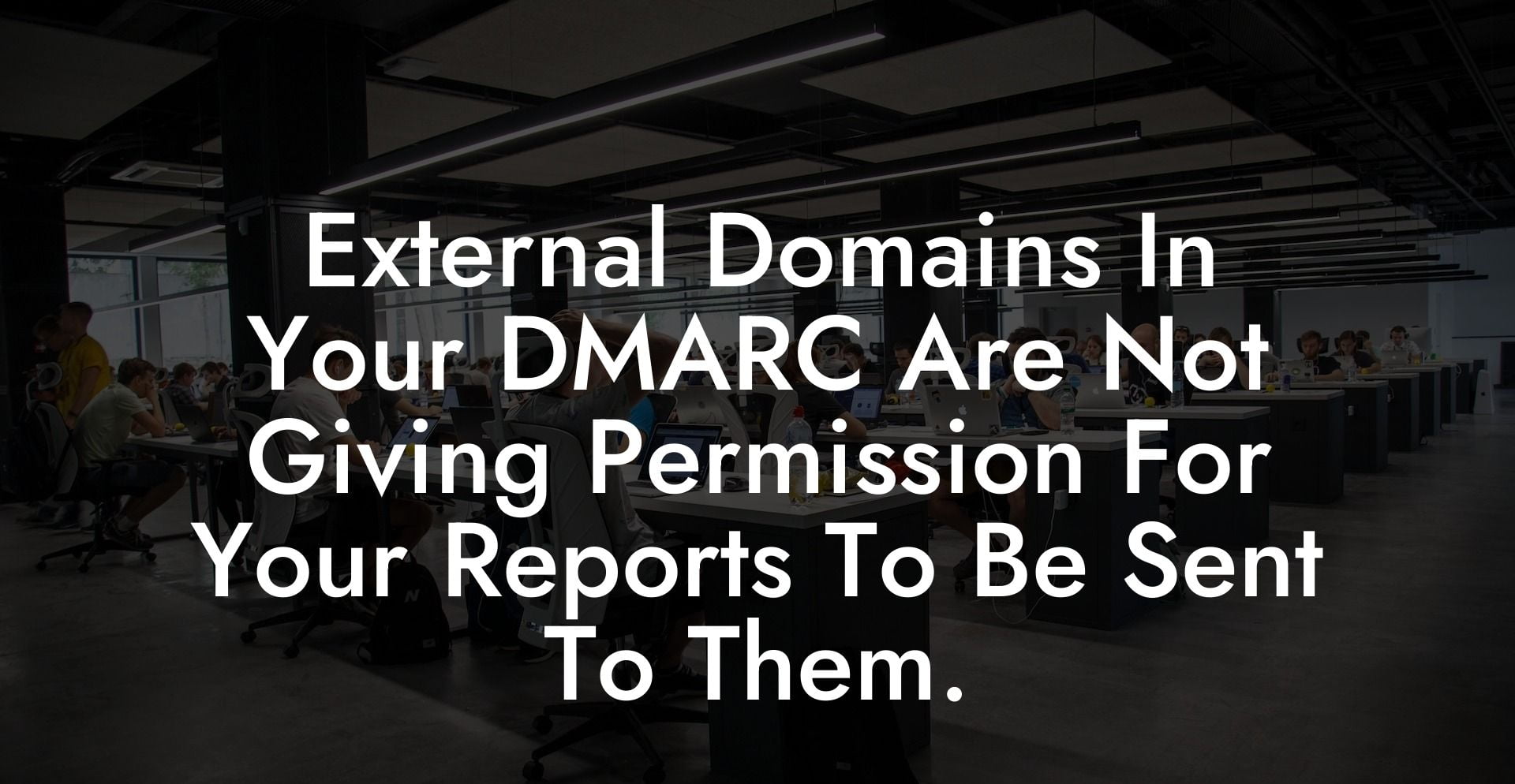In today's digital age, cybersecurity is more crucial than ever. With the increasing reliance on email communication, it's essential to understand the risks and vulnerabilities that come with it. DMARC is one of the most effective ways to protect your email domain from phishing attempts and spoofing. However, one issue that often arises is that external domains may not be granting permission for your DMARC reports to be sent to them. In this article, we'll dive into the significance of this problem and how to address it to maintain a strong security posture.
External Domains In Your DMARC Are Not Giving Permission For Your Reports To Be Sent To Them Table of Contents
Understanding DMARC
What is DMARC?
Domain-based Message Authentication, Reporting, and Conformance (DMARC) is an email validation system designed to prevent email spoofing and protect a domain from being abused by cybercriminals. DMARC policies allow your organization to define the authentication mechanisms that should be in place for your email and instruct receiving email servers on how to handle messages that fail authentication checks.
How DMARC Works
Protect Your Data Today With a Secure Password Manager. Our Top Password Managers:
DMARC is built on two foundational email authentication protocols: SPF (Sender Policy Framework) and DKIM (DomainKeys Identified Mail). These protocols help validate the sender's domain, ensuring the email is not forged or altered during transmission.
DMARC works by publishing a policy for your domain by using a DNS record. This policy indicates which authentication mechanisms are in place, the desired level of strictness, and where to send aggregate and failure reports.
External Domains and DMARC Reports
Receiving DMARC reports is an essential part of monitoring your email security. DMARC aggregate and forensic reports provide detailed information on the authentication status of emails purporting to be from your domain, helping you identify areas where further security measures are needed.
However, when external domains are involved, there might be an issue in receiving these vital reports. If the owner of an external domain does not give permission to receive DMARC reports, you won't be able to gather crucial information needed to analyze and improve your email security.
Why Permission Matters
The prime reason permission is important lies in privacy concerns. Not every domain wants to receive reports from other domains, especially if they have no knowledge of the sender's identity or intentions. As a result, domain owners must explicitly grant permission to accept DMARC reports.
Addressing the Permission Issue
First, contact the domain owner and discuss the benefits and importance of receiving DMARC reports. Explain that mutual cooperation helps both parties improve their domain security, making it less likely to fall victim to phishing attacks or other email abuse.
If the domain owner agrees to receive DMARC reports, they can authorize it by adding a specific record to their domain. This record indicates that they are willing to accept and process your DMARC reports.
External Domains In Your DMARC Are Not Giving Permission For Your Reports To Be Sent To Them. Example:
Imagine you want to send DMARC reports to a third-party cybersecurity company that manages security services for you. The company, let's say CyberSec Inc., needs to authorize your domain to send them DMARC reports.
CyberSec Inc. should add the following DNS record to their domain:
_dmarc.cybersecinc.com TXT "v=DMARC1; rua=mailto:dmarcreports@cybersecinc.com"This record communicates that CyberSec Inc. is willing to receive and process DMARC reports sent to the specified email address.
Understanding the importance of DMARC and its role in protecting your domain from abuse is essential in today's world. Ensuring that external domains grant permission to receive your DMARC reports is a crucial aspect of your organization's fight against phishing attempts and spoofing. Share this article with others to raise awareness of the importance of DMARC and why external domain permissions matter. Also, be sure to explore our other guides on Voice Phishing to stay informed on the latest cybersecurity tips and techniques. Stay safe and vigilant!
Protect Your Data Today With a Secure Password Manager. Our Top Password Managers: