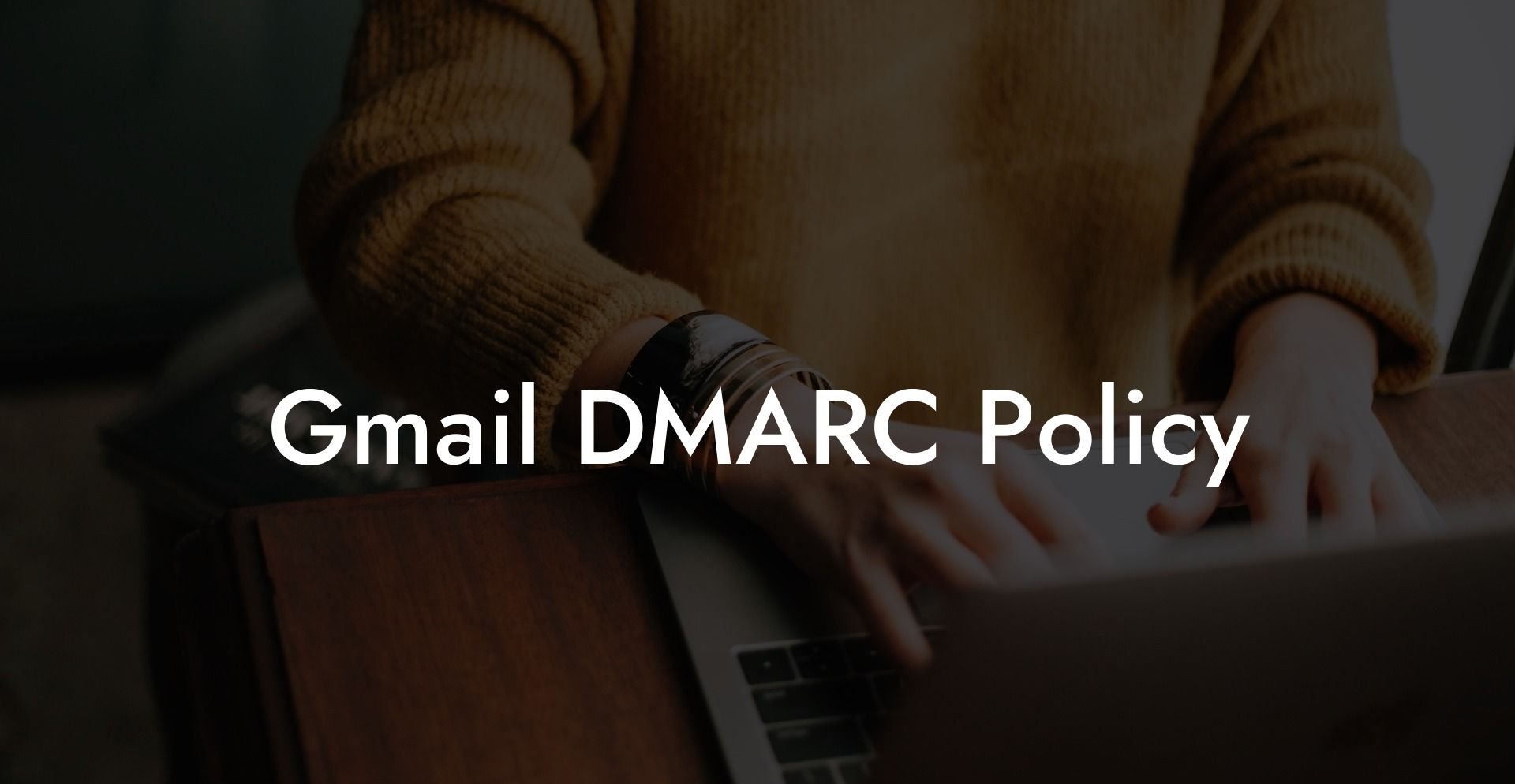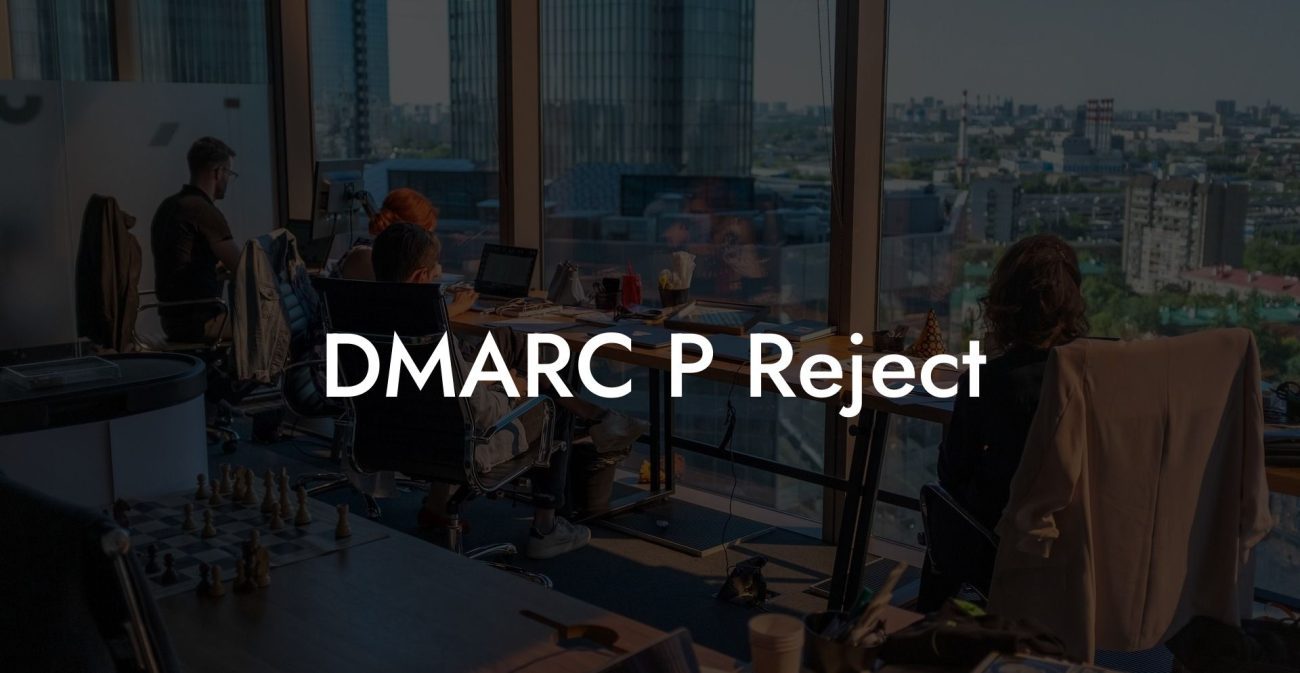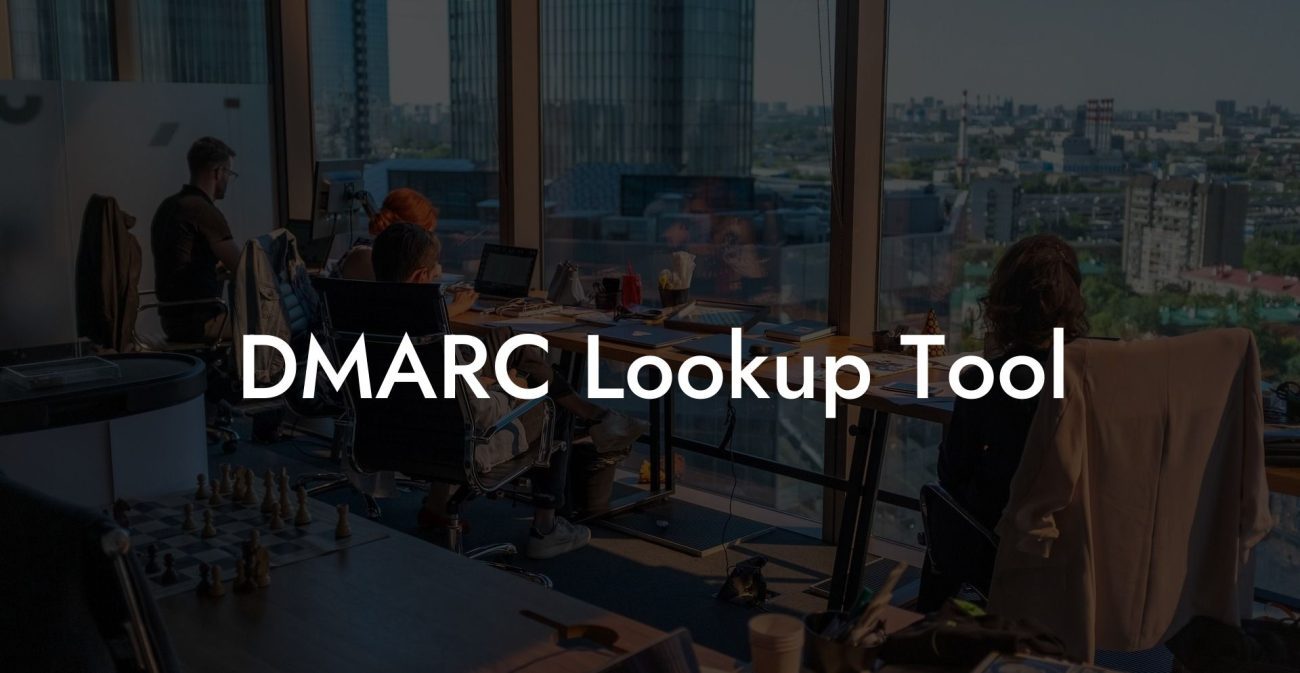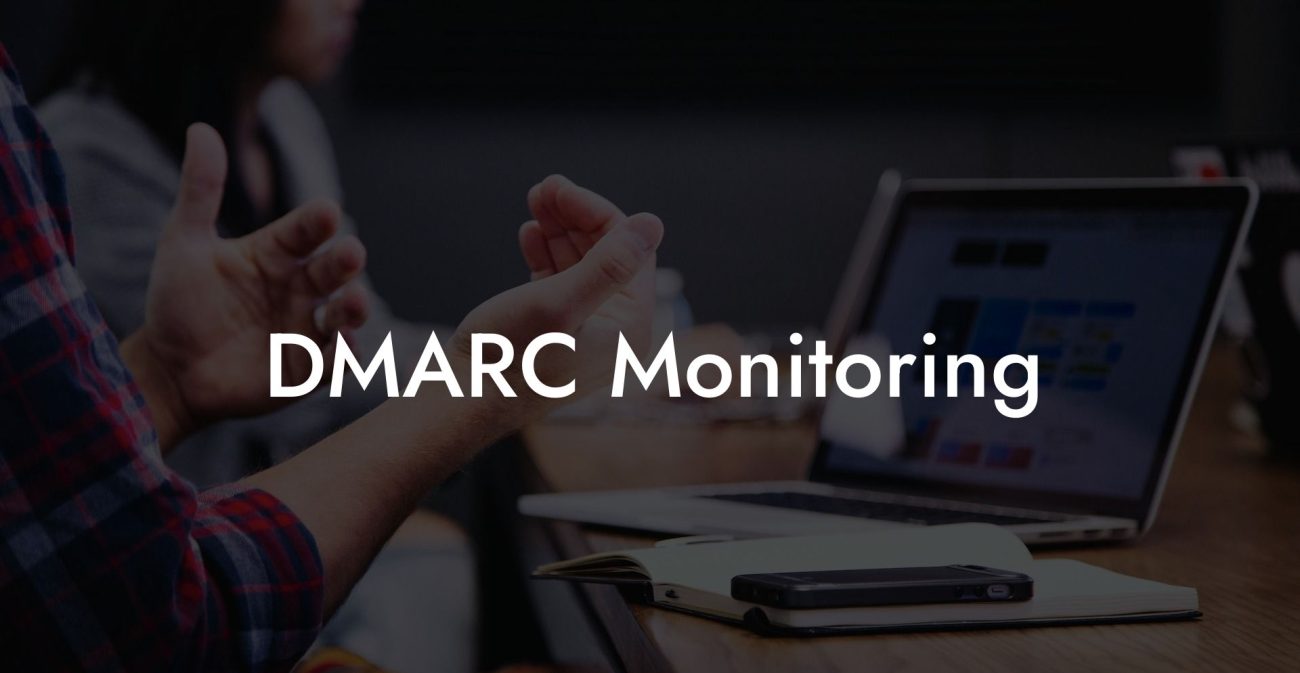Is your Gmail inbox filled with unwanted spam, phishing emails, and mysterious messages from unverified sources? With the growing persistence and intelligence of cybercriminals, it's crucial to ensure that your email inbox is secure and reliable. In this blog post, we will dive deep into Gmail's DMARC policy, a powerful tool that protects both senders and recipients from email threats. So, let's uncover how it works, why it's essential, and how it can be set up to provide an extra layer of security to your Gmail account.
What is DMARC?
Domain-based Message Authentication, Reporting, and Conformance (DMARC) is an email validation system designed to combat email spoofing, phishing, and other cyber-attacks by helping authenticate the sender's identity. By implementing DMARC, domain owners can specify how to handle unauthenticated emails and get reports on email authentication status.
How DMARC Works: 3 Key Components
- Alignment: DMARC requires the alignment of two essential email authentication techniques: Sender Policy Framework (SPF) and DomainKeys Identified Mail (DKIM). SPF verifies that the email was sent from a server allowed by the domain owner, while DKIM checks if the message is signed by the domain it claims to be from.
- Policy: Domains using DMARC can enforce specific policies on how to handle emails that fail the authentication checks. The policies are 'none,' 'quarantine' (mark as spam), or 'reject' (discard the message).
- Reporting: DMARC provides useful reports on the authentication status, allowing domain owners to monitor the efficiency of their policies and troubleshoot any issues.
Gmail and DMARC
Protect Your Data Today With a Secure Password Manager. Our Top Password Managers:
Gmail is one of the major email providers that support DMARC, which means your Gmail account benefits from this layer of protection by default. Gmail's DMARC policy acts as a shield against phishing attempts, as it detects the sender's DKIM and SPF alignment, and then processes the email based on the domain owner's specified policy.
Configuring Gmail DMARC Policy for Domain Owners
If you own a domain and want to set up DMARC for your Gmail accounts, follow these steps:
- Create a DMARC record: A DMARC record is a DNS TXT record that contains the policy information for handling unauthenticated emails. The record should include the 'v=DMARC1' tag, a policy tag (p=none/quarantine/reject), and an email address to receive reports (rua=mailto:you@example.com).
- Include SPF and DKIM authentication: As mentioned earlier, DMARC requires SPF and DKIM to work correctly. Ensure your domain's DNS records include an SPF record and DKIM keys for outgoing emails.
- Monitor and adjust: Make use of DMARC reports to identify potential authentication problems and adjust SPF/DKIM settings or DMARC policies as needed.
Gmail DMARC Policy Example:
Imagine your Gmail account receives an email from a seemingly legitimate bank urging you to update your account information. With DMARC in place, Gmail will first check for SPF and DKIM alignment. If the email sender's domain has also implemented DMARC, it will process the email based on the bank's specified policy.
For instance, if the bank's policy is set to 'reject,' Gmail will discard the email before it even reaches your inbox. Consequently, the chances of falling victim to this phishing attempt are substantially reduced.
Email security is essential for protecting your personal and sensitive information from cybercriminals. Gmail's DMARC policy plays a crucial role in ensuring the emails you receive are legitimate and trustworthy. As a domain owner, you can leverage DMARC's capabilities to enhance your email deliverability and maintain a secure reputation for your domain. Don't forget to share this post with friends, family, and colleagues who could benefit from a secure email experience, and explore our other guides on Voice Phishing for more insights on cybersecurity!
Protect Your Data Today With a Secure Password Manager. Our Top Password Managers: