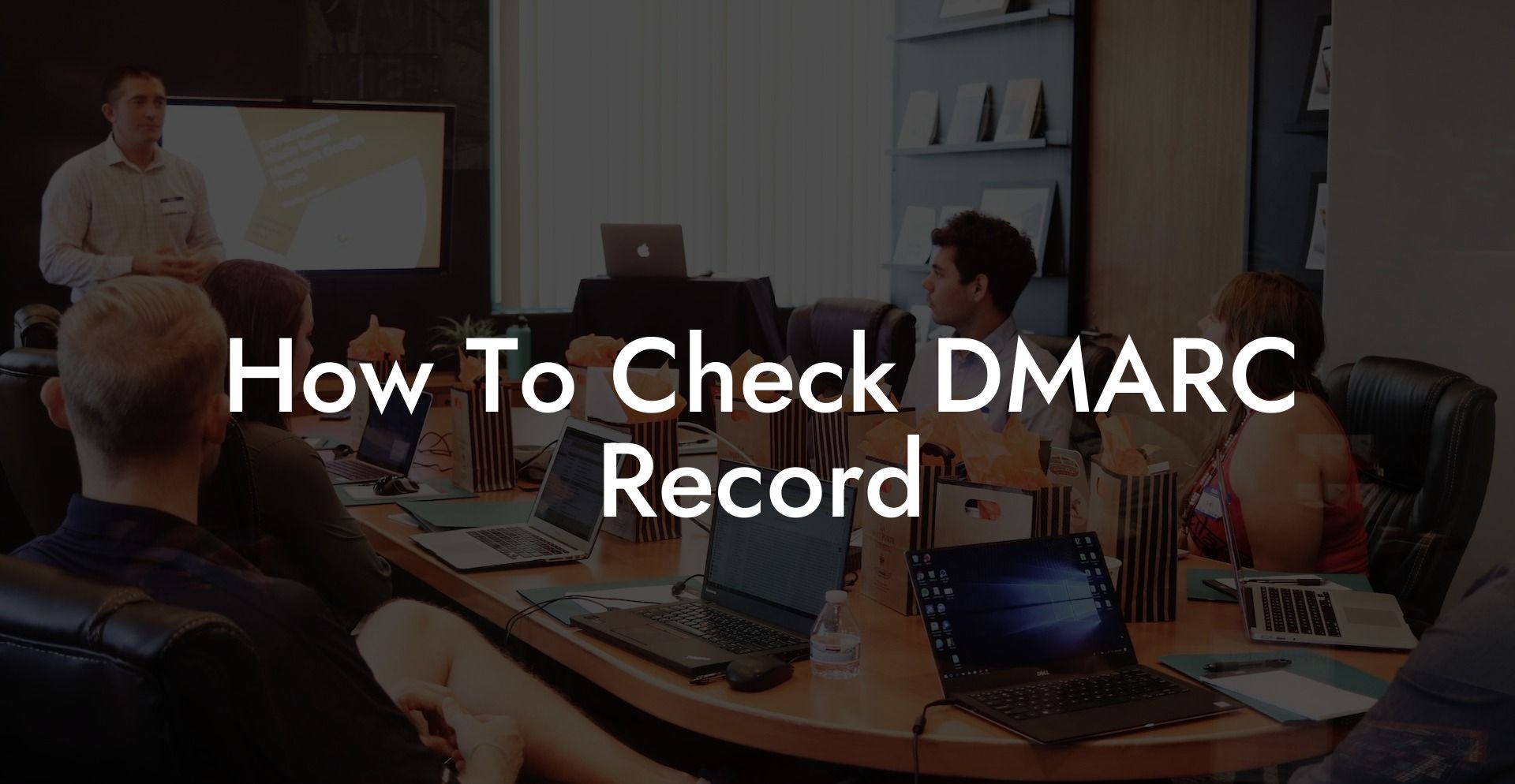In today's increasingly digital world, it's more important than ever to protect your business from email scams and phishing attempts. One essential tool in the fight against these threats is the Domain-based Message Authentication, Reporting, & Conformance (DMARC) record. In this guide, we will explore what a DMARC record is, why it's vital for your business, and how to check it to ensure your email communication remains secure.
How To Check DMARC Record Table of Contents
What is a DMARC Record?
DMARC is an email authentication protocol that helps protect your domain from email spoofing, phishing attacks, and other malicious email attacks. With DMARC, domain owners can specify the email authentication methods they use and inform receiving email servers how to handle emails that fail these checks.
Why is DMARC Important?
Protect Your Data Today With a Secure Password Manager. Our Top Password Managers:
Without DMARC, your business is at risk of becoming a target for email phishing scams, which can lead to financial loss, reputation damage, and potential legal implications. DMARC aids in:
- Protecting your brand and reputation from email spoofing
- Improving email deliverability by reducing the chance of legitimate emails being marked as spam
- Providing valuable insights into your email traffic, which can help identify potential security threats
How to Check DMARC Record
To check your DMARC record, follow these simple steps:
- Choose a DMARC record lookup tool: Several online tools are available to help you check your DMARC records, such as MXToolbox, DMARC Analyzer, and Global Cyber Alliance.
- Enter your domain: Input your domain name into the selected DMARC record lookup tool and initiate the search.
- Analyze the results: The tool will provide you with the DMARC record information for your domain. Ensure that the record is present, correctly formatted, and includes at least the v=DMARC1 tag and the p policy tag (e.g., p=none, p=quarantine, or p=reject).
- Review your policy: Ensure your policy aligns with your organization's email security requirements and best practices. For example, consider whether you want to enforce a strict policy (reject) or a more lenient policy (quarantine) for unauthenticated emails.
- Monitor and adjust: Regularly review your DMARC record, including the policy and other tags, and adjust it as necessary in response to new threats or changes in your organization's email practices.
How To Check DMARC Record Example:
Let's assume you have selected the MXToolbox DMARC lookup tool to check your DMARC record. Follow the steps below:
- Visit the MXToolbox DMARC Lookup page at https://mxtoolbox.com/DMARC.aspx
- Enter your domain name (e.g., example.com) in the "Domain Name" field and click "DMARC Lookup."
- Review the results, which include your DMARC record, publisher, and available tags such as policy, rua, and ruf.
- Analyze the policy and other tags to ensure they meet your organization's email security requirements. Make any necessary adjustments to your DMARC record to improve its effectiveness.
- Regularly check your DMARC record using MXToolbox or another lookup tool to ensure it remains up to date and effective against evolving email threats.
In conclusion, checking and maintaining your DMARC record is an essential step in protecting your business and ensuring a secure email environment. Remember to share this guide with others in your network to help spread awareness about the importance of DMARC and email security. Be sure to explore our other guides on Voice Phishing for more valuable insights and tips on cybersecurity.
Protect Your Data Today With a Secure Password Manager. Our Top Password Managers: