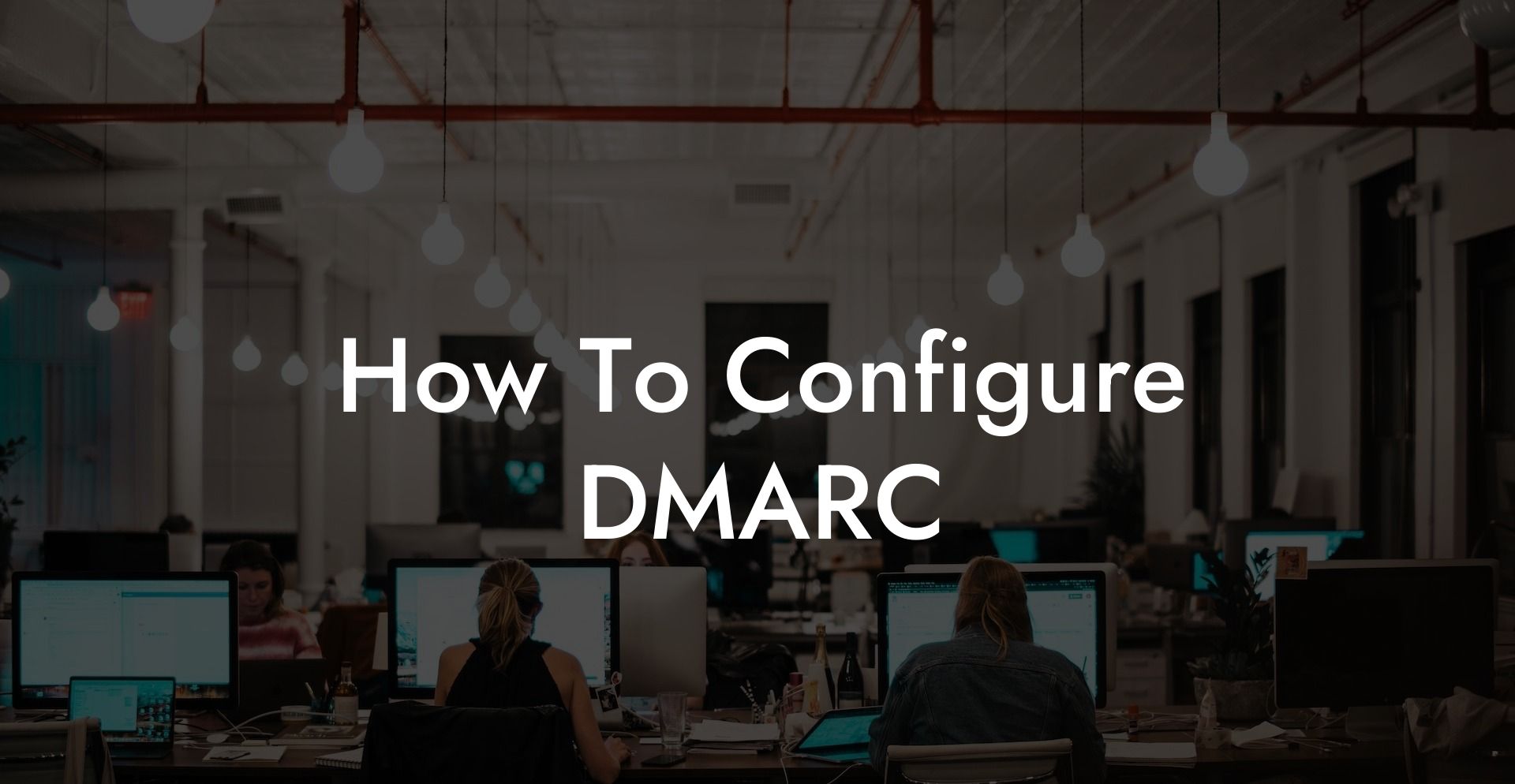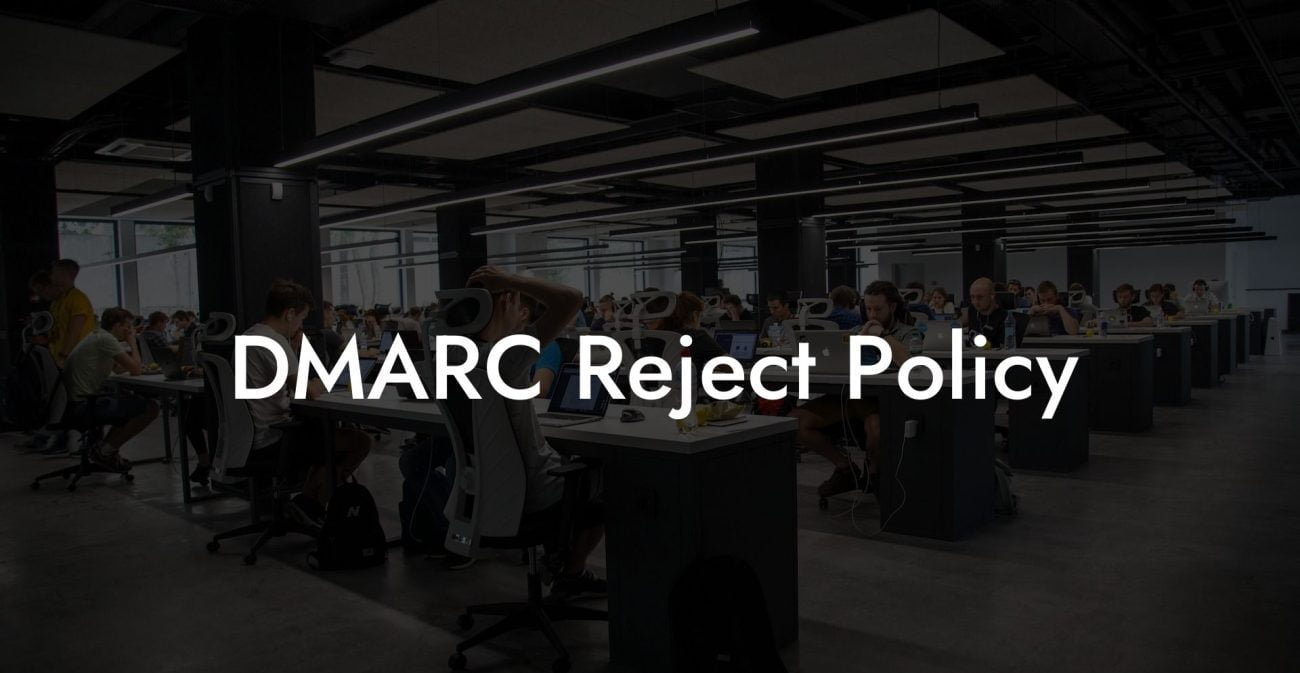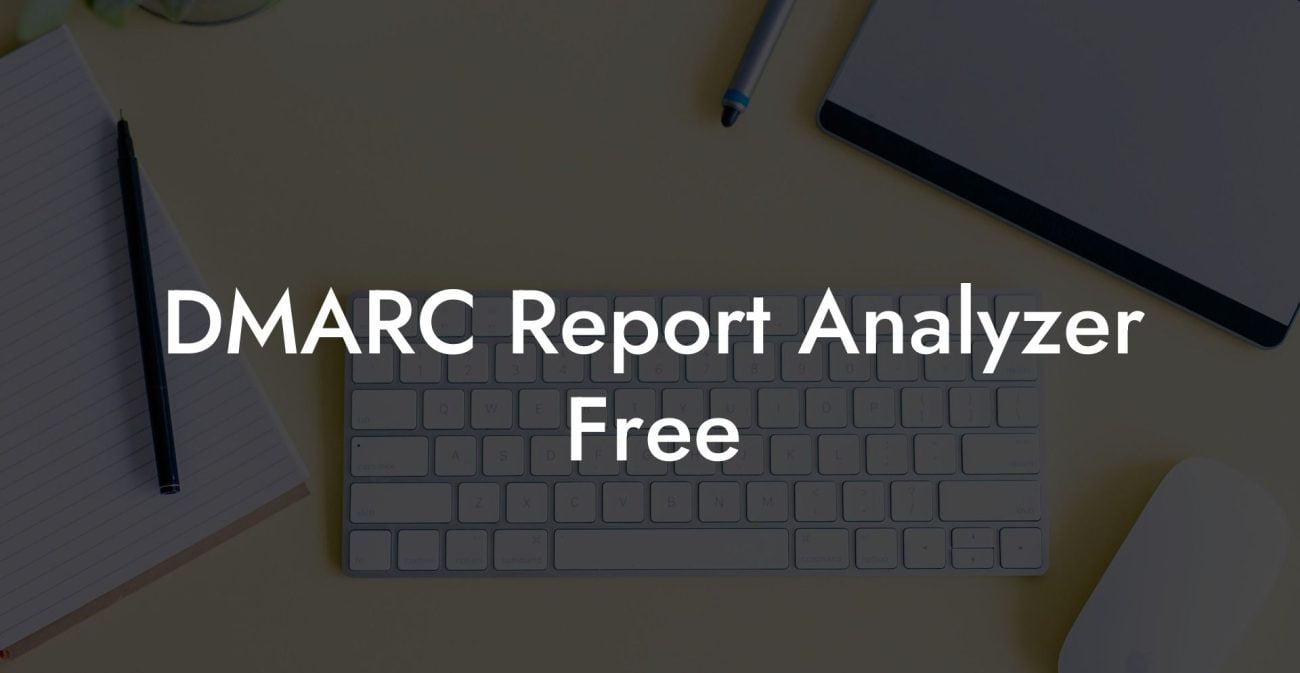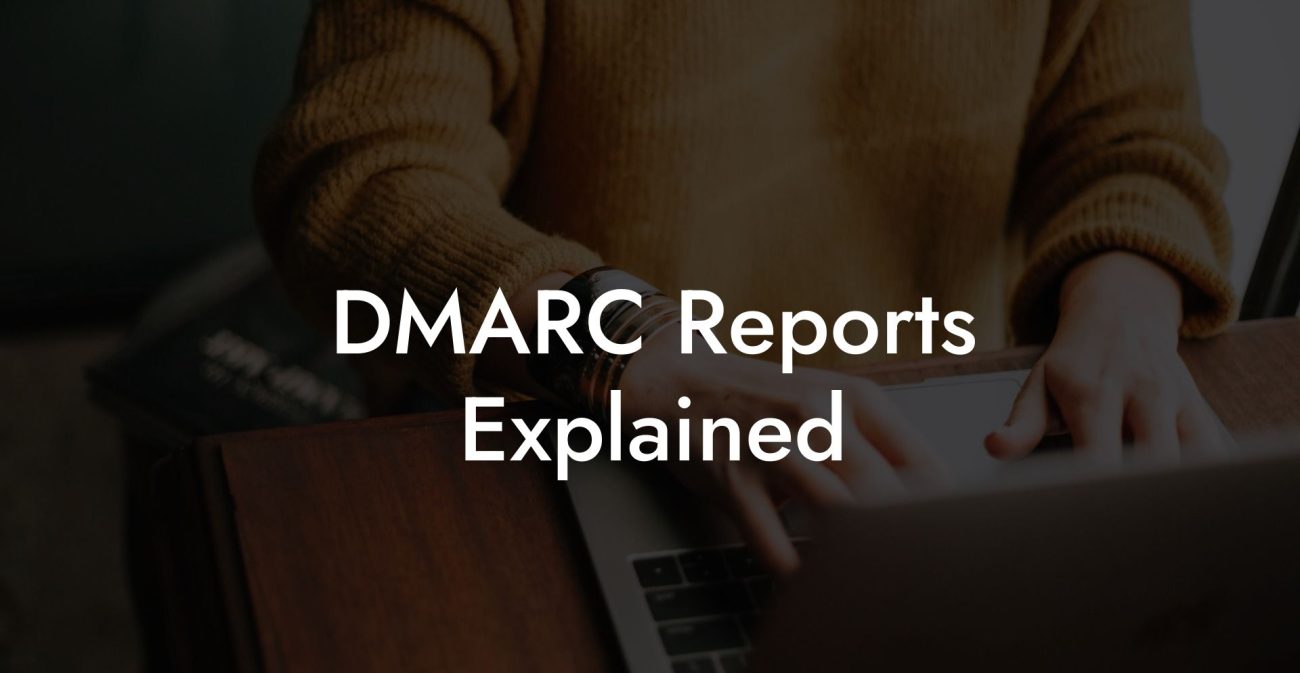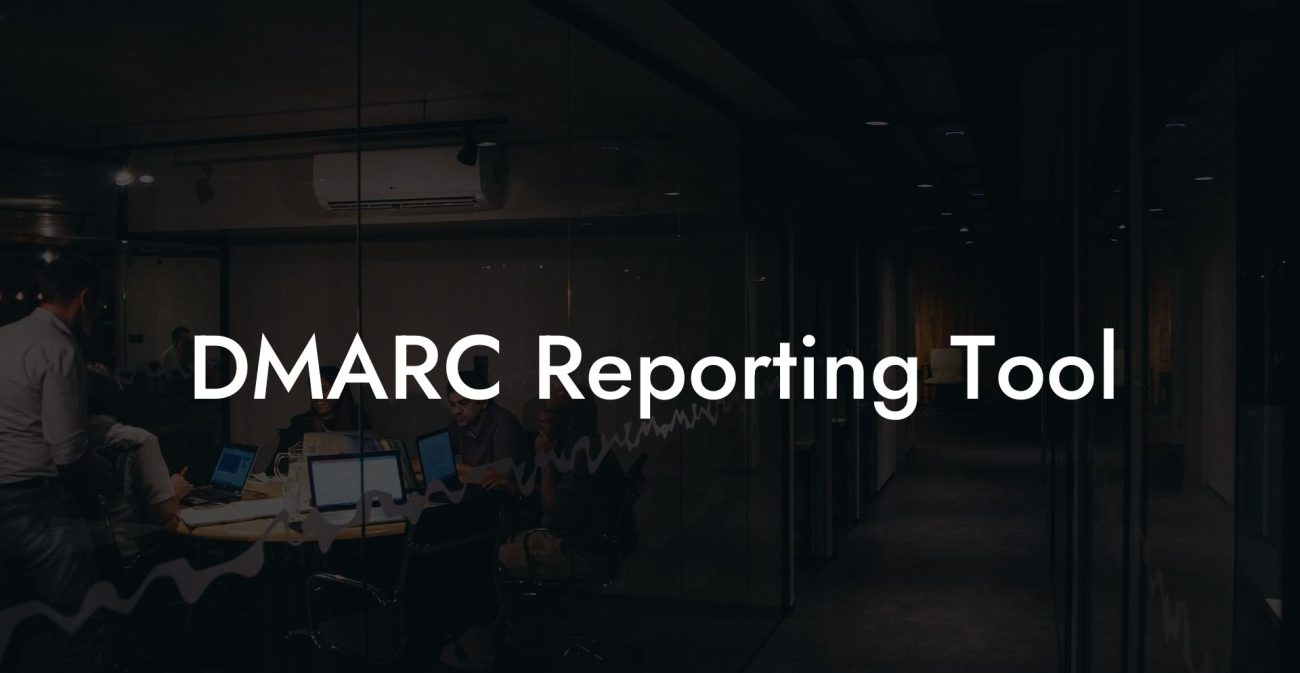It is no secret that email security has become a crucial aspect of personal and business communication. As cybercriminals continue to find new ways to exploit user data and wreak havoc via email, organizations are always looking for the most efficient filters to keep them safe. One such powerful tool to protect your inbox is DMARC - Domain-based Message Authentication, Reporting & Conformance. In this comprehensive guide, we will explore how to configure DMARC for your domain, ensuring that your emails stay secure and preventing unauthorized use.
How To Configure DMARC Table of Contents
Understanding DMARC
DMARC is an email authentication protocol that works with Sender Policy Framework (SPF) and DomainKeys Identified Mail (DKIM) to verify the authenticity of an email source. It adds an extra layer of security by checking if an email aligns with the sender's domain policies, and ensuring that only legitimate emails reach their destination.
How Does DMARC Work?
Protect Your Data Today With a Secure Password Manager. Our Top Password Managers:
When an email is sent, the receiving server validates the message by checking SPF and DKIM records if they exist. Then, it analyzes the DMARC policy specified by the sender domain. Based on the policy, the receiving server can either accept, quarantine, or reject the email. DMARC also provides reporting tools that allow domain owners to monitor the ongoing effectiveness of their email security policies.
Setting Up DMARC
1. Verify SPF & DKIM configurations
Ensure that your domain has a properly configured SPF and DKIM record. These records are essential for DMARC to work, as it relies on those bases to validate emails. You can check your existing records or set them up if not present by following:
- Create an SPF record : List the mail servers authorized to send emails on behalf of your domain.
- Create a DKIM record : Set up a public key on your domain's DNS and private key on your email server to digitally sign every email sent.
2. Create a DMARC policy
Create a text record called '_dmarc' in your domain's DNS settings. This record will contain the DMARC policy you wish to implement. The policy can be one of the following choices:
- none - The receiving server only monitors and reports unauthorized emails, but takes no action.
- quarantine - Unauthenticated emails are directed to the spam or junk folder.
- reject - Unauthenticated emails are completely rejected and not delivered at all.
3. Define the policy details
Your DMARC record will hold the various policy elements specified by you. For example, the following DMARC record:
v=DMARC1; p=quarantine; pct=100; rua=mailto: [email protected]
has the below attributes:
- v=DMARC1 - DMARC version
- p=quarantine - Policy action to take when an email fails validation
- pct=100 - Percentage of emails subjected to the DMARC policy
- rua=mailto: [email protected] - Email address to receive aggregated DMARC reports
Troubleshooting and Monitoring
Once your DMARC policy is set, it is crucial to frequently monitor the email reports. Analyze those to quickly spot issues and update the policy accordingly. It helps to stay vigilant about potential vulnerabilities exploited by cybercriminals.
How To Configure DMARC Example:
Suppose you are configuring DMARC for your own business domain - example.com. Below is an example configuration.
SPF Record for example.com:
v=spf1 mx -all
DKIM Record for example.com:
selector._domainkey IN TXT "v=DKIM1; k=rsa; t=s; p=your_public_key_here"
DMARC Record for example.com:
_dmarc.example.com. IN TXT "v=DMARC1; p=quarantine; rua=mailto: [email protected]; ruf=mailto: [email protected]; sp=none; adkim=s; aspf=r"
In this case, the DMARC policy is set to 'quarantine' and the respective authentication results will be sent to the mentioned email addresses.
Configuring DMARC can prove to be a game-changer for your domain's email security. By following this guide, you will be well-equipped to set up your own DMARC records and protect your emails from phishing and other cyber threats. We encourage you to share this post and explore other guides on Voice Phishing to ensure you stay safe in this digital age.
Protect Your Data Today With a Secure Password Manager. Our Top Password Managers: